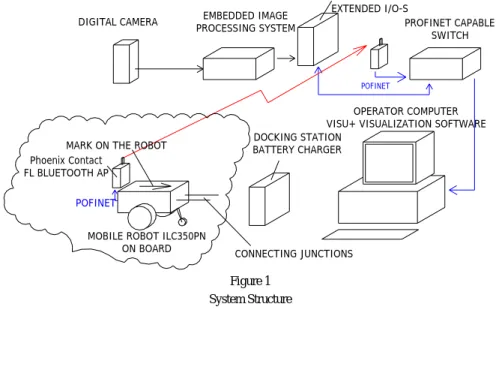Industrial Component-based Sample Mobile Robot System
Péter Kucsera
Budapest Tech
kucsera.peter@kvk.bmf.hu
Abstract: The mobile robot development can be done in two different ways. The first is to build up an embedded system, the second is to use ‘ready to use’ industrial components.
With the spread of Industrial mobile robots there are more and more components on the market which can be used to build up a whole control and sensor system of a mobile robot platform. Using these components electrical hardware development is not needed, which speeds up the development time and decreases the cost. Using a PLC on board, ‘only’
constructing the program is needed and the developer can concentrate on the algorithms, not on developing hardware. My idea is to solve the problem of mobile robot localization and obstacle avoidance using industrial components and concentrate this topic to the mobile robot docking. In factories, mobile robots can be used to deliver parts from one place to another, but there are always two critical points. The robot has to be able to operate in human environment, and also reach the target and get to a predefined position where another system can load it or get the delivered product. I would like to construct a mechanically simple robot model, which can calculate its position from the rotation of its wheels, and when it reaches a predefined location with the aid of an image processing system it can dock to an electrical connector. If the robot succeeded it could charge its batteries through this connector as well.
Keywords: Autonomious Mobile Robot, Localization, Image processing, Industrial, PLC system, Servo Drive, Mobile robor docking
1 The Aim of the Development
The Phoenix Contact is a multinational manufacturer of industrial components and one of the few companies who has almost all the components to build up a mobile robot controlling system. They produce PLC1 CPU2 and I/O modules, uninteruptable power supplies, wired and wireless communication components.
1 Programmable Logical Controller
2 Central Processor Unit
Phoenix Contact makes big effort to innovate and develope, and they also organize competitions to involve universities and colleges into the development.
This experimental system is going to be built up for a competition, called XPLORE, organized by Phoenix Contact in 2007. My team is one of the few who got the opportunity to realize its project in the real life. For the chosen teams, Phoenix Contact covers the cost of the development up to 3000 Euros.
2 Experimental System Structure
On Figure 1, the planned system structure is shown. The mobile part of the project is a three wheel vehicle. Two of the wheels are driven by two DC motors with rotation encoders. The third wheel only chocks the platform and follows its movement. With the help of the encoders each turn of the wheels can be detected.
By connecting the encoder signals to fast counters and by processing this data the position can be calculated. This calculation in never accurate, because the small errors from the skip of the wheels are integrated and produce a vast error after a while. To specify the position in critical places an image processing system can be used, which can detect the robot position and send the information to the robot. To make this task easier, a mark is placed at the top of the robot and is recognized by the camera posing system.
POFINET
EMBEDDED IMAGE PROCESSING SYSTEM
DIGITAL CAMERA PROFINET CAPABLE
SWITCH
DOCKING STATION BATTERY CHARGER
OPERATOR COMPUTER VISU+ VISUALIZATION SOFTWARE
CONNECTING JUNCTIONS POFINET
MARK ON THE ROBOT Phoenix Contact
FL BLUETOOTH AP
BUS COUPLER EXTENDED I/O-S
MOBILE ROBOT ILC350PN ON BOARD
Figure 1 System Structure
2.1 PLC CPU Unit
The mobile part has built on an ILC350PN PLC CPU unit. This unit is based on an ARM32 processor and a Windows CE operation system. The program development is possible through a special software, called PCWORX. The programming languages are the standard IEC61131 PLC programming languages.
The speed of the controller is 0.5 ms for 1 K instructions, typically. The communication with the controller is possible through an Ethernet based industrial bus called ProfiNet. The controller’s main task is to communicate with the operator, to calculate the position information and control the servo drives. It also has to monitor the power supply voltage and handle the placed sensors. The mobile platform block diagram is shown on Figure 2.
Figure 2
Mobile platform block diagram
2.2 Calculating the Position from the Encoder Signals
Using the simplest mechanical structure has some advantages [8]. If there is only two driven wheels and a chooks wheel, determining the position needs only an easy mathematical calculation ((1) - (5) equations). At the simplest case the two wheels turn at the same speed at the same direction, so the robot moves straight. If the two wheels turn to the opposite direction the robot can turn back in a very small place. By using only two driven wheels, it is easy to build up a robot in a lab from a few components.
Calculating this way only gives proper result if the robot moves in two dimensions, in an absolutely flat ground. If the wheels skip the error is integrated and it adulterates the calculated result. To avoid errors caused by the skipping wheels, the motors have to speed up and down gradually. It is also recommended to tune a controller to keep the wheel speed constant. These problems can easily be solved by using IB IL EC AR 48/10A servo drives.
x1,y1 r
ϕ
α s2
s1
β x2,y2
L
V
Figure 3
Calculating the position from the turn of the wheels
L s s1− 2
ϕ= (1)
ϕ α
β = + (2)
ϕ 1
r = s
(3)sin2
2 2 ϕ
⎟⎠
⎜ ⎞
⎝⎛ +
⋅
= L
r
V (4)
⎟⎠
⎜ ⎞
⎝⎛ +
⋅ +
= ϕ α
cos 2 1
2 x V
x (5)
⎟⎠
⎜ ⎞
⎝⎛ +
⋅ +
= ϕ α
sin 2 1
2 y V
y (6)
2.3 IB IL EC AR 48/10A Servo Drive
The used servo drive can be connected to an industrial bus-system called INTERBUS. This bus is available on the used PLC, so additional gateway is not needed. The extension modules like additional I/O-s can be connected to the CPU unit, through INTERBUS, by using special sliding connectors. The modules are connected serially and one module can be connected to the other like LEGO peaces. That is why it is called INLINE PLC system.
The drive commands to the servo drive are sent through control words on the local bus, and information can be gained at the same way from the status word. To be able to set the parameters of the servo drive a new communication channel, called PCP channel, has to be used. Fortunately the used programming software has ready to use blocks to help the PCP communication. The programmer’s task is
‘only’ to set the proper registers (about 120 different registers and about 30 has to be set) of the drive.
The servo drive has 8 different operation modes. It is possible to use Brushed and Brushless DC motors. Position, speed and toque control modes are available on both types of motors. The speed can be calculated from an incremental encoder or from the motor voltage at the case of DC motors.
The servo drive has its own controller so controlling the motors does not need resources from the PLC CPU. Tuning the controller is also possible through the PCP channel. As it was mentioned, the skipping of the wheels causes errors in the position calculation, so the motors have to be accelerated and braked gradually.
This servo drive has the option to set the speed up and down on a specified ramp.
The modular structure of the IB IL EC AR 48/10A servo drive can be seen on Figure 4.
Figure 4
Structure of the IB IL EC AR 48/10A servo drive [7]
2.4 Sensors on the Mobile Robot Platform
One of the most important tasks of a mobile robot system is to acquire knowledge about its environment. This can be done by using different sensors which take measurements and translating the measured information to meaningful data to the control system.
Sensors can be classified to proprioceptive and exteroceptive sensors [1].
Proprioceptive sensors measure internal values like battery voltages, wheel speed.
Exteroceptive sensors acquire information from the environment, like distance from an obstacle, or global position. The sensors collecting information from the real world environment can be arranged to two other groups according to their functions.
Obstacle avoidance – sensing dynamic or static obstacles.
Localization – collecting data to determine the accurate position of the robot.
Furthermore, sensors can be classified to active, energy emitting (for example scanners) and passive energy receiving sensors (for example CCD cameras).
2.4.1 Time of Flight Active Ranging
The time of flight ranging makes use of the propagation speed of an emitted wave and measures the traveling time. The transmitted wave can be sound, light or electromagnetic wave. In the case of mobile robots, the measuring range is usually between 5 cm and 10-20 m. If sound is transmitted, the propagation speed is 342 m/s, so the time of the flight at a distance of 3 m is about 20 ms (to reach the target and get back) which is a measurable value. If the transmitted wave is a laser beam, the propagation speed is 3 x 108 m/s which is about 106 times faster than it was in the case of sound transmitter. The time of flight is 20 ns! If the target is even closer than 3 m it is a very challenging task to measure so short times with small error. On the other hand, if we need short scanning time and measuring huge amount of points, the propagation speed of the sound does not suit our requirements.
2.4.1.1 Ultrasonic Sensors
The ultrasonic sensor’s basic principle is to transmit ultrasonic wave packages and measure the time it takes to get back to the receiver. The ultrasonic wave’s typical frequency is between 40 and 180 kHz and it is generated by piezo transcuders.
The main disadvantage of the ultrasonic sensors is that it can only give information about whether there is an obstacle in an area or not, but it can not give information about the exact position. It is because the sound propagates in a cone with an angle of about 30 degrees. It cannot be determined from which direction the reflected wave came back within the distribution angle. There are several other drawbacks of ultrasonic sensors. The speed of the sound depends on the temperature, and the strength of the reflected signal depends on the acoustic behavior of the obstacle’s material. Ultrasonic sensors have relatively slow cycle time. As it was described, at a distance of 3 m, the traveling time is 20 ms. If more sensors are used, and interference needs to be avoided the scanning time multiplies by the number of sensors. Experiments were made using a TURCK TP30UDPB Ultrasonic sensor. The sensor has 30-200 cm sensing range and the ultrasonic cone angle is 150. The sensor is made for a prepared industrial environment so it is not appropriate to sense small size obstacles like a long and slim stick. If there is no obstacle in the sensing range the sensor output is undetermined, even if the obstacle is in 30 cm the sensor can give and value at the output. This sensor can only be used as a complementary sensor to a bigger sensor system [9].
2.4.1.2 Laser Rangefinder
There are two methods to measure distance with laser light beam. One way, like in the case of ultrasonic sensors, laser pulses are transmitted and the reflection time is measured. The other easier method is to transmit 100% amplitude modulated
light beam at a defined frequency and compare the phase shift between the transmitted and the reflected light. This scanner has much higher resolution than the ultrasonic sensor. By pointing the measuring beam to rotating mirror a fast scanning can be accomplished in a vertical dimension, but the whole scanner has to be able to move horizontally if 3D scanning is needed. A very common used sensor is the Proximity Laser Scanner. An example the SICK PLC Proximity sensor has 4 meter protective range and 30 meter warning range. The sensor can scan a 2 dimensional area in 80 ms. If a 3 dimensional scanning is needed a mechanic rotation has to be used to move the scanned area vertically.
2.4.2 Video-based Sensors
The capturing sensor can be placed on the mobile platform or on a fixed place. A fixed camera can give position information to the robot, but can not help in the obstacle avoidance. The camera on board can detect obstacles or marks in the surrounding environment and adopt the movement of the robot to the dynamic environment. If the mobile robot system is used in an indoor environment like in a manufacturing plat, an installed image processing system can recognize a specific mark on the board so it can determine the accurate position of the robot as well.
This system could be a complementary sensor to correct the calculated error of the wheel encoders or the gyroscope.
On the lab I have built an experimental image processing system for determining the position of a predefined symbol on a picture. The system consists of a digital camera and an FPGA board, which transmits the camera signal through Ethernet with the help of UDP packages. The processing software is running on a PC. The program first calculates the average brightness value of the picture. In the next step proportional with this value filters the picture dots, giving “1” value if the brightness of the dot is bigger than the average brightness of the picture and giving “0” if the value is smaller. After this processing, a predefined matrix (Figure 5) is running through the filtered image, as a mask, and checks if the rived off image part is the same as the predefined matrix.
Figure 5
Predefined image masking matrix
At this step we have all the position of the predefined size dots on the picture. The last thing we have to check is if the dots are at the same geometrically coded position. On the Figure 6 a sample mark is recognized by the system. The written program can give the position of the given mark, and send this data trough an RS232 serial line to the PLC system.
Figure 6
Image processing software, the recognized symbol on the picture
2.5 Communication
To build up this system the whole communication is based on PROFINET and INTERBUS. INTERBUS is used to communicate with the I/O modules, and PROFINET to connect the different modules to each other. The mobile platform has to be able to communicate with the image processing system. It can be done in two ways.
– Using a Bus Coupler prom PROFIBUS to INTERBUS and using a serial I/O card which can send and receive data trough RS232 or RS485 (the image processing system is basically PC based so it is not a problem to establish a serial interface).
– Sending the image processing systems data through Ethernet in UDP packages, and establishing an OPC server in the operator PC, so the visualization software could get the data, and send back to the mobile platform (this solution seems to be more difficult and slower than the first one).
Because there is more than two clients in this system a PROFINET switch is also needed. The communication between the modules uses most of the recent BUS systems, and so gives a good presentation how to connect different parts to each other. Using only standard communication makes the system flexible and extendable.
2.5.1 Wireless Communication
There is a wide range of commercial and industrial communication products which operate in the 2.4GHz ISM band. For example the Phoenix Contact Bluetooth AP (Figure 7) is developed to industrial environment. This device has configurable 0.1 – 250 meter range outdoor. It can be connected to Standard Ethernet network. It has 500kBps data speed, which match to the Phoenix Profinet industrial Ethernet bus.
Figure 7
Phoenix Contact Bluetooth AP [5]
Figure 8
Siemens WLAN mobile communication [6]
Just to show another example, the Siemens also offers wireless solutions for most of the possible mobile platforms. For example if the Mobile platform is track based or working in a very well defined area The IWAN RCoax cable can be a good solution to establish reliable wireless connection (Figure 8).
3 Mobile Robot Docking
During the robots task, which could be anything from transfering goods in a factory to observing an area, the robots battery will drop below a presetted threshold. During the docking process the robot has to be able to connect to a power supply to charge its battery. This coupling can be electrical, electromagnetical or mechanical. The simplest way is to establish electrical connection with the help of a mechanical terminal (Figure 9). The prestressed flexible connector which is placed on the mobile robot can establish a connection with the fixed slope junction with the help of mechanical stress when the robot drives to the docking station. It is a commonly used method to charge a mobile robot battery. If the robot is working with high charging current, it is recommended to first dock in and establish the electrical connection and just after that switch on the charging current, to avoid sparks.
SPIRAL SPRING
FLEXIBLE CONNECTOR
MOVING DIRECTION
SLOPE JUNCTION
Figure 9
The flexible docking terminal
4 The Built up Mobile Robot System and the Future Development Plants
Now the mobile part is ready and moving (Figure 10). The PLC can calculate the position and can follow a preprogrammed path. The components were delivered 1 month ago and it took a lot of time for us to put together the robot and operate the motors. The docking station is also ready and the next step is to inteface the image processing system to the PLC. We are still waiting some components to accomplish thies task.
It is also planned to develop a visualization system, using VISU+, the Phoenix Contact SCADA3 program. SCADA softwares are used to communicate with the PLC and give a simple interface to the operators to let them change parameters in the system, or monitor the system state. We want to use this system for monitoring the momentary position of the robot, the battery voltage, reading out the ultrasonic sensor’s measurements. This program could be also be used to give the path points to the robot, and control it manually.
Figure 10
The built up mobile robot system
Conclusions
The mobile robot systems have more and more importance these days, so dealing with them in the higher education is necessarily. Autonomous mobile robots can be used to deliver parts in factories, being complementary platforms in a security system and they also can be used in hazardous areas where humans can not stay.
This paper is written from a model robot system built for a competition. The system consists of a mobile part, a docking station, an image processing system and an operator computer. At the end of the development the mobile robot has to be able to run cyclically in a predefined path, and if it is needed, it can dock to a
3 Supervisory Control And Data Acquisition
docking station and charge its batteries. When the described object is reached, the system can be a good base for additional research and development as well.
References
[1] R. Siegwart, I. R. Nourbahsh: Introduction to Autonomous Mobile Robots, The MIT Press Massachutsetts institute of Technology Cambridge 2004 [2] J. Borestein, H. R. Everett, L. Feng: Where Am I? Sensors and Methods for
Mobile Robot Positioning, University of Michigan, Michigan 1996 [3] http://pdb.turck.de/media/Anlagen/d100660.pdf (2007.02.15)
[4] http://www.mysick.com/saqqara/pdf.aspx?id=im0011885 (2007.02.15) [5] http://eshop.phoenixcontact.com/ (2007.02.15)
[6] http://www.automation.siemens.com/download/internet/cache/3/1392310 /pub/en/03_Industrial-Mobile-Communication.pdf (2007.10.15)
[7] www.phoenixcontact.de (2007.10.15)
[8] Gyula Mester: Modeling of the Control Strategies of Wheeled Mobile Robots, Proceedings of The Kandó Conference, pp. 1-4, Budapest, 2006 [9] István Matijevics: Microcontrollers, Actuators and Sensors in Mobile
Robots, in Proceedings of 4th Serbian-Hungarian Joint Symposium on Intelligent Systems (SISY 206) September 29-30, 2006, Subotica, Serbia