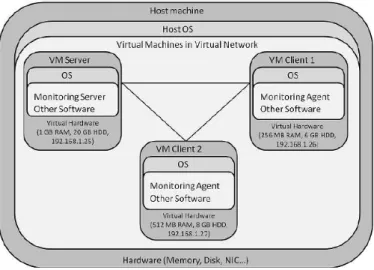38(2011) pp. 147–156
http://ami.ektf.hu
Teaching of monitoring software
Krisztina Erdélyi
John von Neumann Faculty of Informatics, Óbuda University e-mail: erdelyi.krisztina@nik.uni-obuda.hu
Submitted September 28, 2010 Accepted May 16, 2011
Abstract
Teaching related to the measurement of IT services, tools and controlling infrastructure has become a common activity in universities and colleges that offer education in IT. To solve these types of IT tasks, software applications are needed that are able to monitor systems, networks or other software.
Presented in this paper is an overview of the educational status of teaching monitoring software to students, and also the need to teach monitoring soft- ware combined with an expected set of general characteristics. Finally, this paper highlights the advantages of a virtual environment for teaching various
‘monitoring software’applications to students.
Keywords: IT Service Management, Monitoring software, Virtual environ- ment
MSC:97P30
1. Introduction
The definition of ‘monitor’ in the Oxford Dictionary [1] is, “make continuous ob- servation of, or record or test the operation of”. Many activities can be monitored:
the state of a system, whether a process has finished, or whether a state or an event is occurred.
According to Kees Jan Koster [2] “there are three basic categories of monitor- ing; technical monitoring, functional monitoring and business process monitoring”.
Business process monitoring answers the questions of whether the business is per- forming well. The IT systems supporting that business are only a part of the solution to that question. The aim of functional monitoring is to assess the per- formance and availability of a use-case or a set of use-cases related to a system.
147
Functional monitoring is usually performed by employing software agents to exe- cute scripted operations on a system. Technical monitoring concerns itself with the health of individual pieces of equipment or software, and most monitoring tools are designed to perform these functions.
IT related monitoring can be separated into ‘technical’ and ‘functional’. Every multifunctional operating system contains tools for observing hardware and soft- ware continuously and for logging the operation of the system. For example, a CPU’s loading and list of current processes can be queried and log files can contain the important events of a system. When computers form a network, operators ob- serve the performance of computers remotely and they monitor the network tools and traffic. Besides general IT, overseeing special areas such as databases, trans- actional processes are also features of monitoring software. The Monitortools.com website [3] presenting monitoring software gives the following categories:
• PC Monitoring,
• Application Monitoring,
• Performance Monitoring,
• Cloud Monitoring,
• Protocol Analyzing and Packet Capturing,
• Database Monitoring,
• Security Monitoring,
• Service Level Monitoring,
• Environmental Monitoring,
• SNMP Monitoring,
• Event Log Monitoring,
• VoIP Monitoring,
• Network and System Monitoring,
• Web Monitoring, Network
• Traffic Monitoring.
Besides monitoring technical tools and their operations, enterprises often moni- tor the activities of employees (the portion of effective working hours, which website access and so on). These applications can also be used for parental control at home.
Business process supervision can also be achieved by analyzing data retrieved from technical and functional monitoring and is helped by information technology through analyzing software.
2. Monitoring Software
Technical monitoring software can be categorized many ways. The categorization is made according to the subject requirements, the number of monitored devices, cost, and technology.
User activity, the general operations of computing, network, system, special software or hardware is also related to the subject of monitoring. A differentiation can be made whether Windows, Linux-like systems or both are monitored and the platform where the monitoring software operates is also important. Only the most serious monitoring systems are able to get information from other operating systems (for example from Advanced Interactive eXecutive - IBM AIX). Many vendors make monitoring software with basic functionality for Small and Medium sized Enterprises (SME). These ones generally are only able to monitor limited devices.
There are two different technologies to implement monitoring tools: agent-based and agent-less. It is an older but most robust solution if an agent is deployed in each monitored device. This case the agent collects information and sends them to the server on the grounds of commands from the server. There are different agents for different tasks, hence, “the agent-based approaches can gather more management data and more depth of information because of the agent instrumentation that is sitting on the system” [12]. Agent-less technology appeared because of difficulties with the maintenance of agents, “As the monitoring solution is updated, the agents will need to be updated from time to time. . . . If you have a large number of systems, some of them might not be available when it’s time to upgrade and then they’re running outdated versions.” [13]. Agent-less technology is however very rare. Rather, the deployment and maintenance of agents run automatically after network discovery or an in-built agent is used (for example in the Windows systems Windows Management Instrumentation - WMI).
The background knowledge which is necessary to manage monitoring software is also important when choosing the most suitable software. The in-built moni- toring tool in Windows systems is the WMI. The Simple Network Management Protocol (SNMP) is used for managing networks or Linux-like systems. One group of software enables setting systems by use of protocols and standards, whilst the other group of software offers previously defined settings for the operators. The second group hides the protocols and standards commonly used.
The background knowledge which is necessary to manage monitoring software is also important when choosing the most suitable software. The in-built moni- toring tool in Windows systems is the WMI. The Simple Network Management Protocol (SNMP) is used for managing networks or Linux-like systems. One group of software enables setting systems by use of protocols and standards, whilst the other group of software offers previously defined settings for the operators. The second group hides the protocols and standards commonly used.
Table 1 summarizes the features of technical monitoring software.
Aspects Features Subject of monitoring user activity,
general operation of computers, network,
database, . . .
Number of monitored devices for home usage,
for small and medium businesses, for enterprises
Cost of software freeware, full trial version, proprietary Used technology agent-based,
agent-less, hidden agent
Background knowledge protocols and standards, software management Table 1: Features of technical monitoring software
3. Educational Importance of Monitoring
The necessity of monitoring computers, networks and other IT tools is an historical issue. The activity of monitoring is comprised in all important methodologies.
Hence, it is essential that newly graduated employee in IT service field knows the theoretical and practical base of monitoring.
Teaching the theory and practice of monitoring can come under the subject at technical and economic IT department of universities. (See chapter 5 for details.)
With enriching monitoring knowledge of students on one part their problem solving skills will be improved and on the other part they will get practical skills that can be capitalised at work.
3.1. Improving Problem Solving Skill
Information Technology Infrastructure Library (ITIL) is one of the most applied methodologies of IT service management. ITIL defines the conceptual problem as follows: “A cause of one or more incidents. The cause is not usually known at the time a problem record is created.” [5] ‘Problem’ is distinctly different form
‘incident’, which are: “An unplanned interruption to an IT service or reduction in the quality of an IT service” [5]. Hence, if something does not operate sufficiently in a system, then it is an ‘incident’ and its root cause is a ‘problem’. Beyond overcoming the incident the task is to discover and solve the problem.
A monitoring system is a great help for discovering and solving a problem.
The Sense-Isolate-Diagnose-Repair way of solution can be applied with software applications [14]. In this way after sensing the incident the next activities determine the place of the problem and discover its root. In this mode failure is then overcome.
Monitoring software applications are able to generate events in case of malfunction (sense), and they provide facilities for deep analysis (isolate-diagnose).
ITIL, developed by Charles Kepner and Benjamin Tregoe [5], recommend the theoretical methods to solve a problem. It is.
Kepner and Tregoe state that Problem Analysis should be a system- atic process of problem solving and should maximise the advantage of knowledge and experience. They distinguish the following five phases for Problem Analysis:
• Defining the problem;
• Describing the problem with regard to identity, location, time and size;
• Establish possible causes;
• Testing the most probable cause;
• Verifying the true cause [5]
To summarize, theoretical and practical teaching of monitoring develops the problem solving skills of students; it shows a way how to solve problems (Kepner- Tregoe method) that students practise when using software applications (sense- isolation-diagnosis-repair).
3.2. Acquiring knowledge using in everyday professional life
Employees in both IT and economic fields can benefit from monitoring knowledge.
All multinational corporations use monitoring software in their everyday business and increasingly more SMEs. Configuring software and continuously changing its settings are both tasks attributable to IT experts. Reports can be made from the state of IT services and from business achievement through measuring services.
These are the task of IT experts and business managers respectively.
Many enterprises suffer from the lack of common language between IT and business experts. IT experts do not understand the processes allied business, and business managers do not necessarily understand IT. Teaching monitoring knowl- edge to students with economic interest mitigates the lack of a common language.
Students will know the possibilities of IT and they will have realistic expectations in field of monitoring.
4. The Place of Monitoring in Curricula
In Hungary teaching business processes and any monitoring supported by IT are believed to be more of a specialized topic than general education. Hungarian types of schools and levels of teaching related to technical and functional monitoring are outlined next:
• In elementary and secondary schools students meet task managers and log files of operating systems in a rudimentary approach. There is no further reference to managing systems or networks.
• The exam of European Computer Driving Licence (ECDL) does not require monitoring-like knowledge or competence [9].
• The lowest level where these skills are expected is the advanced level technical training course Maintaining Computer Systems [10]. In the Network Manage- ment part of ‘Software Deploying on Computer Systems’ deals with Basics of Simple Network Management Protocol (SNMP), Configuration Management, Remote Software Deployment, Monitoring, Help Desk, and Remote Console [11].
In core studies of IT colleges and universities the topic of monitoring appears chiefly in teaching operating systems. Retrieving information about operating sys- tems is taught here (for example WMI). There are also possibilities to go deeper into the topic of monitoring and can cover network, system or database monitoring.
Also at this level of teaching, standards and protocols of monitoring are reviewed.
To summarize, teaching the theory and practice of monitoring is the task of higher education. It is useful for students with technical and economic IT interests (See on chapter 3), consequently in-depth analysis can only be a specialization.
5. Developing Educational Environment
First step for developing an educational environment is to determine the taught software (see Table 1). Multinational computer technology corporations give a free run of their software for educational purpose to universities, therefore the cost of software is not a significant factor. The advantage of freeware is that students can install and try it at home on their own computing devices. The capacity of the laboratories in a university context is limited so it is reasonable to use software related to SMEs. If students are made familiar with more types of software with different technology platforms and user interfaces would improve teaching and learning.
The first experience about monitoring software that students should be exposed relates to more general purpose tools because main types of monitoring can be pre- sented. There are special monitoring tools, such as applications for monitoring response time of transactions or monitoring user activities. Presenting one special
monitoring tool can be the subject of a separate course in which technical issues can be examined more deeply. Alternatively, students can elaborate special software applications independently. At the Óbuda University students deliver a presenta- tion about freely chosen monitoring software as a part of an assignment in accord with their interests; they most often choose network or user activity monitoring software.
The theory part of education about monitoring consists of the basics of ITIL and ITIL’s section of monitoring. It also reviews problem solving generally related to IT.
5.1. Virtual Environment
For effective education students ought to experience how monitoring software works, and manage at least one server and one client machine. This condition is achieved by using monitoring software in a virtual environment.
Using virtual technology is also used in the teaching of operating systems in schools. Students are given administrative privileges in virtual machines so that they could not ‘destroy’ the host machine. For example,
“Virtual machines provide a secure environment within which stu- dents may install, configure, and experiment with operating system, network, and database software.” [15]
The effectiveness of such an approach was proved many times,
“Our experiences in deploying this approach to teach more than nine hundred students have demonstrated the effectiveness of learning about real production operating system kernel development using virtual plat- forms.” [16]
Virtual machines are also used for isolating different pieces of software in teaching laboratories. Software taught in different classes may interfere with others, but deploying software on different virtual machines resolves this challenge. Such a solution is also often useful for teachers as each one can develop their own laboratory environment on a separate virtual machine. Operators deploy only host machines and place virtual machines onto hosts.
Currently hardware is sufficiently powerful to run more VM on one host ma- chine. Typically a server and a client and possibly an additional server (for example a database) or a client with different platform, constitute a virtual network. At the Óbuda University, a virtual network mostly consists of a server and two client machines (Figure 1). The disadvantage of a system made up of VMs relates to efficiency, as a real machine when it accesses the hardware is far superior. How- ever, due to the hardware requirements of client machines, the one server two client
“configuration” that executes on one host machine overcomes the issues discussed thus far.
Figure 1: Typical virtual network for teaching monitoring
6. Experience
Within the faculty of Information Technology at the Óbuda University students have many possibilities to familiarize themselves with monitoring software. Many courses contain one or more classes linked to monitoring:
Students can attend the optional course ‘Introduction to IT Service Manage- ment’ whose main topic is monitoring. Additionally, IT Service Management is elaborated as a group of classes for specialisation. ITIL is taught as a theory course with practice of the most important topics included within monitoring and a sep- arate course to represent managing composite applications. Four tutorial classes encompass composite application response time tracking. The topics of classes are the following:
• On the monitoring practice related to the ITIL lectures, students are made familiar with the operator tasks of a general purpose monitoring tools. This provides a sound basis for the monitoring of composite applications.
• In the framework of IT Service Management specialization deeper monitor- ing practices are taught in a course named as ‘Managing Composite Ap- plications’. A transaction monitoring application is used. The subject of monitoring is special in this case but the aim of monitoring and methodolo- gies are identical to general purpose monitoring. Hence students are made familiar with monitoring technologies and a special area of monitoring
• In the course ‘Introduction to IT Service Management’ three tutorials address monitoring. After an introductory theory section students learn the version
for SMEs as one of their most significant monitoring software applications.
In the first unit students use functionalities for operators, managing alerts and understanding different views. In the second unit they come to know the tasks of administrators, creating views and setting alerts. Finally, in the third unit students study the similar functionalities of freeware monitoring software.
Summary: Industrial technologies and best practises have emphasized the im- portance of monitoring for a long period of time. There are many types of software with monitoring features on the market to satisfy different needs.
In elementary and secondary education monitoring should not be included in the curriculum because of its speciality. But monitoring technologies are sufficiently widespread in industrial use, so students with technical and economic IT interests can exploit their knowledge about monitoring when they seek employment. It is practical to choose different types of software for teaching and to develop networks with virtual machines.
Acknowledgements. It is a pleasure to thank László Zsakó my consultant for significant help he has given to me, and John von Neumann Faculty of Informatics in Óbuda University, my workplace, for ongoing support.
References
[1] Cowie, A P (editor), Oxford Advanced Learner’s Dictionary, Oxford University Press, 1989 p. 801.
[2] Types of Monitoring, http://www.kjkoster.org/Blog/Types_of_Monitoring.
html,last visit 17. 06. 2010
[3] Network Monitor Software and Windows Development Tools, http://
monitoringtools.com,last visit 10. 06. 2010
[4] IT Service Management Forum, An Introduction Overview of ITIL v3, ISBN 0-9551245-8-1
[5] Office of Government Commerce, Service Operation Book (ITIL), ISBN-13:
978-0113310463
[6] COBIT,http://en.wikipedia.org/wiki/COBIT,last visit 09. 06. 2010
[7] IT Governance Blog, http://www.itgovernanceblog.com/, last visit 09. 06.
2010
[8] Aksoy, Nejat, CobiT Fundamentals,SF ISACA Fall Conference, (2005)
[9] ECDL Magyarország, Európai Számítógép-használói Jogosítvány, http:
//www.ecdl.hu/index.php?cim=mod2.,last visit 09. 06. 2010
[10] Az Országos Képzési Jegyzék (OKJ), http://www.szakkepesites.hu/, last visit 04. 06. 2010
[11] PentaSchool Oktatási Központ, http://www.pentaschool.hu/allami/szgrk.
php?gclid=CKWDhdrokqICFQceZwoda3Hjdw/,last visit 14. 06. 2010
[12] Network World. Agent or agentless monitoring? It’s your choice,http:
//www.networkworld.com/newsletters/nsm/2005/0606nsm2.html,last visit 14. 06.
2010
[13] Tembria White Paper. Agents vs. Agentless Monitoring, http://www.
tembria.com/products/servermonitor/agentless-monitoring.pdf, last visit 14.
06. 2010
[14] IBM Redbook, ITCAM for Response Time 6.2 Implementation and Administration WorkshopS150-2724-00
[15] William I. Bullers, Jr., Burd, Stephen and Seazzu, Alessandro F., Virtual Machines - An Idea Whose Time Has Returned: Application to Network, Security, and Database Courses,SIGCSE’06, March 1-5, 2006, Houston, Texas, USA pp. 102–
106.
[16] Nieh, Jason and Vaill, Chris, Experiences Teaching Operating Systems Using Virtual Platforms and Linux,36th SIGCSE Technical Symposium, pp. 100–104.