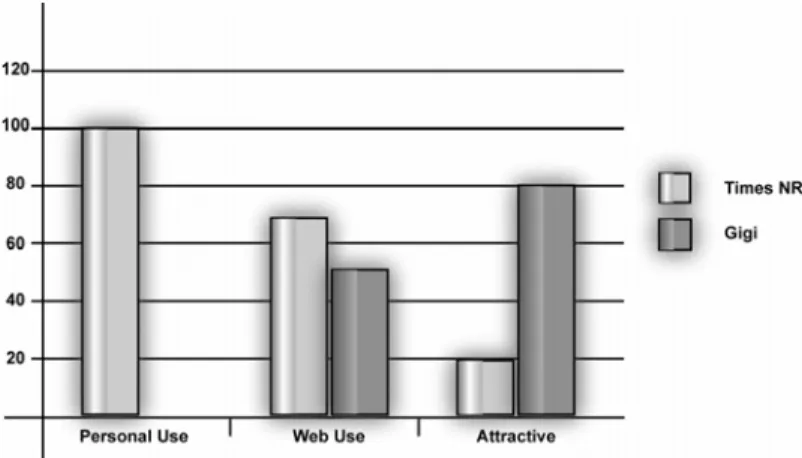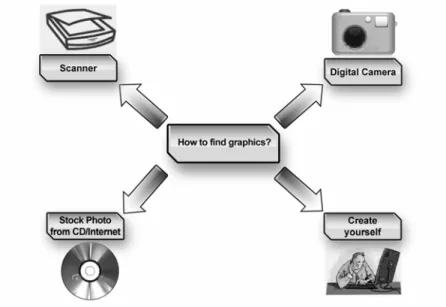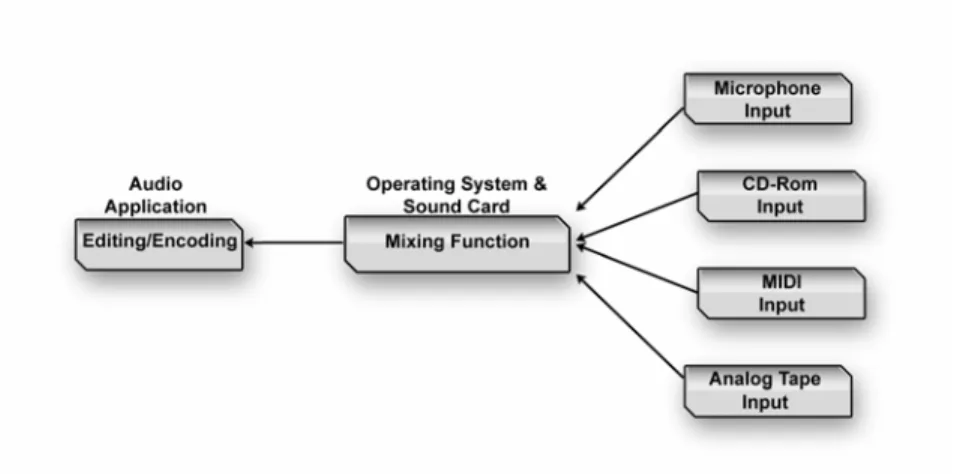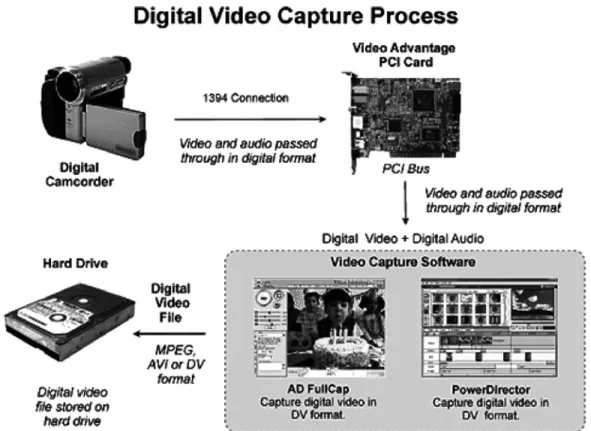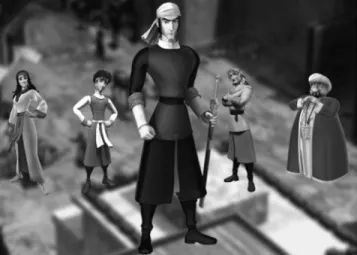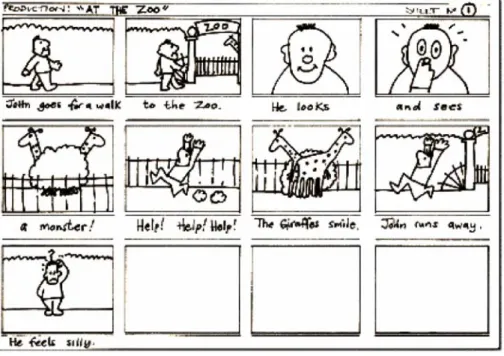COURSE NAME
Multimedia Technology
THE COURSE CURRICULUM IS DEVELOPED BY THE OPEN
UNIVERSITY MALAYSIA
CMMT6103 MULTIMEDIA TECHNOLOGY
Syahrul Nizam Junaini
Copyright © Open University Malaysia (OUM), April 2010, CMMT6103
All rights reserved. No part of this work may be reproduced in any form or by any means without the written permission of the President, Open University Malaysia (OUM).
Version April 2010
Module Writer: Syahrul Nizam Junaini Universiti Malaysia Sarawak
Moderator: Yuzery Yusoff
Open University Malaysia
Developed by: Centre for Instructional Design and Technology
Open University Malaysia
Printed by: Meteor Doc. Sdn. Bhd.
Lot 47-48, Jalan SR 1/9, Seksyen 9, Jalan Serdang Raya, Taman Serdang Raya, 43300 Seri Kembangan, Selangor Darul Ehsan
First Printing, April 2009 Second Printing, April 2010
Table of Contents
Course Guide ix - xx
Course Assignment Guide xxi - xxvii
Topic 1 Introduction to Multimedia 1
1.1 Definition of Multimedia 2
1.2 Multimedia and Your Daily Life 3
1.3 Multimedia Components 5
1.3.1 Text 5
1.3.2 Graphic 6
1.3.3 Audio 6
1.3.4 Video 7
1.3.5 Animation 7
1.4 Functions of Multimedia 9
1.5 Multimedia Applications 11
1.5.1 Education and Entertainment 11
1.5.2 Business and Advertisement 13
1.5.3 Entertainment 13
1.5.4 Medical 14
Summary 15
Key Terms 16
References 16
Topic 2 Multimedia Hardware and Software 18
2.1 Analogue and Digital Data 18
2.2 Hardware Requirements 20
2.2.1 Processing Unit 20
2.2.2 Memory 21
2.2.3 Universal Serial Bus (USB) Device 22 2.2.4 Graphics Card and Graphical Processing Unit (GPU) 22
2.2.5 Hard Drive 24
2.2.6 Monitor 24
2.2.7 External Storage and Optical Device 26
2.3 Multimedia Software 27
2.3.1 Graphic and Image Editing 28
2.3.2 Audio and Sound Editing 28
2.3.3 Video Editing 29
2.3.4 Animation Authoring 30
Summary 32
Key Terms 33
References 33
Topic 3 Texts and Graphics 34
3.1 Text 34
3.1.1 Textual Communications 35
3.1.2 Font and Typeface 36
3.1.3 Serif vs. Sans Serif 36
3.1.4 Text Design Guidelines 37
3.1.5 Text Editing Software 39
3.1.6 Hypertext and Hypermedia 40
3.2 Graphics 41
3.2.1 Importance of Graphics 42
3.2.2 Bitmap vs. Vector 43
3.2.3 Computer Colour Representation 45
3.2.4 Graphics File Formats 45
3.2.5 Graphics Resources 47
3.2.6 Graphics Editing Software 48
Summary 49
Key Terms 50
References 51
Topic 4 Audio, Video, and Animation 52
4.1 Audio 52
4.1.1 Audio Digitisation 53
4.1.2 Audio File Format 55
4.1.3 Audio Software and Production 56
4.2 Video 58
4.2.1 Broadcast Video Standards 58
4.2.2 Digital Video Format and Technology 59
4.3 Animation 63
4.3.1 Principles of Animation 63
4.3.2 History of Animation 65
4.3.3 Cell Animation, Keyframes, and Tweening 66 4.3.4 Morphing and Inverse Kinematics 68
4.3.5 Animation Software 70
4.3.6 Application of Animation 70
4.3.7 Web-Based Animation 71
4.3.8 Animation for Learning 73
4.3.9 Animation Design and Usage Guidelines 75
Summary 76
Key Terms 78
References 78
Topic 5 Multimedia Project Development 79
5.1 Phase I - Planning 80
5.1.1 Idea, Goals, and Constraints 80
5.1.2 Style and Concept 81
5.1.3 Storyboard and Prototype 82
5.2 Phase II - Design 84
5.2.1 Content Design 84
5.2.2 Multimedia Compilation 85
5.3 Phase III ă Development 86
5.3.1 Development Process 86
5.3.2 Product Testing 88
5.4 Usability And Design Guidelines 89 5.4.1 Functionality and Navigation 89
5.4.2 Usability Issue 90
Summary 92
Key Terms 93
References 93
Topic 6 Multimedia Authoring and Scripting 94
6.1 Multimedia Authoring 95
6.1.1 What is Multimedia Authoring? 95
6.1.2 Authoring Paradigm 96
6.1.3 Authoring Software and Tools 98 6.2 Multimedia Scripting And Programming 100 6.2.1 Scripting and Programming Language 100
6.2.2 Web-based Multimedia 101
Summary 103
Key Terms 103
References 103
Topic 7 Web-based Multimedia Applications 104
7.1 Why Web-Based? 105
7.1.1 Development of Web Applications 105 7.1.2 Modern Web-Based Multimedia Applications 106
7.2 Web-Based Applications 111
7.2.1 E-Learning 111
7.2.2 E-Commerce 112
7.2.3 E-Government 113
7.2.4 E-Entertainment 114
7.3 Web and Internet Issues 116
7.3.1 Harmful Information and Communications 116
7.3.2 Plagiarism and Copyright 116
7.3.3 Cyber Crime and Cyber Security 116
Summary 118
Key Terms 118
References 119
Topic 8 Multimedia Communication & Compression 120
8.1 Multimedia Communication 121
8.1.1 Multimedia Communication Basics 121
8.1.2 Multimedia Network 123
8.1.3 Communications Standards 127
8.1.4 Technological Advancement and Challenges 128
8.2 Multimedia Compression 129
8.2.1 Why Compression? 129
8.2.2 Lossy and Lossless Compression 130 8.2.3 Image and Video Compression 133
Summary 135
Key Terms 136
References 136
Topic 9 Emerging Multimedia Research 138
9.1 Human-Centered Computing 139
9.1.1 Home Entertainment and Computing 139 9.1.2 Massively Multi-Player Online Gaming 140 9.1.3 Web 2.0 and Social Networking 141 9.1.4 Face Recognition Technology 143 9.1.5 Wireless Communications: Wireless City 144 9.2 Advanced Multimedia Technology And Applications 145 9.2.1 Virtual Reality (VR) Applications 145 9.2.2 Geographical Information Systems (GIS) 146 9.2.3 Human-Robot Interaction (HRI) 148 9.2.4 Data Mining and Knowledge Discovery 148 9.2.5 Visualisation and Medical Imaging 150 9.2.6 3D Modelling and Reconstruction 151
Summary 153
Key Terms 154
References 154
Topic 10 The Future of Multimedia 156
10.1 Future Computing Technology 156
10.1.1 High Speed Processing 156
10.1.2 Super-Intelligent System 157
10.1.3 Genetic and Evolutionary Computation 158
10.1.4 Nano-Computing 159
10.2 Advanced Human-Computer Interaction 160
10.2.1 Wearable Computing 160
10.2.2 Computing Without Keyboards 162
10.2.3 Natural Human Computing 162
10.3 Web 3.0 and Pervasive Computing 164
10.3.1 Web 3.0 164
10.3.2 Pervasive Computing 165
10.3.3 Augmented Reality 165
10.3.4 Surface Computing 166
10.4 Information Communication Technology In The Future 168
10.4.1 Personal Area Networks 168
10.4.2 4G Mobile Communications Systems 169
10.4.3 RFID Communications 170
Summary 171
Key Terms 172
References 172
COURSE GUIDE
Table of Contents
Welcome to CMMT6103 xii
What will you get from doing this course? xii
Description of the course Aim of the course
Course Learning Outcomes
How can you get the most from this course? xii
Learning package
Course topics
Organisation of the course content
How will you be assessed? xvii
Assessment format
Ć Assignments Ć Participation
What support will you get in studying this course? xvii Tutorials
MyLMS online discussion
Facilitator/ Tutor
Library resources
Learner connexions
How should you study for this course? xviii
Time commitment for studying Proposed study strategy
WELCOME TO CMMT6103 MULTIMEDIA TECHNOLOGY
CMMT6103 Multimedia Technology is one of the fundamental courses for the Masters of Information Technology programme. We assume that you have little previous knowledge related to multimedia technology. This three-credit hour course will be conducted over a semester of 14 weeks.
WHAT WILL YOU GET FROM DOING THIS COURSE?
DESCRIPTION OF THE COURSE
Recently multimedia has become widely popular, resulting from the advancement of computing and Internet technology. There are many applications for multimedia in various fields such as entertainment, marketing, simulation and education. This course focuses on basic and general knowledge in multimedia technology. Knowledge on multimedia technology and related skills acquired from this course would update you in a fast-paced world of multimedia.
AIM OF THE COURSE
The objective of the course is to enhance your knowledge in depth about the nature of multimedia technology. You will also be able to examine multimedia hardware and software requirements to create and deliver various types of multimedia applications. We believe this goal can best be accomplished by providing a clear explanation about various principles of multimedia technology.
We will supplement this material with problems, examples and cases that illustrate how such multimedia principles and theories are applied.
COURSE LEARNING OUTCOMES
This course aims to provide the basic concepts and principles of multimedia technology and their applications. At the end of this subject, students should be able to:
1. Know the concept of multimedia, multimedia components and multimedia technologies in creating multimedia application projects.
2. Identify elements in multimedia such as text, graphics and animation.
3. To know how to develop each of the elements into a single integrated multimedia application project.
4. Utilize multimedia elements in various multimedia application development projects.
HOW CAN YOU GET THE MOST FROM THIS COURSE?
LEARNING PACKAGE
In this Learning Package you are provided with THREE kinds of course materials:
1. The Course Guide you are currently reading;
2. The Course Content (consisting of 10 chapters); and
3. The Course Assessment Guide (which describes the assignments to be submitted and the examinations you have to sit for) will be given to you in a separate folder.
Please ensure that you have all of these materials.
MIND MAP
The diagram below illustrates how the chapters in this module are divided:
1. Introduction to Multimedia
2. Multimedia Hardware and Software
Part I:
Fundamental Concepts
4. Audio, Video and Animation 3. Text and graphics
Part II:
Multimedia Elements
Multimedia Technology
Part III: Multimedia Product Development
5. Multimedia Project Development
6. Multimedia Authoring and Scripting Part IV: Multimedia
Applications and Delivery
10. Multimedia Future
9.Emerging Multimedia Research
7 Web-based Multimedia Applications
8. Multimedia Communications and Compressions
TABLE OF CONTENT
Topic 1 Introduction to Multimedia
Topic 2 Multimedia Hardware and Software Topic 3 Text and Graphics
Topic 4 Audio, Video and Animation Topic 5 Multimedia Project Development Topic 6 Multimedia Authoring and Scripting Topic 7 Web-based Multimedia Applications
Topic 8 Multimedia Communications and Compressions Topic 9 Emerging Multimedia Research
Topic 10 Multimedia Future
COURSE CONTENT
This course is divided into four parts. Each part consists of between 2-4 chapters.
There are 10 chapters altogether.
Part I focuses on the fundamental of multimedia. It introduces what multimedia is as well as the hardware and software that make multimedia work.
Topic 1 Introduction to Multimedia
Topic 2 Multimedia Hardware and Software
Part II deals with five main elements of multimedia which are text, graphics, audio, video and animation.
Topic 3 Text and Graphics
Topic 4 Audio, Video and Animation
Part III discusses various issues with interactive multimedia product design and development process. This part also looks at how authoring and scripting could produce a multimedia system.
Topic 5 Multimedia Project Development Topic 6 Multimedia Authoring and Scripting
The final part (part IV) deals with multimedia applications and its delivery such as web-based multimedia, as well as communication and compression of multimedia data. The last two chapters expose you to the current trends in multimedia research and the future prospects of multimedia.
Topic 7 Web-based Multimedia Applications
Topic 8 Multimedia Communications and Compressions Topic 9 Emerging Multimedia Research
Topic 10 Multimedia Future
ORGANISATION OF COURSE CONTENT
In open and distance learning, the module replaces your lecturer. The specially designed learning materials allow you to study at your own pace, anywhere, anytime. It means that you are actually reading the lecture instead of listening to it. The module tells you what to read, when to read and when to do the activities·just as a lecturer might ask you questions in class. Your module also provides exercises for you to do at appropriate points.
To help you understand the individual chapters, numerous examples support the definitions, concepts and theories. Diagrams and text are combined into a visually attractive, easy-to-read module. All the way through the course content, diagrams, illustrations, tables and charts are used to reinforce important points and simplify the more complex concepts. The module has adopted the following features in each chapter:
ACTIVITY
These are situations drawn from situations to show how knowledge of the principles of learning may be applied to real-world situations. The activities illustrate key points and concepts dealt with in each chapter.
SELF-CHECK
Questions are interspersed at strategic points in the chapter to encourage review of what you have just read and retention of recently learned material. The answers to these questions are found in the paragraphs before the questions. This is to test immediately whether you understand the few paragraphs of text you have read. Working through these tests will help you determine whether you understand the chapter and prepare you for the assignments and the examination.
The main ideas of each chapter are listed in brief sentences to provide a review of the content. You should ensure that you understand every statement listed. If you do not, go back to the chapter and find out what you do not know.
Key terms discussed in the chapters are placed at the end of each chapter to make you aware of the main ideas. If you are unable to explain these terms, you should go back to the chapter to clarify.
At the end of each chapter, a list of articles and chapters of books is provided that is directly related to the contents of the chapter. As far as possible, the articles and books suggested for further reading will be available in OUMÊs Digital Library which you can access and OUMÊs Library. Also, relevant Internet resources are available to enhance your understanding of selected curriculum concepts and principles as applied in real-world situations.
HOW WILL YOU BE ASSESSED?
ASSESSMENT FORMAT
There are two aspects in the assessment of the course ă one assignment and final examination. A summary of the assessment requirements and the dates for these requirements are shown in the table below.
Component Marks Due Date
Final Exam Final Exam (3 hours) 40% Examination week at the
end of the semester
Assignment Marks 60% Seminar 4
WHAT SUPPORT WILL YOU GET IN STUDYING THIS COURSE?
SEMINARS
There are 15 hours of seminars or face-to-face interaction supporting the course.
These consist of FIVE seminar sessions of three hours each. You will be notified of the dates, times and location of these seminars, together with the name and phone number of your facilitator, as soon as you are allocated a seminar group.
MYLMS ONLINE DISCUSSION
Besides the face-to-face seminar sessions, you have the support of online discussions. You should interact with other students and your facilitator using MyLMS. Your contributions to the online discussion will greatly enhance your understanding of course content, how to go about doing the assignment and preparation for examination.
FACILITATOR
Your facilitator will mark your assignment. Do not hesitate to discuss during the seminar session or online if:
Ć You do not understand any part of the course content or the assigned readings.
Ć You have difficulty with the self-tests and activities.
Ć You have a question or problem with the assignment.
LIBRARY RESOURCES
The Digital Library has a large collection of books, journals, thesis, news and references which you can access using your student ID.
LEARNER CONNEXXIONS
This is an online bulletin which provides interesting and relevant information to help you along the programme. There are many useful study hints and you can read about the experiences of other distant learners.
HOW SHOULD YOU STUDY FOR THIS COURSE?
1. Time Commitment for Studying
You should plan to spend about six to eight hours per chapter, reading the notes, doing the self-tests and activities and referring to the suggested readings. You must schedule your time to discuss online. It is often more convenient for you to distribute the hours over a number of days rather than spend one whole day per week on study. Some chapters may require more work than others, although on average, it is suggested that you spend approximately three days per chapter.
2. Proposed Study Strategy
The following is a proposed strategy for working through the course. If you run into any trouble, discuss it with your facilitator either online or during the seminar sessions. Remember, the facilitator is there to help you.
(a) The most important step is to read the contents of this Course Guide thoroughly.
(b) Organise a study schedule. Note the time you are expected to spend on each chapter and the date for submission of assignments as well as seminar and examination dates. These are stated in your Course
Assessment Guide. Put all this information in one place, such as your diary or a wall calendar. Whatever method you choose to use, you should decide on and jot down your own dates for working on each chapter. You have some flexibility as there are 10 chapters spread over a period of 14 weeks.
(c) Once you have created your own study schedule, make every effort to Âstick to itÊ. The main reason students are unable to cope is because they get behind in their coursework.
(d) To begin reading a chapter:
Ć Remember in distance learning much of your time will be spent READING the course content. Study the list of topics given at the beginning of each chapter and examine the relationship of the chapter to the other nine chapters.
Ć Read the chapter overview showing the headings and subheadings to get a broad picture of the chapter.
Ć Read the chapter learning outcomes (what is expected of you). Do you already know some of the things to be discussed? What are the things you do not know?
Ć Read the introduction (see how it is connected with the previous chapter).
Ć Work through the chapter. (The contents of the chapter has been arranged to provide a sequence for you to follow)
Ć As you work through the chapter you will be asked to do the self- test at appropriate points in the chapter. This is to find out if you understand what you have just read.
Ć Do the activities (to see if you can apply the concepts learned to real-world situations)
(f) When you have completed the chapter, review the learning outcomes to confirm that you have achieved them and are able to do what is required.
(g) If you are confident, you can proceed to the next chapter. Proceed chapter by chapter through the course and try to pace your study so that you keep yourself on schedule.
(h) After completing all chapters, review the course and prepare yourself for the final examination. Check that you have achieved all chapter learning outcomes and the course objectives (listed in this Course Guide).
FINAL REMARKS
Once again, welcome to the course. To maximise your gain from this course you should try at all times to relate what you are studying to the real world. Look at the environment in your institution and ask yourself whether the ideas discussed apply. Most of the ideas, concepts and principles you learn in this course have practical applications. It is important to realise that much of what we do in education and training has to be based on sound theoretical foundations. The contents of this course provide the platform for conducting research whether it be in a school, college, university or business organisation.
We wish you success with the course and hope that you will find it interesting, useful and relevant in your development as a professional. We hope you will enjoy your experience with OUM.
COURSE ASSIGNMENT
GUIDE
Table of Contents
Introduction xxiv
Academic Writing xxiv
(a) Plagiarism?
(b) Documenting Sources (i) What is Plagiarism?
(ii) How Can I Avoid Plagiarism?
Ć Direct Citation Ć Indirect Citation Ć Third-party Citation (c) Referencing
Ć Journal Articles Ć Online Journal Ć Webpage Ć Book
Ć Article in Book Ć Printed Newspaper
Details about Assignments xxvi
INTRODUCTION
This guide explains the basis on which you will be assessed in this course during the semester. It contains details of the facilitator‐marked assignments, final examination and participation required for the course.
One element in the assessment strategy of the course is that all students should have the same information as facilitators about the answers to be assessed.
Therefore, this guide also contains the marking criteria that facilitators will use in assessing your work.
Please read through the whole guide at the beginning of the course.
ACADEMIC WRITING
(a) Plagiarism
(i) What Is Plagiarism?
Any written assignment (essays, project, take‐home exams, etc) submitted by a student must not be deceptive regarding the abilities, knowledge or amount of work contributed by the student. There are many ways that this rule can be violated. Among them are:
Paraphrases: A closely reasoned argument of an author is paraphrased but the student does not acknowledge doing so. (Clearly, all our knowledge is derived from somewhere, but detailed arguments from clearly identifiable sources must be acknowledged.)
Outright plagiarism:
Large sections of the paper are simply copied from other sources, and the copied parts are not acknowledged as quotations.
Other sources:
These often include essays written by other students or sold by unscrupulous organizations. Quoting from such papers is perfectly legitimate if quotation marks are used and the source is cited.
Works by others:
Taking credit deliberately or not deliberately for works produced by others without giving proper acknowledgement.
These works include photographs, charts, graphs, drawings, statistics, video clips, audio clips, verbal exchanges such as interviews or lectures, performances on television and texts printed on the Web.
Duplication The student submits the same essay for two or more courses.
(ii) How Can I Avoid Plagiarism?
• Insert quotation marks around ‘copy and paste’ clause, phrase, sentence, paragraph and cite the original source.
• Paraphrase clause, phrase, sentence or paragraph in your own words and cite your source
• Adhere to the APA (American Psychological Association) stylistic format, whichever applicable, when citing a source and when writing out the bibliography or reference page
• Attempt to write independently without being overly dependent of information from another’s original works
• Educate yourself on what may be considered as common knowledge (no copyright necessary), public domain (copyright has expired or not protected under copyright law), or copyright (legally protected).
(b) Documenting Sources
Whenever you quote, paraphrase, summarize, or otherwise refer to the work of another, you are required to cite its original source documentation.
Offered here are some of the most commonly cited forms of material.
Direct Citation Simply having a thinking skill is no assurance that children will use it. In order for such skills to become part of day‐to‐day behavior, they must be cultivated in an environment that value and sustains them. “Just as children’s musical skills will likely lay fallow in an environment that doesn’t encourage music, learner’s thinking skills tend to languish in a culture that doesn’t encourage thinking” (Tishman, Perkins and Jay, 1995, p.5)
Indirect Citation According to Wurman (1988), the new disease of the 21st century will be information anxiety, which has been defined as the ever‐widening gap between what one understands and what one thinks one should understand.
(c) Referencing
All sources that you cite in your paper should be listed in the Reference section at the end of your paper. Here’s how you should do your Reference.
Journal Article DuFour, R. (2002). The learning‐centred principal:
Educational Leadership, 59(8). 12‐15.
Online Journal Evnine, S. J. (2001). The universality of logic: On the connection between rationality and logical ability [Electronic version]. Mind, 110, 335‐367.
Webpage National Park Service. (2003, February 11). Abraham Lincoln Birthplace National Historic Site. Retrieved February 13, 2003, from http://www.nps.gov/abli/
Book Naisbitt, J. and Aburdence, M. (1989). Megatrends 2000.
London: Pan Books.
Article in a Book
Nickerson, R. (1987). Why teach thinking? In J. B.
Baron & R.J. Sternberg (Eds). Teaching thinking skills: Theory and practice. New York: W.H.
Freeman and Company. 27‐37.
Printed Newspaper
Holden, S. (1998, May 16). Frank Sinatra dies at 82:
Matchless stylist of pop. The New York Times, pp.
A1, A22‐A23.
DETAILS ABOUT ASSIGNMENT
FACILITATOR-MARKED ASSIGNMENT (FMA)
There is ONE facilitator‐marked assignment in this course. The assignment counts for 60% of your total course marks. You must be able to complete the assignment from the information and materials contained in your suggested readings and course content. However, it is desirable in graduate level education that you are able to demonstrate that you have read and researched more widely than the required minimum. When you have completed the assignment, submit it together with a FMA form to your facilitator. Make sure that your assignment reaches the facilitator on or before the deadline.
GENERAL CRITERIA FOR ASSESSMENT OF FMA
In general, your facilitator will expect you to write clearly, using correct spelling (please use your spell checker) and grammar. Your facilitator will look for the following: That
• You have critically thought about issues raised in the course
• You have considered and appreciated different points of view, including those in the course
• You have given your own views and opinions
• You have stated your arguments clearly with supporting evidence and proper referencing of sources
You have drawn on your own experiences
INTRODUCTION
In the 21st century the evolution of multimedia technology has drastically changed how we communicate, work and play. Multimedia is commonly used nowadays for advertising, entertainment, information dissemination and education, just to name a few. Figure 1.1 shows the various uses of multimedia.
Figure 1.1: The various uses of multimedia Source: http://www.webmediastudio.com.ar
T T o o p p i i c c Introduction to Multimedia
1 1
2. Discuss the effects of multimedia in your daily life;
3. Identify the five multimedia components;
4. Explain why multimedia is powerful in increasing human-computer interaction; and
5. Describe multimedia applications in several areas.
1. Define multimedia;
By the end of this topic, you should be able to:
LEARNING OUTCOMES
In this topic you will be introduced to the definition of multimedia. Then we will discuss the main elements of multimedia. In addition, this topic will also examine the popular multimedia applications.
DEFINITION OF MULTIMEDIA 1.1
Multimedia has many definitions. The best way for us to understand the definition of multimedia is by seeing it from our desired perspective or point of view. According to Heller, Martin, Haneef, and Gievska-Krliu, (2001),
„Multimedia (MM) is a polysemous term, a term with many definitions, and in this case, many roots. In this paper, multimedia is defined as the seamless integration of two or more media.‰
The word „multi‰ literally means multiple or many (not singular), while „media‰
is any type of medium that we as human beings can perceive and comprehend.
Multimedia thus can be defined as a combination of media types i.e. any combination of text, graphic, sound, animation, and video.
In simple terms, we may say „multimedia‰ is "more than one media" or multiple media. Multimedia is therefore a blend of a range of communication channels into a co-coordinated communicative experience.
From this definition, we can conclude that multimedia is all about communicating through a combination of various types of media. Multimedia application is concerned with the computer-controlled integration of texts, graphics, drawings, still and moving images, animation, audio, and any other media. These various forms of information can be represented, stored, transmitted and processed digitally.
In the future however, the definition of multimedia can be characterised by the convergence of technology in computers, telecommunications, and television.
These incorporate multimedia elements into vivid presentation of data.
However for now we can conclude that multimedia communication is a human- computer interactive process that involves the digital elements of text, graphic, audio, video, and animation.
SELF- CHECK 1.1
1. Define multimedia in your own words.
2. What are the digital elements involved in multimedia?
ACTIVITY 1.1
Visit http://search.yahoo.com. You will see the tabs named Web, Images, Video, etc. on the list. Check out specific multimedia content available on these pages.
Discuss these multimedia contents in myLMS forum and obtain your classmatesÊ feedback.
MULTIMEDIA AND YOUR DAILY LIFE 1.2
Did you know that multimedia has been around since more than 300 years ago?
The first mass communication medium to use multimedia was the printed newspaper. At that time it combined two elements of multimedia - text and graphic (printed image). Now we have the e-newspaper or electronic news complete with all elements ă text, graphic, animation, audio, and video.
And did you know that the first ever personal computer - digital multimedia computer - was produced in 1975? Built by International Business Machines (IBM), the IBM 5100 had low processor power and just black and green text-only screens (Figure 1.2). Bigger storage space was only developed later when more complicated tasks needed to be done quickly and automatically.
Figure 1.2: The first IBM PC (IBM 5100)
Source: http://www.cedmagic.com/history/ibm-pc-5100.jpg
1981 saw the beginning of the era of multi-display and multi-interaction, spurred on by the use of Microsoft Windows. As we are very well aware of - Microsoft
Windows interfaces multi-content of media through window metaphors. It was at that time aptly named Interface Manager.
In 1987 and the following years it became apparent that those personal computers (PCs) would have a multitude of uses, especially with the onset of colour display. However, until graphical user interfaces (GUI) emerged in the 1990s, the choice of digital media for representing information had been limited to text, iconic symbols, and sounds (Alty, Al-Sharrah & Beacham, 2006).
Now take a look at the first ever mouse ă shown in the following Figure 1.3. It made its first appearance in 1973. Compare it with the current mouse that you are using for your PC. What differences do you see?
Figure 1.3: The first Mouse in 1973
Source: http://www.oldmouse.com/mouse/xerox/alto.shtml
Multimedia computing began developing in 1995. Computer systems also progressed tremendously with capabilities to integrate digital video, sounds, and text into hardware and software packages. This, together with the increasing demand for worldwide communications and data sharing also resulted in the rapid „proliferation‰ of Internet use.
Today, online multimedia content is widely used to enhance communication and understanding. We find numerous multimedia applications in interactive courseware, video conferencing, video-on-demand, interactive television, home shopping, virtual reality, and video editing and production. In our daily lives we see more and more content being delivered in multimedia for advertising, entertainment, training, and education purposes.
Multimedia is now essential in various environments and utilised everywhere (van Nimwegen, van Oostendorp, Burgos, & Koper, 2006). The development of multimedia technology has been one of the fastest growing technologies in the last decade. And this trend is expected to continue tremendously in the near future.
SELF-CHECK 1.2
1. What were the two multimedia elements found in the early version of newspapers?
2. Draw a figure or timeline of the history and development of multimedia technology.
MULTIMEDIA COMPONENTS 1.3
Multimedia data is more complex than textual data in structure and content (Al Bouna & Chbeir, 2006). However an increasing amount of information in various multimedia formats is being stored today. We can see this trend clearly on the Web whereby we find the amount of rich multimedia content increasing rapidly.
There are five multimedia components namely:
(a) Text;
(b) Graphic;
(c) Audio;
(d) Video; and (e) Animation.
1.3.1 Text
We use text normally as headlines, subtitles, or captions. We can also use text to give direction and to communicate. Text-based menus and buttons help guide us through the navigation process when we use an application. Text is therefore an important aspect of multimedia presentation. An example is shown in Figure 1.4.
Figure 1.4: Examples of text
Source: http://www.mediachance.com/pbrush/help/Resources/text3.jpg
1.3.2 Graphic
The use of graphic is crucial in multimedia to enable better visualisation and information representation. The right graphic helps a user learn and retain more information, in less time, and with less effort.
Graphical representation can enhance the information visualisation process better compared to the use of text alone. For example if you want students to
„see‰ a household yearly expense, then you can present the data graphically as shown in Figure 1.5.
Figure 1.5: Household yearly expense
Source: http://www.ecrion.com/Support/Resources/XSL-FOTutorial/Graphic-2.jpg Graphics can be broadly categorised into two types - still images or motion images (or video). You have to be very particular about the choice of image that you make for your multimedia application. This is very important because graphics can increase the effectiveness of a teaching and learning process, or it can distract from the purpose. Image editor software such as Adobe Photoshop enables you to modify various elements of images, e.g. by rotating or resizing the image.
1.3.3 Audio
Sound and audio play an important role in multimedia. In multimedia, an analogue sound that has been digitised is called digital audio. You can create audio by capturing a natural sound or your own voice into a personal computer using a microphone. You may also play a set of musical instruments from a keyboard that you connect to a computer.
The technology used here is called MIDI (Musical Instrument Digital Interface)..
The most popular sound formats are MP3 (Moving Picture Experts Group -1 Audio Layer 3) and WAV (Waveform audio format).
1.3.4 Video
Video can help you enhance a presentation or illustrate a sequence of steps or techniques more clearly. Video files are actually static photographic images played at a certain speed. The images then appear as though they are in full motion. Depending on the screen size of the video file, a single second of uncompressed video running at 30 frames per second may require more than 30 MB of storage space.
An example of video can be seen in Figure 1.6; this is a local video of „Ipin and Upin‰.
Figure 1.6: Example of video - „Ipin and Upin‰
Video is interesting because it is a complete multimedia package by itself. It can be considered a complete multimedia because video consists of almost all the multimedia elements of text, graphic, audio, and animation. There are three major stages in video production - capturing, editing, and presentation.
1.3.5 Animation
Animation refers to static images that change or move. Animation can deliver information, add visual interest, or draw attention to crucial information.
Animation can also be an excellent learning aid in a computer-based training program. Animation is created by displaying a series of pictures or frames.
Generally there are two types of animation - 2D and 3D.
1. Identify the five multimedia components.
2. Explain what the capabilities of animation compared to static images.
... A holographic image of the Tunku then came on, with the soundtrack of him reading out the credentials. Figure 1.7 shows the multimedia presentation at the Merdeka celebrations at Stadium Merdeka.
SELF-CHECK 1.3
ACTIVITY 1.2
History Comes Alive as Momentous Aug 31, 1957 Is Re-enacted KUALA LUMPUR: At the Merdeka mammoth celebrations at Stadium Merdekain 2007, the multimedia presentation was inspiring and impressive, and the performances were colourful and lively.
Figure 1.7: A Holographic Image Source: The Star, 1 September 2007
Based on the five multimedia components described in Section 1.3 (Multimedia Components), discuss with your friends how the multimedia presentation adds „life‰ to the Malaysian Merdeka Celebration Ceremony.
FUNCTIONS OF MULTIMEDIA 1.4
We can learn about the functions of multimedia though using animation as a learning tool. Animation helps us understand better other visual-based applications and their usefulness. Animation can also help us overcome any fear of technology and programming. Besides that animation can help us develop our creative potential. Through animation learners can therefore become more self- confident and develop courage to work with other applications.
Now let us look at the functions of multimedia, which are as follows:
Ć Enabling positive and active interaction through intuitive interfacing Ć Providing an entertaining and enjoyable experience
Ć Enabling self-pacing
Ć Enabling better information retention
Ć Facilitating better understanding of learning content
(a) Enabling Positive and Active Interaction through Intuitive Interfacing
Representations on the computer screen in the early days were just monochrome i.e. a single colour only. This dull interface does not attract a learner to interact with the application. In multimedia however, the colourful display not only attracts viewers, but within a well designed interface also encourages them to interact further with the elements on screen. A user-friendly interface enables you to intuitively determine computing tasks quickly and easily. An intuitive interface provides hints and guides you to interact more actively and smoothly. Thus you will experience a more effective interaction and positive outcome.
(b) Providing an Entertaining and Enjoyable Experience
Through multimedia you can „magically‰ immerse yourself in the world of the subject matter you engage in. This immersive experience mimics being face-to-face in the real world. For example some computer games have become so realistic to the point of them becoming addictive. Without multimedia a game is not as challenging, a combat less exciting.
In multimedia-aided learning you may actually find yourself absorbed in the contents. For example, now you have interactive multimedia electronic books. Gone are the days when you only have the textbook to refer to. A subject matter can become alive with the aid of multimedia tools, thus learning no longer needs to be dull but instead becomes more enjoyable and entertaining.
(c) Enabling Self-Pacing
Multimedia allows us to control our interaction with the content. We can pace ourselves ă we decide how fast or how slow we want to proceed with the content. For example a slow learner can repeat the same educational content as many times as he wishes, until he fully understands it. A fast learner on the other hand may skip the easier topics to move on to more advanced sections.
(d) Enabling Better Information Retention
Visuals, sounds, and colours help us remember things. A colourful presentation helps learners retain information better and longer, as opposed to reading silently a single colour textbook.
(e) Facilitating Better Comprehension of Learning Content
Multimedia educational tools can provide a boost to studentsÊ thinking processes, comprehension, and capability to remember what they have learnt. Studies have shown that by seeing, hearing, and doing simultaneously, we can remember up to 80%. On the other hand, if we only see what we perceive, we may be able to remember up to 20% only.
Through multimedia, simulations and internal processes can be created, „re- enacted‰, and displayed. For example complex chemical reactions are hard to fully understand. A simplified simulation can be developed using a multimedia system, thus enabling a learner to understand better the complex internal reactions or process.
In a nutshell, the functions of multimedia are as follows (Figure 1.8):
Figure 1.8: Functions of multimedia
MULTIMEDIA APPLICATIONS 1.5
Multimedia applications have become a leading computing trend. Multimedia products are extensively used in education, advertising, entertainment, business, government, and many other fields.
1.5.1 Education and Entertainment
Research suggests that in the teaching and learning process, multimedia plays a larger role in the activities of a course session (Pobiner, 2006). Two main examples of multimedia applications in education that have been used widely are the Computer-Assisted Instruction (CAI) and Computer-Based Instruction (CBI). Further significant development in educational multimedia has also taken place in the form of interactive courseware since more and more multimedia teaching materials are being used extensively in education.
Interactive multimedia courseware helps us present information in a more interactive and interesting way compared to the traditional teaching method. It has been proven that teaching delivered through multimedia is more effective for students. As a result, students have a better understanding of the concepts or subjects learnt.
Figure 1.9 is an example of an application of multimedia combining „education‰
with „entertainment‰ - termed „edutainment‰. It shows two screenshots of childrenÊs software that has been used in the teaching and learning process to help children understand concepts better. As we can see this edutainment makes educational delivery more interactive and interesting.
Figure 1.9: Application of multimedia in edutainment Source: Garzotto & Forfori (2006)
The idea underlying edutainment is to promote learning by merging educational contents and entertainment activities that increase engagement, emotion and motivation (Garzotto and Forfori, 2006). Edutainment is a form of entertainment designed to teach as well as to entertain. Edutainment usually inquires about
how to instruct or entertain its audience or learners by embedding lessons in some well-known form of entertainment.
One very good example of edutainment is a hugely popular educational TV programme called „Sesame Street‰. Compared to reading a book, this programme helps children understand better as the learning environment is not only interactive, but also so much fun. Multimedia elements such as animation and sound effects are all combined with texts and images to provide a total edutainment experience.
Multimedia use in infotainment - „information‰ and „entertainment‰ - just like edutainment also makes information delivery more interactive and interesting.
The emergence of broadcasting, entertainment and telecommunications technology has increased the demand for computers. Interactive TV, computer games and the Internet offer you not only with the ability to select specific content for your infotainment, but also to modify the content. One example is the local ASTRO channel.
Nowadays digital libraries and the development of digital editions of books allow contents, the „e-books‰ to be made available online and transferred electronically. The digital library of Open University Malaysia (see Figure 1.10) represents an opportunity to apply new technologies to provide library services to an increasingly diverse and distributed population. The OUM digital library has a user-friendly interface for you to access all kinds of printed resources such as articles, proceedings, journals, and books.
Figure 1.10: OUM digital library
ACTIVITY 1.3
1. List out the popular educational and training titles or packages currently available in the market.
2. Discuss why some packages are more popular compared to others.
1.5.2 Business and Advertisement
Multimedia applications are used in businesses to manage company information systems such as in accounting, sales and marketing, and customer relationship management. Multimedia is used in business promotions and presentation purposes. For example the company corporate video is an important promotional tool to attract clients. Other than that, sales promotions employ multimedia contents to promote products and services. Multimedia presentations are also used in showrooms to describe products or services of the organisation.
Company websites encompassing organisational multimedia contents for public relations and marketing purposes have become an online business showcase available 24/7/365 (24 hours a day, 7 days a week, 365 days a year) for the whole wide world to view.
Multimedia has greatly benefited the business world as it has been applied in various advertising purposes for different products through channels such as the broadcasting media. For example to create appealing advertisements for TV broadcast, millions of dollars have been invested. E-mail advertising is another application of multimedia for interactive promotion of a product or service to individuals or specific potential markets. With the integration of multimedia elements such as video and animation, potential clients and customers are able to interact through the contents of an email.
1.5.3 Entertainment
Multimedia is extensively used in the entertainment industry especially to develop special effects in movies and animations. Animated pictures are used to represent the dynamic aspects of complex scenes through 3D modelling. This model is often used in science fiction (sci-fi) films as well as TV advertisements.
The application of multimedia systems in games makes possible innovative and interactive entertainment that greatly enhances playersÊ experience. The use of multimedia elements in designing games enables more interesting layouts,
exciting experiences, and enhanced interactive settings. The interactive multimedia system is the multimedia application that allows players to actively participate instead of just sitting by as passive recipients of information.
With further new digital multimedia applications in entertainment, future entertainment could be structurally different from entertainment offered in the past.
1.5.4 Medical
Multimedia applications are also utilised in the medical field. For example, in the human anatomy model, the functions of the human body are displayed through the use of multimedia presentation. By using this method, the concepts presented become more effective and understandable for students to grasp. Hence they can relate the process of the human functions to others using the same method.
A medical simulator is another example of multimedia application in the medical field. More recently interactive multimedia anatomy models have also been developed; these are able to respond to actions taken by a student or physician.
MULTIMEDIA CURRENT TREND
The curent trend toward the removal of any conceiveable bottleneck for those using multimedia data, from advanced research organizations to home users, has left to the explosive growth of visual information available in the form of digital libraries and online multimedia archives.
This explosive growth of multimedia data accesible to users poses a whole new set of challenges relating to data storage and retrieval.
The current technology of text-based indexing and retrieval implemented for relational database does not provide practical solutions for this problem of managing huge multimedia repositories.
(Bashir, Khanvilkar, Khokhar & Schonfeld, 2005) Discuss this trend with your classmate in MyLMS forum.
LOCAL MULTIMEDIA CONTENT
CYBERJAYA: The Multimedia Development Corp (MDeC), custodian of the MSC Malaysia Initiative, is increasing its efforts to help develop the local creative content industry.
Its efforts now include the building of the Malaysian Animation Creative Content Centre (MAC3) in Cyberjaya as well as initiating a new business matching programme to develop and promote local content.
Speaking after the National IT Council meeting last week, MDeC chief executive officer Datuk Badlisham Ghazali said MAC3 can help in the unearthing of new talents to help develop the local creative content industry.
[The Star, 28 August 2007]
Discuss in myLMS forum how you would define local creative multimedia content, and obtain your classmates feedback.
Ć Multimedia communication is defined as a human-computer interactive process that involves the digital elements of text, graphic, audio, video, and animation.
Ć The development of multimedia technology has changed the way we work and play.
Ć Interactive multimedia has several capabilities in enabling intuitive interfacing, better comprehension of learning content, enjoyable experience, self-paced interaction, and better information retention by the users.
Ć Multimedia applications can be found extensively in education, business, entertainment, and the medical field.
Computer-Assisted Instruction (CAI) Computer-Based Instruction (CBI) Edutainment
Interactive Courseware Interactive TV
Intuitive Interface Mobile Multimedia Monochrome Display Multimedia
Video-on-Demand (VOD)
Al Bouna, B., & Chbeir, R. (2006). Multimedia-based authorization and access control policy specification. Proceedings of the 3rd ACM workshop on secure web, 61-68.
Alty, J.L., Al-Sharrah, A., & Beacham, N. (2006). When humans form media and media form humans: An experimental study examining the effects different digital media have on the learning outcomes of students who have different learning styles. Interacting with computers, 18, 891ă909.
Bashir, F., Khanvilkar, S., Khokhar, A., & Schonfeld, D. (2005). Multimedia Systems: Content-based indexing and retrieval. The electrical engineering handbook, 379-400.
Chen, L. (2006). Dances with multimedia: Embedded video codec design.
Proceedings of the 2006 international conference on compilers, architecture and synthesis for embedded systems, 1-1.
Cohn, J., Kong, J., Malachowsky, C., & Tobias, R. (2006). Design challenges for next-generation multimedia, game and entertainment platforms. Proceedings of the 43rd annual conference on design automation, 459-459.
Garzotto, F., & Forfori, M. (2006). FaTe2: Storytelling edutainment experiences in 2D and 3D collaborative spaces. Proceeding of the 2006 conference on interaction design and children, 113-116.
Heller, R. S., Martin, C. D., Haneef, N., & Gievska-Krliu, S. (2001). Using a theoretical multimedia taxonomy framework. J. Educ. Resour. Comput, 1, 6.
Pobiner, S. (2006). Collaborative multimedia learning environments. CHI '06 extended abstracts on human factors in computing systems, 1235-1240.
Van Nimwegen, C., van Oostendorp, H., Burgos, D., & Koper, R. (2006). Does an interface with less assistance provoke more thoughtful behaviour?
Proceedings of the 7th international conference on learning sciences, 785-791.
Topic
INTRODUCTION
In Topic 1, we were introduced to basic multimedia concepts. In this second topic, we will learn about multimedia hardware and software. The hardware and software are the components that will determine whether the multimedia needs can be met.
The components which display the data or information that has been processed by the CPU are the output devices. Examples of main output devices are the monitor, speaker, and printer. Several current hardware technologies such as the DDR2-SDRAM (Double Data Rate 2 - Synchronous Dynamic Random Access Memory) will also be introduced here in this Topic 2. We will also get to know a few multimedia editing tools and other software.
ANALOGUE AND DIGITAL DATA
The need for multimedia rich data has been greatly and rapidly increasing and this type of data requires high processing power and memory. Not only that, if
Topic Multimedia
Hardware and Software
2 2
2. Discuss the hardware requirements of a multimedia system; and 3. Classify multimedia software based on its function.
1. Recognise analogue and digital conversion process;
By the end of this topic, you should be able to:
LEARNING OUTCOMES
2.1
the data is in a non-digital or analogue form, it has first to be converted into a digitised form.
Initially multimedia data has been stored in the form of bits and bytes. For this data to be processed and stored digitally, it must first be changed from its original analogue signals into digital ones. From the nature of the process you can guess what the process is called - the analogue-to-digital conversion.
Figure 2.1 shows the graph of the data value over time for analogue and digital signals.
Figure 2.1: The Graph of (a) Analogue; and (b) Digital Signal
The process of obtaining digital data from its analogue form is called digital processing. The most common situation where digital processing is involved is the digital audio processing. This process uses a converter called Digital-to- Analogue Converter (DAC). On the other hand, the reverse process needs an Analogue-to-Digital Converter (ADC).
Figure 2.2 shows the process involved in transforming a digital signal to analogue and vice-versa.
Figure 2.2: Process of transforming digital signal to analogue and vice-versa
1. Draw a process diagram to show the conversion of digital data into analogue and vice versa. What are the digital elements involved in multimedia?
2. Why does a multimedia computer only process digital data?
SELF-CHECK 2.1
2.2 HARDWARE REQUIREMENTS
Multimedia hardware requirements consist of the following items:
(a) The processing unit;
(b) The memory;
(c) Universal Serial Bus (USB) Device;
(d) Graphics Card and Graphical Processing Unit (GPU);
(e) Hard drive;
(f) Monitor; dan
(g) External storage and optical device.
2.2.1 Processing Unit
I am sure you agree that the Central Processing Unit (CPU) is the most important component of a computer. Think of how important the brain is to us. The CPU works like a brain. Some of the more popular CPU brands in todayÊs market are AMD (Advance Micro Device) and Intel. The CPU is also known as a processor or microprocessor.
The functions of the CPU are as follows (Table 2.1):
Table 2.1: Functions of the CPU Functions of the CPU 1. Interpret data or input given to it
2. Assess logic of instruction
3. Process instruction received and execute program 4. Produce expected result of process
5. Control combination of input and output devices
Have you ever seen the inside of the CPU case of your computer? If you have, you would probably have found it similar to the following Figure 2.3.
Figure 2.3: CPU Components
Source: http://blog.aurel32.net/wp-content/athlon64_box.jpeg
2.2.2 Memory
Computer memory or normally just referred to as the „memory‰ is the computer recording component that retains digital data on your computer. Primary storage (the Random Access Memory or RAM) system is volatile or unstable; therefore we cannot rely on it for our files to be saved once we shut down the computer. To overcome this shortcoming, we need other secondary memory peripherals such as a hard disk or hard drive. This permanent storage ensures that our file or data is saved inside the computer.
In terms of RAM, the most current desktop computer uses the Double Data Rate Synchronous Dynamic Random Access Memory (DDR SDRAM). This type of memory is far better compared to the preceding Single Data Rate SDRAM (SDR SDRAM) or commonly known as just SDRAM. Now we have the DDR2 SDRAM - its transfer rate is almost double that of the (SDR) SDRAM.
For example, with a bus frequency of 100 MHz, DDR SDRAM performs a maximum transfer rate of 1600 MB/s. DDR2 SDRAM technology is used for high-speed storage and memory requirement. Its primary ability is in speed, which enables faster processing demands for high-speed storage of the computer data or other electronic devices.
2.2.3 Universal Serial Bus (USB) Device
The computing term „bus‰ stands for Bi-directional Universal Switch (which in a way is not quite different from our normal understanding of the bus used for travelling). The term bus in computing systems refers to the system that transfers data between computer components or between computers. Now, to transfer data between computers, a standard interface between the computer devices or peripherals is needed. This is where the USB or Universal Serial Bus is required ă it is a serial bus standard to interface with a series of computer devices or peripherals. USB is a new personal computer interconnection protocol.
The USB allows us to connect our computer devices such as the digital camera, thumb drive, and printer using a standardised socket. We just simply need to plug these devices into our PC USB port. The USB has been developed so that we can connect these peripheral devices to our computers easily and efficiently.
2.2.4 Graphics Card and Graphical Processing Unit (GPU)
The function of a graphics card is to generate better output images on a monitor.
This card is normally a separate card that we plug into an expansion slot in our computer motherboard. Some graphics cards offer added functionalities such as video capture. This card is not only for PC, but also for other platforms such as the Apple Macintosh.
Higher-end graphics cards were released in the late 90s following a higher demand for 3D display. „Voodoo‰ cards by 3dfx and TNT and TNT2 by NVIDIA were among the early ones marketed. Figure 2.4 is an example of a graphics card.
Figure 2.4: Graphics Card
Source: http://byteintotechnology.files.wordpress.com/2007/05/graphics-card-4.jpg Besides the graphics card, another processor is needed. Termed the Graphics Processing Unit or GPU, this is a special processor for graphics rendering that we can find in PCs or game consoles such as the PS2. The GPU is important to enable the best computer graphics output display such as 3D image rendering. Current GPUs even support almost-real video-related functions. We can obtain better gaming experience if we have a GPU fixed at our computer. Among the GPU manufacturers are AMD, NVIDIA, Matrox, and XGI.
Figure 2.5 shows the GeForce 6600 GT GPU produced by NVIDIA.
Figure 2.5: GPU
Source: http://en.wikipedia.org/wiki/Image:6600GT_GPU.jpg
2.2.5 Hard Drive
A hard disk drive (HDD) is a non-volatile storage device we find in almost all computers. It stores digital data on rotating platters with magnetic surfaces. The magnetic hard disk drive has undergone immeasurable technological development since it was introduced over 50 years or so ago. The top HDD manufacturers today are Seagate and Western Digital.
HDD is typically a sealed unit attached to your computer motherboard components. Nowadays applications of HDDs have extended beyond computers.
Versions of HD can now be found in our personal digital assistants (PDAs) and digital cameras.
Technically - to read and write on the surface of the disks - the drive uses a small electro-magnet assembly referred to as the „head‰. We can estimate the capacity or size of a hard disk in terms of gigabytes (previously in megabytes). In terms of data transfer rate, it ranges from 44.2 MB/s to 111.4 MB/s. Its random access time ranges from 5 ms to 15 ms.
The physical size of the hard disk in our desktop PC is 3.5 inches wide. Figure 2.6 shows the dismantled component of a hard disk.
Figure 2.6: Hard Disk
Source: http://en.wikipedia.org/wiki/Image:Hard_disk_dismantled.jpg
2.2.6 Monitor
A monitor keeps us informed of the result of the computing process that we want. Can you imagine how hard it is for us to „monitor‰ our computing tasks if our computer set does not have a monitor?
Many kinds of monitors have been designed over the past two decades.
Traditionally, the main component of a monitor was the Cathode Ray Tube (CRT) used in traditional TVs. Nowadays we have the flat panel displays which are much lighter and thinner than traditional monitors. Its thickness is usually less than 10 cm thick.
Over the last few years a new type of screen monitor came into the market.
Called the Liquid Crystal Display (LCD) monitor, it is a thin and flat display device, unlike the old bulky CRT monitor. LCD monitors also use the three standard colours for monitor display - red, green, and blue (RGB). However, one of the setbacks of the LCD monitor system is its heavy electric power consumption, especially when interactive applications such as games are running.
A better version of the LCD is the Thin Film Transistor Liquid Crystal Display (TFT LCD). A variation of the LCD, it uses a thin film transistor technology that improves image quality. TFT-LCD is utilised in the flat panel screen of our laptops.
Besides the TFT LCD, there is another type of flat panel display called the Active Matrix LCD (AMLCD). AMLCD is relatively lightweight and produces excellent image quality; hence it is currently a popular choice for notebook computer manufacturers. Figure 2.7 depicts the flat screen LCD monitor.
Figure 2.7: Flat Screen LCD Monitor
Source : http://accessories.us.dell.com/sna/images/products/large/24053YR.jpg Monitors come in various sizes and resolutions. The current popular choice for desktop PC monitor dimensions is 1024ï768 pixels.
2.2.7 External Storage and Optical Device
Multimedia projects or applications need high volume files; therefore a large and suitable storage technology is needed to fulfil the need. Various storage technologies that support different levels of multimedia applications are available. Some examples are as follows:
(a) Compact Disk-Read Only Memory (CD-ROM)
CD-ROMs, which use laser beam technology instead of magnetic technology for hard disks, have capabilities to store up to 600MB data.
Being excellent multimedia storage devices due to their robustness and low costs, they are commonly used to store data and audio files.
(b) Digital Versatile Disc (DVD) and High Density DVD (HD-DVD)
The Digital Versatile Disc (DVD) has a far better capacity than the CD for storing data. DVD is therefore a very feasible storage device if you need to store huge multimedia applications such as interactive movies or games.
Double-sided dual layer DVD supports up to 17 Gigabytes of data.
However dual layer High Density DVD (HD-DVD) supports much more - up to 30 Gigabytes of data.
This standard is developed jointly by Toshiba and NEC.
Ć Blu-ray Disc (BD)
The Blu-ray Disc (BD) is a high-density optical disc to store digital media, especially high-definition video. It is the next-generation optical disc format intended for recording, rewriting, and playback of high definition videos. BD is over five times better compared to DVD. It supports up to 50 Gigabytes on a dual layer disc. This capability thus makes BD a great multimedia storage device. Developed by Sony, BD is used in the Sony VAIO AR notebook (the first notebook of course, to use the technology.)
ACTIVITY 2.1
1. Besides digital camera, what are other examples of popular USB devices that you can think of?
2. What makes BD a main competitor to HD-DVD?