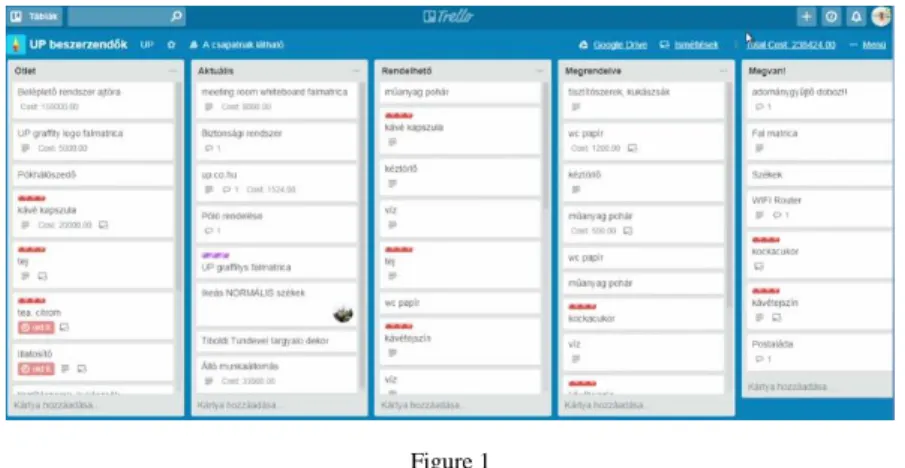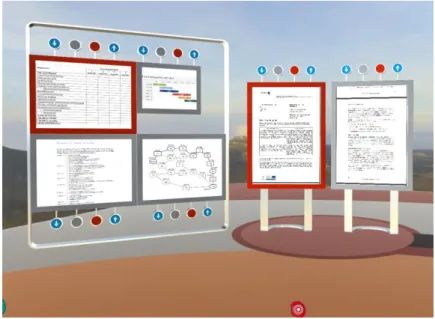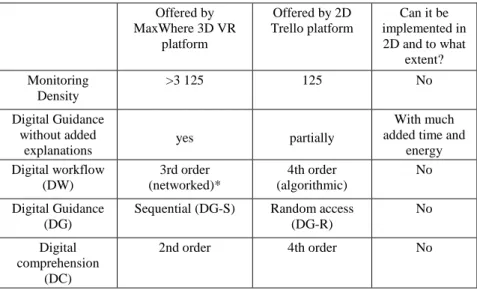MaxWhere 3D Capabilities Contributing to the Enhanced Efficiency of the Trello 2D
Management Software
Ildikó Horváth
VR-Learing Research Lab, Széchenyi István University Egyetem tér 1, H-9026 Győr, Hungary
horvath.ildiko@ga.sze.hu
Abstract: This paper presents an experiment comparing the number of user operations and effectiveness of digital workflow in different cases. The main goal of this study is to systematically compare the effectiveness of Trello collaborative project management software in Windows 2D operating system and on the MaxWhere 3D VR platform. All comparisons are made based on a novel framework that focuses on both quantitative and qualitative assessments of user interactions required for the completion of digital projects within different computational environments. The results of the experiment, evaluated in terms of the proposed framework, point to the conclusion that when using Trello in conjunction with MaxWhere’s 3D VR spaces, users are able to accomplish the same digital workflows with 72% less elementary user operations, and with 80% less time spent on overview-related tasks. In the 3D experiment, the value of the Monitoring Density metric introduced in this paper increased almost 300-fold, from 125 to 3125. Based on these results, the paper concludes that the MaxWhere 3D VR platform offers project managers a number of ways to accomplish tasks that would otherwise require extremely complicated digital workflows in more traditional 2D environments.
1 Introduction
Online collaborative tools (such as Trello, Asana or Monday.com) can be so useful and so popular among managers that newer and newer ones are appearing almost every day. Project management is a real multitasking process. Not only does a single project require the use of several IT tools in any given moment, but a project manager also often has to deal with more than one project during the same period of time. Each individual project requires the use of several IT tools and software at any given moment. This requires great intellectual capabilities and the ability to handle cognitive load – as shown by research on Cognitive Infocommuncations (CogInfoCom) [1, 2] - so that each task is handled, monitored and communicated in a timely fashion to everyone involved in the projects. [3].
When we want to work, we need the files and content we are working with to be organized in a workflow, not according to their traditional folder structure, as this can lead to time being wasted searching for the files. Thus, a well-organized content structure is needed when the goal is to store and find information and files.
However, a workflow-based structure of organization can be much more suitable when the task is to work with files that may otherwise be stored in different locations.
The philosophy of Trello and MaxWhere are in some respects similar, but a key difference lies in the number of dimensions they use to represent workflows. Both software allow for an intelligent, well-organized way to store the digital content.
However, Trello represents its storage structure in 2D while the MaxWhere allows users to access their digital content in a 3D working order right away.
A great advantage of both Trello and MaxWhere is that they can integrate different applications into a single workflow.
Thus, Trello is capable of synchronizing digital content with other services (Slack, Asana, Google Drive, One Note, and others), and it also supports the combined use of multiple software tools. However, it does not really provide users with the complex ability to gain a quick overview of a workflow, as the 2D display structure it uses can quickly become inundated with information. As a result, the cognitive load users have to deal with quickly becomes intractable. A simple example: Imagine receiving many photos and having to sort them in chronological order. In Trello, you would have no other choice but to put the photos under one another. In contrast, MaxWhere’s 3D representation allow the photos to be spread out in 3D space.
This paper provides a comparative analysis on how 3D VR technology can increase the efficiency of the popular Trello online collaborative project management software.
The hypothesis is that the MaxWhere 3D VR platform can increase the efficiency of Trello, given that a quicker overview and deeper understanding is possible with respect to more content in 3D than in 2D. The hypothesis is that the number of user operations and the working time required to complete the same task can also be less in 3D and in 2D.
The VR Learning Research Lab at the Széchenyi István University has published several results in the past which focus on how digital information can be shared and understood faster, and organized into more effective workflows [4-10]. In this paper, the key concepts and definitions based on which various digital tools and methodologies were previously evaluated will be used as a starting point.
2 Key Concepts and Definitions
In this section, key concepts are defined based on which the comprehensibility, effectiveness and adequacy of various content sharing approaches (i.e., Trello 2D content management solutions and the MaxWhere 3D VR platform) can be compared. The concepts introduced here are all directly or indirectly related to the number and complexity of user operations relevant to the completion of a task. As a result, they will be useful in elucidating the effectiveness of the user interactions required to carry out digital workflows.
Definition 1: Digital element (DE)
A digital element is taken to mean a digital unit that has to be opened or loaded separately, in itself with an appropriate software. [4]
Definition 2: Digital content
Digital content is defined as a set of digital elements. Digital content can be quantified based on the number of digital elements contained in the content. [4]
Definition 3: Information Element (IE)
An information element is taken to mean a unit that has to be paid attention to and has to be separately understood in a specific task or workflow. [4]
Definition 4: (Information) Monitoring Density (MD)
Monitoring density is the set of information elements (icons) which can be seen and comprehended at the same time. Monitoring Density can be measured in number of Information Elements.
Remark: It is important to bear in mind that a higher (or lower) monitoring density can be both good or bad. The key point is that higher monitoring density comes with a representational cost – a better representation is needed than otherwise to support the user in comprehending more information elements.
Definition 5: Digital workflow (DW)
Digital workflows determine the order in which individual digital elements are to be accessed or processed during the course of a digital project. We distinguish among the following types of digital workflows:
1st order (linear): The digital elements are to be accessed in a static and sequential order, one after the other
2nd order (loopy): There are loops in the order in which the digital elements are to be accessed, so that individual elements, or smaller sequences thereof, are to be accessed repetitively. Such loops can be characterized by length and number of repetitions.
3rd order (networked): Digital elements accessed during the project are structured as hierarchical loops, so that the project may contain subprojects of subprojects, and / or the ordering of digital elements may be different upon different repetitions of the loops.
4th order (algorithmic): It is possible that the project contains branches, so that different digital elements are accessed dynamically in an order that depends on information obtained during the project. [4]
Definition 6: Digital Guidance (DG)
Digital guidance is taken to mean a process that unambiguously drives the user’s attention during the digital workflow and thus reduces (partially, or to 0) the time required for searching for and finding the relevant digital content. It is possible to distinguish among three forms of digital guidance as follows:
none: no guidance is applicable, or the representation of the digital content doesn’t involve embedded digital elements (instead, the elements are provided through separate lists)
sequential (DG-S): The digital elements are traversed in sequential order. It is thus possible to jump between one element to the next in the context of a digital workflow
random access (DG-R - event/dynamic focus-driven): One can switch between sequences of digital elements, and thus follow non-static sequences (for example, in the case of DWs of the 4th order) [4]
Definition 7: Digital comprehension (DC)
Digital comprehension is a qualitative concept that can be used to describe the quality of a representation with respect to a digital workflow. The following types of digital comprehension can be distinguished:
0th order: There is no ordering among the digital elements of the workflow 1st order: There is a linear (sequential) ordering among the digital elements of the workflow, potentially supplemented with text descriptions.
2nd order: The linked digital elements of the digital workflow are ordered in 2D using icons on a dashboard. Relationships between the linked digital elements are represented in 2D and the icons representing the digital elements act as links to the elements
3rd order: The order among the linked digital elements within the digital workflow is represented in a 3D space. The icons within the space are representations of the digital elements and links to them at the same time.
4th order: The digital elements and their relationships are represented in 3D space in a linked or embedded form - i.e. the digital elements are not only accessible
through links, but are also displayed continually as part of the visual description of the workflow. [4]
Definitions for the user operations:
Definition 8: Elementary operations (EO)
An elementary operation is a simple interaction from the user that triggers the execution of a pre-defined process from the machine. Its unit is defined as 1 EO.
In this interpretation, examples of elementary operations include:
i) a single click to select an item ii) a double click to select an item iii) a key press
iv) an inversion of the click/select operation (i.e., release of a mouse button or a key at the appropriate place and/or time)
v) a press / push (push = long press) of a key or mouse button vi) the Scroll up / down operation
From here on, each of these elementary operations will be regarded as having a complexity of 1 EO. [5]
Definition 9: Complex operations (CO)
A complex operation is one that consists of more than 1, but at most 3 EOs that are performed in coordination.
For example, copying through the “Ctrl+C” key combination requires a click (to select) and the pressing of two keys to copy and paste. Similarly, the well-known drag-and-drop operation consists of a select EO, a push and an inverse click.
Based on these examples, we propose to set up an equivalence between the metrics 1 CO and 3 EO. [5]
Definition 10: Navigation based elementary operations (NBEO)
An elementary operation is navigation-based if it is performed not using a keyboard but using a mouse and a visual representation on the screen (such as a virtual keyboard). For example, file selection operations from a file manager involve moving a cursor to the right location and then performing the remaining operations – hence the sequence of operations is initiated by navigation.
In the investigations conducted in this paper, navigation-based elementary operations (NBEO) shall be considered as having a complexity of 1.5 elementary operations (1 NBEO = 1.5 EO), in recognition of the fact that NBEOs include the added complexity of the user having to navigate to the intended location on the screen. [5]
Definition 11: High distraction operations (HDO) – loading / opening operations
Operations that are initiated by users through an EO or CO, but which also incur a period of waiting time are considered high distraction operations. Examples of such operations include file downloads, file open operations in specific applications, file compression, etc. [5]
Definition 12: High alternation operations (HAO):
High alternation operations involve the user’s having to alternate back and forth between multiple windows to carry out the required digital workflow. Once the required windows are opened, 1 HAO shall be taken to correspond to 1 navigation based EO, which in turn corresponds to 1.5 EO based on the earlier discussions.
As a result, 1 HAO may in a practical sense be considered as being equivalent to 1.5 EO.
At the same time, it is important to note that an HAO involves a complete change of screen content, which, in addition to the 1.5 EO it is equivalent to, also results in considerable (passive) brain activity associated with the changes in perceptual input and information processing activity thereby triggered. This fact alone motivates the use of the metric of 1 HAO instead of 1.5 EO whenever it is worth emphasizing this added complexity in cognitive load (CL). Another alternative is to use the equivalence 1 HAO = 1.5 EO + 1 CL. [5]
3 Trello 2D and MaxWhere 3D VR Digital Working Environments
In this section, two working environments and digital workflow management techniques are introduced for further analysis. Initially, they are contrasted based on the conceptual framework presented earlier, i.e. the concepts of digital content, digital workflow and digital guidance are taken as input factors that influence the applicability of the different work environments in different scenarios. The perspective of user operations and complexities thereof are also taken into account based on earlier discussions.
3.1 Work Environments Considered in the Experiment
Two different working environments were considered as follows:
Trello 2D collaborative project management software
Trello is a 2D collaboration tool that organizes projects into 2D panels, or
“boards”. Trello brings a visual perspective to projects, allowing one to see the
status of who’s working on what, and what needs to get done in a single glance.
Trello helps organize tasks and teamwork. It is suitable for visual storage of resources as well as fast document management. Trello’s 2D abstract interface visualizes information based on the "going deeper" principle. In this approach, the digital workflow and digital content can be shared through the hierarchy of Trello Boards, Lists, Cards.
Board and Lists
A Trello board is made up of lists, which often represent steps. A single board can hold as many lists as needed.
Cards
Cards can be added for each task to a ToDo list. A single board can hold as many cards as needed. In Trello, the digital content can be shared as attachments or as links inside the cards. There is no limit to the number of cards that can be used on a single board in any given project. Howewer, users in general will not be able to monitor more than about 30-40 in a single glance (the exact number depends on the types of attached digital contents). Figure 1 shows an example Trello board.
Figure 1 Trello board
When the user clicks on a card, he or she may add more information to it. For example, one might add a due date, and create a checklist of tasks. Trello cards offer a high-level of organization with attachments, comments, and more, removing the need for endless communication through e-mail and misplaced files.
Trello provides the ability to collaborate with others as well, by letting users invite people to a board based on their email address, or username if they already have a Trello account. To delegate tasks, one can assign everyone a card. By focusing on their own card and prioritizing their tasks, each team member can help move the project forward more effectively.
When working with a specific card or attachment, the user has to open the card and / or the attachment. However, when a particular digital content is no longer needed, the user has to return to the board by closing the file and / or the card. It is clear that this process requires a lot of user operations and time.
Because this method of sharing is primarily characterized by the concept of "going deeper", the digital workflow carried out can be considered as providing a degree of comprehension of 3rd order (networked).
Trello boards, however, can be seen as providing a digital comprehension of the 2nd order, and as carrying out digital guidance of the 2nd – or in some cases, 3rd order.
MaxWhere 3D VR software
MaxWhere is a VR platform for the management of all forms of digital content in 3D spaces. In creating MaxWhere, we are motivated by the belief that in much the same way that character-based interfaces (e.g., DOS) were replaced in the late 1990s by windowing systems (e.g., Windows), so the widespread use of 2D windows should soon be superseded by 3D spatial content.
MaxWhere lets users create and share virtual 3D spaces with integrated 2D (text, image, audio, and video-based or other 2D software based) and 3D (object-based) functionality. It is easy and convenient to use and doesn’t require one to use VR glasses or any device other than a laptop.
MaxWhere allow users to load complete 3D spaces with a single click, which can include up to 30-40 2D documents (webpages, pdf documents, images, videos, audio files) laid out in space. Web documents can be collaborative – e.g. through Trello and other collaborative web-based services – allowing users to communicate through multiple channels with multiple groups even within a single space. This allows users to quickly focus on those parts of their task that are most relevant based on an intuitive understanding of 3D spatial relationships.
3D explains what 2D cannot
3D objects are capable of explaining relationships among different bits of digital content. Web apps, documents and other content that are related to each other can be placed on one table, while others belonging to a separate topic may be placed on another, or on the walls of the room. Since the brain has evolved to operate naturally in 3D, it remembers better, and can also understand the arrangement of the objects more quickly in 3D. Put simply, the brain can comprehend the whole situation faster in 3D than in 2D. Whereas 3D geometry looks very complicated in 2D, and forces the brain to reconstruct 3D associations artificially, the brain can operate more directly and with less interpretation in 3D.
In contrast to the Trello boards based on the "going deeper" approach, MaxWhere provides a complete representation of the workflow in 3D and applies a "layout"
approach.
As a result, MaxWhere supports digital workflows of the 4th (algorithmic) order, digital guidance of the 3rd order, digital comprehension of the 4th order, and a digital guidance of random access type (DG-R).
The main question of this paper is how many user operations can be saved when using the MaxWhere platform combined with Trello as opposed to when using Trello in itself.
3.2 Key Elements of the Experiment
The experiment involves the comparison of two different workflow sharing techniques and working environments.
3.2.1 Monitoring Density
The Monitoring Density was comprised of 1 Trello board which included 5 Trello lists and 10 cards. From the point of view of digital complexity, the task was simplified. We didn't use the full monitor size for content uploading, and we didn't use more than 36 cards in the task. Each of cards included in the study contained various different types of attachments and other informative icons.
3.2.2 Digital Content
Digital content is attached to Trello Cards and assigned to Power Up features.
3.2.3 Digital Workflow
Performing the user operations required the digital workflow to be carried out.
3.2.4 Method of sharing Digital Content and Wokflows
The experimental conditions were similar in terms of the way in which digital workflows were shared. One Trello board and a MaxWhere space were shared.
The users received a link of Trello board via e-mail, and the MaxWhere Space was installed on their laptop. Counting of the number of user operations began after all the required software was opened and running.
Remark: This study focused on the user operations relevant to information processing. Therefore, the preraration of content in Trello and in MaxWhere was irrelevant.
4 Evaluation and Comparison of User Effectiveness
This section examines the Trello 2D based and MaxWhere 3D based techniques in terms of user effectiveness. The starting point of the research model is provided by 2D Trello spaces.
At the center of focus are the user operations and cognitive load required to carry out the digital workflow / project. Different work environments necessitate different kinds of operations, which can be contrasted based on the framework presented earlier in this paper, i.e. based on elementary operations, complex operations, navigation based elementary operations and high distraction / high alternation operations.
4.1 Detailed Comparison of Actual User Operations Carried Out and Cognitive Load
4.1.1 Trello-based Approach 4.1.1.1 Monitoring Density
Figure 2
The Trello board of the experiment
The monitoring density of 125 proved to be quite high in 2 dimensions, given that users’ attention was burdened with so much text, so many colors and icons.
Table 1
Element name The number of Monitoring Density
Tools 7
Board heading 7
Menu 14
List names 5
Cards 10 card names
10 colorful labels 70 informative icons
Scroll bar 2
Total 125
4.1.1.2 User Operations
The task was to see all the information contained in this Trello board. The user operations were counted and classified.
1. View the list of team members:
Open list 1 NBEO = 1,5 EO /minimum time: 3s View full name of team members 19 x 1 EO = 19 EO/minimum time: 20s 2. Calendar function (open and close) 2 HAO = 3 EO+2 CL/minimum time:4 s 3. View the contents of cards:
Open cards 10 x 1HDO = 15 EO/minimum time: 10s
Open attachments 10 x 1HAO = 22,5 EO+10 CL /min.time: 40s Close attachments 10 x 1 HAO = 22,5 EO+10 CL /min.time: 40s Scroll to the bottom and back of the card 10 x 2 x 1 EO = 2EO / min. time: 30s Close Cards 10 x 1 HDO = 15 EO /minimum time: 20s TOTAL (time and activity spent only on operations):
105,5 EO + 22 CL /min. time: 167s 4.1.2 MaxWhere-based Approach
4.1.2.1 Monitoring Density
Trello stored the digital content in an arrangement required for the workflow (not in alphabetical order). Although this is powerful, it still has limitations when carrying out a workflow.
We have seen that a single Trello board in the experiment had a Monitoring Density of 125. Figure 3. serves to highlight that the fact that exponentially higher monitoring density values can be achieved in 3D. A monitoring density value of 125 can be achieved in a single smartboard in the VR space. However, a space can include many more than a single smartboard. Each smartboard can have about the
same monitoring density, and present it to users in a directly usable way. As a result, an approximate estimate for the total Monitoring Density is:
MMD=TMD*NSB, where
MMD: Monitoring Density in MaxWhere, TMD: Monitoring Density in Trello,
NSB: number of Smartboards in the MaxWhere Space In this case: MMD ≈ 125*25 ≈ 3 125
Figure 3
Monitoring density in 3D VR space
Remark: As we saw earlier, Trello can synchronize digital content from other services (Slack, Asana, Google Drive, One Note, or other), i.e. it also supports the combined use of multiple software.
Maxwhere is also capable of connecting users to other collaborative apps and project management software tools as a Trello, Slack, Asana and others. In addition, MaxWhere allows digital content to be accessed in a 3D working order right away. Thus, it is clear that by integrating Trello with MaxWhere, the original trello content is complemented with these collaboration tools in 3D as well. Accordingly, the sum total Monitoring Density can be even higher in MaxWhere, given that the interactions among various services can be utilized in non-trivial ways.
MaxWhere provides huge benefits over classical approaches in terms of user workload, ease of access to and comprehensibility of novel information. At first, we present the possibilities provided by MaxWhere which support information processing (i.e. access to and comprehension of information).
All information content (Trello and various other software applications) can be spread out in a 3D MaxWhere space. As a result, all slides can be opened and presented in the order that best facilitates the completion of the workflow.
Like Trello's drag and drop function, MaxWhere has the ability to change the order and importance of content of boards. (Fig. 4.)
Figure 4 Sorting option in MaxWhere
The size, location, color of the frame of smartboards function as cues for decision making, and also helps users who have just arrived to the space to comprehend more easily which document belongs to which topic.
Research shows that all of these solutions combined make for a hugely effective way to visualize, share and work on large amounts of information while maintaining a low cognitive workload – a huge asset for understanding, configuring and managing large-scale networked digital ecosystems.
Following the visual overview of content arrangement, we return to the quantitative assessment of user workload.
4.1.2.2 User Operations
3D VR spaces have important added capabilities compared to 2D scenarios. First, there is the availability of Digital Guidance and Analog Overview capabilities.
Users also automatically get access to a logically ordered presentation of the digital content belonging to the workflow. In this case, users have to perform zero operations to display the embedded content.
Let's examine the operations required in Trello in detail:
1. View the list of team members:
Open list 1 NBEO = 1,5 EO /minimum time: 3 s
View full name of team members 19 x 1 EO = 19 EO /minimum time: 20s
2. Calendar function (open and close) ZERO user operation /min.time 0 s
Focus 1 NBEO = 1,5 EO /minimum time: 1 s
3. View the contents of cards
Change viewpoint connected to Trello lists 5 NBEO = 7,5 EO/min. time:10 s (if necessary)
TOTAL (time and activity spent only on operations):
29,5 EO + 0 CL /min. time: 34 s Remark: It is often not necessary to directly open the smartboards to get an overview of their contents. This is only required for direct work in the case of some applications. Time and user operation number for direct work is independent with respect to the platform (Trello or MaxWhere). However, it is important to note that MaxWhere also represents a huge improvement (compared to 2D operating systems) in the sharing and viewing of information, by alleviating the need for constant switching / alternation between application windows.
The results of the quantitative investigation are summarized in Graph 1.
Graph 1
Results of the quantitative investigation
5 Extended Trello Capabilities Introduced by 3D MaxWhere
Among MaxWhere’s capabilities it is worth mentioning a few additional ones that can be of particular use in connected collaborative project management tasks:
1. Ability to integrate all online applications.
2. Ability to handle any variety of collaborative software in the same space.
3. Ability to handle all workflows in real time.
4. Possibility of modifying / moving the view in special ways not supported by 2D graphical environments.
a. Analog rotation around the camera view.
b. Analog orbiting around selected objects as center points.
c. Analog “swimming”/”flying” in 3D space.
d. Analog zooming towards and back from specific objects.
5. Ability to handle 3D objects:
a. Visualization of 3D objects.
b. Presentation of 3D simulations.
Table 2 summarizes the characteristic features of the Trello 2D and MaxWhere 3D VR platforms.
Table 2 Offered by MaxWhere 3D VR
platform
Offered by 2D Trello platform
Can it be implemented in 2D and to what
extent?
Monitoring Density
>3 125 125 No
Digital Guidance without added
explanations
yes partially
With much added time and
energy Digital workflow
(DW)
3rd order (networked)*
4th order (algorithmic)
No
Digital Guidance (DG)
Sequential (DG-S) Random access (DG-R)
No
Digital comprehension
(DC)
2nd order 4th order No
Analog Overwiew yes partially With much added time and
energy Access to digital
content independent of time and space
yes yes Yes
Multitasking yes no With much
added time and energy Visualization of
3D objects
yes no No
3D simulations yes no no
Conclusions
MaxWhere 3D VR spaces lets us concentrate better on our work and enables us to spend much less effort when searching for, opening and repeatedly changing the arrangement of documents on the 2D Trello desktop. Trello represents digital content by laying out all documents in the arrangement required for the workflow (not in alphabetical order). Although this is powerful, it still has limitations when the goal is to carry out a workflow. MaxWhere lets users access their digital content in a 3D working order right away.
Based on the comparative study presented in this paper, it can be concluded that the MaxWhere 3D VR platform allows for information to be shared and understood more quickly than when using only 2D Trello. Trello and MaxWhere’s combined capabilities towards helping knowledge sharing and comprehension in project management work are much broader in scope than the capabilities of today’s popular 2D collaborative software tools. The combined use of the two software tools represents a 72% improvement in number of elementary operations needed to be carried out, and an 80% improvement in working time when compared with 2D alternatives.
Acknowledgement
This work was supported by FIEK program (Center for cooperation between higher education and the industries at the Széchenyi István University, GINOP- 2.3.4-15-2016-00003)
References
[1] Baranyi P. and Csapo A. and Sallai G. (2015): Cognitive Infocommunications (CogInfoCom), Springer International Publishing Switzerland, p. 191 (978-3-319-19607-7, http://www.springer.com/us/
book/9783319196077#aboutBook
[2] Baranyi P. and Csapo Acta A. Polytechnica Hungarica (2012): Definition and Vol. Synergies 9, of No. 1, pp. 67-83, Cognitive Infocommunications, (ISSN 1785-8860)
[3] Vér Cs., (2018): 3D VR spaces support R&Dproject management, in 9th IEEE International Conference on Cognitive Infocommunication (ISSN 978-1-5386-7094-1 3) pp. 375-378
[4] Lampert B., Pongrácz A., Sipos J., Vehrer A., Horváth I (2018): MaxWhere VR-learning improves effectiveness over clasiccal tools of e-learning, Acta Polytechnica Hungarica, pp. 125-147, Vol. 15, No. 3
[5] Horváth I., Sudár A. (2018): Factors Contributing to the Enhanced Performance of the MaxWhere 3D VR Platform in the Distribution of Digital Information, Acta Polytechnica Hungarica, pp. 149-173, Vol. 15, No. 3
[6] Adam Csapo, Ildikó Horváth, Péter Galambos and Peter Baranyi VR as a Medium of Communication: from Memory Palaces to Comprehensive Memory Management In Cognitive Infocommunications (CogInfoCom) 2018, 9th IEEE International Conference, Budapest
[7] Judit Baranyiné Kóczy & László Imre Komlósi (2019) „Revisiting literacy.
Changing learning paradigms in digital culture” Argumentum 15, 117-132 [8] Berki B. (2018): 2D Advertising in 3D Virtual Spaces, Acta Polytechnica
Hungarica, pp. 175-190, Vol. 15, No. 3
[9] Berki B. (2018): Desktop VR and the Use of Supplementary Visual Information, In Cognitive Infocommunications (CogInfoCom) 2018, 9th IEEE International Conference, Budapest
[10] P. Galambos at all.: “Future Internet-based Collaboration in Factory Planning”, Acta Polytech. Hung. 11. 7, 2014