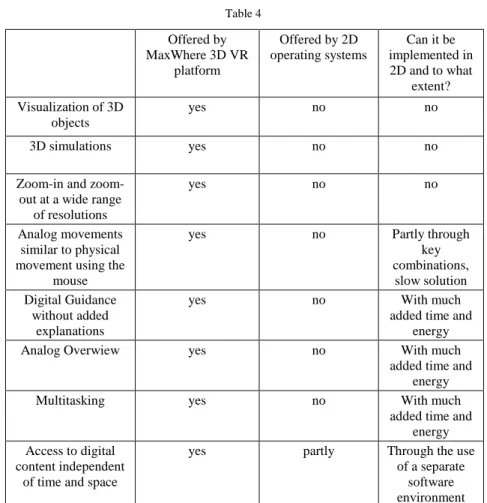Factors Contributing to the Enhanced
Performance of the MaxWhere 3D VR Platform in the Distribution of Digital Information
Ildiko Horvath, Anna Sudar
VR-Learning Center, Széchenyi István University Liszt F. u. 42, H-9022 Győr, Hungary
VR-Learing Research Lab, Apáczai Faculty, Széchenyi István University Liszt F. u. 42, H-9022 Győr, Hungary
horvath.ildiko@sze.hu, sudar.anna@sze.hu
Abstract: The rapid evolution of information technology and of a new networked culture in the 21st Century has brought a new question to the forefront of scientific interest: the question of how new technologies influence the effectiveness with which humans are able to perform specific tasks. This paper presents an experiment contrasting traditional 2D interfaces and the MaxWhere 3D VR educational platform in order to shed light on how the effectiveness of various operations and workflows constituting the core of digital literacy has evolved in recent times. In order to draw specific conclusions, a new framework of concepts, qualitative and quantitative metrics and experimental procedures is proposed in the paper. The final goal of the proposed framework is to help evaluate the effectiveness of digital workflows. The results of the experiment, evaluated in terms of the proposed framework, point to the conclusion that when using MaxWhere instead of traditional 2D interfaces, users are able to accomplish the same digital workflows with 30% less user operations, and up to 80% less machine operations. Based on these results, the paper concludes that MaxWhere as an educational platform offers users a number of ways to accomplish tasks that would otherwise require extremely complicated digital workflows in more traditional 2D environments.
1 Itroduction
Today’s generation of students are increasingly accustomed to the possibility of quickly accessing large amounts of digital information and, guided by their own internal motivation, to the practice of consuming this information in non-linear, often parallel ways. More and more new fields of science are appearing, among which the Cognitive Infocommunication (CogInfoCom) [1, 2] searching the trends of the progress in informatics calls the attention to the significance of the necessity
of access to infocommunication. With advances in technology, new forms of studying have also appeared. Students belonging to the generation of digital natives are generally less interested in the rote memorization of data and are instead motivated to explore a different way of internalizing new concepts. In short, their way of thinking is different. This conclusion is supported by the experience of many instructors, who often note that today’s generation is simply unwilling to perform tasks that they see as unnecessary or uninteresting. For example, students today are often unwilling to engage with information that was sent to them using more traditional forms of communication, such as through e- mail attachments or through predominantly text-based e-learning platforms.
As an answer to this trend and in keeping with technological advances, the past few years have seen the appearance of numerous VR and AR applications in many areas of education. VR and AR technologies can be considered as entirely new forms of media that reflect a radically new way of viewing information that puts the dimensions of dynamics and intimacy to the forefront. A key example is the MaxWhere VR educational platform, the first release of which was made public in 2016. Besides their ease of use, an important advantage of MaxWhere’s virtual spaces is that they allow information to be shared quickly and easily. In MaxWhere spacees, digital content is laid out in 3D space through a collection of SmartBoards, which helps users interpret the content and to navigate through it more effectively than with traditional (non-3D) approaches. A further important aspect is the ability of users to collaborate through MaxWhere. [3, 4,…10]
Besides allowing for single-user workflows, MaxWhere’s philosophy makes it possible to connect multiple users [11] and to enhance the effectiveness of their work by integrating all varieties of online collaborative tools.
The main goal of this study is to systematically compare the effectiveness of digital workflows when content is shared through classical text-based methods (e.g. e-mail and attachments), 2D content management systems (e.g. Moodle) and the MaxWhere 3D VR platform. All comparisons are made based on a novel framework that focuses on both quantitative and qualitative assessments of user interactions required for the completion of digital projects within different computational environments.
2 Properties and Definitions
In this section, key terms and properties are defined based on which the comprehensibility, effectiveness and adequacy of various content sharing approaches (i.e., classical e-mail attachments, 2D e-learning content management solutions and the MaxWhere 3D VR platform) can be compared. In the following sections, these terms and properties will be used to elucidate the effectiveness of the user interactions required to carry out digital workflows.
1) Machine Operations (MO)
A machine operation is a functional relationship, i.e. mapping between a user command (e.g. selection, click, typed command) and a pre-defined process that is executed by the machine in response to that command. Examples include the loading of a specific content, the deletion of a specific content, etc. The metric of MO is machine time.
In the following, user operations will be at the center of focus. From the perspective of our analysis, it is important to clarify that only those user operations will be considered that induce machine operations.
2) Elementary operations (EO)
An elementary operation is a simple interaction from the user that triggers the execution of a pre-defined process from the machine. Its unit is defined as 1 EO.
In this interpretation, examples of elementary operations include:
i) a single click to select an item ii) a double click to select an item iii) a key press
iv) an inversion of the click/select operation (i.e., release of a mouse button or a key at the appropriate place and/or time)
v) a press / push (push = long press) of a key or mouse button vi) the Scroll up / down operation
From here on, each of these elementary operations will be regarded as having a complexity of 1 EO.
3) Complex operations (CO)
A complex operation is one that consists of more than 1, but at most 3 EOs that are performed in coordination.
For example, copying through the “Ctrl+C” key combination requires a click (to select) and the pressing of two keys to copy and paste. Similarly, the well-known drag-and-drop operation consists of a select EO, a push and an inverse click.
Based on these examples, we propose to set up an equivalence between the metrics 1 CO and 3 EO.
4) Navigation-based elementary operations (Mouse – Nav & Click)
An elementary operation is navigation-based if it is performed not using a keyboard but using a mouse and a visual representation on the screen (such as a virtual keyboard). For example, file selection operations from a file manager involve moving a cursor to the right location and then performing the remaining operations – hence the sequence of operations is initiated by navigation.
In the investigations conducted in this paper, navigation-based elementary operations (NBEO) shall be considered as having a complexity of 1.5 elementary operations (1 NBEO = 1.5 EO), in recognition of the fact that NBEOs include the added complexity of the user having to navigate to the intended location on the screen.
5) Ordering operations (OO)
An ordering operation is a sequence of elementary and complex operations performed with the goal of improving the comprehensibility of digital content, and users’ ability to navigate and comprehend it. An example of an ordering operation is when users arrange multiple windows on different parts of their screen to be able to shift their attention between them. Doing this consists of repositioning and resizing each window (the repositioning operation itself consists of dragging the window to the intended location, while the resizing operation consists of dragging at the corner of the window at least once and stretching both sides of the window to their final horizontal position). Thus, the complexity of such an operation would be at least 1 EO + 1NBEO + 2 NBEO = 5.5 EO per window, though in practice it often reaches the complexity of 7 EO, as users often chose to stretch the window on all 4 sides, and / or may have to iteratively improve on the entire ordering operation.
Motivated by the above example, we adopt the equivalence of 1 EO = 5.5 OO in this paper.
Remark: It is noteworthy that the manufacturers of modern operating systems seem to have recognized how tedious it is to multitask using their products and have therefore in the past few years begun to offer their clients alternative solutions. Based on the following examples, it is, however, clear that in many cases such solutions require either the installation of a separate display, or are constrained in their applicability to individual software solutions:
The window placement assistance functionality of Windows 10 automatically positions the edge of the window to the edge of the screen, making for a more comfortable experience. Then, when the window is moved to the left or to the right, the operating system ensures that the window fills out half of the available screen space. This solution can also be used with multiple monitors, when the display is extended, such that two windows can be easily laid out on each physical display, allowing for a total of 4 windows. This functionality can also be triggered using the Windows + left (or right) arrow key.
Mac OS users have the option to pull a window either to the left or to the right side of the screen by clicking on and holding down the green icon on the top left of the toolbar. The same operation can be repeated on the other side of the screen, allowing for two windows to be displayed simultaneously.
These two solutions represent all that can be achieved in terms of simultaneous window display on today’s leading desktop operating systems.
6) High distraction operations (HDO) – loading / opening operations
Operations that are initiated by users through an EO or CO, but which also incur a period of waiting time are considered high distraction operations. Examples of such operations include file downloads, file open operations in specific applications, file compression, etc.
7) High alternation operations (HAO)
High alternation operations involve the user’s having to alternate back and forth between multiple windows to carry out the required digital workflow. Once the required windows are opened, 1 HAO must be taken to correspond to 1 navigation based EO, which in turn corresponds to 1.5 EO based on the earlier discussions.
As a result, 1 HAO may in a practical sense be considered as being equivalent to 1.5 EO.
At the same time, it is important to note that an HAO involves a complete change of screen content, which, in addition to the 1.5 EO it is equivalent to, also results in considerable (passive) brain activity associated with the changes in perceptual input and information processing activity thereby triggered. This fact alone motivates the use of the metric of 1 HAO instead of 1.5 EO whenever it is worth emphasizing this added complexity in cognitive load (CL). Another alternative is to use the equivalence 1 HAO = 1.5 EO + 1 CL.
8) Analog overview capability / capacity
The capability and capacity of a piece of software used for digital work to provide an overview of the entire digital content involved in workflow. In the remainder of this paper, our goal is to investigate the availability and degree of this capacity in relation to different forms of digital work.
Further concepts that are made use of in the paper, but are not central to the focus of the comparative analyses performed include [12]:
9) Digital element (DE)
A digital element is taken to mean a unit that has to be opened or loaded separately, in itself with an appropriate software.
10) Digital content
Digital content is defined as a set of digital elements. Digital content can be quantified based on the number of digital elements contained in the content.
11) Digital project
A digital project is a set of tasks that are to be carried out on a digital content.
12) Digital workflow (DW)
Digital workflows determine the order in which individual digital elements are to be accessed or processed during the course of a digital project. We distinguish among the following types of digital workflows:
• 1st order (linear): The digital elements are to be accessed in a static and sequential order, one after the other.
• 2nd order (loopy): There are loops in the order in which the digital elements are to be accessed, so that individual elements, or smaller sequences thereof, are to be accessed repetitively. Such loops can be characterized by length and number of repetitions.
• 3rd order (networked): Digital elements accessed during the project are structured as hierarchical loops, so that the project may contain subprojects of subprojects, and / or the ordering of digital elements may be different upon different repetitions of the loops.
• 4th order (algorithmic): It is possible that the project contains branches, so that different digital elements are accessed dynamically in an order that depends on information obtained during the project.
13) Digital Guidance (DG)
Digital guidance is taken to mean a process that unambiguously drives the user’s attention during the digital workflow and thus reduces (partially, or to 0) the time required for searching for and finding the relevant digital content. It is possible to distinguish among three forms of digital guidance as follows:
• none: no guidance is applicable, or the representation of the digital content doesn’t involve embedded digital elements (instead, the elements are provided through separate lists).
• sequential (DG-S): The digital elements are traversed in sequential order. It is thus possible to jump between one element to the next in the context of a digital workflow.
• random access (DG-R - event/dynamic focus-driven): One can switch between sequences of digital elements, and thus follow non-static sequences (for example, in the case of DWs of the 4th order).
3 Classical, e-Learning and MaxWhere 3D VR Digital Work Environments
In this section, the 3 working environments and digital workflow management techniques under comparison are introduced. Based on their interpretation, they are first contrasted based on the conceptual framework presented earlier, i.e. the
concepts of digital content, digital workflow and digital guidance are taken as input factors that influence the applicability of the different work environments in different scenarios. The perspective of user operations and complexities thereof are also taken into account based on earlier discussions.
3.1. Work Environments Considered in the Experiment
Three different work environments were considered as follows:
1. Classical - TXT based message. In this approach, the digital workflow and digital content was shared through a text-based message and attachments to the message (via e-mail, Facebook Messenger or other means of text-based communication). Digital content available through the Web were shared not as attachments, but as links inside the messages themselves.
Because this method of sharing is primarily text-based, the digital workflow carried out can be considered as providing a degree of comprehension of the first order (linear). In addition, since the digital elements sent as attachments cannot be embedded into the text message itself – but those elements that are available on the web can be included as web urls – the digital elements can be partly linked (hence the approach has an LDE, or Linked Digital Element count of 0.5). Finally, the method can involve no form of digital guidance (its DG type is none).
2. Online e-Learning platform – MOODLE. In this approach, both the description of the workflow and the digital content (or links to its digital elements) are shared on an online, web-based interface.
Remark: In the simplest case this approach can be equivalent to the classical text-based approach, if the web-based interface consists of a separate description of the workflow, with links to the associated digital elements at the bottom of the description. However, a crucial advantage of online e-learning environments compared to the text-based approach with attachments is that it can include embedded digital elements within the text – and not just web- based urls, but also images, links to files uploaded to the e-learning server, etc.
As a result, the digital elements belonging to the workflow can at least be referenced in order and at the place where they are needed (i.e., a sequential form of digital guidance is possible). Instructors who are well-versed in the use of e-learning environments often prefer to make use of this opportunity. As a result, online e-learning interfaces can be seen as providing a digital comprehension of the second order, and a digital guidance of the sequential type (DG-S), and is, therefore, suitable for carrying out digital workflows of the 2nd – or in some cases, 3rd order.[12]
3. MaxWhere operating system. MaxWhere is a novel solution that represents a radically new approach. For the purposes of this study, content associated with
MaxWhere was shared through a single pack file sent via e-mail. Similarities with the classical text-based approach end there: the pack files themselves cannot be regarded as digital elements in the classical sense; instead, they are better conceived of as archives that contain all digital content required for the workflow, combined with the digital guidance required to carry it out. Once imported into MaxWhere, the contents of the pack file are loaded in the SmartBoards that are laid out in 3D space. Those SmartBoards that correspond to cloud-based software will contain the web-based interface of the relevant software (hence, MaxWhere implements embedded digital elements). The steps of the digital guidance included in the pack file support the effectiveness of the digital workflow in an important sense.
From the user’s perspective, importing a pack file requires 1 complex operation, and 1 machine operation which actually loads the file. In contrast to the classical text-based and the e-learning interface based approaches, MaxWhere provides a complete representation of the workflow in 3D. As a result, MaxWhere supports a digital comprehension of the 4th order, and a random access type of digital guidance (DG-R).
3.2 Key Elements of the Experiment
The experiment involves the comparison of three different workflow sharing techniques and work environments. In all three cases, the same digital content and workflow was used.
3.2.1 Digital Content
The digital content was comprised of 1 PowerPoint file, 1 PDF file, 1 video file, 4 webpages and a further 4 test questionnaires.
From the point of view of digital complexity, the task involved both one-to-one and one-to-many relationships. Specifically, 1 (separate) test was to be filled out in the context of the PowerPoint file, the PDF file and the video file, respectively.
A final test was given to users in the context of the 4 webpages. Therefore, the last test was characterized by a one-to-many relationship.
Details of the digital content:
In the experiment, special emphasis was on making sure that none of the tasks involved background knowledge or computer usage skills that could skew the interpretation of the results. To this end, all of the tasks were very simple and consisted of counting the number of cats and dogs appearing in different digital documents. It was our hope that the simplicity of the tasks would ensure that the interpretation of the results would be clear-cut and the results comparable.
The PowerPoint file contained 15 slides. Each slide contained an image of a cat or a dog. The PDF file contained 2 pages, each showing images of either a cat or a dog. The video contained a sequence of static images, with one of them showing a dog. Finally, each of the 4 webpages contained an image of a single animal – either a cat or a dog.
3.2.2 Digital Workflow
The key to solving the digital workflow effectively was the appropriate organization of the digital elements. Thus, users had to make sure that they could answer the questions on the first three test questionnaires based on the information contained in the PowerPoint file, the PDF file and the video file, respectively; and that they could answer the questions on the final test based on all 4 webpages provided to them in the context of that test.
Because the task could be carried out by considering the digital elements in sequential order, the DW can be regarded as being of the 1st order. Naturally, the fact that in specific cases users could decide to go back to the previous digital elements for clarification does not mean that they are required to do so, and therefore does not increase the order of the DW.
Methods of sharing digital workflows
The experimental conditions were different in terms of the way in which digital workflows were shared.
1. Classical: one group of users received the DW based on the classical approach, through e-mail. The body of the email contained a textual description of the workflow, and the digital elements required for the workflow were attached to the e-mail. Finally, the webpages and tests were included as links at the end of the body of the email. The naming of the attachments and links were chosen to reflect the identity of the digital elements well.
2. Online e-Learning felület: A second group of users received the DW on through the Moodle platform. Similar to the classic approach, the description of the workflow was text-based in this case as well. However, a simple form of digital guidance was also available to users in this case, given that each step within the description of the workflow included an embedded reference to the digital elements required for that step. As a result, users were able to perform the workflow step by step instead of first having to obtain a holistic overview of the workflow. In effect, the users’ ability to scroll through the steps guaranteed a DG of type S in this case.
3. MaxWhere: Regardless of whether this group of users received the workflow on an online surface or through the classical approach, they could import the digital elements into MaxWhere, which then provided a spatial arrangement of EDEs in smartboards. In the case of the PowerPoint file, each slide was added
to a separate smartboard. The tests were loaded in smartboards that were closest to the digital elements related to them. The MaxWhere Operating System also had built-in functionalities for S and R type DG, which could be made use of by the test subjects.
Details on the transmission of digital workflows:
In the classic case, test subjects received the workflow via e-mail or Facebook.
The measurement of time to complete the workflow began when the e-mail or Facebook message was opened. In the case of the Moodle-based approach, the measurement of time began when the module for the workflow was opened.
Finally, the same approach was used in the MaxWhere condition: the measurement of time began when users opened the e-mail containing the pack file for the workflow.
--- Dear Students,
Please take a look at the material listed under poinot A), and fill out the tests under point B) based on the material.
A. Materials on Google Drive and other webpages:
a. Click here:
https://drive.google.com/open?id=0By19Pc3VT68aOUZ2bGtKMGNSRzQ 1. Diasor.pptx
2. PDF-dokumentum.pdf 3. Video.mp4
b. Webpages:
https://drive.google.com/open?id=0By19Pc3VT68aNHRFY2Q2dUkzLU0 2. https://drive.google.com/open?id=0By19Pc3VT68abEIyWjJDblVyTW8 3. https://drive.google.com/open?id=0By19Pc3VT68aY21yWU0zc0FIc1U 4. https://drive.google.com/open?id=0By19Pc3VT68aLWRLUFBCZDI2dFE
B. Test forms:
https://docs.google.com/forms/d/e/1FAIpQLSdd8tF1R9pwmmwc- GqNrQvirnog8IgvTJmBbbrq90tBGbu8uw/viewform?usp=sf_link
https://docs.google.com/forms/d/e/1FAIpQLScNGnvtAEard6yfdpXGMw2lj6cG MoawZJ6kCvlriXUgseQG5A/viewform?usp=sf_link
https://docs.google.com/forms/d/e/1FAIpQLSdmeMFNDEFRTLEdfK5PTIy7uwZ bQTwmKKddiYn9_q7_9X_CQg/viewform?usp=sf_link
https://docs.google.com/forms/d/e/1FAIpQLScEflnfw8bfla0Tw3gpY- kJATTOo1TvqVXLK5ng7rY0NWYGcg/viewform?usp=sf_l
Sincerely, … [12]
---
Remark: Due to its digital comprehensibility level of order 1, instructors using the classic approach are extremely cautious in the way they formulate the task to be completed. Accordingly, the above description is quite detailed. At the same time, it is also clear that the mapping between tasks and digital content cannot be made as clear in the classical approach as in the other approaches treated in this paper. Thus, despite the instructors’ best intention, the test subjects in this condition were forced to figure out on their own which digital content corresponded to which sub-task. This is the ultimate reason why there can be no digital guidance associated with this approach (the type of digital guidance is
‘none’).
In the case of the online Moodle interface, test subjects had to open the following page:
The translation of the message is as follows:
--- Dear Students,
Diasor
Please click on the "Diasor" link above, take a look at the slides and then answer the test questions that can be accessed through the following link:
https://docs.google.com/forms/d/e/1FAIpQLSdd8tF1R9pwmmwc- GqNrQvirnog8IgvTJmBbbrq90tBGbu8uw/viewform?usp=sf_link
PDF documentum
Please click on the "PDF-dokumentum" link above, take a look at the pdf file and then answer the test questions that can be accessed through the following link:
https://docs.google.com/forms/d/e/1FAIpQLScNGnvtAEard6yfdpXGMw2lj6cG MoawZJ6kCvlriXUgseQG5A/viewform?usp=sf_link
Video
Please click on the "Video" link above, watch the video and then answer the test questions that can be accessed through the following link:
https://docs.google.com/forms/d/e/1FAIpQLSdmeMFNDEFRTLEdfK5PTIy7uwZ bQTwmKKddiYn9_q7_9X_CQg/viewform?usp=sf_link
Please take a look at the following webpages:
https://drive.google.com/open?id=0By19Pc3VT68aNHRFY2Q2dUkzLU0 2. https://drive.google.com/open?id=0By19Pc3VT68abEIyWjJDblVyTW8 3. https://drive.google.com/open?id=0By19Pc3VT68aY21yWU0zc0FIc1U 4. https://drive.google.com/open?id=0By19Pc3VT68aLWRLUFBCZDI2dFE
Afterwards, please answer the test questions that can be accessed through the following link:
https://docs.google.com/forms/d/e/1FAIpQLScEflnfw8bfla0Tw3gpY- kJATTOo1TvqVXLK5ng7rY0NWYGcg/viewform?usp=sf_l ---
Remark: In this case, the order in which the sub-tasks were to be completed and the relevant digital elements to each sub-task were clearly delineated, therefore the workflow was supported by a DG of type S.
In the MaxWhere case, test subjects received the following e-mail ---
Dear Students,
Please open the following pack file using MaxWhere, and go through the space using the guiding functionality of MaxWhere. While doing so, please fill out the 4 tests included in the pack.
Sincerely,
---
4 Evaluation and Comparison of User Effectiveness
This section examines the classical, e-learning based and MaxWhere based techniques in terms of user effectiveness. Following the principle of Forward Analysis, the experimental model is set up incrementally, with newer explanatory variables added step by step. The starting point of the model is provided by 2D spaces.
At the center of focus are the user operations required to carry out the digital workflow / project. Different work environments necessitate different kinds of operations, which can be contrasted based on the framework introduced earlier in this paper, i.e. based on elementary operations and high distraction / high alternation operations.
4.1 Detailed Comparison of Actual User Operations Carried Out
When the classical e-mail based approach is adopted, users have to carry out the following operations:
1. Open the e-mail
1 EO (click) + 1 HDO (as the e-mail loads), 2. Load 4 webpages directly + open 4 tests directly
4 Navigation-based EO + 4 HAO + 4 HDO = 4*1.5 EO+ 4*1.5 EO+4 HDO = 12 EO + 4HDO
3. Download files from e-mail:
Navigation within file manager requires, on average 4 Navigation-based EO (click) = 4*1.5 EO = 6 EO (drive link + 3 files in the file manager), and 3 ppt+pdf+video downloaded (clicks on 3 files) and 3 HDO associated with the files loading.
4. Open webpages: 4 Navigation-based EO +4 HAO + 4 GM+4 HDO = 4*1.5 EO + 4*1.5
EO + 4GM + 4 HDO =12 EO + 4HDO
5. Alternate between digital elements at least: 8 HAO + 8 HDO= 8*1.5 EO +8 HDO= 12EO+8HDO
6. Peruse PPT file 15 EO, or in the slide arrangement view 2 EO +1EO (scrolling). A conservative estimation would be: 3 EO
7. Peruse PDF file 1EO (scroll down or page down) 8 Watch video 1EO
9. Fill out tests 1-4: 6EO*4=24EO Total: 72 EO + 20 HDO
When the Moodle-based approach is used, carrying out the workflow consists of first making the content available to the students through Moodle. Then:
1 Students signed on to the Moodle platform.
2. Upon the instructor’s START signal (at which point time measurement began), students began working at the same time, without any intervention from the instructor or help from fellow students.
3. Time measurement was stopped when the students completed the 4th test questionnaire and clicked on the SUBMIT / STOP button.
Remark: The task given to test subjects through Moodle was as follows. After the test subjects perused the “educational material,” they had to fill out 4 different questionnaires, each corresponding to one of the 4 different types of digital elements (slide show, document, video, webpages). While completing the task, test subjects adopted different approaches. Some of them chose to open the files directly from the Moodle link and to peruse their contents immediately (direct open + “linear view”), while others chose to first download all of the files, and to then peruse their contents (download + “non-linear view”). In terms of selection and download operations, the two approaches were equivalent. The steps involved in the workflow are as follows:
1. Download educational material and tests: 10 Navigation-based EO (PPT 2, the rest) +
9HDO = 15EO+9HDO
2. Alternate between educational material and tests at least: 8 HAO
=8*1.5EO = 12 EO
3. Peruse PPT 15 EO, or slide arrangement view 2 EO +1EO (scroll down) 4. Peruse PDF 1EO (scroll down or page down).
5. Watch video 1EO
6. Fill out tests 1-4: 6EO*4=24EO Total: 55 EO + 9 HDO
MaxWhere
1. Open e-mail: 4 EO + 1 HDO
2 Download 1 file: 1 Navigation-based EO +1 HDO =1.5 EO+1HDO 3 Open MaxWhere space: 2 EO +1 HDO
4 Load pack file: 4 EO +1 HDO
5. Peruse slideshow: 1 CO (egér analóg, vagy ugrás, 1 CO=3EO) 6. Fill out tests 1-4 6 EO *4 =24 EO
7. PDF: Turn to pdf 1 EO, Select PDF, Scroll through PDF 2 EO 8. Video: Turn to video, start video: 2EO
9 Webpages: move to webpages 1 CO(=3EO) Total: 45 EO + 4 HDO
The workload placed on users by the three approaches is visualized in Table 1 and Table 2.
From the considerations and data provided above, it should be empirically clear why MaxWhere’s approach represents a 37.5% decrease in elementary operations and an 80% decrease in machine operations as compared to the traditional e-mail and attachment based approach. Also, it should be clear why MaxWhere is also superior to the various 2D e-learning interfaces such as Moodle, i.e. through an 18% improvement in elementary operations, and a 55.5% improvement in machine operations.
Table 1
Classical TXT + attachment Moodle e-learning MaxWhere
EO 72 55 45
HDO 20 9 4
Table 2
5 New User Capabilities Introduced by MaxWhere as Viewed from 2D Work Environments
The empirical observations provided above strongly suggest that MaxWhere can provide huge benefits over classical approaches in terms of user workload, ease of access to and comprehensibility of novel information.
In this section, the principle of Backward Analysis is adopted in order to examine how the operations that can be carried out in the MaxWhere 3D VR platform can be emulated in a strictly 2D environment.
It is shown in this section that MaxWhere provides a number of new user capabilities which are not available in classical 2D work environments – for the purposes of this study, in the Windows operating system. This fact alone motivates the application of the Backward Analysis principle, to see how the everyday use of MaxWhere can at least be emulated on 2D platforms. This approach has value in the sense that it matters whether one chooses to look at how a workflow carried out in 1D MS DOS can be carried out using Windows, or whether one instead chooses to look at how a workflow carried out using Windows could be carried out if only MS DOS were available (clearly it may be the case that the functional capabilities of Windows form a superset of those of MS DOS; and while in the case of Forward Analysis, we might conclude that a task can be carried out more easily in Windows, in the case of Backward Analysis it may also be additionally possible to conclude that it is nearly impossible to conceive of how a mundane task in Windows could be carried out on older, 1D platforms).
The comparative analysis performed in this section focused on the user operations required in order to carry out the digital workflow considered in the previous section.
First, we consider the possibilities provided by MaxWhere which support information processing (i.e. access to and comprehension of information).
Capabilities for Digital Guidance and Analog Overview
In MaxWhereben, the workflow under consideration can be carried out through the following operations:
1. Open e-mail:4 EO + 1 HDO 2. Download pack file: 3 EO +1 HDO 3. Open MaxWhere space: 2 EO +1 HDO 4. Load pack file: 4 EO +1 HDO
Total: 13 EO + 4 HDO
5. Access ordered overview of digital elements
A key advantage of the MaxWhere 3D VR platform over other solutions is its maximal support for Digital Guidance. This means that when loading a pack file, users also automatically get access to a logically ordered presentation of the digital content belonging to the workflow. As a result, all slides, PDF files, videos, webpages and questionnaires can be presented in the order that best facilitates the completion of the workflow. It can hardly be overemphasized that in this case, users have to perform zero operations to display the content. As a matter of fact, all operations that have to be carried out have to do with moving the mouse and performing clicks once in a while in order to focus on various digital elements that are laid out in 3D space and in thematic groups. The way in which these mouse operations function can be characterized as a capability for analog overview, meaning that it provides a capability for free-flowing navigation as opposed to enabling only discrete jumps in space. All of this helps users in comprehending complex digital content in its full breadth and is well suited for supporting new generations of digital natives in multitasking.
Besides greatly simplifying the necessary user interventions, MaxWhere also represents a huge improvement (compared to 2D operating systems) in the sharing of information, by alleviating the need for constant switching / alternation between application windows that are situated side by side (or, from most users’
perspective, behind one another).
Figure 1 serves to highlight the above observations, by showing how the information that is needed at any given time can be quickly obtained as a result of the spatial arrangement of the content.
In terms of content organization, the workflow consisted of 4 well-separated logical groups of digital content.
Figure 1
Information sharing in MaxWhere
1. Digital Content: PPT slides (14 slides) + questionnaire
Figure 2
PPT slides and corresponding questionnaire in MaxWhere 2. Digital Content: PDF + questionnaire
Figure 3
PDF file and corresponding questionnaire in MaxWhere
3. Digital Content: video + questionnaire
Figure 4
Video file and corresponding questionnaire in MaxWhere
4. Digital Content: web pages + questionnaire
Figure 5
Web pages and corresponding questionnaire in MaxWhere
Following the visual overview of content arrangement, we return to the quantitative assessment of user workload that would be associated with the same workflow in a 2D operating system (in our case, Windows), carried out in a similarly efficient and effective way (i.e. by making use of the limited possibilities of the OS for 2D spatial arrangement of windows to fill out the questionnaires correctly). In the assessment, attention is given not only to the elementary, complex and high distraction / high alternation operations considered earlier (though such operations, especially the high alternation and ordering operations will be of particular interest), but also to the effects of the availability or non- availability of Digital Guidance and Analog Overview capabilities.
For the sake of clarity, the quantitative assessment is broken down into parts based on the digital content types introduced in the earlier figures. The grand total of the assessment will also be provided in terms of elementary operations for better interpretability.
1. Comprehensible ordering of digital content in a 2D operating system:
1 NBEO (opening of test questionnaire) = 1.5 EO 14x (once per slide) – cycle
1 NBEO (opening of PPT file) = 1.5 EO 2 EO (selection of reading view)
1 OO (setting of window size and location within ordering) = 5,5 EO End of cycle
2 HAO = 2*1.5 EO and 2 CL
Total number of operations with direct results: 1.5EO+14*9 EO+3 EO + 2CL
Operations carried out without direct results: 1OO = 5,5 EO
Total: 136 EO + 2 CL
The test questionnaire sent as part of a Google Document is not displayed while its window is being resized. Therefore, its ordered presentation does not improve the comprehensibility of the digital content. It is important to note that when ordering PPT slides that contain many slides in such a way, the recognizability of the information is greatly reduced. Therefore, the benefits of the ordering are partially eclipsed. The comprehensibility of PPT-related information and test questionnaire was quantified based on the following considerations: a total number of 15 digital elements were to be displayed, however, the Google Drive questionnaire could not be visualized with the aspect ratio available, hence only 14 PPT slides could be presented at the given time. Thus, the Analog Overview capability of the software in terms of the first (PPT-related) digital content was 93% (14 / 15).
User time ~ 6 minutes
The PPT file was opened in around 15 seconds.
The resizing of each PPT slide and its placement in the appropriate location on the screen took experienced users about 25 seconds on average. For 14 slides, this resulted in a total time of 5 minutes and 50 seconds.
2. Comprehensible ordering of digital content in a 2D operating system:
2 NBEO (opening of PDF file and test questionnaire) = 2*1.5 EO = 3 EO 1 OO (setting of- window size and location within ordering) = 5,5 EO
2 HAO – alternation between PDF file and Google Drive = 2*1.5 EOésCL= 3 EO és 2 CL
1 OO – positioning of Google Drive test questionnaire = 5,5 EO Total number of operations with direct results: 17 EO + 2 CL Total: 17 EO + 2 CL
In this case, MaxWhere’s Analog Overview capability could be emulated by the user scrolling through the test questionnaire.
User time ~ 1 minute
The PDF file was opened in around 20 seconds
Resizing and positioning of PDF file took around 20 seconds
Resizing and positioning of Google Drive test questionnaire took around 20 seconds
3. Comprehensible ordering of digital content in a 2D operating system:
2 NBEO (opening of video file and test questionnaire) = 2*1.5 EO = 3 EO 1 OO (setting of window size and location within ordering) = 5,5 EO
2 HAO – alternation between video file and Google Drive = 2*1.5 EO + 2 CL
= 3 EO+ 2 CL
1 OM – positioning of Google Drive test questionnaire = 5,5 EO Total number of operations with direct results: 17 EO + 2 CL Total: 17 EO + 2 CL
In this case as well, MaxWhere’s Analog Overview capability could be emulated by the user scrolling through the test questionnaire.
User time ~ 55 seconds
The video file was opened in around 15 seconds
Resizing and positioning of video file took around 20 seconds
Resizing and positioning of Google Drive test questionnaire took around 20 seconds
4. Comprehensible ordering of digital content in a 2D operating system:
5 NBEO (opening of 4 webpages and the test questionnaire) = 5*1.5 EO = 7,5 EO
4 OO (setting of window size and location within ordering) = 4* 5,5 EO = 22 EO
1 OO (setting of test window size and location = 5,5 EO 1 HAO (switching to the test) = 1.5 EO+ CL
Total number of operations with direct results: 36,5 EO + 1 CL Total: 36,5 EO + 1 CL
User time ~ 1 minute and 40 seconds
The webpages were opened in around 4x5 = 20 seconds
Resizing and positioning of webpages took around 4x15 seconds = 1 minute Resizing and positioning of Google Drive test questionnaire took around 20 seconds
Remark: The 4 webpages could be placed on a single screen only if the physical size of the display was sufficiently large. The test questionnaire itself had to be filled out separately.
As they were filling out the test questionnaires, users had to perform at least 8 high alternation operations. If at any time the users forgot the following question and had to return to the test form, this resulted in more context switches. In the worst-case scenario, a total number of 32 high alternation operations had to be performed for the 4 test questionnaires.
The results of the quantitative investigation are summarized in Table 3.
Table 3
User workload 2D platform (Windows) MaxWhere 3D VR platform
Elementary operations 206,5 0
Cognitive Load 7
Analog Overview effectiveness (%)
98% 100%
Time spent to guarantee comprehensibility
575 s = 9 minutes 35 seconds
0 s
6 Radically New User Capabilities Introduced by MaxWhere
Among MaxWhere’s capabilities not considered in this paper, it is worth mentioning a few that can in addition be of particular use when the goal is to improve learning and working processes:
1. Ability to handle 3D objects:
a. Visualization of 3D objects.
b. Presentation of 3D simulations.
2. Possibility of modifying / moving the view in special ways not supported by 2D graphical environments:
a. Analog rotation around the camera view.
b. Analog orbiting around selected objects as center points.
c. Analog “swimming”/”flying” in 3D space.
d. Analog zooming towards and back from specific objects.
The key advantages of the MaxWhere 3D VR platform as an educational tool are highlighted in Table 4.
Table 4 Offered by MaxWhere 3D VR
platform
Offered by 2D operating systems
Can it be implemented in 2D and to what
extent?
Visualization of 3D objects
yes no no
3D simulations yes no no
Zoom-in and zoom- out at a wide range
of resolutions
yes no no
Analog movements similar to physical movement using the
mouse
yes no Partly through
key combinations,
slow solution Digital Guidance
without added explanations
yes no With much
added time and energy
Analog Overwiew yes no With much
added time and energy
Multitasking yes no With much
added time and energy Access to digital
content independent of time and space
yes partly Through the use
of a separate software environment
Conclusions
Based on the comparative study presented in this paper, it can be concluded that the MaxWhere 3D VR platform allows for information to be shared and understood more quickly than when using its 2D counterparts. Further, these advantages of MaxWhere are multiplied when the goal is to carry out a workflow in the most time-effective way possible based on the shared content. MaxWhere’s capabilities towards helping knowledge sharing and comprehension in education are much broader in scope than the capabilities of today’s leading 2D graphical user interfaces. The operations that can be and are carried out in MaxWhere during everyday use of the platform are highly time-consuming at best (and sometimes nearly impossible to carry out) using traditional 2D solutions.
MaxWhere represents a 30% improvement in number of elementary operations needed to be carried out, and an 80% improvement in number of machine operations needed to be carried out when compared with its 2D alternatives.
Acknowledgement
This work was supported by FIEK program (Center for cooperation between higher education and the industries at the Széchenyi István University, GINOP- 2.3.4-15-2016-00003)
References 10 pt
[1] Baranyi P. and Csapo A. and Sallai G. (2015): Cognitive Infocommunications (CogInfoCom), Springer International Publishing
Switzerland, p. 191 (978-3-319-19607-7,
http://www.springer.com/us/book/9783319196077#aboutBook
[2] Baranyi Infocommunications, (ISSN 1785-8860) P. and Csapo Acta A.
Polytechnica Hungarica (2012): Definition and Vol Synergies 9, of No 1.
pp. 67-83 Cognitive
[3] I. Horvath, “The edu-coaching method in the service of efficient teaching of disruptive technologies,” Springer book chapter, Cognitive Infocommunications and computing, in the Series of Topics in Inetelligent Engineering and informatics. Accepted
[4] M. Akçayır és G. Akçayır, „Advantages and challenges associated with augmented reality for education: A systematic review of the literature,”
Educational Research Review, pp. 1-11, 2017
[5] L. J. Ausburn és F. B. Ausburn, „Technical perspectives on theory in screen-based virtual reality environments: Leading from the future in VHRD,” Advances in Developing Human Resources, pp. 371-390, 2014 [6] E. Z. Borba és M. K. Zuffo, „Advertising Perception with Immersive
Virtual Reality Devices,” in IEEE Virtual Reality (VR) 2017
[8] I. Horváth, „Innovative Engineering Education in the Cooperative VR Environment,” Cognitive Infocommunications (CogInfoCom) 2016 7th IEEE International Conference, pp. 359-364, 2016
[9] S. Jang, J. M. Vitale, R. W. Jyung és J. B. Black: „Direct manipulation is better than passive viewing for learning anatomy in a three-dimensional virtual reality environment,” Computers & Education, pp. 150-165, 2017 [10] Z. Kvasznicza:" Teaching electrical machines in a 3D virtual space", 8th
IEEE International Conference on Cognitive Infocommunications, Debrecen, 2017
[11] P. Galambos at all.: “Future Internet-based Collaboration in Factory Planning”, Acta Polytech. Hung. 11. 7, 2014
[12] B. Lampert, A. Pongrácz, J. Sipos, A, Vehrner, I. Horváth: “MaxWhere VR-learning improves effectiveness over clasiccal tools of e-learning, Acta Polytech. Hung. Accepted