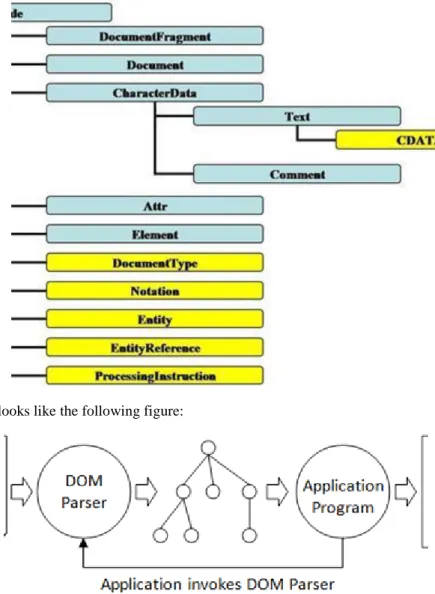Advanced Database Systems - Lecture Notes
Attila Dr. Adamkó
Advanced Database Systems - Lecture Notes
Attila Dr. Adamkó Publication date 2014
Copyright © 2014 Dr. Adamkó, Attila Copyright 2014
Table of Contents
I. Advanced Database Systems - Lecture Notes ... 2
1. Introduction ... 4
2. Basics of XML ... 5
1. Namespaces and reuseability ... 7
2. Valid XML documents ... 9
2.1. XML dialects: DTD and XML Schema ... 10
2.1.1. The most important XML Schema elements ... 10
3. Information content and processing strategies ... 12
3.1. Language independent processing strategies: DOM and SAX ... 14
4. The fundamentals of document design ... 16
4.1. Descriptive- and data-oriented document structures ... 17
4.2. Building Blocks: Attributes, Elements and Character Data ... 19
4.2.1. The Differences Between Elements and Attributes ... 20
4.2.2. Use attributes to identify elements ... 22
4.2.3. Avoid using attributes when order is important ... 23
4.3. Pitfalls ... 23
3. XML databases ... 29
1. Native XML databases ... 30
1.1. Schema-free native XML database collections ... 30
1.2. Indexing ... 32
1.3. Classification of XML databases based on their contents ... 33
1.4. Usage of native XML databases ... 33
2. Hybrid systems ... 34
2.1. Problems of the fully XML based storage layers ... 35
2.2. Relational repositories with XML wrapping layer ... 36
2.3. Hybrid repositories ... 36
2.4. Other considerations ... 38
4. XDM: the data model for XPath and XQuery ... 41
5. XPath ... 46
1. Expressions ... 48
1.1. Steps ... 49
1.1.1. Axes ... 49
1.1.2. XPath Node test ... 52
1.1.3. Predicates ... 52
1.1.4. Atomization ... 53
1.1.5. Positional access ... 53
1.1.6. The context item: . ... 53
1.2. Combining node sequences ... 54
1.3. Abbreviations ... 54
1.4. XPath 2.0 functions by categories ... 54
6. XQuery ... 57
1. Basics of XQuery ... 57
2. Dynamic constructors ... 58
3. Iteration: FLWOR ... 61
3.1. Ordering ... 62
3.2. Variables ... 63
3.3. Quantified Expressions ... 64
4. Functions ... 64
5. Modifying XML documents ... 66
7. Exercises ... 67
Bibliography ... 70
List of Figures
2.1. DOM architecture ... 14
2.2. DOM modules ... 15
4.1. The XDM type hierarchy ... 41
5.1. The XPath processing model ... 47
5.2. XPath axes ... 51
List of Tables
5.1. XPath Abbreviations ... 54
Colophon
The curriculum supported by the project Nr. TÁMOP-4.1.2.A/1-11/1-2011-0103.
Part I. Advanced Database Systems -
Lecture Notes
Table of Contents
1. Introduction ... 4
2. Basics of XML ... 5
1. Namespaces and reuseability ... 7
2. Valid XML documents ... 9
2.1. XML dialects: DTD and XML Schema ... 10
2.1.1. The most important XML Schema elements ... 10
3. Information content and processing strategies ... 12
3.1. Language independent processing strategies: DOM and SAX ... 14
4. The fundamentals of document design ... 16
4.1. Descriptive- and data-oriented document structures ... 17
4.2. Building Blocks: Attributes, Elements and Character Data ... 19
4.2.1. The Differences Between Elements and Attributes ... 20
4.2.2. Use attributes to identify elements ... 22
4.2.3. Avoid using attributes when order is important ... 23
4.3. Pitfalls ... 23
3. XML databases ... 29
1. Native XML databases ... 30
1.1. Schema-free native XML database collections ... 30
1.2. Indexing ... 32
1.3. Classification of XML databases based on their contents ... 33
1.4. Usage of native XML databases ... 33
2. Hybrid systems ... 34
2.1. Problems of the fully XML based storage layers ... 35
2.2. Relational repositories with XML wrapping layer ... 36
2.3. Hybrid repositories ... 36
2.4. Other considerations ... 38
4. XDM: the data model for XPath and XQuery ... 41
5. XPath ... 46
1. Expressions ... 48
1.1. Steps ... 49
1.1.1. Axes ... 49
1.1.2. XPath Node test ... 52
1.1.3. Predicates ... 52
1.1.4. Atomization ... 53
1.1.5. Positional access ... 53
1.1.6. The context item: . ... 53
1.2. Combining node sequences ... 54
1.3. Abbreviations ... 54
1.4. XPath 2.0 functions by categories ... 54
6. XQuery ... 57
1. Basics of XQuery ... 57
2. Dynamic constructors ... 58
3. Iteration: FLWOR ... 61
3.1. Ordering ... 62
3.2. Variables ... 63
3.3. Quantified Expressions ... 64
4. Functions ... 64
5. Modifying XML documents ... 66
7. Exercises ... 67
Bibliography ... 70
Chapter 1. Introduction
The history of the databases is closely related to the data models and database systems. Everyone knows the path to their formation, the CODASYL recommendation, the main stages of development, which actually followed through hierarchical network and relational way of mesh data models. Longer carry the '90s and the new millennium marks the achievements. Progress is slowed down, but not stopped. Upon receipt of the object- oriented approach, the next higher step was the inclusion of XML languages and technologies.
In 1999, Tim Berners-Lee – the founder of WWW - has presented his latest idea of the Semantic Web agenda. It brought with it the ubiquity of XML languages and simultaneously published the first databases based on XML documents. The XML database management systems are basically not or do not typically store data in XML structures (to avoid unnecessary waste of space due to the lengthy XML document). The situation here is similar to a typical ANSI database architecture: again, not the physical but the logical database structure has changed.
For querying XML documents, the W3C consortium created a working group and two recommendation: the XPath and the XQuery language were born, these are based on a common data model from version 2.0. The reason of proliferation of XML-based databases, is that today not the users but software's (B2B) are producing and processing automatically and semi-automatically messages / queries. In this picture, the XML is well suited as a tool for data exchange. XQuery and XPath-based solutions to meet such requirements is much better than the SQL-based systems, in which data must be transferred to the transformation process is costly.
The purpose of this book means description of this world and demonstration of the use of XML in databases.
The book does not aim to solve the problems of the storage of XML documents, just concentrate on the application approach. Complex methods exist for storing XML documents, a number of experimental systems exist which are beyond the scope of this book.
However, review of the structural design of the different approaches and the advantages and disadvantages of a new XML document in the book must part, because this is the point where you should learn about the various opportunities offered by these techniques in order to be able to work effectively document structure. In addition, we present validation, because a database is not simply a collection of data, but also help formulate complex rules to monitor the constraints on the stored data. To do this, we will also use standard technologies.
Chapter 2. Basics of XML
The basics of the XML language is contained in many notes and books, so we will not cover in details here, we just turn the key points. Necessary to know the basic structure and the field of meta-modeling used to process XML documents. We need to know which center on XML technologies and feel to know that a given context is created, or rather with a combination of technologies built around XML into the language. These skills are now only a schematic overview will be described in what you start with , what are the objectives of the XML :
• be easy to use in (web)applications,
• support a wide range of applications,
• be compatible with SGML,
• be easy to write programs for processing XML documents,
• human -readable , structured documents are clear ,
• be easy to create XML documents .
Of course, these goals are not only blind to the world appeared , but many - are still existing - problems were brought to life. These include identified by the W3C (World Wide Web Consortium) problem areas , such as the rapidly growing content , and versus a content access methods , which are still more focused on the appearance rather than the content itself . This created the need for a new Web, which is capable of understanding the content , supporting efficient access to information. The same has been passed more than a decade, the Semantic Web idea to conception, unfortunately, still has not been a widely accepted technology. The opportunity lies hidden in it, but have to wait for the accomplishment. However, the rise of computers power of increasing growth, can open the way for a brute-force search length of survival.
Equally problematic content, the structure structural handling of documents. XML is here to provide substantial progress since the 80’s SGML (ISO) standard also provides a free grammar, but the implementation is complicated and expensive. Conversely, XML is considered for simplification of SGML and therefore 'less expensive' item.
Which in turn should not draw parallels to HTML. Even if it is so similar to an HTML and XML documents, there are huge differences between them. The HTML:
• concentrate on display,
• can not be expanded notation
• loose (non-standard) syntax treatment.
In contrast, XML:
• strict syntax verification,
• expandable,
• content-oriented notation.
After that, if you are a little broader attempt to interpret what is XML, the format is simple text document but include such meta-language family of standards and technology as well. Attention for a number of document formats to XML:
• de facto: DOCX, PDF, RDF, ...
• de jure: HTML, SGML, XML, ODF, ...
We can see that either text or structured documents can be created. While the former focuses on the presentation (word processing and presentation), while the structural focuses on content and access to information (for the transmission, and storage). Here is an example of a text format:
<section>
<head>A major section</head>
<subsection>
<head>A cute little section</head>
<paragraph>
<para>
<person>R. Buckminster Fuller</person>
once said,
<quote>When people learned to do <emphasis>more</emphasis> with <emphasis>less</emphasis>, it was their lever to industrial success.
</quote>
</para>
</paragraph>
</subsection>
</section>
We can see in the example that the document has some kind of structuring, but where the content itself appears it shows no structuring anymore. In contrast, documents that are for data interchange always have a strict structure. This way they can be processed with a computer. (The example is a very stripped edition. In reality many extra pieces of information appear in each item’s description.
XML, as a meta language ,can be used to describe languages which is determined by tags and structures (vocabulary and grammar). The most common examples are DTD (Document Type Definition) and XML Schema. These are discussed later.
XML, as a family of standards , is made up of basic standards by several standardization organizations. Let’s see a few examples of these standards without attempting to be comprehensive:
• ISO/IEC JTC 1 standards:
• Standard Generalized Markup Language (SGML)
• Document Schema Definition Languages (DSDL) - defining the DTD and XML Schema-t
• HyperText Markup Language (HTML)
• Open Document Format for Office Applications (ODT) v1.0
• Organization for the Advancement of Structured Information Standards (OASIS)
• Business Centric-Methodology (BCM), base for SOA
• Universal Description Discovery and Integration (UDDI)
• Web Services Business Process Execution Language (WS-BPEL)
• Security Assertion Markup Language (SAML) - to replace LDAP
• DocBook - a format used to create this note
• World Wide Web Consortium (W3C)
• Extensible Markup Language (XML) (1998, 2004, 2008)
• Resource Description Framework (RDF) (2004)
• XML Namespaces (1999, 2004, 2009)
• XML Schema (2001, 2004, 2012)
• DOM (1998, 2000, 2004, 2008)
• XML Path Language (XPath) (1999, 2007, 2010)
• XSL Transformations (XSLT) (1999, 2007, 2010)
• XHTML (2000, 2001, 2007, 2010)
• XQuery: An XML Query Language (2007, 2010)
XML, as a technology , gives tools and methods for solving tasks in a variety of areas. Technology, because it contains standards, products for making, processing and displaying structured documents. The land of uses can be:
• web presence (server and client side transformation)
• interchange (format, transformation) – e-Business
• text representation and processing
• document formats in Office Applications (OpenOffice, MS Office)
• Web 2.0
• technical document’s language
• configuring software (ant, maven)
• defining user interfaces (XUL)
• Curriculum Vitae in the EU (Europass)
• …
Based on this list we can see that it points back to the previously seen properties of the XML, as a document format and as a metalanguage. Moreover, there are technologies to display and transform it, language bindings to make it available for programming languages (like JAXB for Java) and technologies to store and query it.
1. Namespaces and reuseability
Before we discuss the important factors for XML storage, we need to see what are the possibilities for reuse.
XML solves this by introducing namespaces. This makes possible to utilize foreign tools and to avoid name conflicts which could became reality if we use multiple sources and some of them use the same naming convention for different terms. It can only be resolved by clearly stating which element belongs to which namespace.
Namespaces are syntactic mechanism’s. It can be used to distinguish a name in different environments. It allows us to use elements of several markup languages in one file. Every namespace is an infinite set of qualified names, where the qualified name is a <namespace, local_name> pair, where the namespace name could be empty.
The XML standard uses the xmlns (XML Namespace) attribute to the introduce namespaces. This attribute associates a given namespaces to a specified name - as a prefix. So the defined elements in the namespace can be used after declaration with the help of the prefix.
<?xml version="1.0" encoding="utf-8"?>
<account:persons xmlns:account="http://example.org/schema">
<account:person name="John Doe" age="23">
<account:favourite number="4" dish="jacket potato" />
</account:person>
<account:person name="Gipsz Jakab" age="54">
<account:favourite number="4" movie="Matrix" />
</account:person>
<account:person name="Hommer Tekla" age="41" />
</account:persons>
When using namespaces the readability is degraded and could be very difficult for humans to read it. One solution could be the usage of default namespaces (lack of the prefix) if the utilized parser (processor) allows it.
In that case we do not have to use prefixes because the element and all children are placed into that namespace by default:
<account xmlns="http://example.org/schema">
Note
Adding only a default namespace declaration to an XML document in question eliminates the need to write a namespace prefix for each and every element, so it saves a lot of time.
On the other hand, there are drawbacks. First, omitting the namespace prefix makes it more difficult to understand which element belongs to which namespace, and which namespace is applicable. In addition, programmers should remember that when a default namespace is declared, the namespace is applied only to the element, and not to any attributes!
Notation to cancel a default namespace
The xmlns attribute must specify an URI (Uniform Resource Identifier). Every element in the hierarchy must follow the specified structure introduced by the namespace. However, we can also delete a prefix like this:
<person xmlns:account="">
We can use several namespaces with different prefixes to avoid name collisions:
<?xml version="1.0" encoding="utf-8"?>
<account:persons xmlns:information="http://example.org/information"
xmlns:account="http://example.org/schema/person">
<account:person name="John Doe" age="23">
<account:favourite number="4" dish="jacket potato" />
<account:favouriteWebPage>
<account:address>http://www.w3.org</account:address>
</account:favouriteWebPage>
<information:address>
<information:city>Debrecen</information:city>
<information:street>Vasvari Pal</information:street>
</information:address>
</account:person>
</account:persons>
Both of them contains an address type, which is a simple type in the account namespace, but in the other case it is a complex type. If we use them without namespaces, the XML processor would not be able to decide whether that given type can occur at the given place or not, moreover whether it contains valid data or not.
2. Valid XML documents
We call a well-formatted XML document to a valid XML document if its logical structure and content is fit for the rules defined in the XML document (or in an external file attached to the XML document). These rules can be formulated with the help of:
• DTD
• XML Schema
• Relax NG.
The goal of schema languages is validation, they has to describe the structure of a given class of XML documents. The validation is the job of the XML parser, it checks whether the document suites to the description of the schema. The inputs are the document and the schema, the output is a validation report and an optionalPost-Schema Validated Infoset (PSVI) - which will be presented in the next chapter.
Schema languages give a toolkit to
• define names for the identification of the document elements
• control where the elements can appear in the document structure (forming the document model)
• define which elements are optional and which are recurrent
• assign default values to the attributes
• ...
Schema languages are similar to a firewall which protects the applications from the unexpected/uninterpretable formats and informations. An open firewall allows everything that is not forbidden ( for example Schematron), or a closed firewall which forbid everything that is not permitted ( like XML Schema).
A kind of classification of the schema languages
• Rule-based languages – for example Schematron
• Grammar-based – DTD, RELAX NG
• Object-oriented languages – for example XML Schema
But these schema languages are not created in a such simple way and without any limitations. It could be seen at the list of XML technology families that several ISO standards can be listed for them. These include the Document Schema Definition Languages (DSDL, ISO-19757) too. The object of the standard is to create an extensible frame for validation-related tasks. During the validation various aspects can be checked:
• structure: the structure of the elements and the attributes
• content: the content of the attributes and text nodes
• integrity: uniqueness test, links integrity
• business rules: for example the relationship between the net price, gross price and VAT or even as complicated things as spell check.
This could hardly be solved with the help of only one language, therefore a combined use of different schema languages could be required. Typical example is the embedding of the Schematron rules into an XML Schema document. An XML schema language is the formalization of the constraints, the description of the rules or the description of the structure’s model. In many ways the schemas can be considered as a design tool.
2.1. XML dialects: DTD and XML Schema
Using schemas during the validation we can ensure that the content of the document complies with the expected rules and it is also easier to process it. Using different schemes we can validate differently. The XML 1.0 primer contains a tool to validate XML document’s structure, called DTD. The DTD (Document Type Definition) is a toolkit that helps us to define which element and attribute structures are valid inside the document. Additionally we can give a default value to the attributes, define reusable content and metadata as well.
DTD use a solid, formal syntax which shows us exactly which elements can occur in the given type of document and which content and property can an element have. In DTD we can declare entities, that can be used in the instances of the document. A simple example of DTD is shown below:
<!ELEMENT <!ELEMENT book (author, title, subtitle, publisher, (price|sold )?, ISBN?, zip code?, description?, keyword* ) >
<!ELEMENT keyword ( #PCDATA ) >
<!ELEMENT description ( #PCDATA|introductory|body ) * >
Potentials provided by the DTD don’t meet the requirements of today’s XML processing applications. It is criticized mostly because of the followings:
• non-XML syntax which does not provide the usage of the general XML processing tools, such as the XML parsers or XML stylesheets,
• XML namespaces are not supported, which are unavoidable nowadays,
• data types, that are typically available in SQL and programming languages are not supported,
• there is no way of contextual declaration of the elements. (All elements can be declared only once.)
Many of the XML schema language have been created to correct these. The nowadays ‖living‖ and widely used schema languages are the W3C XML Schema, RELAX NG and Schematron. While the first is a W3C recommendation, the last two are ISO standards. The most commonly used is the XML Schema but it also has some disadvantages:
• The specification is very big which makes the implementation and understanding difficult.
• The XML-based syntax leads to talkativeness in the schema definition that makes the XSD reading and writing harder.
2.1.1. The most important XML Schema elements
The XML Schema definition has to be created in a separate file, to which the same well-formatted rules apply as to an XML document which are followed by some additions:
• the schema can contain only one root element, called schema,
• all elements and attributes used in the schema have to belong to the
"http://www.w3.org/2001/XMLSchema" namespace, thus indicating that this is an XML Schema, most commonly used as xsd or xs prefix.
The most important attribute of the schema element is the elementFormDefault which specifies that the element must be qualified or it could be omitted. The same is true for the attributes (attributeFormDefault) as well. Based on the experience the best thing we can do, that we work through with qualified names, so we won’t be surprised by any processors.
The building blocks of the XML Schema documents are the elements. The elements store the data and define the structure of the document. Elements can be defined in the XML Schema in the following way:
<xs:element name="name" type="xs:string" default="unknown" />
example - Defining a simple item
The name attribute is required, it must appear in the document. The type attribute determines the type of value that an element can be contain. There are predefined types which are almost similar to the ones met in the Java language (for example xs:integer, xs:string, xs:boolean), but we can define own types as well. We can further refine the available value of the element with the default and the fixed property. If we do not specify any value in the document, the application will use the default value. If the fixed is set, you can use only this value for the element.
You can specify cardinality, which tells the maximum number of times the element may occur in a given position. The minOccurs and maxOccurs attributes specify the minimum and the maximum occurrences. The default values for both are 1.
<xs:element name="address" type="xs:string" minOccurs="1" maxOccurs="unbounded">
Example – Enter the cardinality of an element.
It is possible to create your own type, so that your own type is derived from the subtypes.
<xsd:element name="EV">
<xsd:simpleType>
<xsd:restriction base="xsd:gYear">
<xsd:minInclusive value="1954"/>
<xsd:maxInclusive value="2003"/>
</xsd:restriction>
</xsd:simpleType>
</xsd:element>
The derivation is performed by the restriction keyword. So that we give the type to the base feature of the restriction element which is used for the derivation in order to get your own type. You can specify the constraints of your own type through the children of the restriction element. There are no limit for the constraints, it offers option for anything which is superseded by the possibility of regular expressions.
You can define the structure with complex element types. There are two groups of these: simple content and complex content based. Both of them may have attributes but only the complex one may obtain child element.
You can see below a definition of a simple content based type:
<xs:complexType name="address">
<xs:simpleContent>
<xs:attribute name="city" type="xs:string" />
</xs:simpleContent>
</xs:complexType>
Example – The definition of a simple content based type
Let’s see the definition of a complex content based type:
<xs:complexType name="address">
<xs:complexContent>
<xs:sequence>
<xs:element name="street" type="xs:string"/>
<xs:element name="streetnumber" type="xs:integer"/>
</xs:sequence>
</xs:complexContent>
</xs:complexType>
Example – The definition of a complex content based type element
At the complex element type you have to define a compositor. This will specify that how to manage the child element. There are three of them:
• sequence
• choice
• all
The sequence method will recommend that the document has to show the children elements as they appear in the scheme. In case of all the order of the elements have no significance. If this option is choice, then only one child element can be shown from the listed ones.
The complex types are recyclable, if they are independent from any elements, they are like global definitions. If you define a new type, you have to give a name for it.
Finally we discuss the references, which make the management of redundant data easier because it lowers their numbers. The reference method can be performed by the ―ID‖ and ―IDREF‖ types in the scheme. The ―ID‖ type is used to identify an element or attribute and you can refer to them with the ―IDREF‖ type. These identifiers must be unique in the whole document. If you try to use an already existing identifier or refer to a non-existing one, the document will be invalid. The identifier is a ―NCName‖ type, whose first character element must be a letter or underline, the rest is up to the programmer.
The following two types are part of a hospital system scheme, which represent a link between a sick-bed and the patient admissions.
<xsd:complexType name="Bed">
<xsd:sequence />
<xsd:attribute name="id" type="xsd:ID" use="required" />
<xsd:attribute name="number" type="xsd:string" use="required" />
</xsd:complexType>
Example - Sick-bed type
<xsd:complexType name="AdmissionInformation">
<xsd:sequence>
<xsd:element name="admissionDate" type="xsd:dateTime" />
<xsd:element name="endDate" type="xsd:dateTime" minOccurs="0" />
</xsd:sequence>
<xsd:attribute name="bedRef" type="xsd:IDREF" use="optional"/>
<xsd:attribute name="medicalAttendantRef" type="xsd:IDREF" use="required" />
<xsd:attribute name="end" type="xsd:boolean" use="optional" />
<xsd:attribute name="recovered" type="xsd:boolean" use="optional" />
</xsd:complexType>
Example - Patient admissions type
The ―Bed‖ type has two attributes: an identifier, ―id‖, and a bed number, ―number‖. The
―AdmissionInformaton‖ is more complex and the most important that it has two ―IDREF‖ attributes: one that refers to the patient’s bed, ―bedRef‖, and one, which refers to the doctor, ―medicalAttendantRef‖.
3. Information content and processing strategies
A well-formatted XML document seems to be only a set of characters, but if you try to learn the obtainable information, it is more valuable than at first look. To this end, the W3C created a recommendation, named InfoSet, which defined the abstract dataset to describe the well- formatted XML documents’ abstract information content.
An XML document has InfoSet, if:
• Well-formatted
• Corresponds to the namespace specification
• But the validity is not a requirement!
Basically, this is built up from information elements, which is the abstract description of the XML documents’
parts, which has named properties. It always contains at least one element, ―document‖, which is the root element. There are eleven different information elements; you can see the most important ones below:
• Document information elements (you can reach the other elements from this, directly or indirectly)
• [ children ], [ document element ], [ notations ], [ unparsed entities ], [ base URI], …
• Element
• [ namespace name ], [local name ], [ prefix ], [ children ], [ attributes ], …, [ parent ]
• Attribute
• [ namespace name ], [local name ], [ prefix ], [ normalized value ], [ attribute type ], [ references ], [ owner element ]
• Character
• [ character code ], [ element content whitespace ], [ parent ]
• Namespace
• [prefix], [namespace name]
From the example of the W3C's website we can easily understood how to imagine that abstract information set.
<?xml version="1.0"?>
<msg:message doc:date="19990421"
xmlns:doc="http://doc.example.org/namespaces/doc"
xmlns:msg="http://message.example.org/">Phone home!</msg:message>
This XML document has the following InfoSet:
• one document element
• one element element with a "http://message.example.org/" namespace with a local part message and a msg prefix.
• one attribute element with a "http://doc.example.org/namespaces/doc" namespace with a local part date and a doc prefix, containing the normalized value of 19990421
• three namespace element: http://www.w3.org/XML/1998/namespace,
http://doc.example.org/namespaces/doc, http://message.example.org/namespaces
• two attribute element for the namespace attributes
• and 11 character element for the character data.
After all it is important to note what are NOT in the Infoset:
• the DTD content model
• the DTD name
• and everything included in the DTD
• the formatting characters outer from the document element
• trailing letter after the processing instructions
• the specification of the letters (reference or real )
• form of the empty elements
• spacing letter inside the opening tag
• the type of end-of-line characters ( CR, CR-LF or LF)
• the order of the attributes
• the type of the apostrophes
• the CDATA section boundaries
This overview is an important piece of information about the Infoset because this is the base of the different parsing strategies. The most important implementations are inside the DOM and XPath data model. However, before reaching them we need to note that there are an extended version of the Infoset which could be obtained during the validation. The process itself is called InfoSet Augmentation, and the produced output (the augmented InfoSet) document is called Post-Schema-Validated InfoSet (PSVI). It is important to highlight again that it produced during the validation and ONLY XML Schema could be used for it.
3.1. Language independent processing strategies: DOM and SAX
The Document Object Model (DOM) is a platform- and language independent standard application programming interface which models the HTML, XHTML, XML and other, closely related formats' structure and their interaction with their objects. The DOM is a system of objects that are related through a parent-child relationship. It contains the document’s content, as well as every other part of the document, and changes here will also change the appearance of the page in the browser.
It’s creation was motivated by the browser war that happened during the years of 1990, which eventually get concluded by the born of the W3C standardization processes. After the first draft of DOM appeared in 1998, two more appeared in 2000 and 2004. Currently the 2004 recommendation is used, since 2012, version 4 is being created. It’s also worth mentioning that server-side interface events was still not a recommendation in 2012, but it is still very close to it.
DOM architecture can be visualized according to this chart:
Figure 2.1. DOM architecture
The DOM most important specifics:
• -the document is logically managed as a tree (Node object hierarchy)
• -object model in the sense of the classical OO
• documents (and it’s other parts) are objects with identity, structure, behavior, and relations
• the DOM API provides two possibilities:
• inheritance-based OO approach
• a simple (flattened) view („everything is a Node‖)
• Suitable for:
• creating, building documents
• structurally go through documents
• element and content adding, modifying, deleting in documents.
• It’s built up from modules (DOM Core is blue, XML DOM is yellow).
Figure 2.2. DOM modules
The usage of DOM looks like the following figure:
The Simple API for XML (SAX) is an event-driven interpreter, which means that it doesn’t create a representational model, like the DOM, that can be traversed in any way, rather the document processing is linear, similar to reading a text. The document is treated as a stream, during the interpreting, reaching certain points activates the corresponding event, to which the programmer can answer through implementing the API functions. SAX is not managed by the W3C, rather the Java language version is always the most up-to-date.
The usage of SAX looks like the following figure:
Compared to the DOM, an XML document does not have classes used for representation, instead the interpreter uses an interface, through which programs can access the data in the processed document with function calls. It consists of 4 basic types:
• string nodes
• element nodes
• processing instructions
• comments.
This provides a very fast and memory-efficient method for the SAX interpreter, because it requires significantly less memory compared to the earlier mentioned DOM interpreter. The biggest disadvantage is that its usage requires complex design and implementation, because we don’t have already defined tools, through which we could easily represent and store the document’s necessary and required parts. These must be designed and implemented by the developer.
The usage of the SAX API is recommended when we want to process large XML documents. In this case, we need less space during the interpreting itself, also local file usage is much more likely to be faster compared to the DOM API. If we want to use inner references or we need to access the document elements randomly, as such we’re using almost the whole document, it’s better not to use the SAX API because of it’s complexity.
DOM and SAX quick review:
• DOM
• tree based model (data is in nodes)
• quick access
• possibility for node adding/deleting
• SAX
• methods called when reaching markup
• better performance
• less memory usage
• suited for reading through the document, not modifying it.
4. The fundamentals of document design
The topic of designing documents is not the one that you can summarize in a short paragraph. As such, we will concentrate on three fundamental characteristics:
• Descriptive- and data-oriented document structures :
These two styles of documents give the vast majority of XML documents. In this chapter we will examine the characteristics of these two styles, and when to use either.
• Building blocks: attributes, elements and character data . Since there are many other features of an XML document, there are only a few that actually effects the design, legibility and interpretability, but the above three can do this.
• Pitfalls : Data modeling is such a huge topic, a separate book could be written about it. So, instead of covering everything, we will try to focus on the pitfalls that can be the cause of serious problems while using your document.
4.1. Descriptive- and data-oriented document structures
The XML documents are usually used for two types of data modeling. The descriptive document structure uses the XML content to supplement existing text-based data, similar to the way HTML uses tags for web pages. As for data-oriented document structures, the XML content itself is the important data. In this chapter we will examine these two styles and check out a few examples of when we should use each of them.
Use data-oriented document structures for modeling well-structured data
As previously mentioned, the data-oriented structure of the document is the one, wherein the XML content describes the data directly, in other words, the XML markup is the important data in the document. Recall the previously mentioned XML example with the hospital beds.
<?xml version="1.0" encoding="utf-8"?>
<account:persons xmlns:information="http://example.org/information"
xmlns:account="http://example.org/schema/person">
<account:person>
<name>John Doe</name>
<age>23</age>
<account:favourite>
<number>4</number>
<dish>jacked potato</dish>
</account:favourite>
<account:favouriteWebPage>
<account:address>http://www.w3.org</account:address>
</account:favouriteWebPage>
</account:person>
</account:persons>
This document uses XML to specify the characteristics of a person. In this case, the text content (aka the interpreted character data or just character data, we use these terms interchangeably) in the document is meaningless without the XML tags. You could also write:
<?xml version="1.0" encoding="utf-8"?>
<account:persons xmlns:information="http://example.org/information"
xmlns:account="http://example.org/schema/person">
<account:person name="John Doe" age="23">
<account:favourite number="4" dish="jacked potato"/>
<account:favouriteWebPage address="http://www.w3.org" />
</account:person>
</account:persons>
This document records the same data set as the first, but instead of using character data to give the values, it uses attributes. In this case, there is absolutely no character data and it is clear that the XML content itself is the data in this document. If we were to remove the XML content of the document, apart from the whitespaces, it would be empty. This document style is not what we are recommending for use in practice, in this case it only serves the purpose of comparison.
A further thought is that we could of course continue to convert all the content to attributes of the element person. In this case it is obvious that the XML markup is the only useful data in the document. We can see that there are many simple ways of encoding the same data.
All three documents are clear examples of data-oriented documents, also they all use XML markups to describe the well-structured data. With the help of the data inside the documents, you can imagine that the data is one-to-
one mapped with the characteristics of our application, which makes the XML document the serialized version of our objects. This kind of serialization is very common in XML. We can also exploit the hierarchical nature of XML while describing more complex structures.
For this process, standard solutions have been integrated into many programming languages. Microsoft .NET Framework Common Library contains functionality that is suitable for serializing any class automatically, and deserializing any XML with the help of the class XmlSerializer in the package System.Xml.Serialization. The standard Java library does not contain similar classes, however there is an API which bears similar functionality.
This API is part of the Java XML package, and it is named Java API for XML Binding (JAXB). It offers the possibility to map XML documents to Java classes back and forth, and makes it easy to validate Java objects stored in memory. The latter functionality of course requires the developer to provide DTD or XML Schemes.
Obviously, maintaining serialized data structure is not the only use of data-oriented documents. For Java Beans or any other data structures the mapping can be done easily as well. In addition, XML can be used to display other data that are not directly linked to a data structure. For example, the Apache Ant builder system also uses an XML file to describe processes, in this case, processes for creating software. Thus, a well-described process may be thought of as a well-structured data.
Overall, we can say that the data-oriented documents are great choices for any kind of well-structured data representation. Now, let us proceed and examine the descriptive documents that are less suitable for structured data.
Descriptive documents
The main difference between the descriptive document structures and data-oriented structures is that while the descriptive ones have been designed for user consumption, the data-oriented structures are usually made for applications to use. In contrast to data-oriented structures, the descriptive documents are usually texts that can be simply read by human beings, and those texts are just extended with XML tags.
The two essential characteristics that distinguishes a descriptive text from a data-oriented document are the following:
• The content is not determined by the markup:
XML is generally not an integral part of the information provided by the document, but it extends the plain text in various ways.
• The markups are less structured:
while the data-oriented documents are meant to describe a data set, and are strictly structured, the descriptive documents contain free-flowing text, which is meaningful content, such as any book or article. The data can be seen in these types of documents unstructured in the aspect that the markup in the document does not follow any strict or repetitive rule.
For example, the number and order of tags in an HTML document, inside the <body> tag are infinitely flexible, and different from document to document.
Probably the most obvious examples of descriptive documents (although not strictly XML) are HTML web pages that use HTML markup tags in order to make their pages' more colorful. Although this information is important and definitely enhances the reading experience (for example, it specifies the location, size and of color images and texts on the page), it should be noted that the relevant information is independent of the HTML markup. Just as you use HTML tags in HTML documents to specify appearance, XML markup is used for things, such as to provide explanations for definitions in the text.
Take an example of how you can use descriptive document structure in practice. If you imagine that a hospital would use XML to represent minutes spent during surgeries, it would look something like this:
<operation>
<preamble>
The operation started at <time type="begin">09:30</time> on <date>2013-05- 30</date>.
Involved persons: <surgeon>Dr. Al Bino</surgeon> and <surgeon>Dr. Bud Light</surgeon>, assistent <assistent>Ella Vader</assistent>
</preamble>
<case>
Dr Al Bino using a <tool>lancet</tool> made an incision on the <incisionPont>left arm</incisionPont>.
</case>
...
</operation>
This example document clearly shows that the important part is only the description of the surgery by a simple and clear way. The XML markups gives some useful information to the text ( to the content) like the date of the surgery, the involved doctors and similar infos, but without these tags the content remains understandable (not like the previously mentioned data-oriented documents without the tags).
Descriptive documents could be useful in the following scenarios:
• Displaying
the XHTML is a perfect example to indicate how could we use XML markups for descriptive documents to influence the appearance.
• Indexing
applications could be achieved an effective highlight on descriptive documents by using XML markups to identify key elements inside. After all, it could be used for indexing - which could be done by a relational database or a specific software.
The document describing surgeries are a good example for it. All the key elements are marked, so indexing could be done based on it.
• Annotations
applications could use XML to append annotations to an existing document. It makes possible to the users to mark the text without modifying it.
4.2. Building Blocks: Attributes, Elements and Character Data
An XML document has many traits, but the three most fundamental that influence document design are elements, attributes and character data. They can be seen as the basic building blocks of XML and they are the keys for the way of good document design. (The secret of good quality hide in the knowledge of the proper use of them.)
Developers often face the decision whether to use attributes or elements for encoding data. There is no standard method or one best way to do this, often it’s just a question of style. In some cases, however, (especially when we are handling large documents) this choice can make a huge difference in terms of the performance by the way of data handling by the program.
It is impossible to think of every data type and data structure that might be stored in XML format. That is why it is impossible to make a list of rules that can always tell the designer when to use attributes or elements. But if we understand the difference between these two, we will be able to make the right decisions based on the operation requirements of our application. That is why the following comparison focuses on the difference between elements and attributes, but we must not forget that character data also play a crucial role.
The “Rule” of Descriptive Documents
Unlike in data-oriented document structures, here we have a very easy rule that tells us when to use attributes or elements: a descriptive text should be represented as character data, every text should be part of an element, and every other information about the text should be stored in attributes.
We can easily comprehend this if we think about the purpose of the document markers: they provide extra meaning to the main text. Everything that adds new content (like the <time> in the previous hospital example) should be represented as an element, and everything that just describes the text without giving any new content should be represented as an attribute of that element. And finally, the content itself should be stored as character data within the element.
Descriptive text became the content of an element, while the information about it became attributes.
4.2.1. The Differences Between Elements and Attributes
Sometimes it is not a crucial decision whether to represent data as an element or as an attribute. However these two have very different behaviors, which can, in some cases, degrade the performance of our application. These are discussed in the following sections.
4.2.1.1. Elements Require More Time and Space than Attributes
Processing elements requires more time and storage space than attributes, if we are to represent the same data in both formats. This difference is not much if we process only one element or one attribute. However, on a larger scale or when document size is a major factor (e.g. if we send it through on a network with low bandwidth) our XML documents have to be as small as possible and using a lot of elements may prove to be a problem.
Question about Space
Elements always have to contain XML markers, therefore they will always take more space than attributes.
Let’s look at our patients’ address as an example:
<information:address>
<information:city>Debrecen</information:city>
<information:street>Kis utca 15.</information:street>
</information:address>
This is a very simple XML encoding. If we want to make a C# or Java class according to this specification, we could use strings to store the data, and even the previously mentioned XML serialization would give us this result. This encoding requires 108 characters, not counting the spaces. We could, however, use attributes (along with the elements), and then we would be able to dispose of the end tags.
<information:address>
<information:city v="Debrecen" />
<information:street v="Kis utca 15." />
</information:address>
This takes only 94 characters, even if it makes reading the document more complicated (we know that v means value, but someone might not). In addition to the less space, it saves us some processing time too, because we don’t have to deal with any free text contexts (character data). However, we should not use this method.
Let’s look at the example once more, this time using only attributes:
<information:address city v="Debrecen" street v="Kis utca 15." />
This is the shortest possible encoding, and it takes only 69 characters, not counting the spaces (which saved us an extra 36%). This was just a simple example; this technique can be much more useful in case of larger documents where records could contain multiple packets of data. Both the saved storage space and the less time our application takes to read and process the document can be crucial.
Utilizing this method can make significant differences even on a smaller dataset. The documents using attributes are almost 40% smaller than the ones using elements and 35% smaller than the mixed ones. The mixing technique only saved about 6%.
This clearly shows that attributes are worth using instead of elements, if size is an issue. We also shouldn’t forget that the size-problem not only appears when we are dealing with large documents, but also when our application uses and/or generates many smaller documents.
The storage space the elements need may also affect the memory, depending on the processing mode we are using. For example, DOM creates a new node for every element it finds in the data tree. This means that it has to build all parts of an element, which require additional memory space (and also processing time). Creating and storing attributes in a DOM tree requires much less, and some DOM parsers are able to optimize the application by not processing attributes until they are referenced. This leads to shorter processing time and reduced memory
usage because attributes are using much less space as the same data represented as an element object in the DOM processing.
Question about Processing Time
Elements not only require much more storage space, but also require much more processing time than attributes (based on how the basic DOM and SAX parsers work). Processing attributes using DOM produces significantly less load as they are not processed until they are referenced. Creating objects instead would mean unnecessary additional work (allocation and cration).
As we can later see, this can add up really fast and make DOM unusable, because having lots of elements can make the document a thousand times greater as its optimal size. If our favorite DOM implement is well documented, we may be able to check its source code and see how fast it handles attributes and elements, if not, we have only one thing to do - simply testing it.
Using SAX, the elements show a more obvious hindrance. All loaded elements in a document call two different methods: startElement() and endElement(). Also, if (like in our previous example) we use character data for storing values, it means calling an additional method too. That means, if our document has many unnecessary elements, calling two or more methods when we only need one makes the processing much slower. On the other hand, attributes do not require calling any methods: they are sorted into a structure by SAX (namely: Attributes) and then they become arguments of the startElement() method. This kind of initializing saves the computer much work, and saves us much processing time.
Based on our empirical experience, we can state that attribute style encoding in SAX (based on 10.000 elements) results only a minimal forehead like its counter part, the element only style - which is underlines our initial thoughts. However, the mixed style performs as the worst one, increasing processing time with the added elements and attributes.
By using DOM, we can estimate that the attribute only style could result big savings. The practice show nearly 50% forehead in the processing time. The mixed style is the worst one in this scenario too.
Using large amount of elements in SAX the results are nearly the same in all variations but the mixed style is still the worst one - approximately double the time requires for it to reach the same result as an attribute based version - highlighting that the mixed style never the best if performance is a key factor.
4.2.1.2. The elements are more flexible than the attributes
Attributes are quite limited in regards to what data they can display. An attribute can only contain character value. They are absolutely unsuitable of receiving any structured data, unequivocally intended to short strings.
In contrast, elements specifically fit to receive structured data because they may contain embedded elements or character data as well.
However we can store structured data in attributes but at this point, we have to write all the code to interpret the string. In some cases, it may be acceptable, for example it is life-like to store a date as an attribute. The parser code is likely to analyze the string that contains the date. This is actually a pretty clever solution because we can enjoy the benefits of the attributes in contrast with the elements, as well as the time to evaluate this is minimal, so it saves us XML processing time.
(It should be noted that this solution works very well with dates, because their format is general enough by using them as strings, so they do not require any special knowledge in the analysis. However, if you overuse this technique it will ruin the XML representation, so use it with caution.)
In general terms, it is not advisable to be too creative when encoding structured data into a string. This is not the best use of XML, and is not a recommended practice. However, clearly shows the lack of flexibility that attributes represent. If we use the attributes in this way, then we are probably not making the most of the potential of XML. Attributes perform very well in storing relatively short and unstructured strings – and this is why you should use them for most of the cases. If we find ourselves in a situation that is requires to keep a relatively complicated structure as a text in your document, you might want to store it as a character data which has a very simple reason: performance.
In addition to that very long strings as an attribute value are stylistically undesirable, could cause problems in the performance as well. Because attribute values are only string instances, the processor must hold the whole
value in the memory all the time. However, the SAX way of it has only a minor problem with large character data because it wrapped into smaller chunks, which are then processed one at a time by the ContentHandler's characters() method. So you do not have to keep the whole string in the memory at the same time.
4.2.1.3. Character Data vs. Attributes
It is mostly a stylistic thing but there are some guidelines that will help you making the right choice. You should consider using character data when:
• the data is very long
Attributes are not suitable to store very long values because the whole value should be kept in the memory at the same time.
• large number of escaped XML characters are present
If we work with character data, we can use a CDATA section in order to avoid parsing. For example, using an attribute for a Boolean expression, we encounter something like this:
"a < b & b > c "
However, if we have use a CDATA section, we could have encoded the same string into a much more readable form:
<![CDATA[ a < b && b > c ]]>
• data is short, but the performance is important and we use SAX
As we have seen in the mixed-style documents, character data are requires considerably less time to be digested during processing than attributes in the case of SAX.
You should consider using attributes when:
• data is short and unstructured
That's what the attributes have been created for but be careful because it can degrade performance, especially in the case of large documents ( >100.000) using with SAX.
• SAX is used and we want to see a simple processor code
It is much easier to process attribute data than character data. The attributes are available when we begin to parse the context of an element. Processing character data is not too complicated either but it requires some extra logic which can be a source of error - especially for novice SAX users.
4.2.2. Use attributes to identify elements
In many cases, the data has an attribute (or a set of attributes) which serves to clearly distinguish from other similar types of data. For example, an ISBN number, or a combination of an author and the title of book can be used to identify book objects clearly.
Using attributes instead of elements simplifies the process of parsing in certain circumstances. For example, if there is no default constructor of the class that we reconstruct then you can use the keys as an attribute to simplify the creation of the object. Simply, because the data needed for object creation are located in the opening tag of the element and promptly available (thinking about a SAX processors). The code remain clean as well, because the method will not over helmed with different types of elements, so we can always know where we are and what we are processing currently.
In contrast, if keys are stored as elements, then it will be difficult to track its processing code. It became complex because continuously requires an extra examination that is just for determining the type of the element and tracking the information needed to proceed. This could result in a more complex and confusing code.
Similar situation arrives when we would like to validate the document's content. Sometimes, we want to perform a quick check on the document before going into deeper processing. This is especially useful for stratified,
distributed systems: a small amount of validation performed at the beginning to save unnecessary traffic in the lower layers or in private networks ( like a procurer system checks the format and number of your credit card before your order is forwarded to the executor).
In these situations it is a huge help, if the identifier or key information available as an attribute and not as an element. The processing code can greatly simplify the process and the performance will also be much better because most of the content can be completely suppressed in the document, and the process can be completed quickly.
Ultimately, using attributes against elements is a stylistic issue because the same result can be achieved using either approach. However, there are situations when attributes has a clear advantages in identifying data.
Shortly, when specifying document structure make sure you know which category it belongs to.
4.2.3. Avoid using attributes when order is important
In contrast with the elements, there is no fixed order on attributes. It doesn't matter how we specify the attributes in a schema or in a DTD because there is no constraint or rule that specifies the order that attributes should follow. Because XML does not require any attribute precedence, avoid them in such situations where the order of the values is important. It is better to use elements than attributes because this is the only way how we can enforce that order.
4.3. Pitfalls
The way, in which we modeling our data in XML, will affect virtually every aspect of how people and applications come into contact with these documents. It is therefore critical that the data, which is represented, make the interactions more efficient and hassle-free. So far talked about a very low level of modeling, dispute the fact which XML primitives (elements and attributes) are more appropriate for different situations. For the rest, we'll examine a bit higher level principals.
We should avoid planning for special platforms and/or processors
The best features of the XML are that it is portable and platform-independent. This makes it a great tool to share data in a heterogeneous environment. When documents are used to share data or communicate with an external application, the planning of the document becomes extremely important.
As a designer we have to take a lot of factors into consideration. For example: the price of changing the structure of the data. After released and written codes were made to this structure, changing it is almost forbidden. In fact, once we presented the document structure for the outside world, basically we lose every control over it. It’s also recommended to think about how the documents, which are appropriate for our structure, will be processed.
It’s never a good idea to prepare a document structure for a version of some processor. I don’t mean that we should design document, which adapts to a processing technology (like DOM, SAX or pull-processors), rather I mean we have made plans for a certain version, like if we would adjust our JAVA code to a specific VM. The processors are evolving, so there is a little point to optimize a certain implementation.
As a result, the best thing we can do as a document designer is to plan documents to meet the needs of those what it will serve. The structure of the document is a contract and nothing more, not an interface or an implementation. Therefore, it is paramount importance to understand the usage of those documents, which follow this structure.
Following the database approach, consider the case when, let’s say, we use massive or just line-oriented database interface. If our API will affect hundreds or thousands of rows in the database, then probably we would design it to use collections or arrays as parameters, because one database query which affects thousands of rows is considerably faster than loads of query which run on only one row. It’s not necessary to know SQL Server or Oracle to make a good decision in this situation.
Also when we are planning a document structure, it much more deserves to focus on the extensive use of technology rather than worry about the special characteristics of a certain implementation. It’s much more important to understand the general difference between the elements and attributes than to know whether a process implementation is optimized to work with a large number of attributes or not. To continue the example