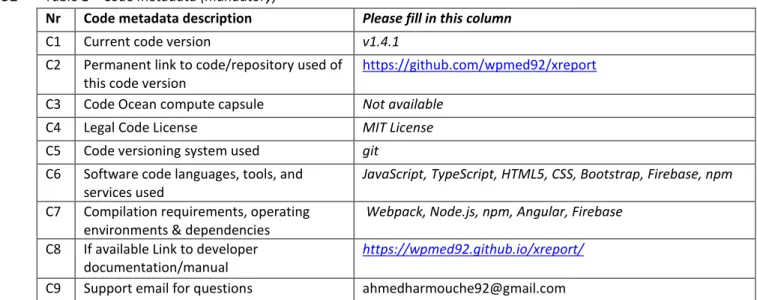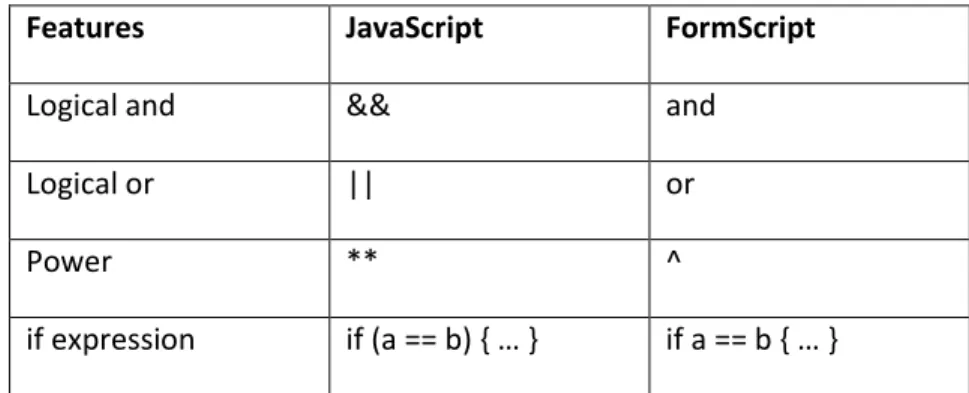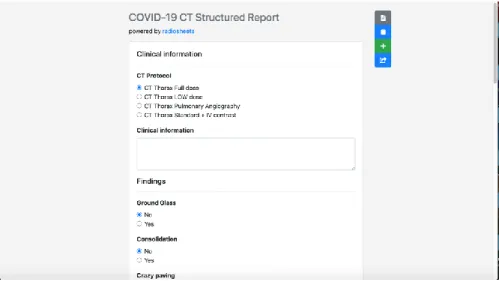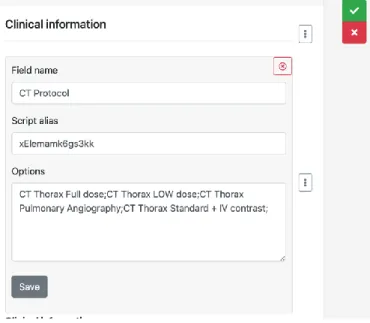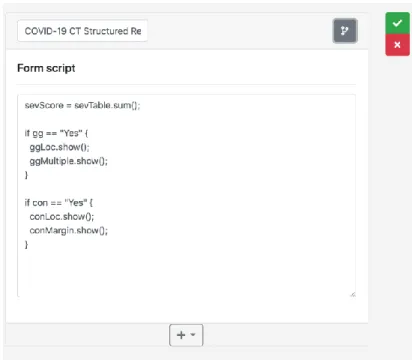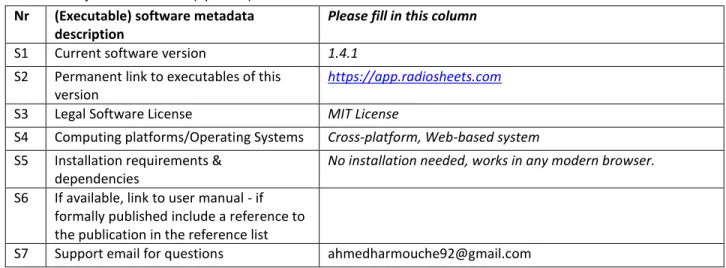XReport: An online structured reporting platform for radiologists
1 2
Title / name of your software
3
XReport 4
5
Authors / main developers (incl. affiliations, addresses, email)
6
1
Ahmed Harmouche (corresponding author), Department of Radiology, Medical School, University 7
of Pécs; email address: ahmedharmouche92@gmail.com; mailing address: UP MS Department of 8
Radiology: Hungary, 7624 Pécs, Ifjúság str. 13. phone number: +3630/8838435 9
2
Ferenc Kövér, Pécs Diagnostic Center; email address: ferenc.kover@gmail.com; mailing address:
10
Pécs Diagnostic Center: Hungary, 7623 Pécs, Rét str. 2. phone number: +3672/242312 11
3
Sándor Szukits, Department of Radiology, Medical School, University of Pécs; email address:
12
szukits.sandor@pte.hu; mailing address: UP MS Department of Radiology: Hungary, 7624 Pécs, 13
Ifjúság str. 13. phone number: +3672/536197 14
4
Tamás Dóczi, Department of Neurosurgery, Medical School, University of Pécs; email address:
15
doczi.tamas@pte.hu; mailing address: UP MS Department of Neurosurgery: Hungary, 7623 Pécs, 16
Rét str. 2. phone number: +3672/535900 17
5
Péter Bogner, Department of Radiology, Medical School, University of Pécs; email address:
18
bogner.peter@pte.hu; mailing address: UP MS Department of Radiology: Hungary, 7624 Pécs, 19
Ifjúság str. 13. phone number: +3672/535801 20
6
Arnold Tóth, Department of Radiology, Medical School, University of Pécs; email address:
21
prsarn@gmail.com; mailing address: UP MS Department of Radiology: Hungary, 7624 Pécs, Ifjúság 22
str. 13.
23
24
25
26
27
28
1 2 3 4 5 6 7 8 9 10 11 12 13 14 15 16 17 18 19 20 21 22 23 24 25 26 27 28 29 30 31 32 33 34 35 36 37 38 39 40 41 42 43 44 45 46 47 48 49 50 51 52 53 54 55 56 57 58 59 60 61Abstract.
29
Currently the most widespread way of reporting in radiology is dictation mainly due to performance benefits. The
30
output of this method is plain text, which varies in style (structure, nomenclature, abbreviations, etc.) and content
31
between doctors even when reporting the exact same case. Templated radiology provides a structure for reporting
32
and aims to help in generating more unified reports. We propose a web-based system for creating and using
33
radiological structured reporting templates.
34
We developed our software based on web technologies. We wrote the system with modular design in mind. We
35
have separate libraries for the different functionalities: a rendering library which renders the templates based on a
36
schema, an editor library which handles template creation, and an evaluator library, which parses, and executes
37
our custom domain specific language, FormScript, which enables dynamic behaviour in our templates. We also
38
developed a Single Page Application to create, browse, use and share templating reports. The backend of the
39
application is powered by Firebase from Google.
40
We deployed our system at a publicly accessible domain at https://app.radiosheets.com.
41 42 43
Keywords:
44
structured reporting; radiology; eHealth; JavaScript
45
46 47
Required Metadata
48
49
Current code version
50
51
Table 1 – Code metadata (mandatory)
52
Nr Code metadata description Please fill in this column
C1 Current code version v1.4.1
C2 Permanent link to code/repository used of this code version
https://github.com/wpmed92/xreport
C3 Code Ocean compute capsule Not available
C4 Legal Code License MIT License
C5 Code versioning system used git
C6 Software code languages, tools, and services used
JavaScript, TypeScript, HTML5, CSS, Bootstrap, Firebase, npm
C7 Compilation requirements, operating environments & dependencies
Webpack, Node.js, npm, Angular, Firebase
C8 If available Link to developer documentation/manual
https://wpmed92.github.io/xreport/
C9 Support email for questions ahmedharmouche92@gmail.com
53
54
55
4 5 6 7 8 9 10 11 12 13 14 15 16 17 18 19 20 21 22 23 24 25 26 27 28 29 30 31 32 33 34 35 36 37 38 39 40 41 42 43 44 45 46 47 48 49 50 51 52 53 54 55 56 57 58 591. Motivation and Significance
56
57
There is no consensus among radiologists on what a good radiological report is. Both radiologists and clinicians
58
who receive the reports have different views on the optimal layout and content. [1] Currently the most
59
preferred way of reporting is dictation. With the advance of speech recognition technology, it became faster,
60
more accurate and easier to produce reports by dictating than by typing. [2] One of the key features of
61
dictation is that it eliminates context switching. Radiologists do not have to take their eyes off the image at
62
any point during reporting, whereas in case of typing they switch between looking at the keyboard and looking
63
at the screen. However, the problem with both dictation and typing is that the output is plain text. Saving
64
large amounts of reports in the Health Information System (HIS) in plain text will generate an archive which is
65
not maintainable, and not searchable. Valuable information will be lost. Also, as mentioned earlier, no two
66
radiologists will write the same report about the exact same image. The use of different nomenclatures,
67
ordering of findings and abbreviations may result in confusion among doctors, and inefficiency in
68
communication and patient management. To address these issues another form of reporting aroused:
69
structured reporting. Structured reporting gives doctors a framework for writing reports. Mostly this
70
framework is template based. A good example of this is the RadReport reporting template collection created
71
by the Radiological Society of North America (RSNA). [3] The collection contains templates grouped by
72
specialties. The templates are submitted by the users and then are reviewed by the Template Library Advisory
73
Panel to ensure the submissions meet certain criteria. The templates are composed of sections, subsections,
74
and input fields. The report is generated by filling the form. Using such templates for reporting have multiple
75
benefits. They can help give radiologists a guideline on what the report should include for a given pathology or
76
modality thus diminishing the possibility of missing some important findings or information. Furthermore,
77
extracting data from such templates and saving it in a database is straightforward, as opposed to plain text
78
reports.
79
The drawback to templated radiology is that it is hard to find the optimum of how much a report should be
80
structured. If one tried to cover all the possible cases and logical branches using built-in input fields with
81
predefined options, it would be too time consuming to write the report. But if one used mostly text areas, the
82
structured report would resemble a dictation template, and the benefits of structured reporting would be less
83
significant.
84
We propose a new radiological structured reporting software that is free, cross-platform, can be integrated
85
into the dictation-based reporting workflow of a radiologist, enables template creation and report generation.
86
With our solution we aim to make structured reporting more widespread and accessible, thus increasing the
87
quality and consistency of radiological reports.
88 89 90 91 92
2. Software Description
93
94
2.1. Software Architecture
95
96
The software was written as a web application to support all operating systems and devices. Two
97
programming languages were used throughout the development process, namely JavaScript and TypeScript.
98
4 5 6 7 8 9 10 11 12 13 14 15 16 17 18 19 20 21 22 23 24 25 26 27 28 29 30 31 32 33 34 35 36 37 38 39 40 41 42 43 44 45 46 47 48 49 50 51 52 53 54 55 56 57 58 59 60 61The project can be divided into two main parts: the library and the application. The library is a standalone
99
module that implements the core features of the software: template building and reporting. The application
100
can be any host that integrates the library, in our case it is a Single Page Application (SPA). Our workflow of
101
creating reporting templates resembles intentional programming [4]. The programmer builds the foundation
102
(template builder) of the software on top of which the domain expert (radiologist) can build the actual
103
application (template). The programmer can later add if-else logic to the template.
104 105
The library
106
The library exposes four public methods to interact with: makeWidget, togglePreviewMode, getReportAsText
107
and getTemplateForUpload. The entry point is makeWidget. It can instantiate a new empty template builder
108
or load a template from a Uniform Resource Locator (URL). Internally it creates an instance of each of the
109
following classes: XReportDOM, XReportRender, Evaluator. The XReportDOM implements a custom subset of
110
the Document Object Model (DOM) which allows only specific elements of the DOM or compositions of DOM
111
elements to be used. The XReportRender calls the render methods of the XReportDOM entities and uses them
112
to assemble either a builder or a viewer component, depending on whether the library is in editor or viewer
113
mode. In editor mode the templates can be modified, whereas in viewer mode they are read-only, and are
114
ready to generate reports. The Evaluator is an interpreter for our Domain Specific Language (DSL) called
115
FormScript. It adds dynamic behaviour to the templates through simple if-else logics and calculations. An
116
example of a typical use case for FormScript is to show or hide a specific field if certain conditions are met, or
117
to calculate a score for a scoring system. To view the generated report the library exposes the
118
togglePreviewMode method. Calling this method will transfer the viewer from reporting state to output state
119
or vice versa. In output state the reporter can see the textual output of the form. The generated text can be
120
accessed by the getReportAsText function. When the library is in editor mode a template can be saved by first
121
getting it in JavaScript Object Notation (JSON) format with getTemplateForUpload and then sending it to a
122
web service or storing it locally.
123
Template structure
124
The templates are composed of rows, which may have one or more groups in it. Groups are label-entity pairs,
125
and entities are the form’s input elements.
126
The JSON)structure of a template is as following:
127
{ “formScript”: “Form script source code is here”, report: [{ XFormElem #1 }, { XFormElem #2 }…]}
128
General fields in XFormElem:
129
type: defines what element to render, e.g. row, group, sel, mulsel
130
id: a random generated unique identifier131
scriptAlias: an identifier/variable name by which FormScript can reference the field; auto-generated,132
but can be changed by user
133
hideFromOutput: determines whether the value of the field should be visible in the generated text
134
output
135
hidden: determines whether the field should be rendered
136
children: a list of groups in a row137
child: the entity of a group138
139
4 5 6 7 8 9 10 11 12 13 14 15 16 17 18 19 20 21 22 23 24 25 26 27 28 29 30 31 32 33 34 35 36 37 38 39 40 41 42 43 44 45 46 47 48 49 50 51 52 53 54 55 56 57 58 59There are fields specific to each entity but they are not listed here.
140 141
FormScript
142
FormScript is a DSL that is specifically designed to run inside XReport templates. It allows custom logic to be
143
executed safely in forms, thus adding dynamic behaviour to them. The script can be edited when the library is
144
in editor mode and is accessible through the getScript library call. Once saved, it is stored in the same JSON file
145
as the template itself.
146
The FormScript syntax is similar to that of JavaScript with some syntactical differences shown in Table 1.
147 148
Features JavaScript FormScript
Logical and && and
Logical or || or
Power ** ^
if expression if (a == b) { … } if a == b { … }
Table 1 Syntactical comparison of FormScript and JavaScript
149 150
Supported binary operations: addition (+), subtraction (-), division (/), multiplication (*), modulo (%), less
151
than (<), greater than (>), less than or equal to (<=), greater than or equal to (>=), equal to (==), logical and
152
(and), logical or (or), to the power of (^)
153
Unary operations: unary not (!), unary minus (-), unary plus (+)
154
Statements: expression, assignment, if, function call
155
Types: string, boolean, number
156
Numerical and string literals are supported. The only variables that are allowed in FormScript are
157
references to form elements. As mentioned earlier, variables are defined in the editor through the
158
scriptAlias property. Function calls are defined only on variables. It is not allowed to declare functions
159
neither are there predefined library functions without an element context. Calling a function has the
160
following form: variable.function(…parameters). Functions should be defined for XFormElem classes.
161
When XReport loads a report, it checks for an attached script. If there is a script attachment, it will start
162
running it in an Evaluator instance.
163
164
165
4 5 6 7 8 9 10 11 12 13 14 15 16 17 18 19 20 21 22 23 24 25 26 27 28 29 30 31 32 33 34 35 36 37 38 39 40 41 42 43 44 45 46 47 48 49 50 51 52 53 54 55 56 57 58 59 60 61Backend
166
Our SPA has a backend powered by Google Firebase to store the template resources. We store the template
167
files in storage buckets. The metadata for each template, such as date of creation, creator’s username,
168
template name, template category is saved to Cloud Firestore documents.
169
The process of uploading a template to our backend includes the following steps:
170
query template JSON from the library through getTemplateForUpload
171
assemble upload metadata: date of creation, category, username, template name, template URL
172
save the metadata to a Cloud Firestore document
173
upload the template JSON file to the storage
174
175
Frontend
176
The frontend is built as a SPA using the Angular [5] and the Bootstrap Cascading Style Sheets (CSS)
177
frameworks. Every icon used in the app are taken from the Font Awesome icon library. Angular supports
178
client-side navigation, asynchronous data binding among others, which enables us to easily fetch and render
179
views. To retrieve templates from Cloud Firestore we use the official Firebase JavaScript Software
180
Development Kit (SDK) and the RxJS reactive programming library. In Firebase terms the templates form a
181
collection, and individual entries in this collection are documents. To show these documents on the screen we
182
followed the Model-View-ViewModel pattern with data binding.
183 184 185 186 187 188 189 190 191 192 193 194 195
3. Illustrative Examples
196
197
Template viewing and building
198
199
The viewer/builder page is where we load our templates and render them with our library as show in Figure 1. The
200
form is centered horizontally and have a slight drop shadow around it. There is a button group on the right side of
201
the form which contains different buttons based on which state the page is currently in (viewer or builder).
202
4 5 6 7 8 9 10 11 12 13 14 15 16 17 18 19 20 21 22 23 24 25 26 27 28 29 30 31 32 33 34 35 36 37 38 39 40 41 42 43 44 45 46 47 48 49 50 51 52 53 54 55 56 57 58 59203
Figure 1 A COVID-19 CT template rendered in XReport
204 205
Buttons in viewer state:
206
preview report
207
copy to clipboard (copies the report output to clipboard)
208
new report209
share (copy the template link to clipboard so that it can be shared)210
211 212
Buttons in builder state:
213
save template
214
discard template215
216
Builder components
217
218
There are 13 components to choose from when building a template:
219 220
● Text field
221
● Plain text
222
● Number field
223
● Calculated field
224
● Boolean field
225
● Single choice
226
● Multiple choice
227
● Textarea
228
● Date
229
● Header
230
● Information
231
● Rating scale
232
4 5 6 7 8 9 10 11 12 13 14 15 16 17 18 19 20 21 22 23 24 25 26 27 28 29 30 31 32 33 34 35 36 37 38 39 40 41 42 43 44 45 46 47 48 49 50 51 52 53 54 55 56 57 58 59 60 61
● Image
233
234
If we take an oncological example, a question regarding the size of the tumor would be a number field, a TNM
235
staging system could be created using single choice fields, or a rating scale, etc. Every component is added to the
236
form with a label attached. A component-label combination is called a group. Groups are added to rows, and rows
237
are added to sections. The sections make up the whole template.
238
Component editors
239
240
Every component has an editor view as shown in Figure 2. Every component type has its own editable properties.
241
For example, the input field has a unit property (mm, cm, etc.), a single choice field has an options property, an
242
image has an URL property. The component editor is activated by hovering the mouse over the component, then
243
clicking on the pencil icon. Components can be deleted by clicking on the minus sign.
244
245
Figure 2 A component editor for a single choice input field
246
Row editors
247
Row operations can be performed by clicking on the three vertical dots at the end of each row. The click event will
248
trigger a secondary menu to open with all the components, and two actions: delete and duplicate.
249
FormScript editor
250
On the main builder component there is a button with a branch icon which toggles the view between template
251
editing and FormScript editing. The FormScript editor as shown in Figure 3 is a simple resizable text area
252
where the user can edit the dynamic logic that is attached to the template. When switching back from script
253
editing, the script is automatically evaluated and the changes are visible.
254
255
4 5 6 7 8 9 10 11 12 13 14 15 16 17 18 19 20 21 22 23 24 25 26 27 28 29 30 31 32 33 34 35 36 37 38 39 40 41 42 43 44 45 46 47 48 49 50 51 52 53 54 55 56 57 58 59256
Figure 3 The FormScript editor
257
258
259
260
261
262
263
264
265
266
267
268
269
270
271
272
273
274
275
4 5 6 7 8 9 10 11 12 13 14 15 16 17 18 19 20 21 22 23 24 25 26 27 28 29 30 31 32 33 34 35 36 37 38 39 40 41 42 43 44 45 46 47 48 49 50 51 52 53 54 55 56 57 58 59 60 614.
Impact276
277
With XReport we built a free, cross-platform structured reporting platform for radiologists. It enables both creating
278
and viewing reporting templates in an easy, user-friendly way. We built our software with modular design in mind
279
and refactored the core features into a separate library to make embedding it into other products easy. We also
280
built an application with the library embedded in it to demonstrate the easy integration. Furthermore, we
281
designed a simple DSL called FormScript to add dynamic logic to our forms. The main feature of it, and the reason
282
we created it in the first place, is security. It does not allow malicious code executions unlike the eval function of
283
JavaScript. It is also very simple to use because of its limited feature set. Our templates are dynamic, responsive
284
and have modern design. The templates generate easy to copy-paste structured textual output to be compatible
285
with any HIS, and to integrate well into dictation-based workflows. Our templates help not only in precise
286
reporting, but also serve as a guide for radiologists thanks to our custom form elements such as images and rating
287
tables.
288
We compared our solution to a similar free service developed by RSNA. From a technological point of view both
289
programs are similar since they are built using web technologies but they have their differences when it comes to
290
the ecosystem, editing process and user experience. The RSNA template library has a more mature ecosystem:
291
there are a lot of contributors who build and upload templates, there are some nice to have features such as
292
favouriting a template. But the template editing itself is less advanced than ours. In the RSNA editor the screen
293
flow to get to the actual editing is as following: click on “Create and Upload a Template button”, click on “T-Rex
294
Template Editor”, interact with a popup which asks how the user wants to start the editing, click on one of the
295
options. In our program the screen flow is a lot simpler: click on “Add new template”, and you are in the editor. In
296
the RSNA editor adding individual elements has some issues. The elements have to be drag and dropped from a
297
side panel, which is problematic on mobile devices as there is not enough space. The element editor works as a
298
pop-up which brings the user out of the editing context. In our app adding elements is responsive (works on
299
mobile devices as well), and is inline, so the user remains in the editing context throughout the whole process.
300
When it comes to how dynamic the templates are we found that RSNA templates do not allow dynamic behavior
301
such as hiding/showing elements based on certain conditions. Through FormScript our system enables fully
302
dynamic behaviour. The RSNA editor lacks some important elements such as images and rating tables which are
303
essential in information sharing and oncological grading systems.
304 305 306
5. Conclusions
307
308
This paper introduces XReport, a free, web-based structured reporting platform for radiologists. It enables both
309
creating and viewing reporting templates in an easy, user-friendly way.Our system is deployed at
310
https://app.radiosheets.com and is ready to be used. Template creation and editing requires login, but template
311
viewing, copying the generated reports and sharing the templates do not. The templates currently available in the
312
app have been created and are used by our research group and by radiologists from Pécsi Diagnosztikai Központ
313
and from the University of Pécs.
314
315
316
4 5 6 7 8 9 10 11 12 13 14 15 16 17 18 19 20 21 22 23 24 25 26 27 28 29 30 31 32 33 34 35 36 37 38 39 40 41 42 43 44 45 46 47 48 49 50 51 52 53 54 55 56 57 58 59317
Conflict of Interest
318
319
- No conflict of interest exists:
320
We wish to confirm that there are no known conflicts of interest associated with this publication and there
321
has been no significant financial support for this work that could have influenced its outcome.
322 323
Acknowledgements
324
A. T. was supported by the Bolyai Scholarship of the Hungarian Academy of Science.
325
References
326
327
[1]
D. Ganeshan, et al., “Structured Reporting in Radiology.,” Academic Radiology, vol. 25, no. 1, pp. 66-73, 2018.[2]
D.S. Rana, et al., “Voice recognition for radiology reporting: is it good enough?,” Clinical Radiology, vol. 60, no. 11, pp. 1205-1212, 2005.[3]
T. A. Morgan, M. E. Helibrun and C. E. Kahn, “Reporting Initiative of the Radiological Society of North America:Progress and New Directions,” Radiology, vol. 273, no. 3, pp. 642-645, 2014.
[4]
C. Simonyi, M. Christerson and S. Clifford, “Intentional software,” in ACM Sigplan Notices, 2006.[5]
N. Jain, A. Bhansali and D. Mehta, “AngularJS: A modern MVC framework in JavaScript,” Journal of Global Research in Computer Science, vol. 5, no. 12, pp. 17-23, 2014.328
329
330
331
332
4 5 6 7 8 9 10 11 12 13 14 15 16 17 18 19 20 21 22 23 24 25 26 27 28 29 30 31 32 33 34 35 36 37 38 39 40 41 42 43 44 45 46 47 48 49 50 51 52 53 54 55 56 57 58 59 60 61Current executable software version
333
Ancillary data table required for sub version of the executable software: (x.1, x.2 etc.) kindly replace examples in
334
right column with the correct information about your executables and leave the left column as it is.
335 336
Table 2 – Software metadata (optional)
337
Nr (Executable) software metadata description
Please fill in this column
S1 Current software version 1.4.1
S2 Permanent link to executables of this version
https://app.radiosheets.com
S3 Legal Software License MIT License
S4 Computing platforms/Operating Systems Cross-platform, Web-based system S5 Installation requirements &
dependencies
No installation needed, works in any modern browser.
S6 If available, link to user manual - if formally published include a reference to the publication in the reference list
S7 Support email for questions ahmedharmouche92@gmail.com