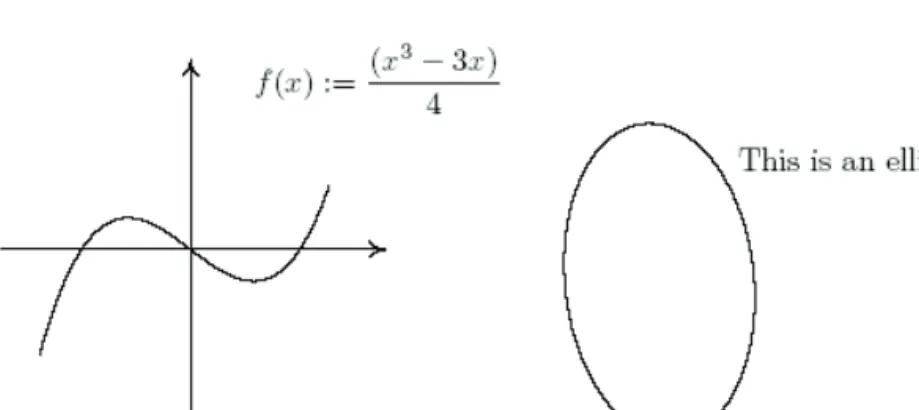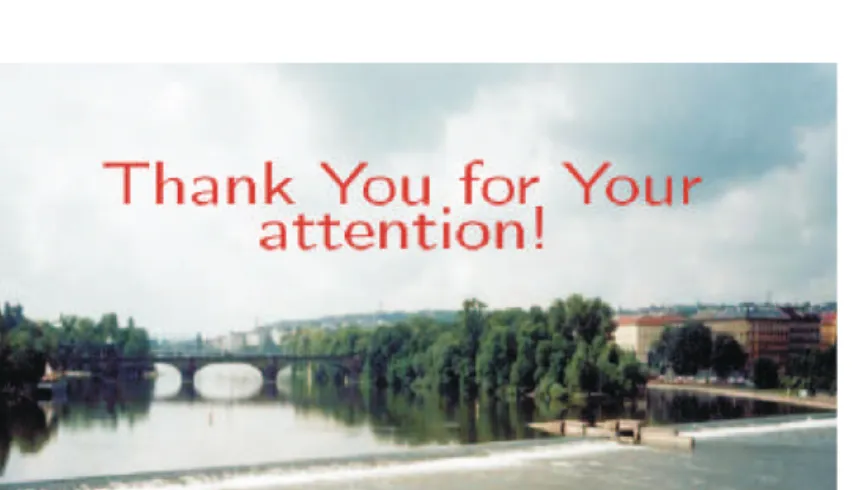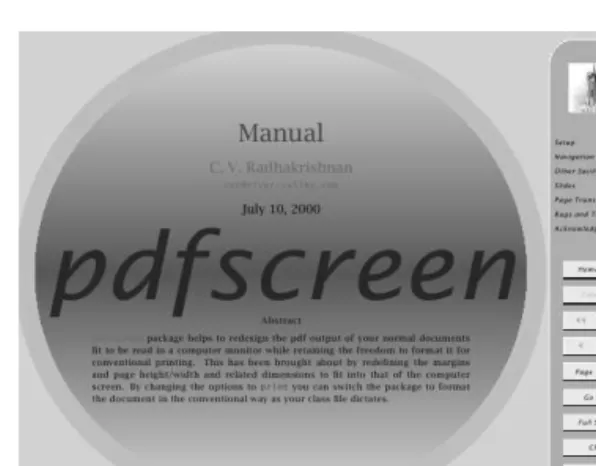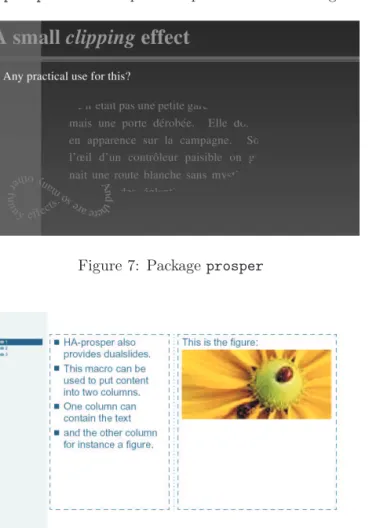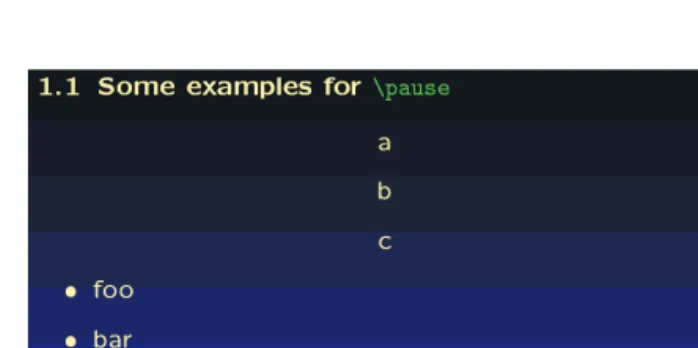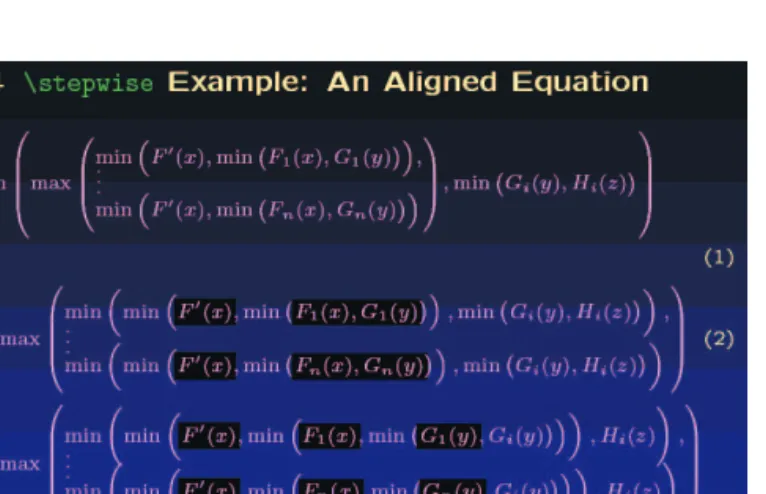(2006) pp. 175–187
http://www.ektf.hu/tanszek/matematika/ami
Making slides for lecture by L A TEX ∗
Péter Olajos
a, Erzsébet Orosz
baEKF, Institute of Mathematics and Informatics e-mail: olaj@ektf.hu
bEKF, Institute of Mathematics and Informatics e-mail: ogyne@ektf.hu
Submitted 26 September 2006; Accepted 23 November 2006
Abstract
Our purpose is giving the possibilities of making professional lectures.
Tour of our paper consists of several lecture styles and we hope that everybody can find the best one from these ones. All of these lectures were made in format pdf, that is they are compatible and portable documents. By our paper it can be seen that making precise, taxing lectures with dynamical elements in arbitrarily themes is succesful only using LATEX.
Keywords: Format pdf, TEX, LATEX, METAPOST, packagetexpower MSC:Primary: 97U70 Secondary: 97U50, 97U80
1. Introduction – what is TEX?
1.1. Knuth and plainTEX
The history of TEX began in 1977 when a mathematician from Stanford, Don- ald E. Knuth prepared a program system for making and printing documents in professional way. This system had knowledge of several century in typography us- ing computers and had a lot of developing in this topic. For solving typographic problems TEX used packages which consisted of macros. Knuth made a lot of macro packages and it was plainTEX. Later two other system were born1: first was AMS-TEX by Michael Spivak ([5]) and it was supported by American Mathemat- ical Society (AMS) and the second program system was LATEX by Leslie Lamport
∗Supported in part by Grant T-48945 and T-48791 from the Hungarian National Foundation for Scientific Research.
1In using of the system TEX the authors have also got through the following steps: plainTEX→ AMS-TEX→LATEX.
175
([7]). So, the name TEX means the entire system that is plainTEX and LATEX are members of it. In the following we will deal with possibilities of LATEX.
1.2. L
ATEX
Since 80’s LATEX have been developped dynamically and have had a lot of changes (see: section Introduction in [7]). Nowadays LATEX is a uniform program language and by using it we can easily solve every problems in word processing.
The structure of LATEX is a system of packages that is if we want to use a special command, we use a package and after loading of it the command will be usable.
Number of packages of TEX is hard to calculate, because it depends on operating system and distribution2, e.g. MikTEX, TEXlive, teTEX.
A very important property of system of TEX that our source making in LATEX is directly convertible into format pdf. Using this main property our task is to introduce a free and useful program system which can realize all possibilities in making slides like other non-free programs, e.g. PowerPoint, Scientific Workplace.
Unfortunately these programs are uneasy in many cases, e.g. when we want to make mathematical formulas in correct way. Examples (that is packages, see below) of this paper show that these possibities are well usable in other topics, too.
1.3. What does format pdf mean?
Meaning of pdf is Portable Document Format. It was developped by Adobe for making a really portable format and to replace other document formats (see for details: [7]). They have done it almost all. So, it is worth saving our files into formatpdf, because these files will also work correctly in future.
2. Possibilities of L
ATEX
From the following examples we will see that the lectures made in LATEX are well-structured, correct, brilliant, simple, stylish. So, let us consider the problems below that is what types of tasks we can solve by LATEX.
2.1. Equations
On a mathematical lecture or practice we use equations or system of equations.
Making an equation and a system of equations in source is the following:
\begin{equation} \begin{align}
4x+3y=\frac{3}{4} 4x+3y&=\frac{3}{4}\\
\end{equation} 3x-11y&=2\nonumber\\
-x-13y&=-\frac{11}{4}\\
\end{align}
2A package from one of these distributions is able to be embedded into a different system easily.
Using the interpreter of LATEX we get:
4x+ 3y=3
4. (2.1)
and
4x+ 3y=3
4 (2.2)
3x−11y= 2
−x−13y=−11
4 (2.3)
We remark that in LATEX numbering of equations is handled automatically and we can use references to get these numbers in other lines.
2.2. Pictures and other special objects
While preparing a lecture we usually have one ore more pictures. In LATEX pictures have a special format (which name is called)epsand we need the package graphicx(orepsfig,mfpic) to insert them . Consider the simple example below (source and layout (figure 1)):
\includegraphics[angle=-45,width=8cm]{gyik.eps}
Figure 1: An inserted eps Figure 2: An example of shapepar For details see [7].
The second example is a special paragraph from package shapepar. Source is the following (layout: figure 2):
\heartpar{A a \’{A} \’{a} B b ...}}.
For more details see [6].
The last example is a special graphic package which give us almost unlimited possibilities to draw an arbitrary picture or figure. This package is mfpic and it belongs to program metapost (see [4]). Let us see the following simple example (source and and layout: figure 3):
\opengraphsfile{fuggveny}
\begin{mfpic}[20]{-3}{3.1}{-3}{3}
\axes \function{-2.4,2.2,0.1}{((x**3)-3x)/4}
\tlabel(1,2.5){$f(x):=\dfrac{(x^3-3x)}{4}$}
\end{mfpic}
\bigskip
\begin{mfpic}[5]{-10}{10}{-10}{10}
\ellipse[6]{(0,0),6,10} \tlabel(3,7){This is an ellipse!}
\end{mfpic}
\closegraphsfile
Figure 3: Functions by package mfpic
Consider a few main properties of package mfpic that is how to use these things for teaching:
– We can use elementary functions as embedded functions, that is precise figures and graphs are able to be seen on slides of lecture.
– We can use options of erasuring and filling (several coding systems of colour), that is we get shielding and three-dimensional figures (to develope use of high- dimensional objects).
– Using arrows, lines or dashed (dotted) lines.
2.3. Problems of TEX
Programmers using TEX have met the problems below which have already been solved or have also had more different solutions. It is important to know and prepare them.
A few trivial mistakes:
1. Problems of packagebabel: system TEX support several different languages, that is rules of typography are embedded into TEX. Unfortunately using option magyar of package babel we can see that default files are wrong, so use prepared ones (see for details: [7] and [2])
2. In different distributions of TEX a few package are not embedded. Because of this do not use special packages to avoid mistakes during the interpretation of source.
3. There are a lot of old and out of date packages. Do not use them because they will induce incompatibility.
4. Take care of individual command definitions, because we can easily overwrite fundamental commands and it will lead to wrong working.
3. Texpower: a basic package
Using of slides has a lot of profitable properties:
• summary of knowledge
• partial summary
• excepting of important objects
• demonstration of an example
• considering each steps of an algorithm
• possibilities of differentiation
• placing of keywords and fundamental definitions in lecture
Before birth oftexpowerthere was a class (slides) which was usable to make all slides of a lecture. Unfortunately in this case we did not have variable and dynamic elements to make interesting lectures. The packagetexpowerhas solved these problems and because of it this package is usable with several classes. Thus we can realize this property in all the examples below.
3.1. Settings
There are only a few data to set and these settings need minimal time, because TEX will set everything using only these few parameters. For example: for setting of layout we have to get only margins of top and bottom and margins of left and right.
After this the layout will be determined automatically. Source is the following:
\renewcommand{\slidetopmargin}{3.7mm}
\renewcommand{\slidebottommargin}{0mm}
\renewcommand{\slideleftmargin}{5mm}
\renewcommand{\sliderightmargin}{5mm}
We can set also measure of magnification. Source:
\slidesmag{5} %%% Number of magnification: 5
Using this command we can use huge, large or small letters that is every student can see our lectures very well. Using of colours is very important in teaching. We can give a lot of special colour to make colourful objects on a slide. Source:
\pagecolor[rgb]{1,1,0.7} %%% Colour of page
\definecolor{LB1}{rgb}{0.1,0.1,1} %%% Colour LightBlue
We have another commands to determine time of a slide that is we can make a time-table for lecture. It is very useful, because we can determine how many objects have to be placed on a slide (see [3]).
3.2. How to step?
In a lot of cases we need to step our objects e.g. equation, figure or picture.
Practical investigations show that we should not use more than one objects or infor- mation together (because of students’ concentration). So, this rule is true in LATEX because of the following commands: \pause and\stepwise(or\liststepwise).
It is important that these commands are usable for almost all objects, that is dur- ing our talk we can show the symbol or the word preferential on the slide. Consider these commands (see examples in section 5):
– Stepping of lists: use command\pause(see figures 9 and 10).
– Stepping (and highlighting) of equations: use command\stepwise(see fig- ures 11 and 12).
– Highlighting (and stepping) of lists: use command \liststepwise. So, the information we talk is highlighted from the others (see figures 13).
4. Other packages and classes
In the following we will introduce a few other and easily usable styles to make professional lectures. We usually prepare format pdf of our lecture in a direct method (bypdflatex), but there have been exceptions. In many cases we have to make other conversions on the first pdffile to get the correct slides of lecture at last. One of these exceptions is styleppower4.
4.1. Package ppower4
The class of this package is foils which is ceirtainly usable with package texpower also. For making final pdf file at first we have to use pdflatex and after it a conversion of programming language java (see for more details in [6]).
Consider a few tricks and solutions from this package:
– Settings of background: we give in command\definecolorthe name of the colour (e.g. blue) and parameters in coding rgb(e.g. {1,0,0.6}). After this definition we can use the command\vpagecolorto change brightness of all slides or one slide in our lecture. Using colorful background is very impor- tant. For example: in investigations of teaching it was proven that colour blue is very useful in understanding of mathematical objects (see [1]). So, using command\definecolor we can make colourful slides which enhance understanding and attention of our lecture that is our slides will be well sctructured and aesthetic. Let us see an example (source):
\definecolor{blue}{rgb}{0.17,0.22,0.4}
\vpagecolor{blue}
– Pictures in the background: we can place arbitrary pictures in the background for all slides or only one. Use command\bgaddcenter to interest students for listening. Source and layout (figure 4):
\bgaddcenter{
\includegraphics[width=290truemm,height=240truemm]
{kep.jpg}}
Figure 4: Command\bgaddcenter
4.2. Package pdfscreen and pdfwin
If you want to find other colourful and dynamic styles, consider a few slides from examples of package pdfscreenand packagepdfwin. All of these examples were made by classarticle. Let us consider one slide from these packages:
– First slide ofpdfscreen: (figure 5)
Figure 5: Packagepdfscreen
– Frame and formulas frompdfwin: (figure 6)
Figure 6: Package pdfwin
4.3. Package prosper and ha-prosper
Other interesting packages areprosperandha-prosper. In these cases source have to be interpreted by methodlatex → dvi → dvitopdfandlatex → dvi
→ dvitops → pstopdf. Two simple examples are the following:
Figure 7: Package prosper
Figure 8: Packageha-prosper
We remark that colours and backgrounds are predefined in these packages that is we have to use only options to choose them.
5. Examples and experiences
Before subsections of examples and experiences it is important to know that the methods above and below have been used by authors since 2003. In several
conferences (e.g. Chech Republic, Netherland) and lectures (e.g Linear algebra, Applied Mathematics in Eszterházy Károly College) they were used to show the main objects and give simple and clear slides. So, in the following we get a summary of examples and experiences to show why we recommend to use LATEX for making lectures.
5.1. Examples: texpower
Using tricks and commands oftexpowerconsider the following examples. Use of command\pauseis simple and easy. Source:
\begin{itemize}
\item foo\pause
\item bar\pause
\item baz
\end{itemize}
Layout of two slides (after one stepping):
Figure 9: Command\pause (first)
Figure 10: Command\pause (second: after stepping)
Consider the example of command\stepwise(higlighting of list and stepping parts of system of equations).
Layout of one slide:
Figure 11: Command\stepwise (first)
Figure 12: Command\stepwise (second: after stepping) Consider the example of command\liststepwise. Source:
Instead of displaying incrementally, we can just ’flip through’ some items by highlighting them: \liststepwise* { \begin{stepitemize}
\item Item 1
\item Item 2
\item Item 3
\end{stepitemize} }
Layout of one slide:
Figure 13: Command\liststepwise
5.2. Experiences of lectures
Our experiences are the following:
• Using this system and packages we have more time to talk about details of e.g. definitions or theorems. So, the first advantage is more time and if the slides are made by a known book, students will be able to follow the detailed explanations and they will not deal with writing. That is they will also have enough time to listen and understand our lecture.
• The second one is that the lecture is colourful. Using different colours for e.g.
definitions or theorems students can easily see the difference between texts.
Use of colours also helps them to study the important elements of the lecture, because they can remember the colour of an element.
• The next advantage is that our lecture is dynamic. We show elements of lec- ture step by step and due to it students can import and understand immediate information easier than by using older technology.
• The fourth one is the following: hardwer conditions of TEX are very basic, that is we can use almost any computer to make our lectures. So, to change the structure of a lecture or a property of an element from the lecture is really simple. For example: if you want to use larger letters, just modify argument of command\slidesmagand every letter will be changed. There is a simple question: how to do this by PowerPoint?
• Using pictures as backgrounds (different slide – different picture) students will be motivated for a long time. If we change pictures, students will not get tired or bored even after more than 2 hours.
• Combining LATEX-presentations with using interactive board helps students clearly understan mathematical proofs. Since this technology does not break the mathematical text, the essential steps of proofs remain unseparated.
• Last one from experiences is that large lectures need a lot of slides because of stepping (about 400-500). Due to this large number we suggest to use simple package-class pair (e.g packagetexpowerwith classpowersem). If only a few slides are needed (e.g. for a conference talk), it is useful to make it with another package-class pair (e.g. packageppower4with classfoils). It was induced by time, because we do not usually have enough time to make it.
References
[1] Ambrus András, Matematikadidaktikai tanulmányok, Tankönyvkiadó, Budapest ELTE, (1989).
[2] BME math LATEX,http://www.math.bme.hu/latex/
[3] Bruno Buchberger, Thinking Speaking Writing,Springer-Verlag, London Paris Tokyo. or instrumental music, (2005),http://icking-music-archive.org/.
[4] John D. Hobby, Drawing Graphs with METAPOST, (1990), CTAN systems/msdos/metapost/doc/mpgraph.ps. (2005).
[5] Michael Spivak, The joy of TEX, 2. kiad.,AMS, (1990).
[6] TEX Catalogue,http://www.tug.org/tex-archive/help/Catalogue/brief.html [7] Wettl Ferenc–Mayer Gyula–Szabó Péter, LATEX kézikönyv,Panem Kiadó,
Budapest, (2004).
Péter Olajos
Eszterházy Károly College,
Institute of Mathematics and Informatics, P.O. Box 43
H-3300, Eger, Hungary Erzsébet Orosz
Eszterházy Károly College,
Institute of Mathematics and Informatics, P.O. Box 43
H-3300, Eger, Hungary
![Figure 1: An inserted eps Figure 2: An example of shapepar For details see [7].](https://thumb-eu.123doks.com/thumbv2/9dokorg/1218715.92090/3.714.322.630.127.304/figure-inserted-eps-figure-example-shapepar-details.webp)