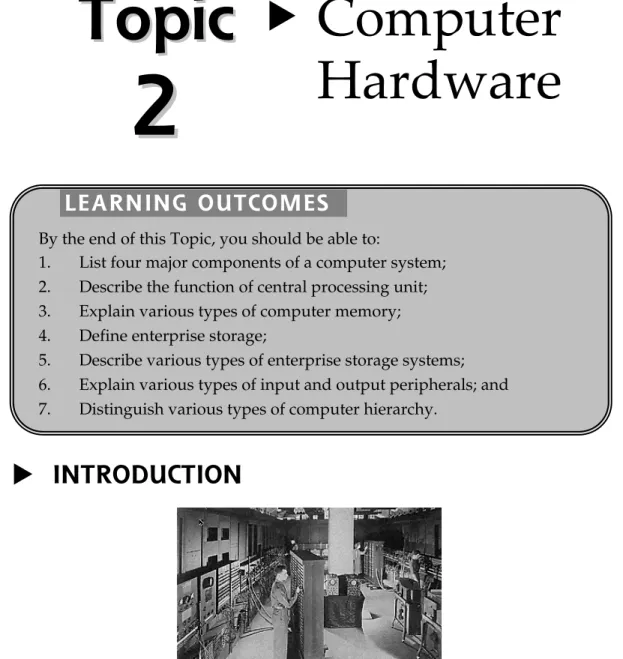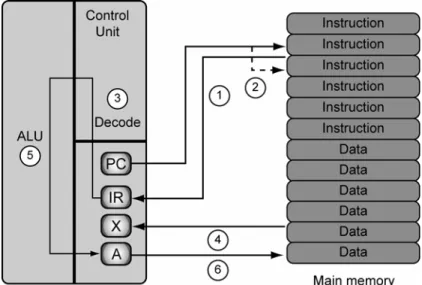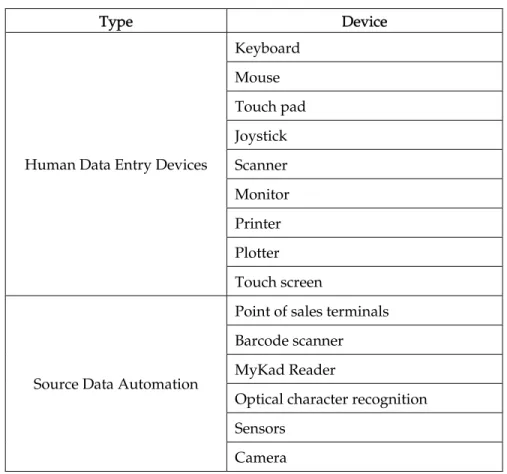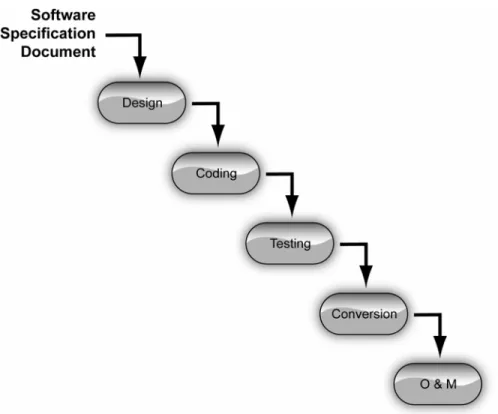COURSE NAME Fundamentals of ICT
THE COURSE CURRICULUM IS DEVELOPED BY THE OPEN
UNIVERSITY MALAYSIA
CMCF5103
FUNDAMENTALS OF ICT
Prof Dr Abdullah Md.Zin
First Printing, January 2009 Second Printing, August 2009 Third Printing, December 2009 Fourth Printing, April 2010 Fifth Printing, July 2010
Copyright © Open University Malaysia (OUM), July 2010, CMCF5103
All rights reserved. No part of this work may be reproduced in any form or by any means without the written permission of the President, Open University Malaysia (OUM).
Version July 2010
Module Writer: Prof Dr Abdullah Md. Zin Universiti Kebangsaan Malaysia
Moderator: Prof Dr Mohammed Yusoff Open University Malaysia
Developed by: Centre for Instructional Design and Technology
Open University Malaysia
Printed by: Meteor Doc. Sdn. Bhd.
Lot 47-48, Jalan SR 1/9, Seksyen 9, Jalan Serdang Raya, Taman Serdang Raya, 43300 Seri Kembangan, Selangor Darul Ehsan
1.1 Definition of ICT 3
1.2 Importance of ICT 6
1.3 ICT Architecture and ICT Infrastructure 8 1.3.1 The Concept of ICT Architecture 8 1.3.2 Documenting ICT Architecture 8
1.3.3 ICT Infrastructure 9
1.3.4 Preparing ICT Architecture 10
1.4 ICT Acquisition 11
1.4.1 ICT Acquisition Process 11
1.4.2 Evaluating and Justifying ICT Investment 12 1.4.3 Strategies for Acquiring ICT Resources 13
Summary 14
Key Terms 15
References 15
Topic 2 Computer Hardware 16
2.1 Digital Computers 18
2.2 Primary Storage 19
2.2.1 Types of Primary Storage 19
2.2.2 Memory Capacity 20
2.3 Central Processing Unit 21
2.3.1 Components of CPU 21
2.3.2 Logic Design 22
2.3.3 Instruction Execution 24
2.3.4 Microprocessors 25
2.4 Secondary Storage 28
2.4.1 Magnetic Media 28
2.4.2 Optical Media 29
2.4.3 Flash Memory 29
2.4.4 Enterprise Storage Systems 30
2.5 Computer Hierarchy 31
2.5.1 Supercomputers 31
2.5.2 Mainframe Computers 32
2.5.3 Minicomputers 33
2.5.4 Workstations and Microcomputers 34
2.5.5 Computing Devices 36
2.6 Input and Output Peripherals 36
2.7 Selecting Computer Hardware 38
Summary 39
Key Terms 40
References 40
Topic 3 Computer Software 41
3.1 Operating Systems 43
3.1.1 Interacting with an Operating System 44 3.1.2 Files, Processes and Virtual Memory 45 3.1.3 Example 1: UNIX Operating System 46 3.1.4 Example 2: Microsoft Windows 48 3.1.5 Example 3: Linux Operating System 50 3.1.6 Operating System for Mobile Devices 51
3.2 Other Types of System Software 52
3.2.1 Language Translator 52
3.2.2 Program Editor 54
3.2.3 Authoring Tools 55
3.2.4 System Utilities 55
3.3 Personal Application Software 56
3.3.1 Document Preparation Software 56
3.3.2 Spreadsheet 57
3.3.3 Data Management 58
3.3.4 Presentation Software 58
3.3.5 Computer-aided Software 58
3.3.6 Software Suites 58
3.4 Groupware 59
3.4.1 Communication Tools 59
3.4.2 Conferencing Tools 60
3.4.3 Collaborative Management Tools 60
3.4.4 Social Computing Tools 61
3.5 Multimedia Software 61
3.6 Middleware and Enterprise Software 61
3.7 Methods for Software Acquisition 62
3.7.1 Freeware and Shareware 62
3.7.2 Commercial off-the-shelf Software (COTS) 63 3.7.3 Software Development Process 63
Summary 65
Key Terms 65
References 66
Topic 4 Computer Network 67
4.1 Data Communication System 68
4.2 Data Communication Media 71
4.3.1 Local Area Network 76
4.3.2 Metropolitan Area Network 78
4.3.3 Wide Area Network 79
4.4 Internet 80
4.4.1 A Short History of the Internet 80
4.4.2 Structure of the Internet 82
4.4.3 Internet Services 83
4.4.4 TCP/IP Protocol Stack 84
4.4.5 Domain Name System (DNS) 85
4.5 World Wide Web (www) 87
4.5.1 URL 87
4.5.2 Web Pages 88
4.5.3 Web Browsers 89
4.6 Intranet And Extranet 89
Summary 90
Key Terms 90
References 91
Topic 5 Internet and Mobile Computing 92
5.1 Internet Computing 95
5.1.1 Information Discovery 95
5.1.2 Communication 97
5.1.3 Collaboration 99
5.1 Mobile Computing 101
5.2.1 Mobile Devices 101
5.2.2 Wireless Networks 101
5.2.3 Mobile Computing Applications 104
5.3 Pervasive Computing 105
5.3.1 Smart Homes 105
5.3.2 Smart Cars 105
5.3.3 Smart Things 106
Summary 106
Key Terms 107
References 109
Topic 6 Information Systems 110 6.1 Components of an Information System 113
6.2 Transaction Processing Systems 114
6.2.1 Examples of TPS 114
6.2.2 Information Flow in TPS 115
6.2.3 Types of TPS 116
6.2.4 Batch or Online Processing 117
6.3 Management Information Systems 118
6.4 Enterprise Information System 119
6.4.1 Enterprise Resource Planning Systems 119 6.4.2 Customer Relationship Management Systems 120 6.5 Inter-organisational and Global Information Systems 121
Summary 122
Ker Terms 123
References 124
Topic 7 Data and Knowledge Management 125
7.1 Data Management 127
7.1.1 Data Collection 128
7.1.2 Data Storage 129
7.1.3 Data Analysis 131
7.1.4 Data Visualisation 132
7.1.5 Modelling and Simulation 134
7.1.6 Business Intelligence 134
7.2 Document Management 135
7.2.1 Document Management System 136 7.2.2 Document Workflow Management System 137
7.3 Knowledge Management 137
7.3.1 Tacit and Explicit Knowledge 138 7.3.2 Knowledge Management System 138 7.3.3 IT Support for Knowledge Management 139
Summary 139
Key Terms 140
References 141
Topic 8 Computers and Networks Security 142
8.1 Computer Crimes 144
8.1.1 Identity Thefy 144
8.1.2 Internet Fraud 144
8.2 Software Threats 146
8.2.1 Virus 146
8.2.2 Worms 148
8.2.3 Other Software Threats 148
Summary 153
Key Terms 153
References 154
Topic 9 E-Commerce 155
9.1 Concept Of E-commerce 156
9.1.1 EC Organisations 156
9.1.2 EC Transactions 157
9.1.3 EC Business Models 158
9.2 Ec Framework 159
9.2.1 EC Components 160
9.2.2 EC Infrastructure 160
9.3 Major EC Mechanism 161
9.3.1 Electronic Catalog 161
9.3.2 Electronic Auctions 161
9.3.3 Electronic Bartering 162
9.3.4 E-storefronts 162
9.3.5 E-mall 162
9.3.6 E-marketplace 162
9.4 B2C Applications 163
9.4.1 Electronic Retailing 163
9.4.2 Electronic Banking 163
9.4.3 Online Job Market 163
9.4.4 Travel Services 164
9.4.5 Online Advertising 164
9.5 B2B Applications 165
9.6 M-Commerce and L-commerce 165
9.6.1 Mobile Banking 165
9.6.2 Mobile Shopping 166
9.6.3 Location Based Commerce 166
Summary 167
Key Terms 167
References 168
Topic 10 Managerial Support Systems 169
10.1 Managers and Decision Making 170
10.1.1 Decision Tree 171
10.1.2 Decision Making Process 173
10.2 Decision Support Systems 174
10.2.1 Capabilities of Decision Support Systems 175 10.2.2 Structure of Decision Support Systems 176 10.2.3 Group Decision Support Systems 177
10.3 Executive Information System 177
Summary 178
Key Terms 179
References 179
Topic 11 ICT and Society 180
11.1 E-Learning 181
11.1.1 Technology Support for E-learning 181 11.1.2 Advantages and Disadvantages of E-learning 183
11.1.3 E-learning 2.0 184
11.1.4 Mobile Learning 184
11.1.5 Open and Virtual University 185
11.1.6 Online Training 186
11.2 E-Government 187
11.2.1 EG Applications 188
11.2.2 EG Readiness 189
11.3 Virtual Corporation 190
11.4 Virtual Communities 191
11.5 Impact of ict to society 192
11.5.1 Improvenement in Quality of Life 192
11.5.2 Impact on Privacy 192
11.5.3 Free Speech versus Censorship 193 11.5.4 Impact on Health and Safety 193
11.5.5 Digital Divide 194
Summary 194
Key Terms 195
References 196
Topic 12 Intelligent Systems 197
12.1 The Meaning of Intelligence 198
12.1.1 Turing Test 198
12.1.2 Characteristics of Intelligent Systems 200
12.1.3 Knowledge Representation 200
12.2 Expert Systems 201
12.2.1 Examples of Expert Systems 202 12.2.2 Structure of Expert Systems 202 12.2.3 Interacting with an Expert System 204 12.2.4 Applications of Expert Systems 204
Summary 211
Key Terms 212
References 212
COURSE GUIDE
Welcome to CMCF5103 iii
What will you get from doing this course? iii
Description of the course Aim of the course
Objectives of the course
How can you get the most from this course? iv
Learning package
Course topics
Organisation of the course content
How will you be assessed? viii
Assessment Format
Ć Assignments Ć Final Examination Ć Participation
What support will you get in studying this course? x Tutorials
myVLE Online Discussion
Facilitator/ Tutor
Library resources
Learner Connexxions
How should you study for this course? xi
Time commitment for studying Proposed study strategy
Final Remarks xxv
WELCOME TO CMCF 5103 FUNDAMENTALS OF ICT
The course CMCF5103 Fundamentals of ICT is one of the required courses for the Master of Information Technology. The course assumes little previous knowledge and experience in information technology. This is a 3-credit course conducted over a 15-week semester.
WHAT WILL YOU GET FROM DOING THIS COURSE?
Description of the Course
All organisations in the twenty first century operate in the digital economy, which is based on digital technology. This course gives an overview of the technology that is required by all these organisations to operate in this digital economy.
This course begins with an overview of IT and its application in business organisations. This is followed by detailed discussions on various concepts related to IT such as computer hardware, computer software, telecommunication and networking. The second part of the course will discuss various technologies that provide the foundation for business transaction and processes. The topics covered include Internet and mobile computing, information systems and data and knowledge management. Issues related to network and computer security will also be covered. The third part of the course will explain some of the applications of ICT, which include e-commerce and managerial support system.
Application of ICT in the society will also be discussed. The last topic will cover issues related to the use of artificial intelligence such as in expert system and intelligent support system.
Aim of the Course
The general aim of this course is to give you an overview of Information Technology and its use, especially in business environment.
Course Learning Outcomes
After completing this course, you should be able to:
1. Explain the concept of Information Technology and its role in the modern global business environment.
2. Identify IT infrastructure required by business organisations.
6. Appreciate the impact of IT to people and organisations.
HOW CAN YOU GET THE MOST FROM THIS COURSE?
This module only provides some of the information required for you to understand the fundamentals of ICT. Since this technology develops very fast, it is very important for you to keep an eye on the progress of ICT. One of the interesting sources of information is wikipedia, that enables you to find information about almost everything. However, you have to note that wikipedia is not an authentic source of information. You can also browse through the web to search for information. Another source of information is the newpapers and ICT magazines. Most of the daily newpapers have a weekly ICT section that covers some of recent development in ICT.
Learning Package
In this Learning Package you are provided with THREE kinds of course materials:
1. The Course Guide you are currently reading 2. The Course Content (consisting of 12 Topics) and
3. The Course Assessment Guide (which describes the assignments to be submitted and the examinations you have to sit for) will be given to you in a separate folder.
Please ensure that you have all of these materials.
Course Overview
The diagram below portrays the relationship between various topics covered in this course.
Fundamentals of IT
Topic 1
ICT: CONCEPT AND DEFINITIONS
Topics 2-4
COMPUTER HARDWARE COMPUTER SOFTWARE COMPUTER NETWORK
Topics 5-7
INTERNET AND MOBILE COMPUTING INFORMATION SYSTEMS
DATA AND KNOWLEDGE MANAGEMENT
Topic 8
COMPUTER AND NETWORK SECURITY DATA
Topic 9
E-COMMERCE
Topic 11 ICT AND SOCIETY
Topic 12
INTELLIGENT SYSTEM Topic 10
MANAGERIAL SUPPORT
Course Content
This course is divided into 12 Topics as follows:
Topic 1: IT - Concept and Definitions
In this topic, you will learn basic concepts of IT. Some of the topics covered are the importance of ICT, ICT architecture, ICT infrastructure and ICT acquisition process.
types of computer software: system software and application software.
Topic 4: Computer Network
Discussion in this Topic will cover the concept of telecommunication and computer network. It will also discuss the concept of Internet, intranet and extranet. Topic on world-wide web is also covered since it is the most important application of Internet.
Topic 5: Internet and Mobile Computing
Computers are no longer being used as a stand-alone machine. Instead, computers are now connected to other computers by the vast web of computer network, called the Internet. A global network of computers provide the concept of network computing, which support new ways of doing business. The development in computing technology has invented small computers that are easy to carry or even to wear. Such mobile devices via wireline or wireless network.
Topic 6: Information Systems
The most important application of IT for business organisations is theinformation system. In this topic, we are going to discuss the three tiers of information systems from functional systems, enterprise information systems and interorganisational or information systems.
Topic 7: Data and Knowledge Management
The main purpose of IT is to handle data which include the process of data acquisition, data storage, data analysis and data transmission. Properly managed, these data become information and from the information we can get knowledge.
Information and knowledge are highly valuable organisational resources and the basis of much competitive advantage.
Topic 8: Computer and Network Security
Topics covered in this Topic include computer crime, virus and worms. Methods of protecting information resources will also be discussed.
Topic 9: E-Commerce
One of the applications of network computing is called e-business, which enable the process of procument, shopping, bussiness collaboration and customer services to be provided through computer. The mobile computing provides the infrastructure for mobile commerce.
Topic 10: Managerial Support System
This is a continuation of Topic 8 to discuss specifically on information systems to support managers in making their decisions.
Topic 11: ICT and Society
Applications of ICT in society includes e-learning, e-government, virtual organisations and virtual communities. These four topics are discussed in this Topic.
Topic 12: Intelligent System
The final Topic in this module discusses the current development in order to develop intelligent computer systems. Two examples of intelligent systems discussed in this Topic are expert systems and intelligent support systems.
Organisation of Course Content
In distance learning, the module replaces the university lecturer. This is one of the main advantages of distance learning where specially designed materials allow you to study at your own pace, anywhere and at anytime. Think of it as reading the lecture instead of listening to a lecturer. In the same way that a lecturer might assign something for you to read or do, the module tells you what to read, when to read and when to do the activities. Just as a lecturer might ask you questions in class, your module provides exercises for you to do at appropriate points.
To help you read and understand the individual Topics, numerous realistic examples support all definitions, concepts and theories. Diagrams and text are combined into a visually appealing, easy-to-read module. Throughout the course content, diagrams, illustrations, tables and charts are used to reinforce important points and simplify the more complex concepts. The module has adopted the following features in each Topic:
Questions are interspersed at strategic points in the Topic to encourage review of what you have just read and retention of recently learned material. The answers to these questions are found in the paragraphs before the questions. This is to test immediately whether you understand the few paragraphs of text you have read. Working through these tests will help you determine whether you understand the Topic and prepare you for the assignments and the examination.
SELF-CHECK
The main ideas of each Topic are listed in brief sentences to provide a review of the content. You should ensure that you understand every statement listed. If you do not, go back to the Topic and find out what you do not know.
Key terms discussed in the Topics are placed at the end of each Topic to make you aware of the main ideas. If you are unable to explain these terms, you should go back to the Topic to clarify.
At the end of each Topic, a list of articles and Topics of books is provided that is directly related to the contents of the Topic. As far as possible, the articles and books suggested for further reading will be available in OUMÊs Digital Library which you can access and OUMÊs Library. Also, relevant Internet resources are available to enhance your understanding of selected curriculum concepts and principles as applied in real-world situations.
HOW WILL YOU BE ASSESSED?
Assessment Format
There are TWO aspects to the assessment of the course ă assignment and final examination. See the table below for the weighting and important dates for each type of assessment.
Type Weighting Due Date
1. Facilitator-Marked Assignment 50% 4th Seminar
2. Final Examination 50% Examination week
TOTAL 100%
1. ASSIGNMENT 50%
There is ONE Facilitator-Marked Assignment (FMA) in this course. You need to complete the materials before working on the FMA. More specific instructions are contained in the Course Assignment Guide provided.
Apart from that you will also be required to do some class exercises, which are basically simple questions to check whether you have understood certain important concepts related to the course.
2. FINAL EXAMINATION 50%
The final examination for CMCF 5103 will be THREE HOURS long and comprises of two parts:
Part A:
(40 marks) This part consists of short answer questions.
Part B:
(60 marks) This part consists of essay questions.
Sample Part A Questions:
Ć List FOUR examples of open source software.
According to PorterÊs five forces model, two of the threats that could endanger an organisationÊs competitive position are threats of new entrants and threat of substitute. Give brief explanations about the two threats.
Discuss the impact of IT on jobs, health and privacy.
WHAT SUPPORT WILL YOU GET IN STUDYING THIS COURSE?
Seminars
There are 15 hours of seminars or face-to-face interaction supporting the course.
These consist of FIVE seminar sessions of three hours each. You will be notified of the dates, times and location of these seminars, together with the name and phone number of your facilitator, as soon as you are allocated a seminar group.
.
MyVLE Online Discussion
Besides the face-to-face seminar sessions, you have the support of online discussions. You should interact with other students and your facilitator using MyVLE. Your contributions to the online discussion will greatly enhance your understanding of course content, how to go about doing the assignments and preparation for the examination.
Facilitator
Your facilitator will mark your assignments. Do not hesitate to discuss during the seminar session or online if:
Ć You do not understand any part of the course content or the assigned readings.
Ć You have difficulty with the self-tests and activities.
Ć You have a question or problem with the assignments.
Library Resources
The Digital Library has a large collection of books, journals, thesis, news and references which you can access using your student ID.
Learner Connexxions
This is an online bulletin which provides interesting and relevant information to help you along the programme. There are many useful study hints and you can read about the experiences of other distant learners.
HOW SHOULD YOU STUDY FOR THIS COURSE?
1. Time Commitment for Studying
You should plan to spend about five to eight hours per Topic, reading the notes, doing the self-tests and activities and referring to the suggested readings. You must schedule your time to discuss online. It is often more convenient for you to distribute the hours over a number of days rather than spend one whole day per week on study. Some Topics may require more work than others, although on average, it is suggested that you spend approximately three days per Topic.
It is important to note that this is a three credit course, which implies that you are required to spend about 120 learning hours for this course. The proposed allocation of time is as follows:
Activities Learning Hours 1. Reading through the course modules and
doing the exercises:
12 Topics x 5 hours per Topic
60 hours
2. Attending the seminars/online discussion 30 hours
3. Doing the assignment: 30 hours
Total 120 hours
2. Proposed Study Strategy
The following is a proposed strategy for working through the course. If you run into any trouble, discuss it with your facilitator either online or during the seminar sessions. Remember, the facilitator is there to help you.
(a) The most important step is to read the contents of this Course Guide thoroughly.
(b) Organise a study schedule. Note the time you are expected to spend on each Topic and the date for submission of assignments as well as seminar and examination dates. These are stated in your Course Assessment Guide. Put all this information in one place, such as your diary or a wall calendar. Whatever method you choose to use, you
they get behind in their coursework.
(d) To begin reading a Topic:
Ć Remember in distance learning much of your time will be spent READING the course content. Study the list of topics given at the beginning of each Topic and examine the relationship of the Topic to the other nine Topics.
Ć Read the Topic overview showing the headings and subheadings to get a broad picture of the Topic.
Ć Read the Topic learning outcomes (what is expected of you). Do you already know some of the things to be discussed? What are the things you do not know?
Ć Read the introduction (see how it is connected with the previous Topic).
Ć Work through the Topic. (The contents of the Topic has been arranged to provide a sequence for you to follow)
Ć As you work through the Topic you will be asked to do the self- test at appropriate points in the Topic. This is to find out if you understand what you have just read.
Ć Do the activities (to see if you can apply the concepts learned to real-world situations)
(f) When you have completed the Topic, review the learning outcomes to confirm that you have achieved them and are able to do what is required.
(g) If you are confident, you can proceed to the next Topic. Proceed Topic by Topic through the course and try to pace your study so that you keep yourself on schedule.
(h) After completing all Topics, review the course and prepare yourself for the final examination. Check that you have achieved all Topic learning outcomes and the course objectives (listed in this Course Guide).
PLAGIARISM
What is Plagiarism?
Any written assignment (essays, project, take-home exams, etc) submitted by a student must not be deceptive regarding the abilities, knowledge or amount of work contributed by the student. There are many ways that this rule can be violated, as listed below.
Outright plagiarism: Large sections of the paper are simply copied from other sources and are not acknowledged as quotations.
Paraphrasing: The student paraphrases a closely reasoned argument of an author without acknowledging that he/she has done so. Clearly, all our knowledge is derived from somewhere but detailed arguments from clearly identifiable sources must be acknowledged.
Other sources: Essays or papers written by other students or sold by unscrupulous organisations are submitted by students.
Works by others: Taking credit deliberately or not deliberately for work produced by another without giving proper acknowledgement. The work includes photographs, charts, graphs, drawings, statistics, video clips, audio clips, verbal exchanges such as interviews or lectures, performances on television and texts printed on the web.
Double Credit: The student submits the same essay for two or more courses.
Avoiding Plagiarism
Insert quotation marks around a „copy and paste‰ clause, phrase, sentence or paragraph and cite the original source;
Paraphrase a clause, phrase, sentence or paragraph in your own words and cite the source;
Adhere to the American Psychological Association (APA) stylistic format when citing a source and when writing the bibliography or reference page;
Attempt to write independently without being overly dependent on information from other peopleÊs original works; and
Educate yourself on what may be considered as common knowledge (no copyright necessary), public domain (copyright has expired or not protected under copyright law) or copyrighted (legally protected).
have practical applications. It is important to realise that much of what we do in education and training has to be based on sound theoretical foundations. The contents of this course provide the principles and theories explaining human learning whether it be in a school, college, university or training organisation.
We wish you success with the course and hope that you will find it interesting, useful and relevant in your development as a professional. We hope you will enjoy your experience with OUM and we would like to end with a saying by Confucius ă „Education without thinking is labour lost‰.
and
Definitions
INTRODUCTION
In Topic 1 you will be exposed to the definition of ICT and its importance and also the details of its architecture, infrastructure and acquisition. Before that let us now refresh our memory to the initial set-up of ICT in our country.
In 1995, the Prime Minister of Malaysia, Datuk Sri Dr Mahathir Mohammed (now Tun), announced the establishment of Multimedia Super-Corridor (MSC Malaysia). The MSC logo is illustrated in Figure 1.1. The main aim of the MSC Malaysia is to develop ICT industry in Malaysia, which was identified as one of the important contributors towards achieving Vision 2020. The Prime Minister also launched seven flagship applications that would enhance the use of ICT in Malaysia. These flagship applications are:
1. Smart School;
2. E-Government;
1 1
2. Identify the importance of ICT;
3. Identify the meaning of knowledge economy;
4. Differentiate between ICT Architecture and ICT Infrastructure; and 5. Explain three steps to be taken in order to acquire ICT infrastructure.
LEARNING OUTCOMES
By the end of this topic, you should be able to:
1. Define what is meant by ICT;
3. Multipurpose smartcard;
4. Telemedicine;
5. E-Business;
6. R&D Clusters; and
7. Technopreneur Development.
Figure 1.1: Multimedia Super-corridor
The task to develop the MSC Malaysia is given to Multimedia Development Corporation (MDeC). MDeC is incorporated under the Companies Act of Malaysia, and owned and funded by the Malaysian Government. Its role is to advise the Malaysian Government on legislation and policies and develop MSC Malaysia-specific practises. MDeC also promote MSC Malaysia locally and globally, as well as support companies which are locating and located within MSC Malaysia.
In the 9th Malaysia Plan (2005-2010), ICT continues to be considered as an important element in order to position Malaysia as a competitive knowledge economy. The focus of ICT development for the 9th Malaysia Plan includes:
1. Enhancing MalaysiaÊs position as global ICT and multimedia hub;
2. Expanding the communication network to ensure more equitable access to information and services;
3. Insensifying efforts at bridging the digital divide; and
4. Developing existing cybercities as well as promoting new cybercenters and MSC multimedia applications.
Apart from that, measures will also be taken to enhance ICT-related skills and competencies. Effort will also be made to improve broadband connections so as to allow usage of advanced multimedia applications, increase local content development and greater e-commerce adoption.
The vision for ICT in Malaysia is clearly illustrated in Figure 1.2 below:
Figure 1.3: The MSC Malaysia Vision Source: MSC Malaysia website
1. In your opinion, what is the main reason for the development of Multimedia Super Corridor?
2. Explain all seven flagship applications.
3. What do you understand by „knowledge economy‰?
4. What is meant by „knowledge society‰?
ACTIVITY 1.1
DEFINITION OF ICT 1.1
The term Information Technology (IT) was first used in the early 1980s to indicate the convergence of computer technology and communication technology. In the 1990s, the term Information and Communication Technology (ICT) was more widely used to replace IT ă which is to give a greater emphasis on communication aspect. In Australasia, the term IT&T (Information Technology and Telecommunication) is also used instead of ICT. Singapore uses the term z„Infocomm‰ for ICT. For some people, ICT represents Information and
Content Technology, to indicate the convergence of Information Technology and Content Technology.
There are a number of definitions of ICT. The most comprehensive one is given by British Computer Society as follows:
The scientific, technological and engineering disciplines and the management techniques used in information handling, processing and disseminating; their applications; computers, networking and communication and their integration with men and machines; and associated social, economic and cultural matter. (British Computer Society)
The definition of ICT as given above is different from the definition given by some American authors. For example, Turban et al defines ICT as
Information Technology is an organisationÊs collection of information resources, their users, and the management that oversees them; includes the IT infrastructure and all other information systems in the organisation.
We can also get some informal definition of ICT on the web, such as:
ICT (information and communications technology - or technologies) is an umbrella term that includes any communication device or application, encompassing: radio, television, cellular phones, computer and network hardware and software, satellite systems and so on, as well as the various services and applications associated with them, such as videoconferencing and distance learning. ICTs are often spoken of in a particular context, such as ICTs in education, health care, or libraries. The term is somewhat more common outside of the United States (Whatis.com)
ICT is short for Information and Communications Technology; it is the study or business of developing and using technology to process information and aid communications (webopedia.com)
Some important milestones in the development of ICT is shown in Table 1.1.
ACTIVITY 1.2
1. Give examples of technologies that can be classified as information and communication technology.
2. Search the web to find two more definitions of ICT.
3. ICT is a convergence of three technologies: computer technology, communication technology and content technology. Explain each one of them.
IMPORTANCE OF ICT
Information has been considered the most important asset of an organisation or a society. Without proper and sufficient amount of information, an organisation or a society will not be able to make the right decision. ICT enables an organisation or a society to access large amount of information as well as to communicate and transfer information from one place to another at a very rapid rate.
The development of ICT has introduced four powerful worldwide changes that have altered the business environment. Organisations or societies that do not respond to these changes will not be able to survive and prosper in the new business environment. These changes are listed in Table 1.2 below.
Table 1.2: The Changing Business Environment New Environment Changes to Business Environment
Globalisation
Global marketplace Global markets Global workgroups Global delivery systems Borderless world Knowledge economy
New product and services Time-based competition Shorter product life cycle
Transformation of Business Enterprises
Flatter organisations Decentralisation EmployeesÊ flexibility Location independence Empowerment
Collaborative work and teamwork
Emergence of the Digital Organisations
Extensive use of digital network
Digital relationship with customers and suppliers Digital management
Rapid sensing and responding to environmental changes
1.2
and sell their products online, which allows trading to be done more efficiently.
Business in the twenty-first century operates in knowledge economy or digital economy. In this economy, knowledge and information intense products and services are becoming key ingredients in creating wealth. In developed countries, for example the United States of America, knowledge and information intense products and services now contribute 60% of the Gross Domestic Product (GDP) and employ nearly 55% of the labour force. In order to be successful in this knowledge economy, business organisations must be able to optimise the flow of information and knowledge within the organisation as well as to maximise the organisationsÊ knowledge resources.
The current business environment has changed a traditional business organisation from a hierarchical, centralised and structured arrangement to a flattened, decentralised and flexible arrangement. The traditional management group relies on formal plans, a rigid division of labour and formal rules. The new management style relies on informal commitments and network to establish goals, a flexible arrangement of teams working in task forces, and a customer orientation, in order to achieve coordination between employees. In order for this style of management to be successful, it has to be supported by sufficient ICT infrastructure.
The intensive use of ICT in business organisations has created the concept of digital organisations. A digital organisation can be defined as an organisation where nearly all of the organisationÊs significant business activities are digitally enabled and mediated. In a digital organisation, any piece of information required to support key business decisions is available at any time and any where in the organisation.
ACTIVITY 1.3
Get more information about knowledge or digital economy by downloading a copy of an electronic book from
http://www.milanin.com/members/andrey.golub/files/5/48/E- economy_factbook_2006.pdf
ICT ARCHITECTURE AND ICT INFRASTRUCTURE
1.3
It is important for us to differentiate between two important terms: ICT Architecture and ICT Infrastructure. We will discuss these terms one by one.
1.3.1 The Concept of ICT Architecture
The term „architecture‰ (or physical architecture) is most commonly used to describe the way people's current and emerging requirements are combined with a knowledge of the surrounding environment, resource availability, various constraints and the technologies available to provide a blue print for construction of a building.
The concept of an ICT architecture is similar to the buildingÊs architecture. An ICT architecture serves as a broad blue print for acquiring, developing, implementing and integrating ICT in order to support the business functions and strategies of an organisation. It integrates the information requirements of the organisation and all users, the ICT infrastructure and all ICT applications of the organisation.
In designing a physical architecture there are several layers of abstraction that need to be distinguished. This is done to maintain an overview of the complexity and to maintain an overview of the connections. This zooming in on different levels also happens with ICT architecture. We might for example talk about ICT architecture at enterprise level, ICT architecture in a project for several ICT applications and the architecture of an individual ICT application.
1.3.2 Documenting ICT Architecture
ICT architecture of an organisation should be properly documented. There are many ways to describe, present and document ICT architecture. For example, different perspectives can focus on:
(a) Services and processes to be supported.
(b) Clusters of functionality required.
(c) Information and data that must be recorded and exchanged.
(d) Specific technology products that are deployed and integrated.
(e) Technical standards for building systems and for interoperability between systems.
vision_ict_architecture.doc
1.3.3 ICT Infrastructure
The main purpose of an ICT infrastructure is to support and manage all ICT resources and ICT services in the organisation. Thus, an organisationÊs ICT infrastructure consists of three elements as shown in Figure 1.3.
Figure 1.3: Elements of ICT Infrastructure ICT resources include:
(a) Computer hardware, which is the physical equipment used for input, processing, storing and output activities;
(b) Computer software. The first type of computer software is called the system software, which consists of computer programs that control the computer hardware. The second type of computer software is the application software;
(c) Communication Technology, consisting of both physical devices and software, links various computers located at various locations; and
(d) Data.
ICT services provide means for utilising all ICT resources available within the organisation. Examples of ICT services are e-learning, e-commerce and knowledge management.
ICT management explains how the available ICT resources and ICT services are arranged, operated, maintained and managed.
1.3.4 Preparing ICT Architecture
The process of preparing an ICT architecture must start with an ICT planning.
The ICT planning process starts by getting a holistic perspective on what the organisation aims to achieve and how it will do so. The process involves the steps shown in Figure 1.4 below.
Figure 1.4: Developing ICT Architecture
The process of preparing ICT architecture involves analysing the organisationÊs strategic plan and the current ICT architecture, if it is already available. Based on this analysis, ICT Strategic Plan is developed. ICT Strategic Plan is a set of long- range goals that describes the ICT infrastructure needed to achieve the organisationÊs goals. A new ICT architecture is then developed based on the ICT strategic plan of the organisation.
The ICT Strategic Plan must be aligned to the overall organisationÊs strategic plan, so that the ICT department and other organisationÊs units are working towards the same goals. Achieving this alignment is a difficult and most organisations continue to demonstrate a limited actual alignment.
IT applications available; and
These computer hardware, communication network and IT applications keep changing over time.
1.4.1 ICT Acquisition Process
The acquisition process must be based on the organisationÊs ICT architecture. The process involves the steps as shown in Figure 1.5.
Figure 1.5: ICT Acquisition Process
Analyse and understand the organisationÊs ICT architecture;
Develop ICT Operational Plan; and
Acquisition process.
The ICT Operational Plan is a clear set of ICT projects that will be carried out by the organisation to support ICT Strategic Plan. This plan consists of the following elements:
Mission statement about the roles and functions of ICT in the organisation;
The organisationÊs ICT environment;
Objectives of the ICT functions;
Contraints of the ICT functions;
Long term ICT infrastructure requirement; and
Short term ICT infrastructure requirement ă ICT acquisition projects to be implemented during the current year.
1.4.2 Evaluating and Justifying ICT Investment
Justifying ICT investment is done by using cost-benefit analysis. This analysis involves activities as described in Figure 1.6.
Figure 1.6: Cost-Benefit Analysis
One of the major issues is how to determine the cost of IT investment. The normal approach is to use the concept called total cost of investment. By using this concept, the cost of IT investment is calculated by adding together:
The acquisition cost for hardware and software;
The operation or maintenance cost;
The training cost; and
The control cost, such as the cost of standardisation and security control.
There are a number of values that can be used to measure benefits:
Return of Capital Investment;
Improvement in efficiency of providing a service;
Impovement of customers and partners relationship;
Improvement of decision making process;
Improvement in employeesÊ satisfaction; and
Reduction of defects and rejects.
There are several options for acquiring ICT resources. Some of them are:
Buy: Buy the ICT resources implies that the organisation has to put up a high initial capital investment in order to pay for these resources. Apart from that, these resources need to be maintained. An advantage of the buy option is that these resources can be considered as assets and hence can increase the value of the organisation.
Lease: Instead of buying the ICT resources, organisations can lease these resources from ICT leasing companies. Compared with the buy option, the lease option can result in substantial cost saving. Furthermore, most of leasing agreements include maintenance and this can reduce the a lot of overhead especially for smaller organisations.
Outsource: The third option is to outsource the ICT services. In this approach, all ICT services required by an organisation will be maintained and operated by the outsourcing company.
In the case of software, there is another option available, that is, to develop the software.
We will discuss the strategies for acquiring computer hardware in Topic 2. The strategy for acquiring the software will be discussed in Topic 3.
ACTIVITY 1.5
1. Find out the cost of ICT investment for your organisation.
2. List the benefits of ICT implementation for your organisation.
3. Conduct a cost-benefit analysis for ICT investment for your organisation.
The term Information and Communication Technology (ICT) was first used in the early 1990s to indicate the convergence of computer technology, communication technology and multimedia content.
ICT enables organisations to access large amount of information at a very rapid rate. ICT also helps organisations to extend their reach to faraway locations, offer new products and services, reshape jobs and work flows, and change the way they conduct business.
An ICT architecture serves as a broad blue print for acquiring, developing, implementing and integrating ICT in a manner that supports the business functions and strategies of an organisation
An organisationÊs ICT infrastructure consists of the ICT resources, ICT services and ICT management. ICT resources are computer hardware, computer software, communication network, and data.
The process of developing an ICT architecture involves a process called the ICT strategic planning. The ICT strategic planning process starts by getting a holistic perspective on what the organisation aims to achieve and how it will do so.
ICT acquisition is the process of obtaining ICT infrastructure.
Cost-benefit analysis ICT acqusition ICT architecture ICT infrastructure ICT operational plan ICT resources
ICT services ICT strategic plan Knowledge economy Knowledge society MSC Malaysia
Total cost of ownership
A summary of the information needs of the functional areas and the organisation as a whole.
Types of informations systems that are needed.
ICT adoption policy of the organisation
Is there any difference between the two organisations in adopting ICT?
Which one is better? Give reasons to support your arguments.
Alter, S. (2007). Information systems. New Jersey: Prentice-Hall, Inc.
Laudon, K. C., & Laudon, J. P. (2007). Essentials of management information systems. New Jersey: Prentice-Hall, Inc.
Turban, E., Rainer, R. K., & Potter, R. E. (2005). Introduction to information technology. New York: John Wiley & Sons, Inc.
INTRODUCTION
Figure 2.1: The first electronic computer: ENIAC Source: http://ei.cs.vt.edu/~history/ENIAC.Richey.HTML
In Topic 1 you have learnt about the definition of ICT and the details of it. You were exposed to the architecture and infrastucture of ICT. In Topic 2 you will now learn about computer hardware; which will describe in detail the computer hardware such as the Central Processing Unit (CPU), computer memory, input and output peripherals and discover the different types of computer hierarchy.
T T o o p p i i c c
2 2
Computer Hardware
4. Define enterprise storage;
5. Describe various types of enterprise storage systems;
6. Explain various types of input and output peripherals; and 7. Distinguish various types of computer hierarchy.
LEARNING OUTCOMES
By the end of this Topic, you should be able to:
1. List four major components of a computer system;
2. Describe the function of central processing unit;
3. Explain various types of computer memory;
It is important to note that the first effort to create an automatic computing machine in the modern era was carried out by George Babbage, a professor at Oxford University, UK at the end of the 19th century. The Babbage Analytic Machine consists of four components:
(a) The storage;
(b) The calculating unit;
(c) Input unit; and (d) Output unit.
After ENIAC, there were a number of researchers trying to develop better computers. One of them was John Von Neumann, a professor of mathematics at Princeton Institute of Advanced Studies, who was working on designing a new type of computers called IAS. This computer, which was completed in 1952, is considered to be the prototype of all subsequent general-purpose computers. The architecture of this computer is known as Von Neumann architecture.
The development of computers is normally described in term of generations as shown in Table 2.1.
Table 2.1: Computer Generations
Generation Major Development Examples
0
(before 1945) Mechanical computers Babbage Analytic Machine
1
(1945-1957) Electronic computers by using vacuum tubes ENIAC, EDVAC 2
(1958-1965) Solid state electronics IBM 7904 3
(1965-1971) Small and medium scale integrated circuit IBM System 360, DEC PDP-8 4
(1972-1977)
Large scale integrated circuit
Development of microprocessors IBM System 370 5
(1977- now)
Very Large Scale Integrated Circuit) More powerful microprocessors Semiconductor memory
PC
DIGITAL COMPUTERS 2.1
In the Von Neumann architecture, a computer system consists of the following components:
(a) Central Processing Unit (CPU);
(b) Primary Storage or Main Memory;
(c) Secondary Storage; and (d) Input and Output Peripherals.
The main role of a computer hardware is to do computation. The computation is done by executing a set of instruction (which is normally called a computer program) onto a set of data. Instruction and data are stored in the primary storage of the computer system. During the process of computation, the instruction will be taken by the CPU from the primary storage one by one. If an instruction requires data, then the data will also be taken from the primary storage.
Since CPU is made up of digital electronic circuit, instructions and data are given in the form of binary codes. So the primary storage must store these instructions and data in this form. Since this type of computer is based on digital technology, it is normally called digital computers.
The number system that we use in our everyday life is the decimal number system. It is based on decimal digits (0,1,2,3,4,5,6,7,8,9). Digital computer uses the binary number system , which is based only on two digits, 0 and 1. Information in digital computers is coded by using a binary code, which is a string of binary digits, for example:
00011010010 11001100111
One binary digit is called a bit and eight bit is called a byte. A binary code that can be processed at a time by a CPU is called a word. A word length is the number bits in a binary code. Different CPU will have different word length.
For example, a CPU with word length of 8 can process 8 bits a time. This type of CPU is called an 8-bit CPU.
Data to be processed by the CPU;
Instructions for the CPU; and
Operating System.
2.2.1 Types of Primary Storage
There are two types of primary storage: RAM and ROM.
RAM is an abbreviation for Random Access Memory. This is a type of primary storage that allows its content to be read and write. In earlier computers, RAMs were made up of an array of ferromagnetic loops referred to as cores. Today, most of the RAMs are in the form of semiconductor chip. Two types of semiconductor RAM are:
Dynamic RAM (DRAM); and
Static RAM (SRAM).
Figure 2.2: An Example of Semiconductor RAM
A conductor is a type of element that can transmit electrical signal. An insulator is the one that resists the transmission of electrical signal. An example of a conductor is gold and copper, while carbon is an example of resistor.
Semiconductor is a type of chemical elements whose electrical conductivity is in between that of a conductor and insulator. An example a semiconductor element is silicon and germanium.
Since the 1950s, scientists have found that seminconductor elements can be used to develop electronic components such as transistors, diodes, resistors and capacitors. Later, semiconductor elements were used in developing integrated circuit, that consists of a large number of transistors. The integrated circuit is also known as semiconductor chip (or chip for short).
SRAM and DRAM are examples of semiconductor RAM.
RAM is temporary and volatile. The contents in RAM will be lost if the electrical supply is turned off. ROM (Read Only Memory) is a type of primary storage that can retain instructions and data even when the power to the computer is turned off. It is normally used to store instructions that are needed for starting a computer after it has been shut off. In the early days, instruction and data are stored in ROM when the chip is manufactured. However, nowadays, it is possible for us to change the content of ROM. There are a number of diffrent types of ROM. Some of them are:
PROM (Programmable ROM);
EPROM (Erasable and Programmable ROM); and
EEPROM (Electrically Erasable and Programmable ROM).
Apart from RAM and ROM, there is another type of primary storage, which is called cache memory. Cache memory is a high-speed memory that is used to temporarily store blocks of data taken from RAM or ROM. Cache memory is a place closer to the CPU, and thus it is faster than RAM or ROM.
2.2.2 Memory Capacity
SELF-CHECK 2.1
Most of our computers at home has a memory capacity of 1 Meg.
What does it mean by 1 Meg?
Memory capacity is the amount of instructions and data that can be stored in a pimary storage. It is measured in term of bytes and one byte is equal to 8 bits. So:
1,000,000,000 bytes.
1 Terabyte (normally written as 1 TB and read as 1 Tera) is approximately 1,000,000,000,000 bytes.
CENTRAL PROCESSING UNIT 2.3
The Central Processing Unit (CPU) is the part of a computer hardware that does the actual computation. CPU is a complex electronic circuit. In general, there are two types of CPU:
CISC (Complex Instruction Set Computer), which provides programmers with many instruction and each instructions is supported by a special purpose circuit.
RISC (Reduced Instruction Set Computer), which is less complex and hence less expensive than CISC. The drawback of RISC processor is that it places extra demands on programmers, who must consider how to get complex results by combining simple instructions.
2.3.1 Components of CPU
CPU is composed of several distinct parts as shown in Figure 2.3:
Figure 2.3: Components of a CPU
Source: http://www.pcper.com/images/reviews/514/cpusocket1.jpg
Control Unit (CU), which is responsible for controlling the process of computation.
Arithmetic and Logic Unit (ALU), which is responsible for performing arithmetic and logic operations.
- Aritmetic Operations: addition, substraction, multiplication, division - Logic Operations: and, or, not
Registers, which are high-speed storage areas that store temporary results and certain control operations. Some of these registers are:
- Program Counter (PC), which points to the next instruction to be executed.
- Instruction Register (IR), which holds the instruction currently being executed.
- Internal registers are registers that can be used to store data that are needed for executing instructions.
2.3.2 Logic Design
Since instruction and data manipulated by CPU are stored as binary strings, arithmetic and logic operations in a CPU is also based on binary representation.
These operations are normally presented in the form of truth table. Three basic binary operations are AND, OR and NOT, which are represented by a truth table as shown in Table 2.2.
Table 2.2: Truth Table for basic binary operations X Y X AND Y X OR Y NOT X
0 0 0 0 1
0 1 1 0 1
1 0 1 0 0
1 1 1 1 0
To simplify the design of an electronic circuit, each of these operations is represented by using a special circuit called logic gates. There are three basic binary logic gates, one for each basic binary operation. The symbols for these logic gates are shown in Figure 2.4. These logic gates can be implemented by using basic electronic components such as transistors and capacitors.
Figure 2.4: Three basic logic gates
To implement arithmetic and logic operation, we have to represent the operation by using a truth table. For example, simple one bit binary addition can be represented as truth table shown in Table 2.3.
Table 2.3: A truth table for a simple one bit binary addition X Y X + Y
0 0 0 0 1 1 1 0 1 1 1 0
Based on the truth table, the logic circuit for this operation can be designed by using logic gates as shown in Figure 2.5.
Figure 2.5: Logic circuit for one bit binary addition
If you are interested to know more about logic design, you can refer to other books on Basic Electronics and Logic Design.
2.3.3 Instruction Execution
Instructions given to CPU are very simple. Examples of these instructions are:
Move a content from a memory location to a register;
Add the content of a register with the content of another register; and
Store the content of a register to a memory location.
These instructions are called the machine language of the CPU. Each CPU will have different machine languages, although most CPUs support similar type of instructions. Since CPU operates by using binary numbers, machine language instructions are also stated in binary representation.
Most machine language instruction consists of two parts: operand and arguments. For example the machine language instruction for a 8-bit CPU for moving a content from a memory location to a register may be given as
0100 0001
In this case 0100 is operand code for „move‰, while 0001 is the code for a given register.
CPU executes each instruction in a series of steps as shown in Figure 2.6:
1. Control Unit (CU) will fetch the next instruction from the primary storage into the instruction register (IR);
2. It will then change the program counter (PC) so that it points to the next instruction to be executed;
3. The type of instruction in IR will then be determined.;
4. If the instruction uses data in memory, the location of the data is determined and fetched into internal CPU registers;
5. ALU will then execute the instruction;
6. The result of the execution is stored; and
7. Go to step 1 to begin executing the following instruction.
Figure 2.6: How the CPU executes an instruction
Since the process of instruction execution goes on in a cycle, it is normally called the machine instruction cycle. This cycle occurs more than millions of times per second. The frequency of this cycle is measured in Hertz (Hz).
A 1 KHz (Mega Hertz) CPU is a CPU with 1,000 instruction cycles in a second.
A 1 MHz (Mega Hertz) CPU is a CPU with 1,000,000 instruction cycles in a second.
A 1 GHz (Giga Hertz) CPU is a CPU with 1,000,000,000 instruction cycles in a second.
2.3.4 Microprocessors
In the early days, a CPU is large and is normally stored in a box. Nowadays, a CPU can be manufactured into a single chip. This type of CPU is called a microprocessor. The first microprocessor was produced by Intel Incorporation in 1971, called Intel 4004, which is a 4-bit CPU. This type of microprocessors were used in electonic calculators. Later, Intel produced more sophisticated microprocessors. Examples of microprocessor chips produced by Intel are given in Figure 2.7.
(a) (b)
Figure 2.7: (a) Intel 4004 (b) Intel Pentium
The development of Intel microprocessors is given in Figure 2.8. As we can see from Figure 2.8, innovation in microprocessor designes has continued to produce more and more powerful microprocessors. The rapid development in the capability of microprocessors had been predicted by Gordon Moore, a co- founder of Intel. In 1965, Moore stated that microprocessor complexity would double approximately every two years. Another interesting feature about microprocessor is that, although its speed and performance has increased drastically, its price has dropped. The drop in the price of microprocessors has enabled computers to be sold at a cheaper price.
Figure 2.8: Development of Intel microprocessors
1980
1990
2000
1974: Intel 8080, 8 bits, 2MHz
2000: Intel Pentium IV, 64 bits, 1.3-1.8GHz 1999: Intel Pentium III, 64 bits, 450-600MHz 1978: Intel 8086, 16bits, 5-10MHz
1982: Intel 80286, 16 bits, 6-12.5MHz 1985: Intel 80386, 32 bits, 16-33MHz
1989: Intel 80486, 32 bits, 25-50MHz
1993: Intel Pentium, 32 bits, 60-166MHz 1997: Intel Pentium II, 32 bits, 200-300MHz
Apart from Intel, there are other microprocessor manufacturers. Some of them are AMD (Advanced Micro Devices), IBM and Motorola.
Go to the web sites of major microprocessor manufacturers:
1. Intel (www.intel.com);
2. Motorola (www.motorola.com); and
3. AMD (www.amd.com) to obtain the latest information about their products.
Make a comparison about products from different manufacturers in term of performance and costs.
ACTIVITY 2.1
SECONDARY STORAGE 2.4
The amount of instruction and data that can be stored by primary storage is limited. To store a very large amount of data, most computer systems use secondary storage. Secondary storage is not volatile and is cheaper than primary storage.
There are three different types of secondary storage: magnetic media, optical media and flash memory.
2.4.1 Magnetic Media
Magnetic tape is one of the oldest types of magnetic media. However, it is still being used because it is cheap and can handle a large amount of data. The most popular usage of magnetic tape is to backup information that must be maintained by an organisation. To read informatiom from a magnetic tape requires a special equipment called the tape reader. The picture of a magnetic tape is shown on Figure 2.9.
Figure 2.9: Magnetic tape
To read informatiom from a magnetic tape requires a special equipment called the tape reader. The picture of a tape reader is shown in Figure 2.10.
Figure 2.10: Tape reader
Magnetic disks, called hard disks, are the most commonly used secondary storage, because of their low cost, high speed and large storage capacity. There are a few types of magnetic disks:
Fixed disks.
Portable disks.
Magnetic diskettes, or floppy disks, is similar to hard disks, except that they are slower and have less capacity.
2.4.2 Optical Media
Optical storage systems are cheap and can be used to store large amounts of data.
This type of storage does not store data via magnetism. Instead, data is recorded by using pinpoint laser beam that burns tiny hole into the surface of a reflective plastic platter. Data is read by another laser installed in the optical disk drive that shines on the surface of the disk.
Examples of optical storage are:
CD-ROM (Compact Disk ă Read Only Memory);
DVD-ROM (Digital Video Disk ă Read Only memory); and
FMD-ROM (Fluorescent Multilayer Disk ă Read Only memory).
2.4.3 Flash Memory
Flash memory is a type of rewriteable ROM that can be used to store data. This type of storage is normally used in the form of flash card. This card has only a limited amount of stirage capacity. However, it is compact and portable, and is now being used to replace magnetic diskette.
2.4.4 Enterprise Storage Systems
Enterprise storage systems are used by many companies to store large amounts of data. This type of storage systems provide large amount of storage, high- performance data transfer, protection againts data loss and sophisticated management tools.
There are three types of enterprise storage systems:
RAID (Redundant Arrays of Independent Disks);
SAN (Storage Area Network); and
NAS (Network-Attached Storage).
RAID is an enterprise storage system that links a number of standard hard disks to a specialised processor. This processor enables data to be written redundantly to more that one disk at the same time. This approach will give a protection againt data loss due to the failure of a single disk. There are various levels of RAID, such as:.
RAID 0 distributes data across several disks in order to improve speed and to get full capacity. The disadvantage of this approach is that all data on all disks will be lost if any one disk fails.
RAID 1 uses two (possibly more) disks. Each disk stores the same data so that data is not lost as long as one disk survives. The disadvantage of this approach is that the total capacity of the array is just the capacity of a single disk.
RAID 5 combines three or more disks in order to protect data against loss of any one disk. The disadvantage of this approach is that the storage capacity of the array is reduced by one disk.
SAN is an architecture for building special networks that allows rapid access to storage devices. The main disadvantage of SAN is the cost, which is considered to be too expensive for small and medium size organisations.
NAS is a type of storage device that can be attached to the network point.
Magnetic diskette;
CD-ROM;
DVD-ROM;
Flash memory;
RAID; and
NAS.
COMPUTER HIERARCHY 2.5
Nowadays, there exists a large number of computers of different sizes and capabilities. These computers can be classified into six categories:
supercomputers, mainframes, minicomputers, workstations, microcomputers and computing devices.
2.5.1 Supercomputers
The term supercomputer is normally refered to the type of computer that has the fastest computing engine at a particular time. It generally operates four to ten times faster that the next most powerful computer class, the mainframe computer. It is normally run for aerospace, automotive, military and scientific applications, although its use in commercial application has been increasing.
Supercomputers are also used for weather forecasting and seismic analysis.
The first supercomputer was produced in 1960 for the Department of Defence, United States. Currently, leaders in development of supercomputers include:
Cray Research Inc, which produces Cray Supercomputer.
Thinking Machines Corporation, which produces the Connection Machine.
Fujitsu, such as Fujitsu FX1.
Hitachi, such as Hitachi SR2201.
Hitachi's SR2201 series of supercomputers are available in two models: Compact and High-end. The SR2201 High-end model ranges from 32 up to a maximum of