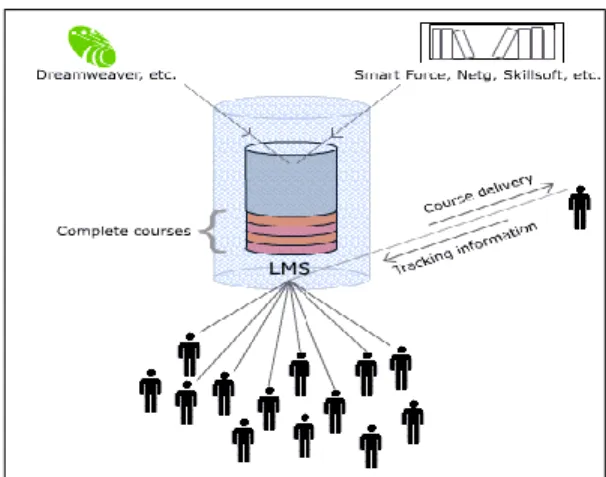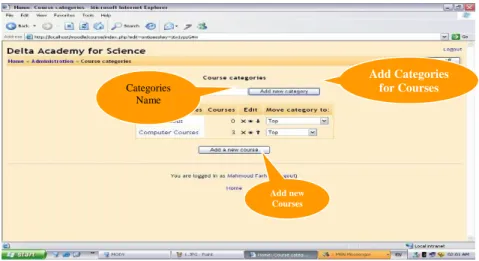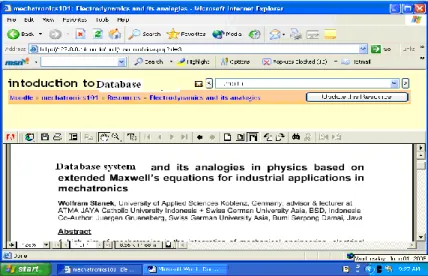Yehia EL-Mashad
Dean of Delta Higher Institute for Computers(DHIC)Counsellor of Delta University, Mansoura, Egypt
ymashad@hotmail.com
PRACTICAL E-LEARNING IMPLEMENTATION IN HIGHER EDUACTAION USING MOODLE AS AN OPEN
SOURCE SOFTWARE
ABSTRACT
The true power of eLearning is likely to be found in its potential to provide the right information to the right people at the right times and places. eLearning is often a more effective and efficient way to educate workers because it is Personalized – Interactive – Just-in-time – Current – User-centric – eLearning focuses primarily on the needs of the learner, instead of on the abilities of the instructor The purpose of this paper is to provide a model for a basic understanding of the different services that e-learning technology provide and how they fit together into an overall e-learning application infrastructure. It provides a functional overview of the components and processes that make up an e- learning environment. The paper highlights the needs to cope with the increase number of students willing and capable of pursuing their higher education and the can’t find a place in the state or private higher education institutions. Also due the escalating size of information in the information society together with the speed of development of the different branches of science and technology. We propose a separation of courseware into content parts, presentation parts, and pedagogic and didactic parts as a major step in order to strengthen reusability and adaptability of e-learning contents. This separation should guarantee that specialists can focus on their disciplines and put questions without concerning about pedagogical presentation or design the look and feel without going into details of the question content. We concentrate in this paper on the assessment methods in the e-learning environment and how can we carry it for the large number of enroll- ment in our universities.
As e-learning or blended learning has become common educational strategy in higher education, faculties has to reconceptualise their teaching, learning and assessment meth- ods to cope with e-learning environment and student outcomes objectives.
As a case study we present an e-learning model developed and adopted at Delta academy which consists in using an open source software called Moodle – a cost- efficient production and maintenance of educational material that enables to create powerful, flexible, and engaging online learning- at Delta Academy of Science. Finally we describe a new approach in students involvement through questionnaires and summarize practical experiences so far.
The results of the survey1 show that 88% of students believe that Moodle is easy to in- stall, 91% believe that it is easy to use, 93% believe that it is easy to run Moodle properly on their computers, 94% believe that it meets their immediate learning needs and 92% believe that it is easy to download Moodle from its site, the following char shows these results.
1. Introduction
E-Learning is the education via the Internet, networks, which help in transfer skills and knowledge, or on a standalone computer [14,17]. E-learning can be defined broadly as any use of Web and Internet technologies to create learning experiences. Such an inspirationally open-ended definition, though, does little to help you narrow in on the specific tools needed for an individual project. To narrow in, it is needed to think about the specific type of e-learning you want to create. Different types of e-learning require different tools and technologies [2,6,11].
1.1 Benefits of e-learning
It is important not to focus unduly on the cost of e-learning, but to understand the benefits that will be achieved from e-learning, and therefore conduct a cost-benefit analysis [1,3,7]. E-Learning is often presented as a simple cost-savings solution in training terms, i.e. classroom costs are directly compared to online training costs.
Although more expensive to develop, e-learning is less expensive to deliver training, especially to large numbers of people who would otherwise have to travel to take the training, and per learner costs diminish the more Students use the solution [4,8,13].
However, one-to-one comparisons are not always that appropriate, so it is important to consider some of the other benefits of e-learning, for example (i) Time savings (in learning) of 25-50% or more. (ii) Savings on salaries and opportunity costs. But more importantly, e-learning can lead to some significant financial benefits for the organization in terms of:
1. Increased staff retention – many people cite lack of training or investment in them as being a reason for leaving – the industry average reduction in turnover is 1-3% and there is a corresponding reduction in turnover costs
2. Increased customer satisfaction – sometimes as much as 10-15%
3. Increased productivity – due to decrease in absenteeism as a result of an in- creased in job satisfaction
It is these benefits that are the way to build a business case for e-learning and one that can help to deliver the organization's business objectives.
1.2 E-learning Failure Reasons
When an e-learning solution has been implemented to solve a learning or business problem, if the problem is not solved and the benefits are not realized, then quite clearly the solution cannot be considered successfully [5,9,17]. So why are some e-learning solutions unsuccessful? One of the main reasons is quite simply because they are not used. There are many explanations for this, but essentially they fall into three main categories: Students won’t, don’t or can’t use them.
Students won’t use them because e.g. they are unnecessarily long and don’t meet their immediate learning needs (e.g. a 3-hour course for someone who simply needs the answer to a quick question) OR they are presented in an inappropriate format (e.g. a set of linear, text-based materials for Students who need visually exciting and interactive materials to engage them in the subject). Students don’t use them because e.g. they don’t
run properly on their computers, because the computer specification is not adequate enough OR their manager thinks if they are using them they are not working so prevents them from using them OR they are too generic and don’t meet their specific needs so are considered a waste of time.
Students can’t use them because e.g. they don’t have the necessary understanding or competence with computers to make use of them OR they include audio and video mate- rial which they can’t play because it would disturb their work colleagues.
Thinking e-learning is “old wine in new bottles”: It's not just about automating the training process, but about making a difference. Using e-learning to do things the old way – like converting traditional classroom courses to online courses – only causes prob- lems rather than solves them.
2. Types of e-learning and the technologies required
The most painful question we get as consultants is “What tool should I use for e- learning?” What is painful about the question is that it shows the questioner has been misled to believe there is one single tool that does everything everybody needs to do to create, host, and access e-learning. Successful e-learning projects may require dozens of software products chosen from hundreds of candidates sprawling across several catego- ries. In the next subsections we will outline the several categories of software you may need to consider for your e-learning project. These categories will help to understand which products we need. These categories are not based on permanent fixtures with clear, well-defined boundaries. Categories are continually being created, merged, and subdivided [4,7,14,19]. As products add more and more capabilities, they may span several categories.
2 .1 Categories of Tools
E-learning is produced in various units of scale and scope ranging from collections of multiple products to individual, low-level components [2,15,21]. It is important to un- derstand these units because they influence the design techniques and tools used to cre- ate them.
2.2 Levels of granularity
Units of learning span a range from complete curricula down to individual media components. In e-learning, the size of each of these units of learning is referred to as its level of granularity. At the top is the curriculum .The curriculum is a collection of learn- ing products, for example, an academic program including related courses in a subject area, or a library of books on a certain subject. As shown in figure 1, a curriculum is composed of individual courses, books, and other e-learning products. Courses are typi- cally composed of clusters of smaller lessons; each organized to accomplish one of the major objectives of the course as a whole. At a lower level are the individual pages, each designed to accomplish a single low-level objective that answers a single question. Such units may also be called screens in multimedia presentations or topics in online Help. At
the bottom level are media components. These are the individual pictures, blocks of text, animation sequences, and video passages that contribute to the page.
Figure 1: Level of Granularity[10]
Figure 2: Classifying the categories of software tools[10]
2.3 Tools for every level and task
Let s look at a framework for classifying the categories of software tools needed for the various levels of learning products and required tasks. This tools framework uses a rectangular grid as depicted in figure 2. The levels of learning products are arranged vertically in rows. The processes are arranged horizontally in columns [8,13].
As shown in table 1; everyone in e-learning needs tools—the producer creating the content, the host hosting it, and the learner accessing it. In addition, tools are required for each level of learning product. Here are the capabilities needed at each level for each process.
Table 1: E-learning needs tools [10]
Level For Authoring For Hosting For Learner Ac-
cessing Curriculum Creating curricula con-
sists of locating and integrating separate courses into a coherent sequence
Hosting curricula and setting up online schools requires presenting these collections of courses to Students in ways that show relationships among the individual
Accessing collections requires tools to find them where offered and to enroll or subscribe to them.
Course Creating courses requires integrating separate clusters and pages of content as well as provid- ing overall navigational mechanisms.
Offering individual courses requires ways of making them available to Learners. It may also require tracking the parts of the Individual course they have accessed and completed.
Accessing individual courses requires the capa-bility to open the course for display, choose from its lessons, and navigate among them.
Lesson Creating lessons requires selecting and linking pages or other objects into a coherent naviga- tional structure.
Offering lessons requires the ability to present multiple pages or other components as a coherent whole.
Accessing lessons requires the ability to select among its indi- vidual pages.
Page Creating pages requires entering text and integrat- ing it with graphics and other media. It may also include inserting cross reference hypertext links.
Offering individual pages requires dispatching them to Students as requested.
Accessing pages re- quires a way to request them and to display them when they arrive.
Media Creating media compo- nents requires creating the individual pictures, animations, sounds, music, video sequences, and other digital media.
Offering media components requires supplying them as requested. It may also require storing them economically and streaming them efficiently.
Accessing media components requires the ability to play or display the individual media
2.4 Learning Object Terminology
There is still some debate as to what constitutes a learning object. A Learning Object (LO) is de-fined by IEEE (1999) as any entity, digital or non-digital, which can be used, re-used or referenced during technology-supported learning. Examples of LOs include multimedia content, instructional content, instructional software and software tools that may be referenced during technology supported learning [11,18]. In a wider sense, LOs could even include persons, organizations, or events.
Figure 3: Interrelationship of a learning object, metadata, and a learning content mana- gement system (LCMS).
Some of the recent researches describe a LO as a piece of content that’s smaller than a course or lesson, and is one of three interdependent components [2,7,8].
− The learning object itself.
Meta-tagging, or the standardized way to describe the content in
− code.
− A learning content management system (LCMS) that stores, tracks, and delivers content.
2.5 Learning Object Repositories
With the wide adoption of the web as a delivery mechanism for learning, its underlying standardization that allows for platform independent delivery has created a technology that enables sharable learning resources to be developed. A unit of learning can be described in many ways, from a course of study (such as a degree), a paper in the course, a lesson in the paper, or a concept in a lesson. Online learning objects exist and interoperate at different levels of granularity. Authors in [4] describe the simplest level as the information object or component, which could be a simple text, a photograph, a video clip, a 3D image, a Java applet or any other object that might be used for learning.
It becomes a learning object when a lesson is added to it, and is typically less than 90 minutes. Longer learning experiences or groupings of lessons that typically are less than 10 hours are considered to be modules. When lessons are longer than 10 hours or consist of more than one module, they are considered to be a course.
If a LO is to be sharable, then it needs to have some attached information that enables an instructor or learner to determine whether the unit is appropriate. For example, a paper will have a title, duration, probably a brief description, and so forth. This is the meta-data, and is an essential component in creating a sharable resource.
A unit of learning can consist of many things, for example, objectives, content, assessments, further study links, and so forth, and can in a computer-based electronic sense be made up of one or many electronic files. In order to distribute the unit to send to another lecturer, the files can be zipped, together with a meta-data file that describes what the unit is for and what files are included. So, we can classify LO repositories in two ways; as:
− Containing downloadable LOs that can be inserted into a LMS or
− A database containing meta-data that links to the actual LO
2.6 Learning Object Standards and Creation.
In order to be sharable, learning object meta-data needs to be standardized. There are several meta-data schemes that have gained widespread acceptance. The most common are IEEE LTSC LOM, SCORM and IMS. Most of the authors define, an e-Learning designer recently commented on the CETIS List Server (CETIS-ECSIG) that, the com- mercial sector is pretty much SCORM (or even AICC), and believed this was partly due to the big LMS vendors, Docent, Saba etc. having adopted these specifications in the early stages of e-Learning development [4,5,8]. The Centre for Educational Technology Interoperability Standards (CETIS) is a United Kingdom group that develops meta-data standards for learning objects.
− Tools are now appearing that enable authors to build learning objects. The RELOAD project is one such example, and is developing tools to facilitate the use of emerging Learning Technology Interoperability specifications such as those produced by ADL and IMS [2,9].
3 Learning Management System (LMS)
A LMS's objective is to simplify the administration of learning/training programs within an organization. A Learning Management System (LMS) is the infrastructure on which e-learning can be built and delivered. It is an applications software package that contains instructional materials, and manages tracks and deploys all learning across the extended enterprise. Within a higher education environment, the LMS usually focuses on the support and integration of teaching and learning. Specific functions include: Course Development, Content Management, Course/Curriculum Management, Course Delivery, Assessment/Skills-Gap Analysis, Communication (individual and group), Tracking/Re- porting (across a degree or program or department), Tutor Support, Skills and Records Management, Student Interfaces to all components of the LMS, Administration Processes/Requirements/Registration, etc. Conceivably, an institution can easily deploy thousands of distinct e-learning offerings, hybrid courses, and instructor-led classes and manage them all from one place, the LMS.
Figure 4: LMS General Overview 3.1 Expected Benefits of a LMS
Depending on your perspective, a LMS should provide the following benefits:
From the Administrator perspective, a LMS should:
1. Allow the institution to serve a greater number of students 2. Improve student performance tracking
3. Increase student retention
4. Increase the opportunity for additional tuition dollars 5. Increase administrative efficiency and decrease expenses 6. Shorten the ROI payback timeframe
From the Faculty perspective, a LMS should:
1. Increase the efficiency and effectiveness of course/content management efforts
2. Improve assessment capability 3. Increase assessment opportunities 4. Decrease course preparation time 5. Improve content availability
6. Improve interclass and interclass communications 7. Increase overall productivity of faculty
From the Student perspective, a LMS should:
1. Enhance the personalized nature of the learning experience 2. Provide additional, timely, convenient academic support 3. Provide personalized academic support opportunities 4. Increase course completion opportunity/capability 5. Improve overall learning
From the IT Professional perspective, a LMS should:
1. Be scalable and reliable in terms of performance
2. Allow for easy campus-wide deployment and management 3. Increase IT operational efficiency
3.2 Evaluation Criteria for LMS
The degree to which an LMS will successfully meet an institution's teaching and learning needs depends on the following:
Instructional competence: The system should be built on a strong pedagogical foundation. The system should promote successful interactions between Students and content and among Students, instructors, and content. The LMS should provide extensive support for content management and content delivery.
Ease of use: The system must be highly intuitive. Access, delivery, and presentation of learning materials must be transparent. The learning experience must be automated and personalized to the needs of the individual learner.
Scalability: The infrastructure must scale easily and incrementally to meet growth in both increased instruction capacity/bandwidth and user volume.
Administrative capability: The LMS includes registration, tracking, curriculum management, and feedback mechanisms.
Compatibility and interoperability: The system must integrate well with third- party content providers and multiple vendors’ hardware/software solutions. The LMS should comply with open industry standards for Web deployments (XML, SOAP or AQ) and support the major learning standards (AICC, SCORM, IMS and IEEE).
Pricing: The level of investment required to purchase a system must be economically feasible and must meet the institution’s educational needs.
High availability and product stability: The LMS is based on an infrastructure that can reliably manage a large institutional implementation running 24x7. The LMS is robust enough to simultaneously serve the diverse needs of instructors, Students, and administrators.
Security: The LMS selectively controls access to system assets like content, services, course offerings, learning objects, student records, and so on.
4. Content Management System (CMS)
This is a term which is commonly used in the online publishing industry. Its objective is to simplify the creation and administration of online content (articles, reports, pictures, ad banners, etc.) used in publications [9,13,18]. For example, let's consider a fictitious news website called AlphaBetaNews.com. This news site has 100 reporters scattered all over the country. In order to avoid a publishing nightmare, there has to be some means to manage all the articles that the reporters send in each day. This management is enabled by the the CMS by:
− Separating content from presentation: Reporters just need to concentrate on delivering their content (e.g. By uploading MS-Word documents or by entering directly into a web template) and not worry about layout considerations of their article like where the image will appear, how big the headlines will be, etc. All such presentation, and layout considerations are taken care of by the publishing templates
− Enforcing workflow processes: The articles sent in by the reporters are first approved by editors before publication. And when they are published, the
articles are kept „live” for a particular period of time, after which they are bac- ked up and archived.
In a CMS, complete articles are assembled from several self-contained chunks called
“content components”. The content components for a technology news site like www.zdnet.com would be somewhat different from a financial news site like www.redherring.com.
Figure 5: CMS General Overview
5. Moodle Tool as a Learning Content Management System (LCMS)
A learning content management system (LCMS) simplifies the task of creating, managing, and reusing learning content, that is, the media, pages, tests, lessons, and other components of courses. LCMSs manage learning content by maintaining items of content in a central repository. From this database, instructional designers can organize, assemble, approve, publish, and deliver courses and other learning events. An LCMS lets authors create, store, and refine learning objects or other units of content. It helps Students locate and take just the learning they need at the moment. Learning content management systems sit slightly left of center in the tools framework. They facilitate administration and authoring at the course, lesson, and page levels. As the name suggests, LCMSs are closely related to content creation and display tools.
The content managed by LCMSs may come from content creation tools, especially Web-site creation tools and media editors. LCMSs may provide courses to an LMS that tracks students and the courses they are enrolled in. Courses in an LCMS may be accessed and navigated through a Web browser. If the LCMS does not provide testing capabilities, it may deliver tests created and administered by a test-creation tool. So, with a full-featured LCMS, the organization can:
1- Efficiently create semi-custom courses
2- Manage complex projects involving many authors and different types and levels of content
3- Create derivative courses and other forms of content
4- Track course access at the level of the individual module or learning object 5- Deliver content in different formats, such as via the Web, on CD-ROM, on mobile
devices, and as paper workbooks
Moodle tool by (Moodle.org) is a powerful tool that is considered as LCMS. It is a free, Open Source software package designed using sound pedagogical principles, to help educators create effective online learning communities. It could be downloaded and use it on any computer (including web hosts), yet it can scale from a single-teacher site to a 40,000-student University.
5.1 Moodle Tool Architecture and Properties
Moodle tool has many merits in its architecture that help in easy use, understand, dealing with course contents, these merits causes the e-learning failure reasons vanish, the following sections show these merits in details.
Course Setting:
The first thing should be done is look under the „Administration” on the course home page and click on „Settings...”. On the Settings page a number of settings are changed about the course, ranging from its name to what day it starts. The course format that is chosen will decide the basic layout of the course, like a template. the weekly and topics formats are very similar in structure. The main difference is that each box in the weekly format covers exactly one week, whereas in the topic format each box can cover anything. The social format doesn't use much content at all and is based around just one forum – this is displayed on the main page.
Uploading files:
Existing content that should be added to the course, such as web pages, audio files, video files, word documents, or flash animations. Any type of file that exists can be uploaded into the course and stored on the server (i.e. .ppt, pdf, .html…). While the files are on the server it is possible to move, rename, edit or delete them. All of this is achieved through the Files link in the Administration menu. The Files section looks like figure 7:
This interface is only available to teachers – it is not accessible by students. Individual files are made available to students later on (as “Resources” – see the next section).
As in the figure 7, files are listed alongside subdirectories. any number of subdirectories could be created to organize the files and move them from one to the other. Uploading files via the web is currently restricted to one file at a time. In case of uploading a lot of files at once (for example a whole web site), it can be a lot easier to use a zip program to compress them into a single file, upload the zip file and then unzip them again on the. To preview any file that is uploaded just click on its name. the web browser will take care of either displaying it or downloading it to the computer. HTML and text files can be edited in-place online. Other files will need to be edited on the local computer and uploaded again. If a file is uploaded with the same name as an existing file it will automatically be overwritten.
Figure 6: Course Setting Weekly Format
Click Courses to Add
Change Language
Figure 7: Uploading courses files using Moodle
5.4 Setting up activities: Building a course involves adding course activity modules to the main page in the order that students will be using them. It is possible to shuffle the order any time. To turn on editing, click "Turn on editing" under Administration. This toggle switch shows or hides the extra controls that allow you to manipulate your main course page. Note in the first screenshot above (of the Weekly format course) that the editing controls are turned on. To add a new activity, simply go to the week or topic or section of the screen where you want to add it, and select the type of activity from the popup menu. Here is a summary of all the standard activities in Moodle :
5.4.1 Assignment: An assignment is where you set a task with a due date and a ma- ximum grade. Students will be able to upload one file to satisfy the requirements. The date they upload their file is recorded. Afterwards, you will have a single page on which you can view each file (and how late or early it is), and then record a grade and a com- ment. Half an hour after you grade any particular student, Moodle will automatically email that student a notification.
5.4.2 Choice: A choice activity is very simple – you ask a question and specify a choice of responses. Students can make their choice, and you have a report screen where you can see the results. I use it to gather research consent from my students, but you could use it for quick polls or class votes.
5.4.3 Forum: This module is by far the most important – it is here that discussion takes place. When you add a new forum, yu will presented with a choice of different types – a simple single-topic discussion, a free-for-all general forum, or a one- discussion-thread-per-user.
5.4.4 Journal: Each journal activity is an entry in the whole course journal. For each one you can specify an open-ended question that guides what students write, as well as a window of time in which the journal is open (weekly course format only). A general rule of thumb is to create one journal per week. Encourage students to write reflectively and critically in these journals, as they are only available to them and you. Afterwards, you
Add Categories for Courses Categories
Name
Add new Courses
will be able to grade and comment all the entries for that week or topic, and students will receive an automatic email informing them of your feedback. Journals are not designed to be continually added to – if you need to do that then add more journal activities.
5.4.5 Resource: Resources are the content of your course. Each resource can be any file you have uploaded or can point to using a URL. You can also maintain simple text- based pages by typing them directly into a form.
5.4.6 Quiz: This module allows you to design and set quiz tests, consisting of multiple choice, true-false, and short answer questions. These questions are kept in a categorised database, and can be re-used within courses and even between courses.
Quizzes can allow multiple attempts. Each attempt is automatically marked, and the teacher can choose whether to give feedback or to show correct answers. This module includes grading facilities.
5.4.7 Survey: The survey module provides a number of predefined survey instruments that are useful in evaluating and understanding your class. Currently they include the COLLES and the ATTLS instruments. They can be given to students early in the course as a diagnostic tool and at the end of the course as an evaluation tool
After adding your activities you can move them up and down in your course layout by clicking on the little arrow icons ( ) next to each one. You can also delete them using the cross icon , and re-edit them using the edit icon .
6. Example of a complete e-learning course using Moodle Tool
This section describes how to make use of Moodle tool features to establish a complete e-learning course; this is an example about a Database course. The course resources are distributed on 10 weeks, figure 8 shows the first week with two resources in pdf and html format, a quiz about the subjects of this week, a journal to discuss an important points about the course and a survey about using moodle in first week.
Figure 8 shows the first week with two resources and activities
. Figure 9 the second and the third week with number of resources and activities.
Figure 10 shows the second and the third week with number of resources, a lesson, a web page contains links to many internet resources, a wiki and an assignment. As depicted in figure 10 how the resource in pdf format of the first week appears in Moodle tool, researches at Delta Academy find that the best way to show the pdf format in Moodle Tool is to use Moodle version 1.4.5
Figure 10 shows how the resource in pdf format appears in Moodle tool
Figure 11 shows how the resource in doc format of the first week appears in Moodle tool, researches at Delta Academy find that initially Moodle does not support the files of doc format and the best way to show them in Moodle Tool is converting the doc format into html format then connect moodle with the latest one, the converting process does not affect the contents of the file for examples fonts, spaces or tables.
Figure 11 shows how the resource in pdf format appears in Moodle tool
Figure 12 shows quiz 1 consists of many types of questions such as multiple choices, true or false, numerical and connect questions, this quiz consists of four questions each question has its own marks, the total marks of the quiz are calculated automatically.
Figure 12 shows quiz 1 consists of many types of questions figure 13 shows an editing process of a true or false question
Figure 13 shows a true or false question
Figure 14 shows an editing process of a numerical question, in these types of questions, you ask about a number and in the result a tolerance of error is accepted, these types of questions are important in physics, algebra and mathematics.
Figure 14 shows a numerical question
Figure 15 shows an editing process of a connect question, in which the teacher write the phrase and hence the right definition of this phrase, the question ask the student to connect the phrase with its definition. these types of questions are important in essay courses.
Figure 15: shows an editing process of a connect question
Figure 16 shows an editing process of a journal where an open-ended question is specified and guides what students write.
Figure 16: shows an editing process of a journal
Figure 17 shows a result of a completed survey where it provides a number of prede- fined survey instruments that are useful in evaluating and understanding the class.
Figure 17 shows a result of a completed survey
Figure 18 shows a view of a lesson, each question within a lesson will have one cor- rect answer and several wrong answers. The teacher sees the lesson as a list of pages from the start of the lesson to its end. If the pages are not in the best order then the teacher can easily move the pages so that an optimum order is achieved. Thus answers which jump to the Next Page are by this definition correct and answers with jump to the Same Page are wrong. A page which has two answers with both jump to the Next Page has two correct answers. (There is an example of this at the end of this part of the les- son.) An answer which jumps to the End of Lesson is again, by definition, correct. The End of lesson is not an actual page, it is a logical position after the last (logical) page. A students completes a lesson by reaching that point. So, an answer which takes the student to the first page of the lesson is a wrong answer. An answer which skips two pages (in the logical order) is a correct answer. An answer which goes back one page (again in the logical order) is a wrong answer. When a page is added, the jumps are set, by default, as follows. The jump for the first answer is the Next Page. The jumps for the subsequent answers are set to Same Page. If the jumps are not changed this means that the first an- swer is correct and the other answers are wrong. Given this concept of correct and wrong answers it follows that we can grade a student's performance when they complete a les- son.
Figure 18 shows a view of a lesson
Figure 19 shows a web page contains many links to internet resources, this give the students the chance to read more about the subject in many other sites on the web.
Figure 19: shows a web page contains many links to internet resources 14 Best using of Moodle features at Delta Academy
Delta academy is a leading academy in Egypt that apply the concept of e-learning ef- ficiently, researches at Delta Academy find that the Moodle tool latest version does not support resources of pdf format, and the best way to show the pdf format in Moodle Tool is to use Moodle version 1.4. 5 which is previous of the latest version. Researches also find that initially Moodle does not support the files of doc and ppt format and the best way to show them in Moodle Tool is converting the doc or ppt format into html format then connect Moodle with the html file, the converting process does not affect the con- tents of the file such as fonts, spaces or tables but there is a problem in showing the im- ages in converted files. Now, researches continue to overcome this problem.
7 Avoiding e-learning failure using Moodle at Delta Academy
Delta Academy used Moodle tool as a LCMS in a common project for the students in the graduation year. The role of the students in is to collect the materials of the courses that they study by the traditional way in lectures and labs and put these materials in a repository, then they use Moodle as a LCMS, two surveys are collected from the stu- dents taking into account the reasons that could make the e-learning may fail, the ques- tions of the survy1 as follow:
please, choose one answer only 1) Is it easy to install Moodle?
a) yes b) No d) do not care 2) Is it easy to use Moodle?
a) yes b) No d) do not care
3) Is it easy to run Moodle properly on your computer?
a) yes b) No d) do not care
4) Is Moodle meeting your immediate learning needs?
a) yes b) No d) do not care 5) Is it easy to download Moodle from its site?
a) yes b) No d) do not care
The results of the survey1 show that 88% of students believe that Moodle is easy to install, 91% believe that it is easy to use, 93% believe that it is easy to run Moodle properly on their computers, 94% believe that it meets their immediate learning needs and 92% believe that it is easy to download Moodle from its site, the following char shows these results.
Figure 20: shows the results of survey1
0 10 20 30 40 50 60 70 80 90 100
easy to install easy to use easy to run meet learning needs
download
do not care no yes
the results refer to that it is possible to reduce the e-learning failure reasons by using Moodle tool as LCMS, by a percentage over than 90%, it is possible to say that this percentage reaches to an ideal e-learning without failure. survy2 compare between the traditional learning in labs and lectures and e-learning ,the questions of survy2 as follow:
please, choose one answer only 1) easy to learn and understand
a) traditional way b) e-learning d) do not care 2) prefer Quizes through
a) traditional way b) e-learning d) do not care 3) prefer to do your assignment through
a) traditional way b) e-learning d) do not care 4) know your marks evaluation from your teacher through
a) traditional way b) e-learning d) do not care 5) know the hints of your teacher about your performance through
a) traditional way b) e-learning d) do not care The following chart shows results of surevy2.
Figure 21 shows the results of survey2
The results of the survey2 show that 86% of students believe that e-learning is easy to learn and understand, 89% prefer Quizes through e-learning, 92% prefer to do their assignments through e-learning, 93% prefer know their marks evaluation from their teachers through e-learning and 88% know the hints of their teachers about their perfor- mance through e-learning.
0 10 20 30 40 50 60 70 80 90 100
easy to learn Quizs assignment evaluationneeds performance
do not care traditional way e-learning
8 Conclusion
e-learning is the education via the Internet, network, or standalone computer, it can lead to some significant financial benefits, but there are many reasons lead to fail the e- learning process such as difficulty of installing its tools, using, understanding or meeting the immediate learning needs, Delta academy is a leading academy in Egypt that apply the concept of e-learning efficiently, Delta Academy used Moodle tool as a LCMS in a common project for the students in the graduation year. Researches at Delta Academy find that the best way to show the pdf format in Moodle Tool is to use Moodle version 1.4.5 and the best way to show doc and ppt format in Moodle Tool is converting the doc or ppt format into html format then connect moodle with the html file, the converting process does not affect the contents of the file such as fonts, spaces or tables, some sur- veys are collected from the students comparing between traditional learning and e- learning taking into account the reasons that could make the e-learning may fail the results refer to that it is possible to reduce the e-learning failure reasons by using Moodle tool as LCMS, so it is possible to reach to an ideal e-learning without failure.
Courseware engineering targets towards the. We propose a separation of courseware into content parts, pre sentation parts, and pedagogic and didactic parts as a ma jor step in order to strengthen reusability and adaptability of e-learning contents. This separation should guarantee that specialists can focus on their field and define questions without concerning about presentation or design the look and feel without going into details of the question con tent. As a case study, we present tetrodo, a framework for web-based education and show its application for the development of test and assessment purposes.
Our system supports computer-correctable questions at higher taxon omy levels com- pared to the multiple-choice and fill-in type supported by commercial e-learning sys- tems. In order to show a flavour what is possible, we give examples from a recent course on Algorithms and Data Structures. We sketch the hierarchy of question patterns built up and re port on the authoring tool developed. Finally we describe a new approach in stu- dents involvement in questioning and summarize practical experiences so far.
9. References
1. Abruf (2001). IEEE Learning Technology Standards Committee (LTSC). Learning Object Metadata Draft Document v6.0. Available from http://ltsc.ieee.org/doc/wg12/.
2. Chou, C. (1999). Developing hypertext-based learning courseware for computer networks:
the macro and micro stages. IEEE Transactions on Education, 42, 39–44.
3. Curran, K. (2002). A web-based collaboration teaching environment. IEEE Multimedia, 9(3). Huang, S., & Hu, H. (2000). Integrating windows streaming media technologies into a virtual classroom environment. IEEE Transactions on Education, 38(2).
4. CEDEFOP, 2001. E-learning and training in Europe. Cedefop Reference series; 26 [online].
Luxembourg: Office for Official Publications of the European Communities. Available at:
http://www2.trainingvillage.gr/download/publication/reference/3021/3021_en_short.pdf 5. CLARKE, A. Community Learning and Social Exclusion. Available at:
http://www.nln.ac.uk/delg/papers/DELG%2001%20011.pdf .
6. Council of the European Union, 2001. Joint Report on Social Inclusion – PART I – THE EUROPEAN UNION AND EXECUTIVE SUMMARY [online]. Available at:
http://europa.eu.int/comm/employment_social/soc-prot/soc-incl/15223/part1_en.pdf,
7. DEVINS,2003. Connecting communities to the Internet: Evaluation of the Wired up Communities Programme (2000-2002). www.dfes.gov.uk/wired//WUCFinalReport- final.doc.
8. GREAT BRITAIN. Department of Social Security, 1999. Opportunity for all – Tackling Poverty and Social Exclusion. :
9. GREAT BRITAIN. Disability Discrimination Act 1995 (c. 50). London: The Stationary Office, Available at: http://www.legislation.hmso.gov.uk/acts/acts1995/1995050.htm.
10. Horton Wiliam and Kathreine, "E-Learning Tools and Technologies", Wiley Publishing Incorporation, 2003
11. Huang, H., 2002. Toward constructivism for adult learners in online learning environments.
British Journal of Educational Technology, 33 (1), 27-37.
12. IMS. (2001). IMS Content Packaging Best Practices and Implementation Guide. IMS Global Learning Consortium, Inc. Khalifa, M., & Lam, R. (2002). Web-based learning: effects on learning process and outcome. IEEE Transactions on Education, 45(4).
13. Karlgren, K., E-Learning Acronyms [online]. Available at:
http://www.dsv.su.se/~klas/Learn/
14. Kinshuk & Yang, A. (2003). Web-based asynchronous synchronous environment for online learning. United States Distance Education Association Journal, 17(2), 5–17, 1537–
5080.
15. Leidner, D. E., & Jarvenpaa, S. L. (1995). The use of information technology to enhance management school education: a theoretical view. MIS Quarterly.
16. Lim, K. H., & Benbasat, I. (1997). An empirical study of computer system learning:
comparison of co-discovery and self-discovery methods. Information Systems Research, 8(3), 254–272.
17. Microsoft Corporation. (1999). Inside Windows Media, Microsoft Press.
18. Sloane, A. (1997). Learning with the web: experience of using the world wide web in a learning environment. Computers and Education, 28(4, wss), 207–212.
19. Van Merriënboer, J. and Paas, F. (2003) Powerful Learning and the Many Faces of Instruc- tional Design: Toward a Framework for the Design of Powerful Learning Environments.
In Powerful Learning Environments: Unravelling Basic Components and Dimensions, De Corte, E., Verschaffel, L., Entwistle, N. and van Merriënboer, J. (Eds), Pergamon, Oxford, UK. 3-20.
20. Weeler, H. G. (1998). Interactivity in micro-computer-based instruction. its essential components and how it can be enhanced. Educational Technology, 28(8).
21. Wheeler, B. (2000). WebCT – WebCT clear leader in online learning programs. The Chronicle of Higher Education, 11(October), 34.
22. Wulf, V. (2000). Exploration environments: supporting users to learn groupware functions.
Interacting with Computers, 13(2), 265–299.
![Figure 1: Level of Granularity[10]](https://thumb-eu.123doks.com/thumbv2/9dokorg/1210720.90803/4.774.154.589.180.455/figure-level-of-granularity.webp)
![Table 1: E-learning needs tools [10]](https://thumb-eu.123doks.com/thumbv2/9dokorg/1210720.90803/5.774.146.672.370.861/table-e-learning-needs-tools.webp)