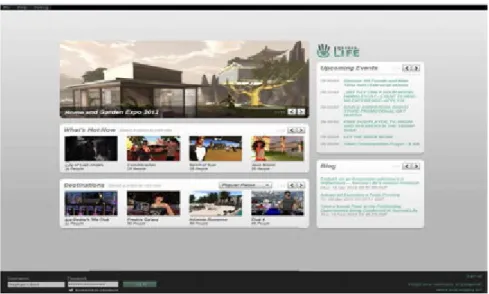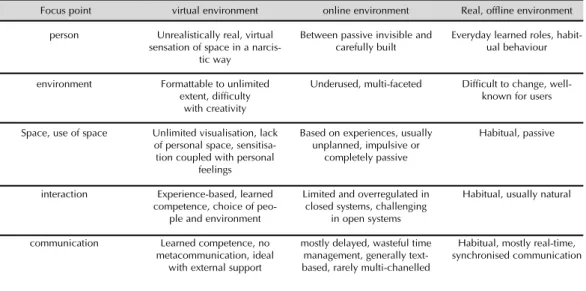LEARNING, TEACHING
AND DEVELOPING
IN VIRTUAL EDUCATION
WITHOUT THEIR HELP AND WORK WE WOULD NOT HAVE BEEN ABLE TO BRING THIS WORK TO FRUITION.
LEARNING, TEACHING AND DEVELOPING IN VIRTUAL EDUCATION
János Ollé – Zsolt Kristóf
Budapest, 2013
Proofreader: György Molnár
Contributor, Consultant for the English version: Andrea Fischer
© Authors, 2013
ISBN 978 963 312 185 6
www.eotvoskiado.hu
Executive publisher: Dean of the ELTE Faculty of Pedagogy and Psychology Editor-in-Chief: Dániel Levente Pál
Cover: Ildikó Csele Kmotrik
T ABLE OF CONTENTS
I. LEARNING ENVIRONMENTS
1. THE COMPARISON OF OFFLINE, ONLINE AND VIRTUAL LEARNING ENVIRONMENTS 2. MULTIUSER VIRTUAL ENVIRONMENTS – THE SECOND LIFE
2.1.SECOND LIFE - THE BASICS
2.2.THE OFFICIAL SECOND LIFE VIEWER – OTHER ALTERNATIVE VIEWERS
2.3.USERS AND AVATARS, MEETING, COMMUNICATING, AND SOCIALIZING WITH PEOPLE IN SECOND LIFE 2.4.THE ECONOMY OF SECOND LIFE
3. USE OF SPACE, COLLABORATION AND COMMUNICATION 4. COMPETENCES IN A VIRTUAL ENVIRONMENT
5. FURTHER POSSIBILITIES IN SECOND LIFE
5.1.HEALTH RESEARCH PROJECTS IN THE VIRTUAL WORLD OF SECOND LIFE 5.2.MEDICAL TRAINING POSSIBILITIES IN SECOND LIFE
6. INTEGRATED VIRTUAL ENVIRONMENTS 6.1.REAL WORLD IN A VIRTUAL ENVIRONMENT 6.2.VIRTUAL ENVIRONMENT IN THE PHYSICAL WORLD 6.3.INTEGRATING VIRTUAL AND REAL WORLDS 6.4.VIRTUAL AND ONLINE ENVIRONMENTS 6.5.FORMULATION OF A HYBRID ENVIRONMENT
7. USING VIRTUAL ENVIRONMENTS FOR EDUCATIONAL PURPOSES 7.1.VIRTUAL ENVIRONMENT AS 3D COMMUNICATIVE AND COLLABORATIVE PLATFORM
7.2.THE VIRTUAL ENVIRONMENT AS AN INTERACTIVE, DEMONSTRATIVE AND SIMULATIONAL PLATFORM 8. THE PEDAGOGICAL BASIS OF VIRTUAL EDUCATION
8.1.EDUCATION IN SECOND LIFE
8.2.EDUCATION PLANNING IN VIRTUAL ENVIRONMENTS - WAITING FOR A BREAKTHROUGH 9. LEARNING IN VIRTUAL ENVIRONMENT
9.1.LEARNERS AND LEARNING IN A VIRTUAL ENVIRONMENT 9.2.LEARNING METHODS IN SECOND LIFE
9.3.THE SIX LEARNINGS FRAMEWORK IN A VIRTUAL SPACE 9.3.1.EXPLORATIVE LEARNING
9.3.2.COLLABORATIVE LEARNING 9.3.3.SELF-REFLECTIVE LEARNING 9.3.4.CREATIVE LEARNING 9.3.5.LEARNING BY CHAMPIONING 9.3.6.EXPRESSIVE LEARNING
9.3.7.USABILITY OF THE SIX LEARNINGS FRAMEWORK 9.3.8.FOREIGN DEVICE LEARNING
10.1.TEACHERS AND TEACHING IN A VIRTUAL ENVIRONMENT 10.2.ORGANIZATION OF LEARNING IN A VIRTUAL ENVIRONMENT 10.3.VIRTUAL INSTRUCTIONAL TEACHING METHODS
11. LEARNING IN VIRTUAL ENVIRONMENT USING THE SLOODLE TOOLS 11.1.BIRTH OF SLOODLE
11.2.WHAT IS SLOODLE?
11.3.TIMELINE OF SLOODLE, VERSIONS, UPGRADES 11.4.CONNECTING MOODLE AND SECOND LIFE 11.4.1.BUILD OF SLOODLE
11.4.2.TOOLS OF THE SLOODLE SET 11.4.2.1.CHOICE
11.4.2.2.LOGIN ZONE 11.4.2.3.META GLOSSARY 11.4.2.4.PASSWORD RESET 11.4.2.5.PICTURE GLOSSARY 11.4.2.6.PRESENTER 11.4.2.7.PRIMDROP 11.4.2.8.QUIZ PILE-ON 11.4.2.9.REGISTRATION BOOTH 11.4.2.10.TOOLBAR GIVER 11.4.2.11.VENDING MACHINE 11.4.2.12.WEBINTERCOM 11.4.2.13.QUIZ CHAIR 11.4.2.14.TRACKER
11.5.SLOODLE BASED GOOD PRACTICES
11.5.1.SLOODLE CASE-STUDY IN THE UNIVERSITY OF THE WEST OF SCOTLAND IN 2009 11.5.1.1.THE TWO GROUPS
11.5.1.2.THE COLLABORATIVE VIRTUAL ENVIRONMENTS COURSE 11.5.1.3.GET ACQUAINTED WITH THE SECOND LIFE
11.5.1.4.ACTIVITIES IN A VIRTUAL CLASSROOM
11.5.1.5.THE INTRODUCTION TO THE VIRTUAL WORLDS COURSE 11.5.2.THE DUBAI-KOREA SLOODLE CASE STUDY
11.5.2.1.THE DUBAI-KOREA CULTURE EXCHANGE PROGRAM 11.5.2.1.1.INTRODUCTIONS, ENCOUNTERS
11.5.2.1.2.CONSEQUENCES OF THE STUDY 11.5.2.2.INTEL IRELAND - SKOOOL.IE 11.5.2.3.CYPRIS CHAT
11.5.2.4.A KAIST ELEARNING PROJECT 11.5.2.5.MUVENATION
12. APPLICATION DEVELOPMENT INSIDE A VIRTUAL WORLD – SCRIPTING IN SECOND LIFE 12.1.THE BASIC LSL SCRIPT
12.2.TYPICAL CHARACTERISTICS OF AN LSL SCRIPT 12.3.VARIABLES IN LSL
12.4.ANALYSIS OF A SIMPLE LSL SCRIPT 13. REFERENCES
I. LEARNING ENVIRONMENTS
1. THE COMPARISON OF OFFLINE, ONLINE AND VIRTUAL LEARNING ENVIRONMENTS
The possibilities of using 3D virtual environments can be more easily described if compared to web- based online contexts or to real-life environments. However, the aim of such comparison is not pure assessment, but rather gaining a better understanding of the characteristics of a virtual environment.
Virtual learning environments are not better or worse than the real- or online ones, but they are dif- ferent. Thus, they might have certain advantages in some situations. An increased awareness of the pros and cons of the different environment can also help us avoid misusing or overusing them with- out justification. Moreover, one might question the need for virtual environments saying that commu- nication is more personal using online platforms, video conferences if there is no chance to meet face- to-face. In general, it can be said that compared to a 2D online environment, a person’s appearance in a 3D virtual space might be considered more personal, as the latter can provide a more unique, life-like appearance. Thus, after some time, using a 3D virtual space might give a lot more personal or intimate feeling than a videocall or a phonecall.
In most cases the virtual environment is more real, life-like and personal than text-based commu- nication online. (Reeves, J. A - Minocha, S. 2011.) Based on Schoeder’s findings, Figure 4 below com- pares the characteristics of virtual and online communication (Schoeder, R. 2011 p. 270).
Environment
Appearance
Environment
Realism Object and environ-
ment interaction Facial Expressiveness
Group Size
Communication and Interaction
Communication modality
Key Disadvantage Key advantage
Virtual Environment Face with limited expressiveness, body
Room and larger spaces
High High
Low
Small
Synchronous, brief
Voice
Expense, poor facial expressiveness Object interaction
Videoconferencing
Head and torso
Small space within room High Very limited
High
Small
Synchronous, brief
Voice
Expense, poor audio and bodily cues Facial expressiveness
Online Spaces for Gaming and Socializing
Avatar
World
Low High (but restricted by
field of view) Low
Large
Synchronous, exten- sive sessions
Text sometimes voice Poor facial expressiveness Engaging setting for
interaction
Social Networking and Awareness Tools Iconic representation,
photo Spaces consisting of pages and windows
Low High (but restricted)
Low
Large
Synchronous and asynchronous,
constant Text, Sometimes voice
Lack of social cues
Awareness, availability, and self presentation
can be managed Table 1.Comparison of four technologies for ‘being there together’
Contents
There is no ideal solution, or a best solution when selecting the environment for interpersonal communication or spatial collaboration supported by technologies. A number of factors should be carefully considered when designing a virtual learning environment (Schroeder, R. 2011. p. 272.):
– What kind of appearance is conducive to interacting in situations of online copresence?
– What kind of environment or space, small or large, is appropriate for different copresent encoun- ters and for developing appropriate social norms to govern copresence?
– When is a more realist, and when a more artificially constructed, self-representation conducive to copresence?
– What kind of technological system, with what affordances is suitable for mutual availability and awareness in situations of regular online copresence?
– How should online spaces and worlds be designed to support maintaining awareness of others and signaling availability (or being away), especially across a range of spaces and places?
– What type of engagement, extensive or intensive, video- or virtual mediated communication, is best suited for people to interact and communicate throughout the day?
– How to combine technologies and uses such that they provide the most useful and enjoyable experience of being connected to others in online spaces and worlds?
– What is the upper limit of the number of people who can experience copresence and share a focus of attention in the same space, and when is such an experience and shared focus unnecessary?
2. MULTIUSER VIRTUAL ENVIRONMENTS – THE SECOND LIFE
MUVE stands for Multiuser Virtual Environment, and it is a service to assure access for competing users via the Internet. Advanced three-dimensional graphic and persistency are very typical of it. Users guide avatars which can connect with the world and with each other as well.
Right now, taking many views into consideration, most people use the virtual world of Second Life as a multiuser virtual environment. The reasons for this – without the need to be exhaustive – could be the dynamically changing environment, the relatively simple possibility of the ability to build, and the high number of users. The world of Second Life is in continuous change, because of the interac- tion between the avatars themselves and the avatars interacting with the environment.
2.1. SECOND LIFE – THE BASICS
Second Life is an Internet-based three-dimentional virtual world, which was developed by Linden Research Inc. with its project leader Philip Rosedale in 1999. Philip Rosedale created the idea of Second Life during the vast event called „Burning Man”.
Second Life opened its gates for visitors on 23rd June 2003., with negligible attendance at first. It built popularity quickly and was the focus of lots of worldwide attention (Hungary included) in 2006 and 2007.
Since then, millions of people have registered from all over the world, and even though an accu- rate estimation can not be made - because of the multiple avatar characters of some users - accord- ing to an assessment from 2011 the number of the active users was around 1 million. Additional avatar characters are called alts. This word is derived from alter ego. Avatars represent the person in the
world of Second Life, these moveable figures are completely able to be shaped, dressed, formed and guided.
Second Life is not a game – even if it appears to be one initially to a newcomer who only knows a small amount about it. In a game there are always purposes and missions, here you can not find any of that. The most accurate name for it is „virtual world”, because you can use specific functions and you have possibilities that you do not have in any games.
In Second Life, you can purchase a piece of land for yourself on which you can build freely with the built-in model program. On the land you can build, you can buy houses, or if you have enough experience, you can create stores. In the stores you can sell specific goods like clothes, objects that fit the avatars, flats, and personal belongings. You can create a communal piece of land, or a self-used apartment into which you can even invite your Second Life friends for a virtual cocktail.
Second Life gives an opportunity to chat - both in written and spoken form -, to have fun, to take part in cultural events (eg. concerts, live theater plays, competitions, games). This is why active Second Life users do not like when this world is said to be a game. For most of the users Second Life is more than a game. It is a place to have fun and have a second life, even if it sounds bizarre a little bit.
When you create your Second Life avatar and are still in the browser environment, a username and a password have to be chosen. The username has to be individual. On any site you register to, you should be the only person that is able to log in with your account. There are situations when you have to put money in you avatar’s account – even though using the site is free – but there are occa- sions like buying or renting a piece of land, which cost money. You have to be careful and make sure that your password is hard to find out.
People keep their passwords safe, and for this reason we know very little about the features and stuctures of other people’s passwords. It is a fundamental piece of advice not to write your password on anything, so therefore users choose a word that is easy to remember. Password experts say that a password should follow these rules:
– easy to remember
– contains different letters, numbers and other characters – at least 8-10 characters long
– is often changed
– does not contain rational words or expressions
It is true that these conditions are not easy to fulfill. The hardest part is to remember the password.
This is because a completely fictional word containing capital and small letters and other characters as well, and which is 8-10 characters long is not easy to recall.
Because the conditions for a strong password make the password difficult to remember, users often write the password down. Sometimes, they even send it to each other via e-mail or SMS. Obviously if one uses these methods to prevent from forgetting the password, there is a greater danger that hack- ers or intruders will get the password of the user.
A well-known and simple way to remember the password is to use a certain pre-memorised line to recall them. In this case a line of a famous song, a sentence in a foreign language, a line of a poem or any other well-known line will help to allow one to remember the password. For example, one method is to use the starting letters of the words of the sentence as the password. So when recalling the line, you type the first letter of each word as the password. If you think about it, this password is already secure enough to use, and if you add some numbers or change some letters from capital to
small letters, you will get an excellent password. To make the password even stronger, you can add an exclamation mark, and use the numbers in a diagonal line (3;5;7) from the numeric part of the key- board. Then the password will be secure enough even for a system administrator with the highest authority possible.
2.2. THE OFFICIAL SECOND LIFE VIEWER – OTHER ALTERNATIVE VIEWERS
Users are able to get to Second Life via a client program - called Viewer, which can be downloaded from the official site of Second Life after filling out a registration form on the site.
Many „Third Party Viewers” or client programs are developed by a third person that can give dif- ferent functions and designs to the clients which are supported by Linden Lab. This additional func- tions are integrated into the program by the user’s acceptance only. In other words, these additional functions are not built-in optional functions of the official client program. This is understandable, since Linden Lab prefers clients to be developed in their preferred way. In most cases, the Linden Lab clients are actually more user-friendly than the alternate ones.
Figure 1.Second Life login screen using the official viewer
It is recommended that you install an officially accepted client on your computer. The status of the client (official vs. unofficial) can be checked at the Third Party Viewer Directory (TPVD) on the Second Life page. Please take note that a new, alternative client which is actually a virus has just appeared recently on the internet. This virus\rogue client steals your Second Life data; your password and your username.
Losing your Second Life character is not a very big problem in itself, except when real money is attached to the avatar. You can change your money to Second Life’s official currency: Linden dollar (L$). The process is reversible too; Linden dollars can be changed into official currency such as the US dollar. There is also a premium membership for Second Life, which can give you numerous advan- tages inside this virtual world.
However, these advantages in the virtual world come at a risk in the real world. To obtain a pre- mium membership, one’s bank account number has to be given. If the bank account is broken into, a large amount of money can be transferred from your account to someone elses.
Unfortunately this scenario has occured several times in Second Life, but thankfully the stolen money is always compensated for. If you report the case and explain the situation truthfully, the account gets closed and the stolen money is frozen.
On numerous occasions similar problems have happened and Linden Lab did not offer help. The reason for this was that users did not use the official or TPVD clients. I have to emphasize that the usage of the official or the TPVD clients are essential when using Second Life.
2.3. USERS AND AVATARS, MEETING, COMMUNICATING, AND SOCIALIZING WITH PEOPLE IN SECOND LIFE
The avatars that represent users in Second Life can be completely individual. A dog, other animals, a man, a woman, an old person, a fantasy character, and an extraterrestrial are all possible avatars.
Literally almost anything you can imagine can be your avatar in Second Life. Just like people in real life, avatars have different characteristics and features. Leading, shy, and cynical personalities exist in the virtual world too. You can rarely meet two identical avatars, except for the very basic ones that recently-registered people have.
Many users form their avatars out of their own personality. Usually, these users act and look the same way in the Second Life world as they do in the real world. Numerous studies have been con- ducted to examine this phenomenon. It can be said without exaggeration that avatars in Second Life are not really different from their masters’ true character. It may be more beautiful or a little different in a fictional way; but chatting on the internet for a long time and making friends will bring out the true character of the person. After a while you can get to know the real human being. Of course, to reach this point, the other person has to make an effort too.
This could be the reason for the fact that Second Life is free from prejudices. The users do not have to share information (e.g. to post a picture) about their actual life. This way, everyone has the same chances and people are given an opportunity to show their inner characteristics. Sometimes, a user will only ask for another user’s real
identity after a few months of talking.
There are multiple places in Second Life where people can meet to get to know each other. These are
„public” places, clubs, and parks.
One can have a written conversation on the common channel, which can be sensed by avatars who are in hear- ing distance (19 meters). You can open a private channel too, which is called an instant message. Users who want to seriously get to know each other or have been in the system for a long time like to use Voice chat,
which requires a microphone. This is Figure 2.Conversation in virtual environment
Contents
a personal way of communication, because one can hear the other person’s voice, but maybe this is not really surprising in the 21st century.
Voice chat can be a trap for alts who want to hide (a new character of an old user for example), because you can recognise their voices. To avoid this, they use programs to change their voices.
Avatars can be guided in Second Life, who can move freely in the area. It is also possible for avatars to move through time too, one of the scenes is set in Paris in the 1800s. In Second Life one can even fly, which gives a very nice view of particular places. For example, we can fly up to the top Eiffel Tower instead of using the elevator.
2.4. THE ECONOMY OF SECOND LIFE
The economy of Second Life is very special too, since it has an individual currency and thus, a work- ing economy. As I mentioned before, the official currency is Linden dollar (L$), which can be changed to real money and vice versa.
The economy of Second Life is mostly based on the lands provided by Linden Lab, this means the organisation’s main income. The creators are an important part of the business system, who have a private income from the costumers, but it costs money to run the business. This method is good for everyone and keeps money in continuous circulation.
Let’s see an example: The user buys Linden dollars from Linden Lab. After that, he buys a pair of shoes from a creator. The creator gets the money, but he has to pay the rent of the store weekly to the owner, or directly to Linden Lab. Almost like in real life.
You can also let out a piece of land or a store for a long time, which is a good investment.
The main thing is that no matter what the issue is, the rent of any land always goes to Linden Lab.
The second most important source of income for Linden Lab is the fee of the premium membership;
which provides a little piece of ground, presents, and a guaranteed monthly allowance.
The economic system is very interesting, since one also has to calculate the exchange rate of the Linden Dollars that users change back to real money. This special economic system is obviously suc- cessful, since Linden Lab has been in business for 9 years.
3. USE OF SPACE, COLLABORATION AND COMMUNICATION
In order to make an informed decision about using virtual environments it is important to be aware of the differences between virtual, online and offline environments. The comparison is started with not the real world, but quite unusually, with the virtual environment.
In a virtual environment one of the focal points of virtual communication, development and research is the avatar, which represents the real person. The person-shaped avatar is unrealistically real, ie. more life-like than an online profile. It enables contact among people who are in a distance from each other, but due to its humanlike (or more unlike) format it is interesting for others present in the virtual environment. Nowadays a 2D online appearance of a real person is not unique but rather a basic expectation. On the contrary, a 3D image is unusual, and as such might provoke a wide range of both positive and negative reactions from the viewers. The majority of users, if the system allows, will shape their virtual appearance and most of them are not indifferent about their look, face or body.
Having used online networks before or being an experienced social network user helps even begin- ner users to accept avatar-based communication even though it is very different from the real environ- ment. In these days communication via the internet using computers has been common and widely accepted. Thus, the only unusual feature of the virtual context might be its real time visual effect. Most online users’ presence is generally passive, ie. they collect and process information while being invis- ible, or limiting their appearance on purpose. In a virtual environment, however, appearance becomes not only more active, but also more detailed and structured depending on the user’s experience, pro- fession and age. In a virtual environment it is impossible to passively hide by default as it means quit- ting the process. Hiding is more relevant in offline context when although a user is present with his avatar virtually, but leaves his computer for some time and does not pay attention to what is happen- ing in the virtual context. Although forming avatars tends to become more aware as time passes or according to an agreed role, in some cases experienced users are almost indifferent about their appearance. The users’ virtual appearance, their relationship and behaviour towards other virtual users have been in the focus of research and development, perhaps in a slightly exaggerated way.
Disregarding comparison, only few would think that just like an offline, real environment the vir- tual, online environment is difficult to form, it is also based on habits and users need to adapt to it.
We lack certain ergonomical knowledge and the visualisation of creative architectural solutions. As a result, our environment seems to be static and natural, though we could transform or shape it within our physical and financial constraints. However, most people badly tolerate moving houses, and very few would regularly refurbish or reorganize their rooms or flat. It seems irrealistic to change the floor- plan according to changing needs, or move the walls in a flat several times. Walls are naturally expect- ed not to be transparent, or sound-proof and roofs or walls would not make average people claustro- phobic. In a 3D virtual environment, in contrast, all the above listed possible but unusual solutions to form the environment are absolutely natural. In a flexible virtual system developing the environment is only limited by fantasy, creativity and time. Changing the environment in a virtual world might even become a habit or a favourite passtime as it is neither too time consuming, nor costly.
Focus point person
environment
Space, use of space
interaction
communication
virtual environment Unrealistically real, virtual sensation of space in a narcis-
tic way Formattable to unlimited
extent, difficulty with creativity Unlimited visualisation, lack of personal space, sensitisa- tion coupled with personal
feelings Experience-based, learned competence, choice of peo-
ple and environment Learned competence, no metacommunication, ideal
with external support
online environment Between passive invisible and
carefully built
Underused, multi-faceted
Based on experiences, usually unplanned, impulsive or
completely passive
Limited and overregulated in closed systems, challenging
in open systems mostly delayed, wasteful time
management, generally text- based, rarely multi-chanelled
Real, offline environment Everyday learned roles, habit-
ual behaviour
Difficult to change, well- known for users
Habitual, passive
Habitual, usually natural
Habitual, mostly real-time, synchronised communication
Table 2.Comparison of information exchange in offline, online and virtual environments
consider our limited access to an operational system or a frequently visited website. We might only change anything about the look of the content using the browser, but this option is not commonly cho- sen. Developers constantly watch users’ needs and strive for preparing static, long-term environments.
Thus, they not only take into consideration other users’ habits but also shape them.
Using the space in a virtual environment is substantially different from either the online or the off-line one. An avatar can get to any places in a space, any spots can be viewed from anywhere without changing its position, or changing it in a very limited way. A different spaceview can be hardly noticed by the others. For instance, in a Second Life virtual environment it is possible to look around without changing the avatar’s position or moving it. Based on offline experience space is mostly used on the ground surface, but more experienced users might also move vertically. In virtual environments there is usually no personal space, avatars do not move because they get too close to an object or another avatar. At the same time, emotional effects can be noticed in the visual space such as fear of height, or territoriality. Naturally, these feelings emerge in the real person not the avatar if it gets into provok- ing situations or states.
In offline environments interactions with objects and people are constantly developing learned activities since childhood. In case of a person using a computer we can talk about a naturally formed habit which prevents the user less and less from achieving goals. In online environments interaction is rather limited and generally over-regulated, which is justified by the existing differences regarding access and sharing between the offline and the online environment. In closed online systems, for example in social network sites, the setting and management of access rights and the visibility of infor- mation is a frequent problem. In offline environments such rights cannot be controlled at all. On pop-
Figure 3.An extract of a virtual environment developed by ELTE IK T@T Lab
ular networking sites we can set and limit others’ access to our uploaded photos, unlike in offline envi- ronments. There we can control who might see us or a real photo of us only by physical movement.
The protection of personal online information is important because in traditional offline contexts it is originally limited by our physical movement in space and time. In theory, anybody can access an uploaded online photo, while only those can see us who are with us in real time and space.
Meanwhile, real time moments can also be archived (by a photo taken of others) and then shared in online environments, which cannot be limited or regulated. Overregulation in an online environment is rarely outstanding but rather useful since without such regulated systems we could not find each other.
In a virtual environment interactions with objects and others is experience-based, and just like in the offline environment, it is a learned activity. Due to similarities between virtual and offline envi- ronments this learning process is fairly quick as it is based on real life experience. What might cause difficulties, though, is using the technical devices that direct interaction: the computer or the software that enables the connection. In a virtual environment there are partly different rules applied to initi- ate and respond to interactions, though in a non-game environment the person in active state can decide about it by directing the avatar. In a non-game virtual environment there are no physical needs, fo which interaction is necessary. Our presence is interaction-free, might be totally passive, while vir- tual habits and culture show an opposite pattern.
From an educational viewpoint, the major difference among virtual, online and offline environ- ments is communication differences. In an offline environment communication is synchronous almost without an exception. It is real time communication with both partners present, and it is a learned activity since birth. It has a habitual order strongly influenced by cultural influence, which is a natu- ral element of everyday life. Due to the spread of the internet, parts of communication is shifted towards solutions supported by technical equipment. The detailed analysis of its positive and nega- tive effects is beyond the scope of this present study. One major difference between offline and virtu- al communication is that despite all technical options, it is still predominantly text-based. Image- based communication and using symbols are spreading. Although there is every opportunity for using audio-visual connections, most users do not take advantage of them. The majority of online commu- nication is delayed and it is only a minor part which is synchronised. Mostly text-based, asynchro- nous solutions compared to offline communication are usually less effective, mostly self-directed and self-sufficient.
Most time-wasting solutions could be more effective only if users were more aware of organizing the flow of information in their immediate and more distant environments. Although options for online communication can bridge distances, it does not ensure a solution for differences in time. What is missing mostly from virtual communication is the elements of metacommunication: gestures, facial expressions which are so meaningful in offline environments, posture or mimics.
In different virtual environments some steps have been taken to counterbalance all these to some extent, so an avatar is able to convey the most important feelings if the user gives instructions with the help of the computer. Naturally, it is not spontaneous, but regulated and rather slow to replace meta- communication in real life. One possible communicative strategy for virtual environments seems to be the formation of the avatar, ie. its appearance which carries a message in itself. Communication in a virtual environment is not free from the integration of outside systems and nothing should stop us from using online, or very rarely real world solutions with the help of a suitable computer. Beginners tend to use text-based communication first, which is then replaced by audio-based interactions. One of the aims of using the virtual environment is to bridge physical distances, so it is mostly useless to
combine the repertoire of virtual and offline communication in real time. Although nothing should stop people working in a virtual environment from meeting each other offline, but while all present in a virtual space (except for beginner users’ first attempts) there is no additional value of their pres- ence. Communication in a virtual environment is a learned activity, using the equipment is compli- cated, since physical presence and communication attached to it do not disappear during virtual pres- ence. For instance, while using a virtual environment anybody can come up to us, interrupt us and have a word with us.
4. COMPETENCES IN A VIRTUAL ENVIRONMENT
Possible virtual activities and collaboration patterns are summarized by Andreas Schmeil in Table 10 below. (Schmeil, A. 2012. p. 94.) These basic activities should be considered when designing inter- action patterns for avatars among them and with their environments.
When planning an activity or a process in a virtual world it is important to take into consideration the users’ previous experience in using the space. Any well-designed activity can turn out to be a failure if the other users’ expectation towards interactions cannot be fulfilled.
The organization of virtual projects is usually done by experienced users who rely on their own background and previous experience. However, similar experience cannot be taken for granted with
Category
Communicative Actions
Navigation
Object-Related Actions
Subcategory
Verbal
Non-verbal
Walk
Fly / Swim
Teleport, switching
Select
Create /Insert
Modify
Description
Voice chat, text chat (public and private
messages) Gestures, gaze, facial expressions, body posture,
avatar appearance Walking, running, moving sideways
Flying in air, floating, swimming/diving
Switching (‘beaming’) to another location
without moving Putting objects in personal focus, e.g. for
subsequent actions Creating new objects
from scratch or importing objects Transforming, moving,
activating, reshaping, re-coloring an object
Specific examples or applications Oral presentation, discussion in local chat, private messages, podcasts Waving goodbye, sad face, exhausted body pose, white
beard
Moving from A to B, walking around an object, getting
closer to somebody Roaming a floating three
dimensional exhibition, diving for a treasure Traveling long distances in an instant, bypass difficult
terrain or obstacles Refer to objects during a presentation, start modify-
ing an object Making a chair to sit on, importing a model home created outside the world Making a couch wider, changing the wallpaper in
a house, kicking a ball Table 3.Two-level classification of action and interaction in virtual worlds
every participant. The activities and interactions mentioned in Table 10 above are difficult for com- plete beginners and practical implementation might divert their attention from the real process.
If space development was matched to user competences, less attention should be paid to it com- munication between avatars. In a room designed and furbished for lecturing it would be unnecessary to explain what will happen where, who should do what. In an empty room, however, sitting arrange- ment, seating the avatars, furbishing the lecture hall takes a lot of time which may give the users a feeling of loss, or discourage them from using the virtual environments.
A well-designed space and the interactive elements placed within can envisage the type of task, its style or type of activity, or even provide information about the number of participants. Furthermore, the complexity of objects can be matched according to the users’ experience and competencies. For example, suppose we place a multifunctional chair with a menu that can seat the avatar into differ- ent positions based on the time spent sitting while the seating process itself should also be directed by the menu. Although such an over-designed environment may be welcoming for a beginner user, it immediately becomes an unsurpassable obstacle. Kimberly Rufer-Bach in her guidebook on official communication, cooperation and community development also reiterates how essential planning in advance is for virtual space design (Rufer-Bach, K. 2009 p. 35.).
Recommended capability list was made - almost incidentally for avatars in the Second Life virtu- al space by authors of SLENZ Project with the center in New Zeland in 2008. As the capability list of SLENZ was made in 2008 and since then the Second Life virtual space has been changed and devel- oped seriously several times we felt the need of rethinking of it taking into account the current cir- cumstances (Salt, B., Atkins, C., Blackall, L. 2008.).
Figure 4.Virtual space design group activity, practising tasks related to objects
I.I. CREATING AN AVATAR, INSTALLATION, KNOWLEDGE NEEDED TO ENTER THE VIRTUAL WORLD OFSECONDLIFE
I.I.I.ESTABLISHING AN AVATAR
I.I.I.I. The user has to be able to choose an optional, pre-made avatar.
I.I.I.II. The user has to be able to create an individual username.
I.I.I.III. The user has to be able to provide general registration data.
I.I.I.IV. The user has to be able to choose an appropriate password.
I.I.I.V. The user has to know the difference between a premium and a free membership.
I.I.II. THE KNOWLEDGE NEEDED TO INSTALL THE VIEWER
I.I.II.I. The user has to be able to choose the correct installation for the operating system from the official viewer.
I.I.II.II. The user has to be able to install the viewer into a given folder on his or her computer.
I.I.II.III. The user has to be able to download and install the updates of the official viewers.
I.I.III. PRACTICE MANAGING ONE OF THE VIEWERS OFSECONDLIFE
I.I.III.I. The user has to be able to choose properly from the official viewers of Second Life.
I.I.III.II. The user should take care of the protection of his or her password and personal data.
I.I.III.III. The user has to be able to enter the virtual world according to his or her needs.
I.I.III.IV. If necessary, the user has to be able to change his or her password quickly.
I.I.IV.HAVING THE SUFFICIENT KNOWLEDGE ABOUT ALTERNATIVE VIEWERS
I.I.IV.I. The user has to be able to gauge which of the alternative viewers are safe to use.
I.I.IV.II. The user has to know the advantages and disadvantages of using an alternative viewer.
I.I.IV.III. The user has to learn how to manage an alternative viewer if there is a significant difference between it and the official one.
I.II. HAVING KNOWLEDGE ABOUT NAVIGATION AND SEARCHING
I.II.I. KNOWLEDGE ABOUT THE POSSIBILITIES OF MOVING THE AVATARS
I.II.I.I. The user has to be able to move the avatar in a given direction by walking or running.
I.II.I.II. The user has to be able to successfully move the avatar in 3 dimensions by flying.
I.II.I.III. The user has to have the proper knowledge about sitting down or sitting on objects.
I.II.I.IV. The user has to know about the teleportation inside and between regions and has to use it properly.
I.II.II. HAVING KNOWLEDGE ABOUT CAMERA SOLUTIONS
I.II.II.I. The user has to be able to move the camera up, down, to the right and to the left.
I.II.II.II. The user has to be able to turn the camera around the given focus.
I.II.II.III. The user has to be able to zoom in and out.
I.II.II.IV. The user has to be able to quickly change amongst back view, front view and side view.
I.II.III. HAVING KNOWLEDGE ABOUT ORIENTATION AND USAGE OF MAPS
I.II.III.I. The user has to have orientation skills that make it possible for him or her to map an unknown area quickly.
I.II.III.II. The user has to have orientation skills that allow him or her to move quickly and confidently within a known area.
I.II.III.III. The user has to be able to use the mini map properly, and has to be able to make it smaller or larger.
I.II.III.IV. The user has to be able to use the world map sufficiently, has to understand the marks on it and has to be able to search on the map.
I.II.IV. HAVING PROPER KNOWLEDGE ABOUT SEARCHING POSSIBILITIES
I.II.IV.I. The user has to be able to find given places, people, events, groups with the help of the search tools.
I.II.IV.II. The user has to be able to set the correct age group while searching.
I.II.IV.III. The user has to be able create, give and release new landmarks.
I.II.IV.IV. The user has to be able to create a new SLUrl.
I.III. PERSONALIZING THE AVATARS AND THE USER INTERFACE
I.III.I. KNOWING ABOUTPREFERENCES
I.III.I.I. The user has to be able to set the most appropriate language for him- or herself.
I.III.I.II. The user has to apply Away and Logout correctly.
I.III.I.III. The user has to know how to change the visibility of avatar and group names.
I.III.I.IV. The user has to be able to set the graphic parameters according to his or her configuration.
I.III.I.V.The user has to be able to modify the sound settings according to current needs.
I.III.II. KNOWING THEPROFILE
I.III.II.I. The user has to be able to create and modify the visual name of the avatar.
I.III.II.II. The user has to be able to set the topics he or she is interested in.
I.III.II.III. The user has to be able to give the languages he or she speaks and the level which the language is spoken at.
I.III.II.IV. The person guiding the avatar has to know how to provide optional personal data, and has to know how to upload a picture.
I.III.III. KNOWLEDGE ABOUT TOOLBAR BUTTONS AND HOT KEYS
I.III.III.I. The user has to be able to choose which of all the toolbar buttons are needed.
I.III.III.II. The user has to know how to reset the original toolbar button settings if needed.
I.III.III.III. The user has to know the hot keys for opening the main, commonly used functions.
I.III.IV.II. The user has to be able change the basic body features of the avatar.
I.III.IV.III. The user has to be able to change the head and face of the avatar.
I.III.IV.IV. The user has to be able to choose and obtain the clothes of the avatar, even if they are attached or not.
I.III.IV.V. The user has to be able to change certain pieces of clothing so that they fit the avatar the best.
I.III.V. CREATING BASIC OBJECTS
I.III.V.I.The user has to know what object can be created in certain areas of Second Life and what tools are needed for it.
I.III.V.II. The user has to be able to create basic forms like a cube, a sphere, a cylinder, a cone etc.
I.III.V.III. The user has to be able to set the permissions properly connected to the created object.
I.III.V.IV. The user has to be able to upload objects.
I.III.VI. CHANGING BASIC FEATURES OF THE OBJECTS
I.III.VI.I. The user has to be able to name objects.
I.III.VI.II. The user has to be able to share an object with an avatar or with a group of avatars.
I.III.VI.III. The user has to be able to change the size or the location of a given object.
I.III.VI.IV. The user has to be able to place a texture on an object.
I.III.VII. HAVING SUFFICIENT KNOWLEDGE ABOUTINVENTORY
I.III.VII.I. The user has to know the basic folders and its system.
I.III.VII.II. The user has to be able to create folders and notecards.
I.III.VII.III. The user has to be able to copy or delete objects.
I.III.VII.IV. The user has to be able to create a new inventory panel.
I.III.VII.V. The user can set the organizational possibilities of the objects.
I.III.VII.VI. The user has to be able to search in the inventory based on names, creators and/or description.
I.IV. KNOWLEDGE ABOUT THE USAGE OF SOCIAL COMMUNICATION TOOLS
I.IV.I. KNOWING WHAT‘FRIEND’ MEANS INSECONDLIFE
I.IV.I.I. The user has to be able to add new friends to the list, or delete avatars from it.
I.IV.I.II. The user has to be able to set whether avatars in his or her friendlist can see the user online.
I.IV.I.III. The user has to be able to set whether avatars in his or her friendlist can locate exactly the current position of the user on the map.
I.IV.I.IV.The user has to be able to set whether avatars in his or her friendlist can modify or delete the user’s objects.
I.IV.II. KNOWING WHAT‘GROUP’ MEANS INSECONDLIFE I.IV.II.I. The user has to be able to join or leave a group.
I.IV.II.II. The user has to be able to create a group.
I.IV.II.III. The user has to be able to create notices and even manage older ones.
I.IV.II.IV. The user has to be able to distribute rights properly inside the group.
I.IV.III. KNOWING DIFFERENT POSSIBILITIES FOR WRITTEN COMMUNICATION
I.IV.III.I. The user has to be able to take part in public written conversations.
I.IV.III.II. The user has to be able to start a private written conversation and take part in it.
I.IV.III.III. The user has to be able to use gestures and emoticons while communicating.
I.IV.III.IV. The user has to use shouting in an acceptable and tolerable way.
I.IV.IV. KNOWING DIFFERENT POSSIBILITIES FOR VERBAL COMMUNICATION
I.IV.IV.I.The user has to know when and in which areas using verbal communication is recommended.
I.IV.IV.II. The user has to be able to use ‘push to talk’ and continuous voice connections as well, depending on the situation.
I.IV.IV.III. The user has to be able to change the volume of each avatar.
I.V. PERSONAL SECURITY IN THE VIRTUAL SPACE
I.V.I. KNOWING ABOUT SHARING RECOMMENDED PIECES OF INFORMATION
I.V.I.I. The user has to be able to share personal data while communicating with other users.
I.V.I.II. The user has to be able to share personal data while communicating with a group.
I.V.I.III. The user has to be able to place proper data into his or her profile.
I.V.I.IV. The user has to be able to place proper pictures into his or her profile.
I.V.II. KNOWLEDGE ABOUT THE OFFICIAL PROCEDURE AGAINST ATTACK
I.V.II.I. The user has to be able to decide whether an avatar has a good or a bad intention towards him or her.
I.V.II.II. The user has to know which situations to report to Linden Lab.
I.V.II.III. The user has to know the official steps one needs to take in order to report to Linden Lab.
I.V.III. KNOWING THE USABLE METHODS AND TECHNIQUES AGAINST HARASSMENT AND ATTACK INSECONDLIFE
I.V.III.I. The user has to be able to block avatars.
I.V.III.II. The user has to be able to prohibit avatars.
I.V.III.III. If there is a need and possibility for it, the user has to be able to remove avatars temporarily or permanently from certain areas.
I.VI. HAVING SUFFICIENT KNOWLEDGE ABOUTSL ETIQUETTE
I.VI.I. KNOWING THE PROBLEMS OF ETIQUETTE INSECONDLIFE
I.VI.I.I. The user has to know in which cases he or she should or should not teleport to an area without an invitation.
I.VI.I.II. The user has to know when it is acceptable to start communicating with another, unknown avatar.
I.VI.I.III. The user should not ask about personal information from an avatar that he or she does not know well.
I.VI.I.IV. The user has to take into consideration and understand the special challenges in Second Life coming from a virtual and international environment.
5. FURTHER POSSIBILITIES IN SECOND LIFE
Some readers might be surprised by how many opportunities and programs we have inside this virtu- al world, and that we can spend time in so many different ways. It is really easy to get deep into the world of Second Life, one’s sense of time can become distorted. To oppose this, the clock inside the virtual world of Second Life is set to the time of the headquarters of Second Life, which is San Francisco.
Second Life gives you a variety of cultural programs, work, and things to do for fun that in real life one could not dream of. For example, in Second Life there is the virtual copy of the Zwinger art gallery from Dresden, the centre of Paris and almost all of the big European cities have been virtually copied and imposed into the Second Life world. You can find a copy of the band U2, who organise spectac- ular concerts all the time. There are numerous different programs, opportunities, and sights which can make up for the missing things in your real life. Besides museums and representative places there are common fields too, where the organisers set up programs, competitions, and games for the visiting avatars. Most new users start here, because here can they meet other avatars who can also help them set things up. Through time it has been shown that the vast majority of newcomers stay as members of these communities.
Having a job in Second Life is very complex, because you can take an individual job like being a creator, or you can take a common job like a host in a club. With work you can earn money (L$), which you can freely use in the virtual world. Alternatively, after you have acquired a certain amount of L$ you can change it to real money.
The great event, Burning Life is organised every year, which pays homage to the founder of Second Life - Philip Rosedale. Philip Rosedale created the idea of Second Life at an event called „Burning Man”. Burning Life was the Second Life version of that event, and it was terminated in 2010; proba- bly due to the world’s economy crisis. In 2011 it was organised unofficially by private people.
Besides all these, numerous live theaters and virtual plays attract many visitors in Second Life and not without good reason. One thing that attracts many visitors to these performances is the fantastic scenery. The performance-creators take advantage of the virtual possibilities, often making unusually theatric and opulent scenery.
5.1. HEALTH RESEARCH PROJECTS IN THE VIRTUAL WORLD OF SECOND LIFE
In the 3-D environment you can create models of organs and organic systems that can be examined later by students of the health course. One needs to be very experienced and knowledgeable in build- ing in Second Life in order to model organs and organ systems at a complex level. If you want the model to be interactive, you need to create the scripts for it. These things require serious resources. It is very important that the model is very accurate and the way it acts should be exactly the way the real organ does. To be a teacher at a health course one needs the skill to build in the virtual space, and needs to be familiar with the built-in script language of Second Life called LSL, and has to have teaching skills. Obviously one person alone rarely has these skills, so it is recommended to assemble a team of scientists. The big advantage is when the model explained above is successfully built into the educational system, one can replace a real life lesson with a virtual one. I have to emphasize that virtual lessons are not meant to replace lessons taken in person completely. For example, students studying medicine must be able to see and manipulate the actual organs they are learning about - an online lesson won’t totally suffice for the real thing. The type of education in virtual space that is explained above will allow departments to reduce the number of organs used in practical lessons. In this way the educational system will save a large amount of money.
Another idea, that was accomplished by a team under Valerie Hall from the University of Brighton, is to create a virtual hospital. A question might emerge here about how and where to use the advan- tages of a virtual hospital. Even the name of the study answers this question; the name of the project is „Assuring that general medical information is accessible to mentally disabled people in virtual space”.
Figure 5.A room of the Brighton based virtual hospital in Second Life
Contents
The model of the hospital in virtual space is accurately designed to copy the simple and complex tasks of being in a hospital from patient admission to final reports. This can be a big help for mentally dis- abled future hospital patients, or adults who have never been to a hospital before (Hall, V. et al.
2011.).
In both virtual and real space reports about one’s health are private documents. Even within this group they are considered to be special data, and modification can only be allowed by the proper law or the patient himself. If you want to do research in virtual space, you have to think about rules pro- tecting health data. For the health information systems working in the European Union the following points are recommended to keep:
– It has to be guaranteed that the health and other data of the patient will not be automatically matched and analysed.
– A third person must be authorized to be able to get the data.
– Society has to know about every working data system, and representatives of the society must be able to check it.
– Every person involved has to have the possibility to know the data about themselves and must be able to correct the possible mistakes, even if the processing is manual or automatic.
– The information system and the data collected about the people has to be in order to make health service better.
– Only a health care worker is allowed to change data concerning health.
– Special rules concerning heath data should not be treated as the special edition of general rules, but individual rules that give us special guarantee.
– Techniques used in health care systems must not damage the speed, quality or effectiveness of the health service. If this cannot be carried through, an ideal compromise should be made between safety and economic efficiency.
– In the information system there has to be a way to prove the correct usage of information and to prove the genuineness of the data.
– Access to data has to be matched to pre-defined legal procedures. (Kristóf, Zs. - Bodnár, K. 2008.)
5.2. MEDICAL TRAINING POSSIBILITIES IN SECOND LIFE
Since virtual space allows health workers living far from each other to be in contact, Spanish researchers decided to examine the effectiveness of using Second Life’s virtual space as a tool of teaching. They did qualitative research concerning the clinical topics implemented in Second Life, which also contained continuous further training for workers in basic supply. In the real world the centre of the research was Zaragoza, but besides this nine clinics have joined the project.
First of all, to make their work easier scientists recruited facilitators from the health workers. The sixteen representatives of the nine clinics took part in a course for virtual space in two workshops of Second Life, supported by the European Union. After the teaching period was over, they were asked to help with presenting and discussing clinical situations in the virtual space. Citizens of the European Union were free to apply for the actual training. Between 2010 and 2011 76 health workers applied to the accredited further practice training held in the virtual space.
Firstly, applicants had to be trained in their understanding of the basics of the environmental parameters of Second Life. It was quickly realized by the applicants that the course mentioned above was greatly needed, because health care workers were not familiar with Second Life or with the vir- tual space itself. Besides the course they were given further materials to help in their quick assimila- tion into the Second Life virtual world.
At some of the further clinical trainings in Second Life topics like preventative medicine, family, com- mon health care, and preventing drug abuse and other new technologies were spoken about. The lec- tures were about screening for breast and cervical cancer, the previous vaccinations and contagious infections of immigrants, and monitoring patients who suffer from acute lung oedema or chronic obstructive respiratory distress. They also tried to get people out of the habit of smoking. All training sessions started with a 30 minute long presentation held by a health expert. After this participants had 5 minutes to ask questions, then a discussion which lasted approximately 10 minute started. Every piece of used, helpful electronic material was shared with the participants after the lecture. Although it is true that for sharing they did not use the system of Second Life.
After the lectures and the following events were closed, the researchers asked the participants to fill out a questionnaire. This questionnaire was the basis for the results of the quantitative assessment.
The survey was designed to examine the opinion of participants about this form of distance teaching and whether they thought the virtual space of Second Life is an effective way of teaching in connec- tion with health topics.
The answers were given as follows by the nine participating clinics and the 76 health workers (given in percentages):
– Can you picture Second Life as a tool for teaching? 100%
– Does it ease traveling to the place of the course? 74%
– Does it help using the resources of education more? 68%
Figure 6.A health care themed presentation in Second Life
– Does it help to connect the course material more easily? 47%
– Did you notice any technical problems? 91%
– Did you find the environment impersonal, with too little interaction? 9%
– Did you think it was better that any other distant teaching method? 66%
– Do you think it is better than in-person teaching? 38%
In spite of the fact that the virtual space of Second Life functioned well with teaching, according to the answers of the participants, many of them experienced technical difficulties. However, most of these problems can be fixed with the proper settings. It is very reassuring that the impersonal nature of the virtual world as a negative factor only affected a few people. It is a serious misconception that distance teaching makes learning perfunctory and impersonal. If the method is used in a correct and advanced way, the problem above is insignificant.
It is also quite reassuring that two-thirds of the participants placed the virtual teaching method of Second Life above other distance teaching methods. The fact that only 38% thought that it was better than in-person teaching is perfectly natural. I think that the purpose of the question is not even under- standable, since distance courses do not wish to replace in-person teaching completely, but they should rather work together in combination.
All in all, the qualitative assessment led to the conclusion that Second Life is suitable for creating a teaching environment. It was highlighted that by using it the distance between the teacher and the students is surmountable. Here I have to remark that just because of this one advantage it is not worth using Second Life, since reaching this information through an online page could be enough too (Palazón, E. et al. 2012.).
6. INTEGRATED VIRTUAL ENVIRONMENTS
Virtual environments are rarely used on their own, they are generally integrated with other communi- cation systems for a particular project or task. Theoretically, virtual environments are always used together with real environments since while using their avatars the users themselves do not cease to exist in their real world. Virtual environments can also be used while the users are together both in the virtual and the real spaces. Connections via the internet and computers offer access to online envi- ronments and applications. With the help of suitable video- and audio technology real- and virtual spaces can be integrated using synchronised timing. Therefore, using different environments should not exclude each other but there is an opportunity to use them at the same time with syncron or asyncron communication.
6.1. REAL WORLD IN A VIRTUAL ENVIRONMENT
Real world environments can appear in virtual spaces in two different ways. On the one hand, objects, textures, arrangement can be digitalised and then constructed in the virtual space. On the other hand, voices, noises can accidentally transfer or pictures, motion pictures or images can be intentionally dis- played. Copying the real world into virtual dimensions is dual. It can be lifelike or functional copy- ing. In the first case it is important to copy and display the real world in its original dimensions, while the latter is more about its functional representation: the space, the objects an their functions are dis- played (eg. a study, a classroom, a meeting room) without digitalizing and copying the original but constructing and designing a similar virtual one.
Experience collected during copying real spaces or creating virtual spaces based on the real world shows that space development is closely related to the users’ background or previous experience or the time spent using virtual environments. It does not mean that more experienced users are more active, or better developers but rather it means that their thinking and beliefs about space change.
Their activity in development decreases or it becomes more specialized: copying the real environment becomes less frequent. The avatar’s viewpoint is rarely identical with the viewpoint set in the program.
We rarely see the virtual world from the avatar’s eye-position, perhaps due to lack of peripherical view or other senses. The most frequent view is when it is set slightly above and behind the avatar’s head as we move in the virtual space. This viewpoint is also very popular since in this way the user can see his own avatar or at least a part of it. Due to this viewpont the life sized, detailed, texture-based copy of the real environment is likely to create in the user an unpleasant feeling of being locked up. Based on observations avatars are a bit shorter than the users in the real world. The distorted viewpoint and the differences in height do not allow for having a ceiling in an room inside as it would cause prob- lems when trying to move around. When copying real environments, the ceiling can simply be omit- ted or, if possible, one can distort the measurements and take into consideration the different view- point in case of vertical positioning. Rooms without ceilings or buildings without roofs are practical and provide the same feeling as the real world, albeit they might not suit the environment when look- ing at it from a distance. There is room for creativity and unusual solutions, though when compared to reality such differences might be strange. Based on our experience, one ideal solution may be to lower these rooms, ie. to match their upper borders to the grounds.
Figure 7. shows an empathy training session conducted in a real-sized, texture-like virtual envi- ronment copy of Prohaszka Lajos Lecture Hall No. 305 that can be found in the Kazinczy street build- ing of ELTE University, Faculty of Pedagogy and Psychology. It can be seen at the top of the picture that the room has no ceiling. The image on the right hand side is the copy of the real view from the classroom window. The walls and the objects related to the walls are copied, while the equipment in the middle is not.
Figure 7.Virtual classroom copied from the real environment
Beginner users tend to overcrowd virtual spaces in case of making a functional copy, ie. copying it in full when first building a house and furbishing it. However, in a virtual environment it is unnec- essary and meaningless as one can have a conversation while floating free in the space, or sit down in an armchair in a carefully designed, colour-schemed living room that reflects the host’s style.
Awareness of what objects are crucial in an environment develops with experience. Thus, the design of the environment gets more modest but at the same time more practical as well, focusing on those objects that support interaction. Apart from making a static copy of a real environment, the dynamic situation can also be displayed in a virtual environment with the help of suitable technology.
The picture and the voice recorded by a video camera set in the real environment can be trans- mitted online in a virtual environment using suitable players. Planned and organised transmission of information is relatively rare, while unaware transmission from the real environment might cause trou- bles. Users moving around in a virtual space with their avatars often apply voice-based connection for communication, the source of which is the real world, ie. the person sitting in front of the com- puter. While using the virtual environment, there might be unexpected interruptions (other people arrive, the postman rings the bell, the dog is barking, there is no internet due to a blackout, etc.). These background noises or interruptions should be minimized but they cannot be totally filtered. While working in a virtual environment it is important not to keep the mic on, or in order to avoid embar- rassing situations we should first let the others know and then quit. In a virtual space more empathy is required in such situations. The unexpected quitting of an avatar or penetrating noises should not interfere with the process but such should rather be considered natural.
6.2. VIRTUAL ENVIRONMENT IN THE PHYSICAL WORLD
Information can be transferred from the virtual environment into the real world just like the other way round. Those equipment we need in order to enter virtual environments are in the real world, they influence our senses, or transmit the information gathered about us. Thus, a virtual environment may appear in the real world in two ways: passively and actively. Developers have long been interested in how to connect to a virtual word. In 2006 David Roberts, Robin Wolff and Oliver Otto carried out an efficiency study in which they connected two users, who were distant from each other, in a common virtual space with the help of technical equipment attached to them. (Roberts, D. - Wolff, R. - Otto, O. 2006. p. 131-150.)
Shared movement and action in a virtual, collaborative world was enabled with the help of digi- talisation and transmission. Ralph Schroeder published an outstanding summary of how to use 3D environments for shared activities in which he shows how two distant persons without an own virtu- al environment can still collaborate (Schroeder, R. 2011. p. 18.). A single direction solution of virtual environments displayed in real spaces happens when a real person directs a distant computer in a way that the user is connected to a virtual copy of that distant world with the help of technical equipment.
Such solutions have been utilized for example in the cases of minor medical surgeries. Although the spreading of more expensive technology is still ahead of us, simpler solutions have appeared in game versions and are already available for the wider public (eg. the Kinect systems). Technology can record and model our movement in space and if connected to a network it can be directly displayed in