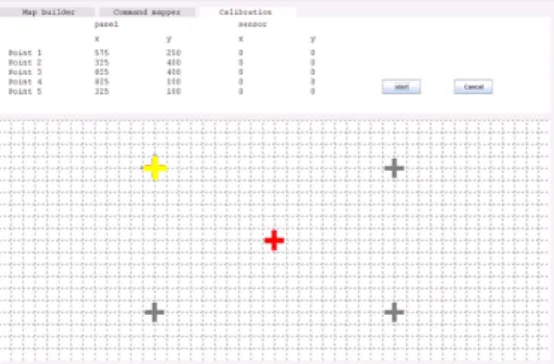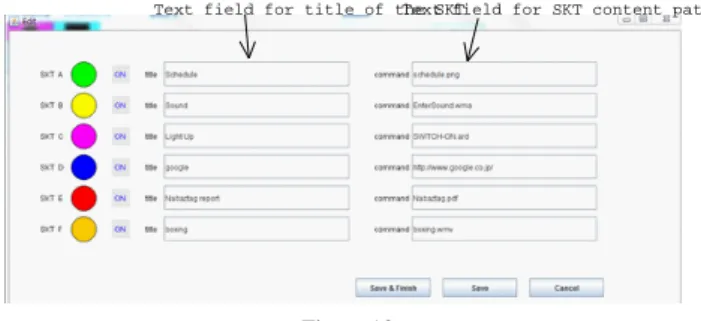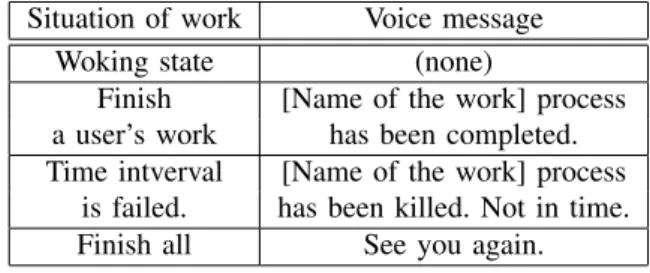Enhancement of Spatial Memory for Applying to Sequential Activity
Mihoko Niitsuma, Hiromu Kobayashi, Ayumu Shiraishi Chuo University, Dept. of Precision Mechanics
1-13-27 Kasuga, Bunkyo-ku, Tokyo 112-8551, Japan Email: niitsuma@mech.chuo-u.ac.jp
Abstract: Spatial memory is a system to manage digital information in real space using three- dimensional position information and to operate networked devices to deliver the digital in- formation. The concept behind the system is Intelligence Space (iSpace), which is proposed as an intelligent environment. Using distributed intelligence networked devices (DINDs), iSpace can observe events in the real world, and provide information and physical services to users via intelligent agents such as mobile robots, computer devices, and digital equipment based on what has been observed. From this, spatial memory is regarded as a human interface for iSpace.
Users of iSpace can store commands and information in the real environment according to their activities, and retrieve necessary information using their own bodies without using any devices such as a mouse and a keyboard. This paper presents an enhancement of the spatial memory to improve the usability of the system and to be applicable in wider areas.
Keywords: Spatial Memory, Intelligent Space, Observation of Human Activity, Human Interface
1 Introduction
Intelligent environments are being studied to support and enhance human activity by observing subjects using distributed networked sensors and actuators, recognizing human activity, and providing services such as communication enhancement [1][2], health care [3]-[5], cooking support [6], and support for learning foreign languages [7].
To observe the dynamic environment, many intelligent devices, called distributed intelligent network devices (DINDs), are placed in an intelligent environment or Intelligent Space (iSpace) such as that shown in Fig. 1 [8].
The DIND, a basic iSpace element, consists of three basic components – sensors, processors, and network devices. Communication with individual DINDs enables
Intelligent Space
Sensors Processors N etw ork
Physical agent
H um an
N etw ork Inform ation, C ontrol
Physical services
Inform ation services
Activities history R equests
R equests DIND
DIND
DIND
DIND
DIND
Figure 1 Intelligent space concept
iSpace to apprehend and understand events in this space and to activate intelligent agents such as mobile robots, computer devices, and digital equipment to provide information and services to users based on the observed information [9] [10].
A suitable human interface is needed to enable users to operate agents in iSpace, for which we have proposed spatial memory [11]. As detailed in the sections that follow, we improve system functions to make the system more widely applicable. Designing suitable user services requires that users themselves be observed, specifically via a spatial human interface in iSpace that maintains a history of spatial memory use.
This paper is organized as follows: Section 2 introduces spatial memory, the require- ments for a human interface in iSpace, and improvements to broaden the current system’s applicability. Specifically, we present current issues to apply the spatial memory for the evaluation of sequential human activity and discuss solutions. Sec- tion 3 details extended functions and enhancement of the spatial memory. The last section summarizes the paper.
2 Spatial Memory
2.1 Concept and Implementation
A human interface in iSpace must enable users to use devices such as mobile robots, displays, speakers, and lights in a unified way. We therefore focus on three- dimensional (3D) coordinate space, which provides users and robots with a common 3D index. The measurement of their 3D positioning enables them to be used as
pointers for directly accessing a common index.
Using this 3D positioning enables computerized information ranging from digital documents, images, music files, and robot commands to be assigned in real space, stored there, and retrieved in the same way. This enables iSpace agents and users to interact uniformly.
We call this entity spatial memory, because users use real space similar to computer memory. A Spatial-Knowledge-Tag (SKT) associates digital information to be stored with a three-dimensional position. The position on a user, such as the hand, is called a “human indicator.” An SKT is a virtual tag and therefore it is invisible.
However, users can retrieve necessary SKTs based on motion cues and visual cues from environmental information [11]. Users obtain their cues to retrieve SKTs when they create each SKT. They would get stronger by using SKTs repeatedly.
The SKT data structure is shown in Table 1. An SKT has position information and content information. Since it is impossible for a user to indicate the exact position of the SKT address every time, an accessible region for each SKT is needed in order to realize easy and robust access to an SKT using the human indicator. An accessible region is illustrated in Fig. 2. Access to SKTs can be controlled based on user names and group names.
Table 1 SKT data structure
SKT data ID
Spatial memory address(x, y, z) Path of spatial memory (contents)
Size of accessible region Number of accesses
Type of contents User name Group name
Time stamp
Spatial memory consists of the (a) measurement part of human indicator, (b) spatial memory main part, (c) spatial memory input part, and (d) spatial memory output part shown in Fig. 3.
(a) Measurement part of human indicator
The measurement part of human indicator is implemented using ultrasonic 3D po- sitioning that measures 3D ultrasonic transmitter positions, using the specifications listed in Table 2. Transmitters are activated based on time division multiple ac- cessing (TDM), so sampling frequency depends on the number of transmitters. In spatial memory applications, sampling frequency is important for measuring human
SKT address
Accessible region
Human indicator
Figure 2
Illustration of accessible region
Figure 3 System configuration
indicator movement, for which the number of transmitters is fixed at four.
(b) Spatial memory main part
The spatial memory main part implements core functions such as determining in- dication action, creating SKTs, and retrieving and delivering SKTs, and it is the only part connected to all other parts. When information is received from a spatial memory input part, the main part assigns a unique ID number to the information and creates a new SKT. When an SKT is accessed, the main part delivers the SKT ID to a spatial memory output part.
(c) Spatial memory input part
The spatial memory input part, the frontend of spatial memory for the user, uses a graphical user interface (GUI) and voice input to enable users to specify information
Table 2
Ultrasonic positioning specifications
Parameter Specification
Degrees of freedom (x,y,z) 3
Resolution [mm] 20–80
Sampling frequency [Hz] 50/n
n: number of transmitters Interface protocol [bps] RS-232 (9600–921600)
to be stored as an SKT, and the accessible region size is also set.
(d) Spatial memory output part
The spatial memory output part executes information on the accessed SKTs when receiving commands from the main part. Output part functions depend on the types of information stored as SKTs. These range from typical digital information, such as document files, music files, web files, image files, movie files, commands for mobile robots, and voice messages. Information types are recognized by a file extension, e.g., .ROB for robot commands and .MSG for voice messages.
2.2 Spatial Memory Improvement
Spatial memory realizes intuitive, easy access to information directly through user’s body movements. We have confirmed in experiments that spatial memory improved specified task efficiency when users conducted the specified tasks using spatial mem- ory, because the users could reduce the time needed to access information necessary for accomplishing the tasks [11]. From this, we expected that spatial memory would be useful for information sharing among users, as shown in Fig. 4 (a). In this appli- cation, it would become important for users to share not only content information of the SKTs but also the location information.
Also, to expand the application areas of spatial memory, we could consider a new way to use SKTs, for example, focusing on the sequence of SKT use. In current spatial memory, a pointing action of a user is only evaluated so as to access an independent SKT. The sequence of the SKT use is not measured. However, some activities consist of a sequence of actions. In other words, through measuring se- quential actions, a users’ activity might be evaluated on various standards or an ideal one. For example, the assembly task in industrial applications should be eval- uated through the sequence of a task. As shown in Fig. 4 (b), to evaluate the safety of a person, a sequence of activities must be important. In the case of Fig. 4 (b), SKTs are used as virtual sensors to detect the user’s activity and safety.
We conducted an experiment to evaluate a users’ performance in retrieving SKTs which were created by another person [12]. The participants tried to retrieve SKTs which they had not created. We considered that motion and visual cues were very
SKT
SKT SKT
SKT SKT SKT SKT SKT SKT SKT SKT SKT SKT SKT SKT SKT SKT SKT SKT SKT
SKT SKT
SKT SKT
SKT
Human Mobile robot
Proceeding 2000 Proceeding 2004 demo movies
Robot program
Commands for robot Documents
of robot
Human
(a) Sharing information using spatial memory in a working environment
(b) Monitoring support using spatial memory in a hospital
Figure 4
Examples of spatial memory application
important for users to retrieve SKTs. However, when they did not create the SKTs, they would not make correct cues. To confirm this, an experiment was conducted.
Cues to retrieve the SKTs were visual information, which means that the participants could see an owner user’s actions when the user accessed SKTs. The participants tried to access them based on the owner’s motions.
As a result, the owner achieved retrieval of all of the arranged SKTs. On the other hand, the other participants hardly accessed an SKT even if they repeated pointing actions many times as shown in Fig. 5. In this figure, a red mark represents a position of an SKT. Green and blue marks represent failed and successful indications to retrieve SKTs, respectively. In the case of the owner as shown in Fig. 5 (a), three blue marks can be found but green ones are few. On the other hand, in the case of non-owner user as shown in Fig. 5 (b), many green marks can be found but there is no blue one. This means that the non-owner user could not retrieve any SKTs despite executing access actions many times. From the experiment results, we consider that it is quite difficult to obtain correct cues to access SKTs without actuation actions
to create or access SKTs.
Position of SKT
Successful indication action to retrieve SKT Failed indication action to retrieve SKT
(a) Indication results of the owner user of the SKTs
Position of SKT
Successful indication action to retrieve SKT Failed indication action to retrieve SKT
(b) Indication results of non-owner user of the SKTs
Figure 5
An example of indications to retrieve SKTs
Visualization of SKTs must be useful to solve the problem because users cannot find SKTs due to the invisibility. Fig. 6 shows an example of SKT visualization. In this figure, colored balls show the locations of SKTs, and the balls’ colors represent types of the contents. To provide location of SKTs correctly, the arrangement of the furniture is important.
The visualized environment in a virtual world is also useful to create new SKTs because if a user can do this on the virtual map, the user does not need to move around in a real world. It would be helpful to create a lot of SKTs in a wide area.
To promote spatial memory use and apply it in wider areas, we found some require- ments as follows:
SKT
User
Figure 6 Visualization of SKTs
• Visualization of SKTs: it is necessary to share SKTs among users
• User interface to draw an virtual environment for the visualization
• User interface to map SKTs: not only creating but also editing and deleting functions are necessary
• User interface to define sequences of SKT use
• Function to evaluate sequences of SKT use.
As discussed above, there must be visualization of SKTs. To realize this, a virtual map which shows the location of the furniture is necessary. Moreover, the users need to prepare a suitable map to show an actual environment to be used for their activities. Therefore, it is reasonable to enable users to prepare environmental maps as appropriate. However, technical skills of computer graphics are usually required to draw a virtual environment. To deal with this, we provide a user interface which enables users to draw a virtual environment without the technical skills of computer graphics. We name this tool the “map builder”.
After a map of an environment is available, it can be used as an interface for choosing the SKTs’ positions. Therefore, we extend the SKT editing functions to the map builder. The editing functions include creating new SKTs, changing the contents of the SKTs, and deleting SKTs.
Here, if we consider that an SKT is used to accomplish a task, a sequence of SKT use represents one cycle of a work which consists of several tasks. Therefore, we regard a sequence of SKT use as a user’s work. To evaluate sequences of SKT use, the spatial memory needs to know the desired sequence. To give the information to the spatial memory, it is better to enable users to implement it by themselves. To do this, we provide a GUI-based tool to define a sequence of SKT use as a user’s work.
A user’s work is defined based on a sequence of SKT use, and the accessible time of each SKT. This means that access to an SKT is evaluated not only by the sequence
Objects
Figure 7
Illustration of GUI for building an environmental map
but also time interval between the previous and next accesses to SKTs. Therefore, we can set accessible time of each SKT as time interval of SKT accesses. Using the total accessible time, total work time can be obtained. The spatial memory measures sequences of SKT use, time interval and a total work time. To deal with this, the main part of the spatial memory is also improved.
In the next section, these extended parts are explained. First, the map builder is shown. After that, the editing functions of SKT, the so-called “SKT editor”, is presented. A user interface to define a work cycle is integrated with the SKT editor.
Finally, the enhancement of the spatial memory main part is described.
3 Improvement of the Spatial Memory
3.1 Map Builder
To make a virtual map without special the skill of computer graphics, we propose an extended function, named the map builder, which can draw a 2D virtual map.
A map does not need to have exact shapes of objects in order to know the SKTs’
positions. Therefore, the tool provides functions to draw lines, ovals and rectangles, and then a user can create a virtual map by combining them. All drawn objects in the virtual map are represented in the color gray. It is useful for users to distinguish the objects in the map from SKTs, especially in the case of an object drawn by a circle. Also, the tool provides basic editing functions, such as cutting, copying, pasting, deleting and moving objects, and changing the size of an object. The icons are designed based on CAD software to provide a common interface.
Figure 7 shows an operation screen of the map building tool. A user can select the
(a) Measurement points for calibration on the interface
(b) Measurement points in the real space Figure 8
Illustration of GUI for calibration
shape of an object from three icons located on the top left side of the interface. The yellow icons located at the top middle of the interface are for editing functions.
A user can draw a map of an environment using this tool. However, in order to use this map to arrange SKTs, the coordinates of the position between the map and a positioning system should be calibrated. Then, a user can specify the position of an SKT in the coordinate system of the map directly. To realize this, the map builder has a function for the calibration. Plus signs shows calibration points on a map as shown in Fig. 7. Also, a user needs to decide the calibration points in the real space.
When doing the calibration, the tool navigates a measurement point by showing one plus sign in yellow as shown in Fig. 8 (a). A user moves and stands at the position as shown in Fig. 8 (b), then the position of the user is obtained. When getting position information from a sensor system, the map builder notifies a calibrated point in red and the next measurement point in yellow. For the notification, sound information is also used.
After calibrating at all of the measurement points, a user can start to draw a map.
SKT
Figure 9
Illustration of GUI for mapping SKTs on the map
Text field for title of the SKTText field for SKT content path
Figure 10
Illustration of GUI for editing SKT contents
Map data can be stored. Users can also load a stored map and edit it again.
3.2 SKT Editor
Using the previous spatial memory, users need to move to actual locations when they want to create new SKTs. To improve the procedure of creating SKTs, we introduced the SKT editor. This tool is integrated with the map builder. Users can create new SKTs on a map as shown in Fig. 9. In this figure, filled circles show SKTs and an open circle shows the cursor to decide a position of a new SKT. Color depends on the types of SKTs; for example, red represents document files, yellow represents music files, and blue represents web pages.
Before arranging an SKT, content should be decided. Available SKTs are located on the top left side of the interface. Clicking the icons, users can change contents of
Figure 11
Illustration of GUI for defining a user’s work
SKTs using the interface as shown in Fig. 10. The title of an SKT is shown on the map.
To define a user’s work, a GUI is used as shown in Fig. 11. A user’s work has a unique name. Using the name, it is managed in a work list database. A user’s work is defined based on a sequence of SKT use; therefore, it is necessary to select SKTs to be used first. After that, the accessible time of each SKT can be set as a time interval between the previous access and the next access to an SKT. When evaluating the SKT use, it might happen that the accessible time of an SKT is over.
To deal with this, a user can select a strategy to cope with the situation. There are three coping strategies: one option is “Repeat”, to enable users to access the SKT again; the second option is “Next”, to skip the current SKT; and the last option is
“terminate”, to terminate the work. After setting a user’s work, the work is confirmed visually as shown in Fig. 12. The user’s works are managed in a work list database which is connected with the spatial memory main part. Referring to the database, the spatial memory measures SKT use and evaluates it according to a specified user’s work.
The SKT editor can be used to delete SKTs as well to create them. Yellow icons located on the top middle of the interface, as shown in Fig. 9, are used for deleting an SKT or all stored SKTs.
Total time of the work Coping process when time over
Length of the arrow represents length of accessible time of the SKT
The number of repeat of the work
Figure 12
Visualization of a user’s work. This shows a sequence of SKT use, the accessible time of each SKT and the coping process when the accessible time is over.
RED LED BLUE LED YELLOW LED Four RED LEDs 7 colors LED Ears
(a)
(b) (b)
(c)
(d) (d)
(d) (b) (c) (a)
Figure 13
Robot type output device to indicate evaluation of SKT use.
3.3 Enhancement of the Spatial Memory
The main enhancement to the spatial memory is to introduce databases to deal with the users, the user’s works, and the names of the works. Records of each table are shown in Tables. 3∼5. Each user is associated with the ID number of an ultrasonic transmitter in the three-dimensional positioning system.
As mentioned above, a user’s work is defined based on the SKTs to be used, their sequence of use, the accessible time of each SKT, the total cycle time, and the coping processes for when the accessible time is over. The user’s works are managed
Table 3 Table of users
Data records User ID
ID number of an ultrasonic transmitter Name of user
Table 4
Table of contents of a user’s work
Data records Work ID
User ID SKT ID
Accessible time of the SKT Coping process for time out
Total cycle time
Table 5
Table of name of user’s works
Data records Work ID Name of a user’s work
based on a unique name for each work.
3.3.1 Output Parts to Inform Evaluation of Work
To inform evaluations of SKT use, output devices as indicators are needed. Other- wise, output devices can be prepared by users themselves according to their purpose of the spatial memory use.
Currently, we prepare a robot type output device as shown in Fig. 13. The robot gives a user feedback by its motions with voice messages. Motions and voice mes- sages are shown in Tables. 6 and 7. To show the motion patterns of the robot, the behaviors of each part, shown in Fig. 13 (a)∼(d), are described.
Table 6
Motion patterns of the robot indicator
(a) Red/
Situation blue/ (b) 4 red (c) 7 colors (d) Ears
of work yellow LEDs LED
LED
Woking state Off Off On Standing up
Finish Lighting Off Off Stop
a user’s work in order Accessible time
is over Off Blinking On Stop
(Repeat/Next) Accessible time
is over Off Blinking On Rotating
(Terminated)
Finish all Off Off Off Stop
We integrated all of the extended parts into the spatial memory system. Then we confirmed that the map builder and SKT editor were useful for users even if they had not used the spatial memory. The whole system also performed according to a specified user’s work.
Conclusion
This paper presents extended user interfaces of spatial memory to improve usability, and to apply spatial memory to wider areas of applications. In spatial memory, a Spatial-Knowledge-Tag (SKT) associates digital information to be stored with a three-dimensional position. Users can retrieve SKTs using their own bodies.
Table 7 Voice messages
Situation of work Voice message
Woking state (none)
Finish [Name of the work] process a user’s work has been completed.
Time intverval [Name of the work] process is failed. has been killed. Not in time.
Finish all See you again.
Firstly, we focused on the usability of the spatial memory. One of the most important issues of the spatial memory is the invisibility of SKTs. Once a user memorizes the locations and contents of SKTs and uses them repeatedly, the user can use the spatial memory smoothly. However, if a user tries to retrieve SKTs which is created by other users, invisibility becomes a problem. Therefore, the visualization of SKTs becomes important for improving the usability of the spatial memory and applying it to a wider range of users.
We found that there was another benefit of the visualization of SKTs. Namely, if SKTs are available in a virtual environment, it can also help users to create SKTs.
In the previous spatial memory, a user needs to create an SKT in the real world.
It is better to keep good cues to retrieve the SKT. However, in the event that the user wants to make a lot of SKTs in a wide area, the work load of the task might be high. Therefore, if users can create and edit SKTs easier than in the previous method, the usability can be increased.
Secondly, we focused on the sequential activity of humans. In the previous spatial memory, access to an SKT is judged only by the distance between the user’s position and an SKT position after detecting a user’s indicating action. This means that the use of SKTs is independent of each other. However, if the spatial memory would be applied to a sequential task such as industrial work and it had a function to evaluate sequential use of SKTs, it would be useful for fail-proof functioning.
To deal with these issues, this paper presented an extension of the user interfaces of spatial memory, and improvement of the main part of the spatial memory. The concept and applications of spatial memory was expanded.
Acknowledgments
Part of this research was supported by BMW AG. The authors thank Mr. Masashi Yoshino (BMW Japan Corp.) for giving us constructive comments and suggestions.
References
[1] B.Brumitt, B.Meyers, J.Krumm, A.Kern and S.Shafer, “EasyLiving: Technolo- gies for Intelligent Environments”, Proc. of the Int. Conf. on Handheld and Ubiquitous Computing, pp. 12–27, 2000.
[2] B.Johanson, A.Fox and T.Winograd, “The Interactive Workspaces Project: Ex- periences with Ubiquitous Computing Rooms”, IEEE Pervasive Computing Magazine, Vol. 1, No. 2, April–June, 2002.
[3] C.y D. Kidd, R. Orr, G. D. Abowd, C. G. Atkeson, I. A. Essa, B. MacIntyre, E. Mynatt, T.d E. Starner, and W. Newstetter, “The Aware Home: A living lab- oratory for ubiquitous computing research”, Proc. of the Second Intl. Workshop on Cooperative Buildings, 1999.
[4] L. Scanlo, “Rethinking the Computer - Project Oxygen is turning out prototype computer systems”, Technology Review, 2004.
[5] S.S.Intille, “Designing a House of the Future”, IEEE Pervasive Computing, April–June, pp.80–86, 2002.
[6] Y.Nakauchi, T.Fukuda, K.Noguchi, T.Matsubara, “Intelligent Kitchen: Cooking Support by LCD and Mobile Robot with IC-Labeled Objects”, Proc. of the 2005 IEEE/RSJ Int. Conf. on Intelligent Robotics and Systems, pp.2464–2469, 2005.
[7] Y. Nishida, M. Hiramoto, F. Kusunoki, H. Mizoguchi, “Learning by Doing:
Space-Associate Language Learning Using a Sensorized Environment”, in Proc.
of IEEE Int. Conf. on Intelligent Robots and Systems, pp. 1583–1588, 2005.
[8] J.-H. Lee and H. Hashimoto, “Intelligent Space - concept and contents”, Ad- vanced Robotics, Vol. 16, No. 3, pp. 265–280, 2002.
[9] D. Brscic, T. Sasaki and H. Hashimoto, “Implementation of Mobile Robot Control in Intelligent Space,” Proceedings of SICE-ICASE International Joint Conference 2006, pp. 1228–1233, 2006.
[10] Y. Toshima, N. Ando and H. Hashimoto, “Information Display System using Active Projector in Intelligent Space -Integration of distributed devices based on RT-Middleware,” The 12th International Symposium on Artificial Life and Robotics pp. 183–186, 2007.
[11] M. Niitsuma, Hiroshi Hashimoto and Hideki Hashimoto, “Spatial Memory as an Aid System for Human Activity in Intelligent Space”, IEEE Trans. on In- dustrial Electronics, vol. 54, no. 2, pp. 1122–1131, 2007.
[12] M. Niitsuma, and H. Hashimoto, “Observation of Human Activities Based on Spatial Memory in Intelligent Space”, Journal of Robotics and Mechatronics, Vol. 21, No. 4, pp. 515-523, 2009.