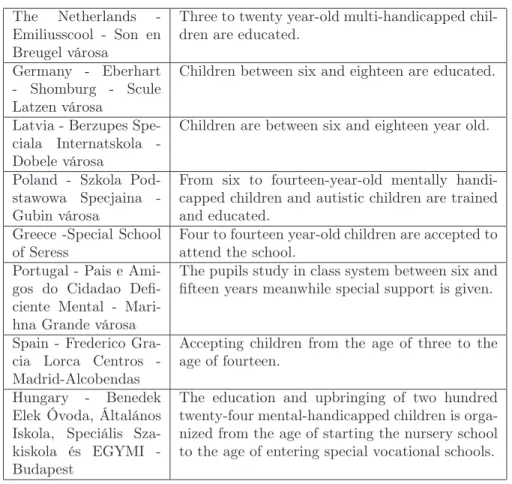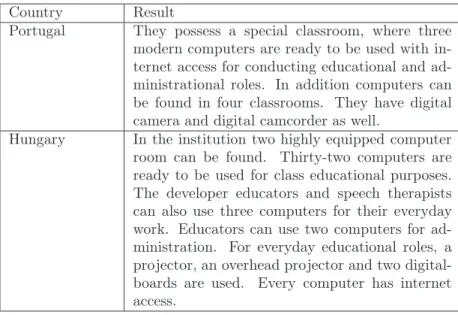http://www.ektf.hu/ami
The usage of adapted ICT in the education of children with special educational need in
different countries of Europe
Ildikó Tóthné Molnár
a, Tibor Radványi
b, Emőd Kovács
baEGYMI, Budapest, Hungary
bEKF, Institute of Mathematics and Informatics, Eger, Hungary Submitted 15 September 2008; Accepted 2 December 2008
Abstract
The education of the forthcoming generation is always a difficult task.
This is particularly true for those educational institutes where students re- quiring special treatment are educated. These students are educationally challenged, mentally challenged or multi-challenged. In this article we present a Socrates-Comenius project which is dedicated to aim the usage of the infor- mation and communication technologies in the everyday educational work for students demanding special training. It is a fairly interesting and responsi- ble challenge to discover how the computer could help to overcome difficulties and disadvantages which derive from handicap. On the other hand we present an international co-operation lasting for three years which prime goal was to construct a non-language-dependent software for handicapped children. In the article we introduce the institutions taking part in the development, the process of the program’s creation, the steps to apply the program and the possibilities and methods of improvement.
Keywords: special educational, ICT, Technological tools, Manipulative ma- terials
MSC:68N01, 97U50, 97U60
1. Introduction
In the governing-principles of the European Union the use of information tech- nologies in the public education is a highly supported area. The program of people living with disabilities and handicap has been appearing more and more emphatically in the educational program of the European Union. This program
189
enables the institutions of the participating countries to get financial support in order to proceed to work for their common desires and purposes. The generation of the planned project was inspired by the common interest and the mentioned governing-principles. To the partner Countries- The Netherlands, Germany, Latvia and Poland- joined Spain, Greece and Portugal as well. The common work started in 2004. The role of coordinator was accepted by the director of the Dutch insti- tution.
1.1. The targets of the project
We set up as a common purpose to create a software for children requiring special education which is independent of any languages and cultures. The program is expected to:
• be able to adjust to national languages
• be adjustable to the type of handicap
• be improvable independently
• be applicable to any languages of any country
• that’s why it should not demand the usage of it’s written language in any conditions
• to adjust to the demands of the children
• It’s content should be easily changeable and reedit able according to the required field of improvement.
It is also a part of the project to discover the partner institutions’ level of knowledge in connection with informatics.
1.2. Introduction to concepts
“Handicap is the basic concept of the education of the handicapped. It marks that attribution or group of attributions which make a child be in need of education of the handicapped services.” [1]
The new terminology calls it: specific educational demand. Mental deficiency/
handicap and special need: these two concepts spread in the educational and ped- agogical word use. The difference between the two definitions is huge. Handicap refers to negative property, errors are assumed in the child. Special educational need is about demand. What do we mean by the phrase handicap?
Handicap is defined in various ways in Hungary as well:
• Mentally-handicapped individuals are those whose nervous system or any of their sense organs are injured and that’s why their process of development differs from the development of healthy ones. [2]
• Handicap means a sequence of parameters which is usually extensive and defines the condition of an individual for a long time period.[3]
The categorization is based on the WHO system:
• The impairment is any kind of disorder in the psychological and physiological structure of a person.
• Handicap is altered and reduced capabilities of humans’ certain activities.
• Detriment/disadvantage is the most serious, which derives from impairment or handicap and also means a kind of social disadvantage. So detriment is nothing else but the process when impairment and handicap become social factors. [4]
These days there was a significant change in the definition as the terminology defines it as special educational need. The emphasis was shifted to the need of special training, education, improvement and rehabilitation of a specific individual.
The formation of this new view was prepared by many effects. The principle of normalization, the recognition of rights of handicapped children and the spread of inclusive school which evolved from the experience of integrated schooling. [5]
The European definitions slightly differ from the previous one. This is the ISCED system which was worked out by the UNESCO. The population of students who are affected by these problems can be subcategorized to three main categories:
• Those students whose learning difficulties compared to normal students have physiological origins. These are the different medical cases of organic disor- ders.
• Those students, whose learning difficulties are not possible to be properly explained, can’t be directly joined to this factor.
• Those students, whose difficulties derive from different problems from their surroundings, namely socioeconomic, cultural/linguistic demands are not pos- sible to be satisfied.
The following graph shows the ratio of students requiring special training in the population of school-aged students in the countries taking part in the project.
The autism is a so called pervasive development disorder, which covers three areas. The typical symptoms are the following: disturbance in establishing new relationships, language-communicational disorders, injury of those cognitive abil- ities which are in connection with the fantasy. Autism is defined as a so called spectrum disturbance because of the diversity of symptoms. Namely it’s intensity can be quite various. For example: If we analyze mental abilities it can show men- tal handicap or high intelligence rate as well. The following can be read about the multi-handicapped children: It is a stage which comes into existence because of the effect of one or more biological injuries or impairments which can occur at the same time or independently from each other. It’s result is a kind of defect
Figure 1: The population of school-aged students
expanding to several function areas. [5] The LXXIX. act in 1993 has set up educa- tional obligations for the multi-handicapped people as well. During their education we have to concentrate in particular on their special needs, the reduction of their defenselessness and dependence, the development of the conditions of their com- municational initiations. The capability of communication is the most important ability of humanity. It is difficult for a human to survive without it. By the help of this ability people create relationship with other people. The quality of this ability, and the impoundment of this ability affects a human’s quality of life. [7]
In the case of multi-handicapped children their evolutional disability makes their communication more difficult. That’s why they need direct help and support to form their speech and to practice.
1.3. The introduction of the project
The participating countries in the project in Table 1:
In the project all of the eight institutions participated, each institution had one group of children with a membership of Six to eight with various ages. As one of our prime purposes was to develop the different areas of communication, so the participating children in the work were primarily multi-handicapped and autistic children. In both injuries the development of communication is a highly emphasized area. Unconventionally the program was not created only for them but they were the first users.
The Netherlands - Emiliusscool - Son en Breugel városa
Three to twenty year-old multi-handicapped chil- dren are educated.
Germany - Eberhart - Shomburg - Scule Latzen városa
Children between six and eighteen are educated.
Latvia - Berzupes Spe- ciala Internatskola - Dobele városa
Children are between six and eighteen year old.
Poland - Szkola Pod- stawowa Specjaina - Gubin városa
From six to fourteen-year-old mentally handi- capped children and autistic children are trained and educated.
Greece -Special School of Seress
Four to fourteen year-old children are accepted to attend the school.
Portugal - Pais e Ami- gos do Cidadao Defi- ciente Mental - Mari- hna Grande városa
The pupils study in class system between six and fifteen years meanwhile special support is given.
Spain - Frederico Gra- cia Lorca Centros - Madrid-Alcobendas
Accepting children from the age of three to the age of fourteen.
Hungary - Benedek Elek Óvoda, Általános Iskola, Speciális Sza- kiskola és EGYMI - Budapest
The education and upbringing of two hundred twenty-four mental-handicapped children is orga- nized from the age of starting the nursery school to the age of entering special vocational schools.
Table 1: The participating countries in the project
1.4. The provision of appliances in the institutes
We decided to be a special part of the project to discover the level of knowledge in connection with informatics in the partner institutions. In order to reach this goal every institution filled in a questionnaire. The result of the survey from country to country.
Country Result The Nether-
lands
In the institution a computer lab operates with 10 computers. Moreover two computers are placed in every single classroom. One is used for educa- tional purposes and the other one is for adminis- tration. Every computer has internet connection and web camera. In addition five notebooks are provided for the colleagues and ten for the chil- dren. In everyday education work projectors are used and they also have 3 digital boards.
Germany In every single classroom there is a computer with a printer, which is used in everyday education. In addition they have four very well equipped com- puters which are used by the teachers for admin- istration and preparation for the lessons. Three computers are situated in the corridors, which can be used during the breaks and after the lessons.
All the computers have internet connection.
Latvia The institution owns one computer room where ten computers can be found. These machines are applied for educational and administrative pur- poses as well. In every day work they do not use information technology appliances. In the insti- tution only one computer has internet access.
Poland The institution possesses five computers. Four out of them are used for educational purposes but exclusively for individual development work. One computer is for the colleagues to execute adminis- trative tasks. They also have a digital camcorder and a digital camera.
Greece Every classroom has computers but these are used only during the individual work. Moreover two highly equipped computers are available for the educators with internet connection to organize the administration. Other information technol- ogy appliances are not used during their everyday work.
Spain In the institution a special classroom of computer studies operates with twelve computers. More- over they use two computers in every classroom for educational purposes. For administration du- ties four computers are used. For their everyday work they can also use projector, digital camera, digital camcorder and web-camera as well. Every computer has internet access.
Country Result
Portugal They possess a special classroom, where three modern computers are ready to be used with in- ternet access for conducting educational and ad- ministrational roles. In addition computers can be found in four classrooms. They have digital camera and digital camcorder as well.
Hungary In the institution two highly equipped computer room can be found. Thirty-two computers are ready to be used for class educational purposes.
The developer educators and speech therapists can also use three computers for their everyday work. Educators can use two computers for ad- ministration. For everyday educational roles, a projector, an overhead projector and two digital- boards are used. Every computer has internet access.
Table 2: The result of the survey from country to country
The questions were asked from the workers of the institutions and concentrated on the level of ICT knowledge, preparedness, their use of appliances and their expectations about the project and the partner institutes. The pedagogues, who take part in the project, were sorted according to their personal declaration about their qualification of informatics.
Country Qualification of the pedagogues Count The Nether-
lands
Beginner user 15
Intermediate user 80
Professional user 10
Renewing purpose(programmer) 5
Germany Beginner user 6
Intermediate user 9
Professional user 3
Renewing purpose(programmer) 1
Latvia Beginner user 14
Intermediate user 4
Professional user 1
Renewing purpose(programmer) -
Poland Beginner user 2
Intermediate user 8
Professional user 3
Renewing purpose(programmer) -
Greece Beginner user 7
Intermediate user 3
Professional user -
Renewing purpose(programmer) -
Spain Beginner user 21
Intermediate user 12
Professional user 1
Renewing purpose(programmer) -
Portugal Beginner user 4
Intermediate user 8
Professional user 1
Renewing purpose(programmer) -
Hungary Beginner user 35
Intermediate user 18
Professional user 3
Renewing purpose(programmer) - Table 3: The result of the survey from country to country
2. The use of ICT appliances in the education of the handicapped
The cognition of computer catered new perspectives for the education of the handicapped. An instrument/application got into our possession which is not specifically a mean of the education of the handicapped, but it is a fairly usable appliance in everyday work processes. This appliance possesses those properties which enable us to improve those abilities of our students which are missing or weak, without making them stigmatized. As the most crucial and complex point of the education of the handicapped is that the curriculum and therapy is optimized for children. That is why we have a unique opportunity in our hands with the use of computer.
The advantage of using informational and communicational techniques in the education is that it helps students to improve according to their own speed, it put an end to the sharp differences/boundaries among subjects and it also improves creativity. Adoption ICT in the life of an institution, which uses special curriculum, is crucially important. It enables injured and handicapped students to study in an easier way and more efficiently. If we assert that there isn’t any child who is iden- tical to another, so this is exponentially true for children with special educational need. The differentiated education-training is the only possible way for them to complete a successful career at school. Applying information technologies makes development work even more intensive.
Computer programs are excellently suitable for waking up the interest of hand- icapped children. Computer is an interactive appliance. If someone carries out an operation the computer reacts. All the humans like if there is a reaction after his/her work. This is crucially important in case of those people who got used to the fact that they can only carry out their activities if they rely on the help of other people. During our work one of the highlighted areas is the development of communication. Computer is not an aim but a mean. It doesn’t substitute real- ity, but it helps to get to know, to discover reality in those cases when there are obstacles to discover it.
ICT can carry out numerous tasks in the fields of special education. IT can be used as:
• a mean of teaching
• a mean of studying
• a mean of communication
• an aid of therapy
• an aid of diagnosis
3. The presentation of the software
During the three-year-period from the autumn of 2004 to the autumn of 2007 8 special schools were working on creating and developing computer programs for students who suffer from learning problems and for handicapped students. These programs, which are created according to these principles, have to fulfill two re- quirements:
The software should not be too “childish”, low-leveled.
The software can not be too difficult neither in it’s content, nor in it’s handling.
During the time period which was mentioned above the creators of the program were trying to find the clue of the following question: what kind of content would be attractive and inspiring for students learning in a special education school.
The development of communication skills is a long term task both for the autis- tic children and for the multi-handicapped children as well.
It is difficult for them to add meaning to cognition. Interpretation and under- standing are limited. As verbal communication can be too abstract for them, we can help them with visual communicational means/tools to understand the con- nections between symbols and meanings better. During the process of our work we are making efforts to focus on these viewpoints.
In order to make the program possible to be used by handicapped children, the program offers two choices: we can choose between single-, and double-buttoned mouse use in the starting screen. The screen itself also functions automatically, thus we can choose between the two types of mouse use by clicking on the left mouse button at the appropriate time. In this way students can select type ,which is adequate for them, by themselves.
Figure 2: Select type
Other functions:
• By pressing any of the buttons the program returns to the main page
• Clicking on the speaker the program repeats the exercise.
• By Clicking on the “right arrow” we can step back to the exercise-choosing menu.
• If we click on the left-arrow we stay at the same level but we can choose again from the exercises.
• If we click on the “door” we can exit- when we click a new page appears where we have to confirm that we really want to exit.
• By clicking on the ALT and F4 buttons simultaneously we close the program.
In the 8-picture version we can choose among four types of exercises.
Picture-book: memorizing task. The child can see the picture and hear the expression which belongs to it.
Reconciliation: comparative, conciliatory exercise, during this exercise one picture has to be chosen from the three minor ones which matches the major picture.
Lottery game: the child has to rely on the heard information to choose the suitable one from the pictures
Memory game: includes four different level conciliatory exercises.
Exercise types in the 24-picture version:
Picture-book: This is the learning phase, where we simultaneously see the picture and hear the sound which belongs to it. Listed under the adequate main concept.
Practice: This is also used for studying pictures and their names arranged to the adequate main concept. In the center a larger image can be seen, on which the main concept is situated. Around this larger image pictures can be found which belong to it. If we click on the picture we can hear their names again, meanwhile we see the enlarged picture.
Grouping: the student has to drag the picture into the suitable group.
Riddle: Which picture belongs to where? The pictures have to be taken into the correct group on the grounds of heard sound or observable picture.
In both formats a child gets feedback about his/her efficiency by using the same principle. In case of false or incorrect answer the student gets a short verbal instruction to try to solve the task again. In case of a correct answer the student gets a verbal affirmation or approval and at the end of the exercise a present is given, such as: a picture, sound or a short video is played.
Thus the format of the program includes 8- 8 and 24- 24 pictures and sounds belonging to them. To alter the inner content it is enough to change these with a simple copy operation. In this way teachers can easily prepare for their daily work, the help of a programmer is not needed.
The participating institutions in the project filled the program with their own inner content according to the field of improvement, the goals and interest of chil- dren. Some examples of the possibilities:
Social knowledge/Social science
Figure 3: Social knowledge
Fruits-vegetables
Figure 4: Fruits - vegetables
4. Altering the inner content of the program
Thus the format of the program includes 8–8 and 24–24 pictures and sounds belonging to them. To alter the inner content it is enough to change these with a simple copy operation.
Recording sounds. Sounds are possible to be recorded with the use of AUDAC- ITY program:
• The program has already been copied from the CD, so we search for it in the folder
• We install the program by clicking on the SETUP icon, if it is needed, or:
• We start the program by using the headphones-like icon
• For use microphone is required
• Button with red spot→record
• Button with yellow square→stop
• Button with green arrow→play
• Double blue-lined button→pause
• scissors→cutting (the selected part is cut out from the recorded sound)
• IssI : those sounds are cut out which are not selected
• ssI-Iss→the selected part is cut out in a way that it is transformed to silence
• left and right arrows→the repeal of the final operation
• After the sound is ready it has to be saved
→click on the FILE menu on the top of the left corner, and select EXPORT TO MP3 command from the appearing menu.
→ We give the name of the completed sound, and the location of the folder where we want to save. (C:/Desktop/Rubricating/Sounds)
Editing a picture
The edition of pictures is made possible by the use of the PAINT program.
• PAINT program can be found on the rest of the computers, on which Win- dows operation system is installed.
• Open START menu’select PROGRAMS/ALL PROGRAMS command’ find ACCESSORIES folder’search for PAINT program and open PAINT by click- ing on it.
• Buttons can be found on the left side of the program, with which we can draw in different ways, we can cut out, color a picture, resize it by using the PICTURE/IMAGE menu on the upper line of menus, and in addition we can also rotate pictures.
Renaming a picture
• Click on the picture, which is desired to be renamed, by the right button and choose the command of rename.
• At the name of the picture a word box appears, where we type the desired name, press ENTER, in this way the name changes.
Changing pictures and sounds
• Pictures are stored in the adequate folder, the pictures are renamed and we are assured that the format of the picture is JPEG.
• Sounds are also stored the adequate folder, after renaming and after being assured that the format of them is MP3.
• Open the folder which contains the pictures.
• From the top-line-menu select EDIT menu and click on it. From the appear- ing menu click on SELECT ALL command.
• Click on one of the selected pictures by using the right button of the mouse, then select COPY in the occurring menu.
• WE open the folder called: RUBRICATING/FŐFOGALOM ALÁ REN- DEZÉS, DATA folder can be found here.
• Click on DATA folder with the right mouse button, and from the menu choose the INSERT command.
• At this point a question appears→Files with this name have already existed, overwrite (change them)? → this time we choose YES TO ALL command and the pictures get into the program.
• In case of sounds we use the same process. (Opening Sounds folder →edit menu → select all → right click→ copy command → opening rubricating folder→right click on the DATA folder →insert→YES TO ALL button) Creating word cards
The creation of word cards with the use of OP MAAT LOADER program:
• Instead of pictures we can also take word cards into the program, in this way we can get help to improve reading.
• The program can be found in the OP MAAT LOADER folder copied to the desktop, where we open the program by clicking on the icon which has the same name as the program.
• At the center of the appearing program window the CREATE CARD button can be found, by clicking on it a new window turns up where we can create word cards.
• We can type in the desired word to the word box which is under the blue rectangle (the more letters are typed in the less the size of the letters will be)
• Under it the PRINT TEXT button can be found, if we click on it the typed-in word appears on the blue word card.
• We have to save it with the appropriate name: → Click on the SAVE AS button under the blue rectangle and give the name of the picture and the location where we want to save.
• To place it into the program the instructions written above has to be followed.
5. Summary
This international version was created for the Tailor Made project initiated by Comenius. Wherever it is possible the format is independent from the text, in other words it can be adopted to any of languages in any countries. The uniqueness of this application is the following. While the structure of the program is kept it is easily possible to change the content of it according to the demands and requirements.
Our most important object was that the possibilities, which are provided by the software, should meet the requirements of the target group. The experience shows that other groups can also use the program efficiently not just those for whom the program was originally created.
It was not a difficult task for the participating schools to create a perfectly consistent and complete program from educational point of view, which can also be used for daily educational work. Besides we think it is very important that the program has to function as a wonderful entertainment and also as a teaching aid both for the students and for the teachers as well. The program can be applied according to the requirements of the students.
We can put it down for success that we got richer with a new method. A method which helps in preparing the arrangement of the theme/material which is adjustable to children. We could get to know each other’s everyday life, and exchange each other’s experience. The foreign-language knowledge and knowledge of informatics of the colleagues, who participate in the project, have improved significantly. These improvements promote the everyday use of information-technological applications in education.
The international co-operation provided insight to other nations’ education in connection with children demanding special education. We could get to know how equipped are the institutions, concentrating on the quality of teaching and educational work we could also get acquainted to the information-communication technological application use.
During our work we discovered that Children used the created program easily and gladly. All the institutions presented the program during their own postgradu- ate courses. As after finishing the program there was no survey which would follow the further life of the program I can report only about observations in connection with our institution. The collaborating pedagogue colleagues participated in the fa- miliarization with interest. They acquired the use and improvement of the program easily. They were experimenting with the alteration of the program with individ- ual themes. All the colleagues use with everyday regularity the adopted version for improving individual abilities and skills and for class of logopedy. Currently we are planning to use it in the differentiated work of lessons.
References
[1] Zászkalicky P., Az egyéni deficittől a társadalmi felelősségig,Új Pedagógiai Szemle 2002.
[2] Csócsáné Horváth E., Kultúra – Fogyatékosság – Hátrányos helyzet, Könyvtári Figyelő, 1987. 5.sz. 528.p.
[3] Könczei Gy., Fogyatékosok a társadalomban, Budapest,Gondolat, 1992.13.p.
[4] Kálmán Zs., Könczei Gy., A Taigetosztól az esélyegyenlőségig, Budapest, Osis, 2002.
[5] Lányiné Engelmayer Á., Gyógypedagógiai Lexikon, Budapest, 2001.
[6] OECD 2000, Európai Iroda a Speciális Oktatás Fejlesztéséért, 2001.
[7] Hatos Gy., Az értelmi akadályozottsággal élő emberek: nevelésük, életük, 1996.
Ildikó Tóthné Molnár
Fővárosi Önkormányzat Benedek Elek Óvoda Általános Iskola
Speciális Szakiskola
Magyarok Nagyasszonya tér 1–3.
H-1202 Budapest Hungary
e-mail:
supernova69@citromail.hu Tibor Radványi
Emőd Kovács
Eszterházy Károly College
Institute of Mathematics and Informatics P.O. Box 43
H-3300 Eger Hungary e-mail:
radvanyi.tibor@ektf.hu emod@ektf.hu