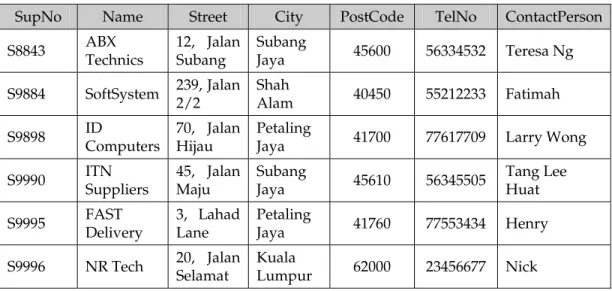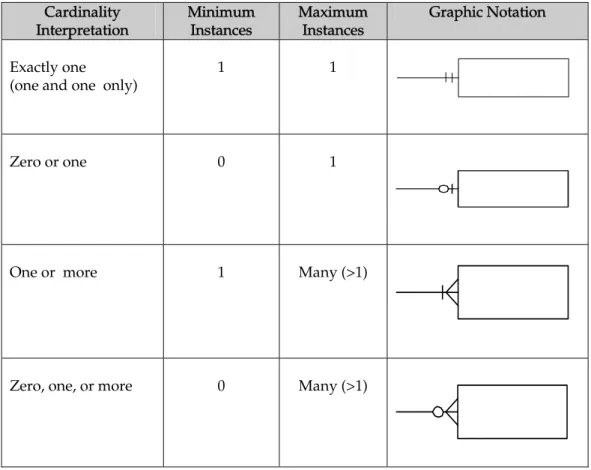COURSE NAME Database System
THE COURSE CURRICULUM IS DEVELOPED BY THE OPEN
UNIVERSITY MALAYSIA
CMDB5103
DATABASE SYSTEM
Assoc Prof Zaidah Ibrahim
First printing, January 2009 Second Printing, December 2009 Third Printing, July 2010
Copyright © Open University Malaysia (OUM), July 2010, CMDB5103
All rights reserved. No part of this work may be reproduced in any form or by any means without the written permission of the President, Open University Malaysia (OUM).
Version July 2010
Module Writer: Assoc Prof Zaidah Ibrahim Moderator: Dr Teh Ying Wah
Developed by: Centre for Instructional Design and Technology
Open University Malaysia
Printed by: Meteor Doc. Sdn. Bhd.
Lot 47-48, Jalan SR 1/9, Seksyen 9, Jalan Serdang Raya, Taman Serdang Raya, 43300 Seri Kembangan, Selangor Darul Ehsan
Table of Contents
Course Guide xii-xxii
Topic 1 Introduction to Database 1
1.1 Introduction to Databases 3
1.1.1 Basic Concepts and Definitions 4
1.2 Traditional File-based Systems 6
1.2.1 File-based Approach 6
1.2.2 Limitations of File-based Approach 10
1.3 Database Approach 11
1.3.1 The Database 12
1.3.2 The Database Management Systems (DBMS) 13 1.4 Roles in the Database Environment 15
Summary 16
Key Terms 17
References 19
Topic 2 The Relational Data Model 20
2.1 Terminology 21
2.1.1 Relational Data Structure 21
2.1.2 Relational Keys 25
2.1.3 Representing Relational Database Schemas 27
2.2 Integrity Constraints 30
2.2.1 Nulls 30
2.2.2 Entity Integrity 31
2.2.3 Referential Integrity 31
2.3 Views 31
2.3.1 Base Relations and Views 31
2.3.2 Purpose of Views 32
Summary 66
Key Terms 68
References 69
Topic 3 SQL: Data Manipulation 35
3.1 Introduction to SQL 36
3.1.1 History of SQL 37
3.1.2 Importance of SQL 37
3.2 Writing SQL Commands 38
3.3 Data Manipulation 38
3.3.1 Simple Queries 39
3.3.2 Sorting Results 47
3.3.3 Using the SQL Aggregate Functions 49
3.3.4 Grouping Results 52
3.3.5 Subqueries 53
3.4 Database Updates 57
3.4.1 INSERT 57
3.4.2 UPDATE 60
3.4.3 DELETE 63
Summary 64
Key Terms 65
References 66
Topic 4 SQL: Data Definition 67
4.1 The ISO SQL Data Types 68
4.1.1 SQL Identifiers 68
4.1.2 SQL Data Types 69
4.2 Integrity Enhancement Feature 70
4.2.1 Required Data 70
4.2.2 Domain Constraints 71
4.2.3 Entity Integrity 71
4.2.4 Referential Integrity 71
4.3 Data Definition 73
4.3.1 Creating a Database 73
4.3.2 Creating a Table 74
4.3.3 Changing a Table Definition 76
4.3.4 Removing a Table 77
4.4 Views 78
4.4.1 Creating a View 78
4.4.2 Removing a View 79
Summary 80
Key Terms 81
References 82
Topic 5 Entity ă Relationship Modelling 83
5.1 Entity Types 84
5.2 Attributes 85
5.3 Relationships 85
5.3.1 Relationship Cardinality 86
5.3.2 Classification of Cardinalities 88 5.3.3 Degree of Relationship Type 90
5.3.4 Recursive Relationship 90
5.3.5 Resolving many-to-many relationships 91
5.4 Strong and Weak Entities 92
5.5 Generalisation Hierarchies 93
5.5.1 Disjointness and Completeness Constraints 95
Summary 102
References 103
Topic 6 Normalisation 104
6.1 The Purpose of Normalisation 105
6.2 How Normalisation Supports Database Design 106 6.3 Data Redundancy and Update Anomalies 107
6.3.1 Insertion Anomalies 108
6.3.2 Deletion Anomalies 109
6.3.3 Modification Anomalies 109
6.4 Functional Dependencies 110
6.4.1 Characteristics of Functional Dependencies 111
6.4.2 Identifying Functional Dependencies 113
6.4.3 Identifying the Primary Key for a Relation Using
Functional Dependencies 114
6.5 The Process of Normalisation 115
6.5.1 First Normal Form (1NF) 117
6.5.2 Second Normal Form (2NF) 120
6.5.3 Third Normal Form (3NF) 121
Summary 124
References 125
Topic 7 Database Design Methodology 126 7.1 Introduction to Database Design Methodology 127 7.1.1 What is Design Methodology? 127 7.1.2 Critical Success Factor in Database Design 128 7.2 Conceptual Database Design Methodology 129 7.3 Logical Database Design for Relational Model 133 7.4 Physical Database Design for Relational Model 135
Summary 137
Key Terms 138
References 138
Topic 8 Database Security 139
8.1 Threats to a Database 141
8.2 Computer-based Controls 144
8.2.1 Authorisation 144
8.2.2 Access controls 145
8.2.3 Views 145
8.2.4 Backup and recovery 145
8.2.5 Encryption 146
8.2.6 RAID (Redundant Array of Independent Disks) 147 8.3 Security In Microsoft Office Access DBMS 147
8.4 DBMS and Web Security 148
8.4.1 Proxy Servers 148
8.4.2 Firewalls 149
8.4.3 Digital Signatures 149
8.4.4 Digital Certificates 149
Summary 150
Key Terms 151
References 151
Topic 9 Transaction Management 152
9.1 Database Transactions 153
9.1.1 Transaction Example 154
9.1.2 Transaction Properties 155
9.2 Concurrency Control 156
9.2.1 Interference Problems 156
9.2.2 Concurrency Control Tools 158
9.3 Recovery Management 163
9.3.1 Database Failures 163
9.3.2 Recovery Tools 164
9.3.3 Recovery Techniques 166
Summary 169
References 170
Topic 10 Web Technology and DBMSs 171
10.1 Types of Databases 173
10.2 The Web 175
10.2.1 Requirements for Web-DBMS Integration 176
Summary 179
Key Terms 179
References 180
COURSE GUIDE
Table of Contents
Welcome to CMDB 5103 xii
What will you get from doing this course? xii Description of the course
Aim of the course Objectives of the course
How can you get the most from this course? xiii Learning package
Course topics
Organization of the course content
How will you be assessed? xviii
Assessment Format
• Assignments
• Final Examination
• Participation
What support will you get in studying this course? xix Tutorials
MyVLE Online Discussion Facilitator/ Tutor
Library resources Learner Connexxions
How should you study for this course? xx
Time commitment for studying Proposed study strategy
WELCOME TO CMDB 5103 DATABASE SYSTEMS
CMDB 5103 Database Systems is one of the required courses for the Masters in Information Technology programme. The course assumes you have little or no previous knowledge of database theories but you are required to tap into your experiences and relate them to the database theories, concepts and principles that will be discussed in the course. This is a three-credit hour course conducted over a semester of 14 weeks.
WHAT WILL YOU GET FROM DOING THIS COURSE?
Description of the Course
The database system is an important development in the area of software engineering and information technology. It has become the fundamental framework of information systems and has resulted in producing more powerful system for users.
Thus, this course provides the theory of databases and methodology for database design. It explains the conceptual design, logical design and physical design of a database. The conceptual design involves building a data model of the data requirements and functionality required by the organization. Then, logical data model is the translation of the conceptual data model that consists of descriptions of the entities, relationships and attributes needed. Lastly, the physical database design is the process of producing an explanation of the implementation of the database that consists of the description of the storage structures and access to the data. The methodology is presented as a step-by-step process so that it would be easy to follow.
Aim of the Course
The objective of the course is to design methodology for databases and verifying their design correctness, implementing databases and applications software primarily in the relational model, and using SQL query language.
Course Learning Outcomes
After completing this course, you should be able to gain familiarity with the creation and use of database management systems to organize, search and store information in a variety of formats. Specifically, you should be able to:
1. understand and apply the basic concepts of data modeling and database structures;
2. analyze the requirements and the implementation of database management systems via a data model;
3. formulate queries using SQL query language;
4. demonstrate a good understanding of transaction properties.
5. explain the concepts of recovery and concurrency transparency;
HOW CAN YOU GET THE MOST FROM THIS COURSE?
Much of what we discuss here is not too difficult if you put some thought into your study of it. One way to sharpen your knowledge in database systems is by getting into the websites that have been provided and try to understand the examples included in the websites. And it would also be very beneficial if you could conduct informal interviews with any database administrators in any organizations to get an in-sight of their database systems. Hopefully, you will gain more knowledge in doing so.
Learning Package
In this Learning Package you are provided with THREE kinds of course materials:
1. The Course Guide you are currently reading 2. The Course Content (consisting of 10 Topics) and
3. The Course Assessment Guide (which describes the assignments to be submitted and the examinations you have to sit for) will be given to you in a separate folder.
Please ensure that you have all of these materials.
Mind Map
The diagram overleaf portrays the methodology of database design.
Introduction to Database Theory and
concepts
The Relational Data Model
SQL : Data Manipulation and Definition
Table of Content
Topic 1 Introduction to Databases Topic 2 The Relational Data Model Topic 3 SQL : Data Manipulation Topic 4 SQL : Data Definition
Topic 5 Entity-Relationship Modeling Topic 6 Normalisation
Topic 7 Database Design Methodology Topic 8 Database Security
ER Diagram Normalization
Conceptual DB Design
Logical DB Design
Physical DB Design
Database Security
Transaction Management
Web Technology and DBMS
Topic 9 Transaction Management Topic 10 Web Technology and DBMSs
Course Content
This course consists of 10 Topics as follows :
Topic 1: Provides an introduction to databases where a comparison is being shown between the traditional file-based systems and the database approach.
Topic 2: Discusses the theories and concepts of Relational Model Topic 3: Discusses some fundamentals of the SQL query language.
Topic 4: Discusses the continuation of SQL query language for more advanced concepts..
Topic 5: Discusses the theory of Entity-Relationship Modeling.
Topic 6: Discusses the theory and concept of normalization and itÊs importance in database design.
Topic 7: Discusses the methodology of database design that consists of three components, that are, conceptual, logical and physical design.
Topic 8: Discusses database issues, that is, security and its countermeasures.
Topic 9: Discusses theory of transaction management which includes concurrency control and database recovery.
Topic 10: Discusses the theory of object DBMS.
Organisation of Course Content
In distance learning, the module replaces the university lecturer. This is one of the main advantages of distance learning where specially designed materials allow you to study at your own pace, anywhere and at anytime. Think of it as reading the lecture instead of listening to a lecturer. In the same way that a lecturer might assign something for you to read or do, the module tells you what to read, when to read and when to do the activities. Just as a lecturer might ask
you questions in class, your module provides exercises for you to do at appropriate points.
To help you read and understand the individual Topics, numerous realistic examples support all definitions, concepts and theories. Diagrams and text are combined into a visually appealing, easy-to-read module. Throughout the course content, diagrams, illustrations, tables and charts are used to reinforce important points and simplify the more complex concepts. The module has adopted the following features in each Topic:
ACTIVITY
These are situations drawn from situations to show how knowledge of the principles of learning may be applied to real-world situations. The activities illustrate key points and concepts dealt with in each Topic.
SELF-CHECK
Questions are interspersed at strategic points in the Topic to encourage review of what you have just read and retention of recently learned material. The answers to these questions are found in the paragraphs before the questions. This is to test immediately whether you understand the few paragraphs of text you have read. Working through these tests will help you determine whether you understand the Topic and prepare you for the assignments and the examination.
The main ideas of each Topic are listed in brief sentences to provide a review of the content. You should ensure that you understand every statement listed. If you do not, go back to the Topic and find out what you do not know.
Key terms discussed in the Topics are placed at the end of each Topic to make you aware of the main ideas. If you are unable to explain these terms, you should go back to the Topic to clarify.
At the end of each Topic, a list of articles and Topics of books is provided that is directly related to the contents of the Topic. As far as possible, the articles and books suggested for further reading will be available in OUMÊs Digital Library which you can access and OUMÊs Library. Also, relevant Internet resources are available to enhance your understanding of selected curriculum concepts and principles as applied in real-world situations.
HOW WILL YOU BE ASSESSED?
Assessment Format
There are THREE aspects to the assessment of the course ă assignments, final examination and participation. See the table below for the weighting and important dates for each type of assessment.
Type Weighting Due Date
1. Facilitator-Marked Assignment (a) Assignment
55% On 4th Seminar
2. Final Examination 40% Examination week 3. OLP Participation 5% Throughout the semester TOTAL 100%
1. ASSIGNMENTS (55%)
There is ONE Facilitator-Marked Assignment (FMA) in this course. You need to complete the materials before working on the FMA. More specific instructions are contained in the Course Assignment Guide provided.
2. FINAL EXAMINATION (40%)
The final examination for CMDB 5103 will be THREE HOURS long and comprise two parts:
Part A:
(100 minutes)
This part consists of four compulsory questions.
You should take about 25 minutes to answer each question.
Part B:
( 80 minutes)
This part consists of only one question that includes the design of a DBMS. You should include some sample data to support your answers.
Sample Part A Questions:
Describe the main components in a DBMS.
Discuss how the technique of normalization can be used to validate the relations derived from the conceptual data model.
Sample Part B Questions:
You are required to create a conceptual data model of the data requirements for a company that specializes in IT training. The company has 15 instructors and can handle up to 90 trainees per training session. The company offers three introductory courses and three advanced courses in IT, each of which is taught by a teaching team of two or more instructors. Each instructor is assigned to a maximum of two teaching teams.
(a) Identify the main entity types for the company
(b) Identify the main relationship types and specify the multiplicity for each relationship. State any assumptions you make about the data.
(c) Using your answer(s) for (a) and (b), draw a single ER diagram to represent the data requirements for the company.
3. OLP PARTICIPATION (5%)
There will be a discussion topic posted on the online discussion board for each topic of this course. In each topic, you will be asked to respond to a question or issue on the discussion board and to return to the board to respond to the comments of another person in the class or the tutor.
Your specific responses will be graded on frequency and quality.
Your participation in the discussion, particularly the degree to which your contribution indicates knowledge of the readings, thoughtfulness, and ability to move the discussion forward will be used to determine your grade for this component of the course.
WHAT SUPPORT WILL YOU GET IN STUDYING THIS COURSE?
Seminars
There are 15 hours of seminars or face-to-face interaction supporting the course.
These consist of FIVE seminar sessions of three hours each. You will be notified of the dates, times and location of these seminars, together with the name and phone number of your facilitator, as soon as you are allocated a seminar group.
MyVLE Online Discussion
Besides the face-to-face seminar sessions, you have the support of online discussions. You should interact with other students and your facilitator using MyVLE. Your contributions to the online discussion will greatly enhance your understanding of course content, how to go about doing the assignments and preparation for the examination.
Facilitator
Your facilitator will mark your assignments. Do not hesitate to discuss during the seminar session or online if:
Ć You do not understand any part of the course content or the assigned readings
Ć You have difficulty with the self-tests and activities Ć You have a question or problem with the assignments.
Library Resources
The Digital Library has a large collection of books, journals, thesis, news and references which you can access using your student ID.
Learner Connexxions
This is an online bulletin which provides interesting and relevant information to help you along the programme. There are many useful study hints and you can read about the experiences of other distant learners.
HOW SHOULD YOU STUDY FOR THIS COURSE?
1. Time Commitment for Studying
You should plan to spend about six to eight hours per Topic, reading the notes, doing the self-tests and activities and referring to the suggested readings. You must schedule your time to discuss online. It is often more convenient for you to distribute the hours over a number of days rather than spend one whole day per week on study. Some Topics may require more work than others, although on average, it is suggested that you spend approximately three days per Topic.
2. Proposed Study Strategy
The following is a proposed strategy for working through the course. If you run into any trouble, discuss it with your facilitator either online or during the seminar sessions. Remember, the facilitator is there to help you.
(a) The most important step is to read the contents of this Course Guide thoroughly.
(b) Organise a study schedule. Note the time you are expected to spend on each Topic and the date for submission of assignments as well as seminar and examination dates. These are stated in your Course Assessment Guide. Put all this information in one place, such as your diary or a wall calendar. Whatever method you choose to use, you should decide on and jot down your own dates for working on each Topic. You have some flexibility as there are 10 Topics spread over a period of 14 weeks.
(c) Once you have created your own study schedule, make every effort to Âstick to itÊ. The main reason students are unable to cope is because they get behind in their coursework.
(d) To begin reading a Topic:
Ć Remember in distance learning much of your time will be spent READING the course content. Study the list of topics given at the beginning of each Topic and examine the relationship of the Topic to the other nine Topics.
Ć Read the Topic overview showing the headings and subheadings to get a broad picture of the Topic.
Ć Read the Topic learning outcomes (what is expected of you). Do you already know some of the things to be discussed? What are the things you do not know?
Ć Read the introduction (see how it is connected with the previous Topic).
Ć Work through the Topic. (The contents of the Topic has been arranged to provide a sequence for you to follow)
Ć As you work through the Topic you will be asked to do the self- test at appropriate points in the Topic. This is to find out if you understand what you have just read.
Ć Do the activities (to see if you can apply the concepts learned to real-world situations)
(f) When you have completed the Topic, review the learning outcomes to confirm that you have achieved them and are able to do what is required.
(g) If you are confident, you can proceed to the next Topic. Proceed Topic by Topic through the course and try to pace your study so that you keep yourself on schedule.
(h) After completing all Topics, review the course and prepare yourself for the final examination. Check that you have achieved all Topic learning outcomes and the course objectives (listed in this Course Guide).
FINAL REMARKS
Once again, welcome to the course. To maximise your gain from this course you should try at all times to relate what you are studying to the real world. Look at the environment in your institution and ask yourself whether the ideas discussed apply. Most of the ideas, concepts and principles you learn in this course have practical applications. It is important to realise that much of what we do in education and training has to be based on sound theoretical foundations. The contents of this course provide the principles and theories explaining human learning whether it be in a school, college, university or training organisation.
We wish you success with the course and hope that you will find it interesting, useful and relevant in your development as a professional. We hope you will enjoy your experience with OUM and we would like to end with a saying by Confucius ă „Education without thinking is labour lost‰.
TABLE OF CONTENTS
Introduction
1.1 Introduction to Database
1.1.1 Basic Concepts and Definition 1.2 Traditional File-based Systems 1.2.1 File-based Approach
1.2.2 Limitations of File-based Approach 1.3 Database Approach
1.3.1 The database
1.3.2 The Database Management Systems (DBMS) 1.4 Roles in the Database Environment
Summary Key Terms References
T T o o p p i i c c
1 1
Introduction to Database
LEARNING OUTCOMES
When you have completed Topic, you should be able to:
1. Identify the characteristics of file-based systems.
2. Identify the limitations of file-based systems.
3. Define ÂdatabaseÊ and Âdatabase management systems (DBMS).
4. Identify the functions of a DBMS.
5. Identify the components of the DBMS environment.
6. Identify the advantages and disadvantages of DBMSs.
INTRODUCTION
Hi there everyone. Welcome to the Database Systems class. Have you heard of the words ÂdatabaseÊ or Âdatabase systemÊ? If you have, then you will have a better understanding of these words by taking this course. But, if you havenÊt heard of them, then, donÊt worry. By taking this course, you will be guided until you know, understand and able to apply it to the real world problem.
You might ask yourself, why do you need to study database systems? Well, this is similar as asking youself why do you need to study programming, operating system or other IT-related subjects. The answer is that database system has become an important component of successful businesses and organisations.
Since you might probably intend to be a manager, entrepreneur or IT professionals, it is vital to have a basic understanding of database systems.
Topic 1 introduces the area of database management systems, examining the problems with the traditional file-based systems and discusses what database management systems can offer. In this first section, I will explain some uses of database systems that we can find in our everyday life. Then, in the next section, we will compare file-based system with database systems. Next, we will discuss the roles that people perform in the database environment and lastly we will discuss the advantages and disadvantages of database management systems.
INTRODUCTION TO DATABASES 1.1
Now, let me start by asking you some questions regarding your common activities. I am sure that you always go to the supermarket to purchase your goods and go to the automated teller machine to withdraw or deposit some money. Have you ever wondered where all these data come from or how they are being stored? And have you ever wonder whether your account is being balanced correctly? For your information, all these activities are possible with the existence of database management systems (DBMSs). What this means is that our life is affected by database technology. Computerised databases are important to the functioning of modern organisations. Well, before we proceed further, let us take a look to the definition below.
What is DBMS?
„DBMS is a software system that enables users to define, create, maintain, and control access to the database‰(Connoly and Begg, 2005).
What is a database?
„A database is a shared collection of logically related data, and a description of this data, designed to meet the information needs of an organisation‰ (Connoly and Begg, 2005).
What is database application?
„A database application is a program that manages and controls access to the database „(Connoly and Begg, 2005).
What is database system?
„A database system is a collection of application programs that interact with the database along with the DBMS and database itself‰ (Connoly and Begg, 2005).
The number of database applications has increased tremendously over the past two decades (Jeffrey et. al. 2007). Use of database to support customer relationship management, online shopping and employee relationship management is growing. But, before we discuss any further on this topic, letÊs examine some applications of database systems that you have used but without realising that you are accessing a database system in your daily life such as:
(a) Purchase from the supermarket
When you purchase goods from a supermarket, you would notice that the checkout assistant would scan the bar codes of your purchases and the total of your payment would be calculated. Basically, what has happened is that the bar code reader is linked to an application program that uses the bar code to find out the price of the item and the price will be displayed on the cash register. Then, the program would reduce the number of such item in
stock. If the reorder level falls below a specified predefined value, the database system would automatically place an order to obtain more stocks of that item. In this case, the sales manager can keep track of the items that were sold and need to be ordered.
(b) Purchase using your credit card
When you purchase an item using a credit card, your credit card will be swiped using the card reader that is linked to a database that contains information about the purchase that you have made using your credit card.
The database application program would use your credit card number to check if the price of the item that you wish to purchase together with the total purchase that you have made that month is within your credit limit.
Once the purchase is confirmed, the information about your recent purchased would be added to the database.
So, now, do you realise that so far you are part of the user of database systems?
The database technology not only improves the daily operations of organisations but also the quality of decisions made. For instance, with the database systems, a supermarket can keep track of its inventory and sales in a very short time. This may lead to a fast decision in terms of making new orders of products. In this case, the products will always be available for the customers. Thus, the business may grow as customerÊs satisfaction is always met. In other words, it would be an advantage to those who collect, manage and interpret information effectively in todayÊs world.
1.1.1 Basic Concepts and Definitions
Now, notice that in the previous discussion, I sometimes use the word data, but sometimes I use the word information. Do you think that there is a difference between data and information? If your answer is yes, then, you are correct. But, what is the difference between data and information?
What is data?
Data is collection of unprocessed items that may consists of text, numbers, images and video (Shelly et. al. 2007). Today, data can be represented in various forms like sound, images and video. For instance, you can record your speech into a computer using the computerÊs microphone. Images taken using a digital camera or scanned using a scanner can also be transferred into a computer. So, actually, there are so many different types of data around us. Can you name some other data that you might have used or produced before?
Now, the next thing that we will discuss is that how can we make our data meaningful and useful? This can be done by processing it.
What is information?
Information refers to the data that have been processed in such a way that the knowledge of the person who uses the data is increased (Jeffrey et. al. 2007). For instance, the speech that you have recorded and images that you have stored in a computer could be used as part of your presentation using any of your presentation software. The speech may represent some definitions of the terms that are included in your presentation sides. Thus, by including it into your presentation, the recorded speech has more meaning and usefulness. The images could also be sent to your friends through electronic mails for them to view.
What this means is that you have transformed the data that you have stored into information once you have done something with it. In other words, computers process data into information.
In this course, we are concerned with the organisation of data and information and how it can be used in analysis and decision making. The more data and information that you have, the better your analysis and decision making would be. But, how can you store all these large volume of data and information? This is where a database comes in.
The next section will discuss about the traditional file-based system and to examine its limitations, and also to understand why database systems are needed.
SELF-CHECK 1.1
1. Define database system and explain one example where database system can be used in your daily life.
2. Name a software system that enables users to define, create, maintain, and control access to the database.
3. Name a shared collection of logically related data, and a description of this data, designed to meet the information needs of an organisation.
TRADITIONAL FILE-BASED SYSTEMS 1.2
Now, letÊs talk about the traditional file-based system.
1.2.1 File-based Approach
What is a file-based system?
A file-based system is a collection of application programs that perform services for the end-users such as studentsÊ reports for the academic office and lecturersÊ report for the deanÊs office. Each program defines and manages its own data (Connoly and Begg, 2005).
Traditionally, manual files are being used to store all internal and external data within an organisation. These files are being stored in cabinets and for security purposes, the cabinets are locked or located in a secure area. When any information is needed, you may have to search starting from the first page until you found the information that you are looking for. To speed up the searching process, you may create an indexing system to help you locate the information that you are looking for quickly. You may have such system that store all your results or important documents.
The manual filing system works well if the number of items stored is not large.
However, this kind of system may fail if you want to do a cross-reference or process any of the information in the file. Then, computer- based data processing emerge and it replaces the traditional filing system with computer-based data processing system or file-based system. However, instead of having a centralised store for the organisationÊs operational access, a
decentralised approach was taken.
In this approach, each department would have their own file-based system where they would monitor and control separately.
LetÊs refer to the following example.
(a) File processing system at Make-Believe real estate company
Make-Believe real estate company has three departments, that are, Sales, Contract and Personnel. Each of these departments were physically located in the same building, but in separate floors, and each has its own file-based system. The function of the Sales department is to sell and rent properties.
The function of the Contract department is handle the lease agreement associated with properties for rent. The function of the Personnel department is to store the information about the staff. Figure 1.1 illustrates the file-based system for Make-Believe real estate company. Each department has its own application program that handles similar operations like data entry, file maintenance and generation of reports.
Figure 1.1: File-based system for Make-Believe real estate company
By looking at Figure 1.1, we can see that the sales executive can store and retrieve information from the sales files through sales application programs. The sales files may consist of information regarding the property, owner and client. Figure 1.2 illustrates examples of the content of these three files. Figure 1.3 shows the content of the Contract files while Figure 1.4 is for the Personnel File. Notice that the client file in the sales and contract departments are the same. What this means is that duplication occurs when using decentralised file-based system.
Property File Property
No. Street City Postcode Type Room Bathroom Rent Owner No.
PH01
23 Jln Tepak 11/9
Shah
Alam 40000 House 4 3 1000 OH01 PA01
4-2, Perdana
Apt
Subang
Jaya 41500 Apt 3 2 800 OA01
Owner File Owner
No.
First Name
Last
Name Address Tel No.
OH01 Maria Rahim 9, Jln Tungsten 7/19, 40000 Shah
Alam 03-55551234
OA01 Lim Ah Ling 12, Jln Sari 9/11, 40000 Shah
Alam 03-55554321
Client File Client
No.
First Name
Last
Name City Tel No. Preference Type 1
Preference Type 2
Max Rent PH01 Salina Aiman Shah
Alam 03-
55559876 House Apt 1000 PA01 Foo Hong
Leong
Subang Jaya
03-
55555678 House Apt 800 Figure 1.2: The Property, Owner and Client files used by sales department
Lease File Lease
No
Property No
Client No
Payment
Method Deposit paid Rent Start
Rent Finish 20011 PH01 PH01 Visa 500 Y 1/1/07 1/1/08 20012 PA01 PA01 Mastercard 600 N 10/10/07 31/10/08 Property_for-Rent File
propertyNo street city postcode rent
PH01 23 Jln Tepak 11/9 Shah Alam 40000 1000 PA01 4-2, Perdana Apt Subang Jaya 41500 800 Client File
Client No.
First Name
Last
Name City Tel No. Preference Type 1
Preference Type 2
Max Rent CL01 Salina Aiman Shah
Alam 03-
55559876 House Apt 1000 CL02 Foo Hong
Leong
Subang Jaya
03-
55555678 House Apt 800 Figure 1.3: The Lease, Property and Client files used by contract department
Personnel File Personnel
No
First Name
Last Name
Date of Birth
Street City Postcode Qualification Start
Figure1.4: The Personnel file used by the personnel department
By referring to Figures 1.2, 1.3 and 1.4, we can see that a file is simply a collection of records while a record is a collection of fields and a field is a collection of alphanumeric characters. Thus, the Personnel file in Figure 1.4 consists of two records and each record consists of nine fields. Now, can you list the number of records and fields in the Client file as shown in Figure 1.3?
Now, lets discuss about the limitations of the file-based system that we have discusses earlier. No doubt, file-based systems proved to be a great improvement over manual filing system. But, a few problems still occur with this system, especailly, if the volume of the data and information increases.
1.2.2 Limitations of File-based Approach
What are the disadvantages or limitations of file-based system? Can you identify one? Well, actually, there exists several limitations associated with the conventional file-based system, and they are explained below.
Separation and isolation of data
Now, suppose that you want to match the requirements of your clients with the available properties? How are you going to do this? Basically, what you will have to do is go to the sales department and access the property and client files to match the requirements with the properties available. How are you going to access the information from these two files? Well, you can create a temporary file of those clients who have ÂhouseÊ as the preferred type and search for the available house from the property file. Then, you may create another temporary file of those clients who have ÂapartmentÊ as the preferred type and do the searching again. The search would be more complex if you have to access to more than two files and from different departments. In other words, the separation and isolation of data would make the retrieval process time consuming.
Duplication of data
If you were to look back at Figures 1.2 and 1.3, you will notice that both the sales and contract departments have the property and client files. This duplication would waste time as the data would be entered twice even though in two different departments. The data may be entered incorectly which leads to different information from both departments. Besides that, more storage is being used and this can be associated with cost as extra storage is needed, meaning the cost will be increased. Another disadvantage of duplication of data is that there may be no consistency when updating the files. Suppose that the rental cost is being updated in the property file of the sales department but not in the contract department. Then, problems may occur as the client may be informed with two different costs. You can imagine the problem that may arise due to this.
Program-Data dependence
The physical structure of the files like the length of the text for each field is defined in the application program. Thus, if the property department decides to change the clientÊs first name from ten characters to twenty characters, then, the file description of the first name for all the affected files need to be modified.
What this means is that the length of the first name for the owner and client file in the property department need to be changed also. It is often difficult to locate all affected programs by such changes. Try to imagine if you have a lot of files in your file-based system and you may have to check each file for such modification, donÊt you think that this would be very time consuming?
Limited data sharing
By looking back at Figures 2 and 3, we can see that the contract department does not have the owner file as sales department. What this means is that if the contract department would like to access information regarding the owner of a property, no direct access is allowed. This request may need to go through the management of both departments, and again, the overall process may be time consuming.
Now, after understanding the limitations of file-based system, letÊs discuss a solution to the above limitations. The answer would be introducing database system. This will be explained in the next section.
SELF-CHECK 1.2
1. What is file-based system?
2. List two limitations of file-based system.
DATABASE APPROACH 1.3
How can database approach improve the limitations of file-based system? Can you identify at least one advantage of database approach compared to file-based approach? Well, the database approach emphasizes the integration and sharing of data throughout the organisation which means that all departments should be able to integrate and share the same data. The detail advantages of database approach is explained below.
1. Program-data independence
With database approach, data descriptions are stored in a central location called the repository, separately from the application program. Thus, it allows an organisationÊs data to change and evolve without changing the application programs that process the data. What this means is that the changing of data would be easier and faster.
2. Planned data redundancy and improved data consistency
Ideally, each data should be recorded in only one place in the database.
Thus, a good database design would integrate redundant data files into a
single logical structure. In this case, any updates of data would be easier and faster. In fact, we can avoid wasted storage space that results from redundant data storage. By controlling data redundancy, the data would also be consistent.
3. Increased productivity of application development
A database approach reduces the cost and time for developing new database applications. What this means is that with the same database, different applications can be developed. Thus, there is no need to design and develop a new database for different applications (Hoffer, et. al. 2007).
1.3.1 The Database
Can you recall the definition of database? It is a shared collection of logically related data, and a description of this data, designed to meet the information needs of an organisation (Connoly and Begg, 2005). In other words, it is a large repository of data that can be used by many users at the same time. It is also defined as a self-describing collection of integrated records because it consists of a description of the data. The description of the data is called system catalog or data dictionary of metadata (Connoly and Begg, 2005).
The database approach separates the structure of the data from the application programs and this approach is known as data abstraction. Thus, we can change the internal definition of an object in the database without affecting the users of the object, provided that the external definition remains the same. For instance, if we were to add a new field to a record or create a new file, then the existing applications are unaffected. More examples of this will be shown in the next Topic.
Some other terms that you need to understand are entity, attribute and relationships. An entity is a specific object (for example a department, place, or event) in the organisation that is to be represented in the database. An attribute is a property that explains some characteristics of the object that we wish to record.
A relationship is an association between entities (Connoly and Begg, 2005).
Figure 1.5 illustrates an example of an Entity-Relationship (ER) diagram for part of a department in an organisation.
Figure 1.5: An example of Entity-Relationship diagram
By referring to Figure 1.5, we can see that it consists of two entities (the rectangles), that are, Department and Staff. It has one relationsip, that is, has, where it indicates that a department has many staffs. For each entity, there is one attribute, that is, Department No and StaffNo. In other words, the database holds data that is logically related. More explanations on this will be discussed in later Topics.
SELF-CHECK 1.3
1. What is metadata?
2. Define entity, attribute and relationships.
1.3.2 The Database Management Systems (DBMS)
Now, what about DBMS? Can you recall the definition of DBMS from earlier explanation? „A DBMS is a software that interacts with the userÊs application programs and the database‰ (Connoly and Begg, 2005). Initially, DBMSs provide efficient storage and retrieval of data. But, as the marketplace and innovation demands increase, DBMSs have evolved to provide broad range of features for data acquisition, storage, dissemination, maintenance, retrieval and formatting which make the DBMSs more complex.
Let us now discuss in detail some of the common features of DBMS.
Database definition
In defining a database, the entities stored in tables (an entity is defined as a cluster of data usually about a single item or object that can be accessed) and relationships that indicate the connections among the tables must be specified.
Most DBMSs provide several tools to define databases. The Structured Query Language (SQL) is an industry standard language supported by most DBMSs that can be used to define tables and relationships among tables (Mannino 2001).
More discussions on SQL will be in later Topics.
Nonprocedural access
The most important feature of DBMSs is the ability to answer queries. A query is a request to extract useful data. For instance, in a student DBMS where a few tables may have been defined, like personal information table and result table and a query might be a request to list the names of the students who will be graduating next semester. Nonprocedural access allows users to submit queries
by specifying what parts of a database to retrieve (Mannino 2001). More discussions on queries will be in later Topics.
Application development
Most DBMSs provide graphical tools for building complete applications using forms and reports. For instance, data entry forms provide an easy way to enter and edit data. Report forms provide easy to view results of a query (Mannino 2001).
Transaction processing
Transaction processing allows a DBMSs to process large volumes of repetitive work. A transaction is a unit of job that should be processed continously without any interruptions from other users and without loss of data due to failures. An example of a transaction is making an airline reservation. The user does not know the details about the transaction processing other than the assurance that the process is reliable and safe (Mannino 2001).
Database tuning include a few monitoring processing that could improve the performance. Utility programs can be used to reorganize a database, select physical structures for better performance and repair damaged parts of a database. This feature is important for DBMSs that support large databases with many simultaneous users and usually known as Enterprise DBMSs. On the other hand, desktop DBMSs run on personal computers and small servers that support limited transaction processing features usually use by small businesses (Mannino 2001).
ROLES IN THE DATABASE ENVIRONMENT 1.4
Now, this section will explain the people involved in the DBMS environment.
Basically, there are four types of people that are involved in the DBMS environment, that are,
Ć data and database administrators Ć database designers
Ć application developers Ć end-users
Now, letÊs talk about them in detail.
Data and database administrators
The data and database administrators are those who manage the data resources in a DBMS environment. This include database planning, development and maintenance of standards, policies and procedures, and conceptual/logical database design where they work together with senior managers. In other words, some of their roles are as follows :
Ć production of proprietary and open-source technologies and databases on diverse platforms that must be managed simultaneously in many organisations;
Ć rapid growth in the size of databases;
Ć the expansion of applications that require linking corporate databases to the Internet.
Database designers
There exists two types of database designers, namely, logical database designer and physical database designer. The logical database designer is responsible to identify the data, relationships between the data and the constraints on the data that is to be stored in the database. He/she needs to have a thorough understanding of the organisationÊs data. On the other hand, a physical database designer needs to decide how the logical database design can be physically developed. He or she is responsible to map the logical database design into a set of tables, selecting specific storage structures and access methods for the data to produce good performance and design the security measures needed for the data (Connoly and Begg 2005).
Application Developers
An application developer is responsible to provide the required implementation for the end-users. Usually, an application developer works on the specification produced by the system analysts. The applications may be written in a third- generation or fourth-generation programming language.
End-users
The end-users are the customers for the database that have been designed to serve their information needs. End users can be categorized as naive users or sophisticated users. Naive users usually do not know much about DBMS where they would only use simple commands or select from a list of options provided by the application. On the other hand, sophisticated users usually have some knowledge about the structure and facilities offered by the DBMS. They would use high-level query language to retrieve their needs. Some may even write their own application programs.
SELF CHECK 1.4
Who are the people involved in the database environment?
Briefly explain their responsibilities.
Ć The Database Management System (DBMS) is currently an important component of an information system and has changed the way many organisations operate.
Ć The predecessor to the DBMS was the file-based system where each program defines and manages its own data. Thus, data redundancy and data dependence become major problems.
Ć The database approach was introduced to resolve the problems with file- based system. All access to the database can be made through the DBMS.
Ć Some advantages of the database approach are control of data redundancy, data consistency, sharing of data and improvement of security and integrity.
Some disadvantages are complexity, and cost.
Data Entity
Database
Database application Database system
Database Management System (DBMS)
File-based system Information Metadata Relationship SQL
Review Questions
1. Define each of the following key terms:
a. Data
b. Information c. Database
d. Database application e. Database system
f. Database Management System
2. List two disadvantages of file-based systems.
3. List two examples of database systems other than that have been discussed in this Topic.
4. Discuss the main components of the DBMS environment and they are related to each other.
5. Discuss the roles of the following personnel in the database environment:
a. Database administrator b. Logical database designer c. Physical database designer d. Application developer e. End-user
Study the University Student Affairs case study presented below. In what ways would a DBMS help this organisation?
What data can you identify that needs to be represented in the database? What relationships exist between the data items?
Data requirements : Students
Ć Student identification number Ć First and last name
Ć Home address Ć Date of birth Ć Sex
Ć Semester of study Ć Nationality Ć Program of study
Ć Recent Cumulative Grade Point average (CGPA)
College (A college is an accommodation provided for the students. Each college in the university has the following information)
Ć College name Ć College address Ć College office number Ć College manager Ć Number of rooms Ć Room number Sample query transactions
Ć List the names of students who are staying in the colleges Ć List the number of empty rooms in the colleges
Ć List the names of students within specific CGPA
Connoly, T. & Begg, C. (2005). Database systems: A practical approach to design, implementation, and management, (4th ed.). Harlow: Addison Wesley.
About.com: Databases (n.d.). Retrieved December 29, 2009, from http://databases.about.com/
Hoffer, J., Prescott, M. & McFadden, F. (2007). Modern database management (8th ed.). Saddle River, NJ: Prentice-Hall.
Mannino, M. V. (2001). Database: Application development & design. New York:
McGraw-Hill.
TABLE OF CONTENTS
Introduction
2.1 Terminology
2.1.1 Relational Data Structure 2.1.2 Relational Keys
2.1.3. Representing Relational Database Schemas 2.2 Integrity Constraints
2.2.1 Nulls
2.2.2 Entity Integrity 2.2.3 Referential Integrity 2.3 Views
2.3.1 Base Relations and Views 2.3.2 Purpose of Views
Summary Key Terms References
T T o o p p i i c c
2 2
X The
Relational Data Model
LEARNING OUTCOMES
When you have completed this Topic you should be able to:
1. Recognise relational database terminology.
2. Discuss how tables are used to represent data.
3. Identify candidate, primary, alternate and foreign keys.
4. Discuss the meaning of entity integrity and referential integrity.
5. Discuss the concept and purpose of views in relational systems.
X INTRODUCTION
Topic 1 was a starting point for your study on database technology. You learned about the database characteristics and the DBMS features. In this Topic you focus on the relational data model but before that a brief introduction about the model.
The relational model was developed by E.F. Codd in 1970. The simplicity and familiarity of the model made in hugely popular especially as compared to the other data models that existed at that time. Since then the relational DBMSs dominate the market for business DBMS (Mannino,2007).
This Topic provides you an exploration on the relational data model. You will discover that the strength of this data model lies in its simple logical structure whereby these relations are treated as independent elements. You will then see how these independent elements can be related to one another. In order to ensure that the data in the database is accurate and meaningful integrity rules are explained. We describe to you two important integrity rules, entity integrity and referential integrity. Finally you end the Topic with the concept of views and its purpose.
TERMINOLOGY
First of all, letÊs start with the definitions of some of the pertinent terminologies.
The relational data model was developed because of its simplicity and its terminology easily familiar. The model is based on the concept of a relation which is physically represented as a table (Connoly and Begg, 2005). This section presents the basic terminology and structural concepts of the relational model.
2.1.1 Relational Data Structure
Relation
A relation is a table with columns and rows (Connoly and Begg, 2005). A relation is represented as a two-dimensional table in which the columns correspond to
2.1
attributes and rows correspond to tuples. Another set of terms describe a relation as a file, the tuples as records and the attributes as fields (Connoly and Begg, 2005).
The alternative terminology for a relation is summarised below in Table 2.1.
Table 2.1: Alternative Terminology
Formal Terms Alternative 1 Alternative 2
Relation Table File
Tuple Row Record
Attribute Column Field The relation must have a name that is distinct from other relation names in the same database.
Table 2.2 shows a listing of the two-dimensional table named Employee, consisting of 7 columns and 6 rows. The heading part consists of the table name and the column names. The body shows the rows of the table.
Table 2.2: A listing of the Employee Table Employee
EmpNo Name MobileTelNo Position Gender DOB Salary E1708 Shan
Dass 012-5463344 Administrator F 19-Feb-1975 980 E1214 Tan Ai
Lee 017-6697123 Salesperson M 23-Dec-1969 1500 E1090 Mat
Zulkifli 013-6710899 Manager M 07-May-1960 3000 E3211 Lim Kim
Hock 017-5667110 Asst Manager M 15-Jun-1967 2600 E4500 Lina
Hassan 012-6678190 Clerk F 31-May-1980 750 E5523 Mohd
Firdaus 013-3506711 Clerk M 14-Feb-1979 600
Attribute
An attribute is a named column of a relation. In the Employee table above the columns for attributes are Empno( Employee number) name, MobileTelno (mobile telephone number), position, gender, DOB (date of birth) and salary.
You must take note that that every column row intersection contains a single atomic data value. For example the EmpNo columns contain only the number of a single existing employee.
Data types indicate the kind of data for the column (character, numeric, Yes/No etc) and permissible operations (numeric operations, string operations) for the column.
The table below lists the common data types.
Table 2.3: Common Data Types
Data Type Description
Numeric Numeric data are data on which you can perform arithmetic operations of addition, subtraction, multiplication and division
Character For fixedălength text which can contain any character (space included) or symbol not intended for mathematical operation.
Variable Character
For variable-length text which can contain any character (space included) or symbol not intended for mathematical operation.
Date Date is used to store calendar dates using the YEAR, MONTH and DAY fields. For dates the allowable operations includes comparing two dates and generate a date by adding or subtracting a number of days from a given date.
Logical For attributes containing data with two values such as True/False or Yes/No
In the Employee relation above Salary is a numeric attribute. Arithmetic operations can be performed on these attributes. For example you will be able to sum the salaries to get the total salary of the employees and determine the annual salary of each employee by multiplying the employee salary by twelve.
The attributes EmpNo, MobileTelNo and Gender are of fixed-length text characters, each column value must contain the maximum number of characters.
You will notice that every column in the EmpNo attribute consists of 5 characters while every column in MobileTelNo attribute consists of 11 characters. The Gender attribute consists of only one character that is F for female or M for male.
The Name and Position attributes are of variable length. These columns contain only the actual number of characters not the maximum length. As you can see from the Employee relation the number of characters in the Name attribute column varies from 9 up to 13 , while the number of characters in the Position attribute column varies from 5-13.
Finally the Date attribute column consists of 10 characters of the format (DD/MMM/YY).
The domain is the set of allowable values for one or more attributes (Connoly and Begg, 2005). Every attribute in defined on a domain. For example in the MobileTelNo attribute the first 3 digits is limited to 012/3/6/7/9 which corresponds to the mobile telecommunications service operators in Malaysia.
Similarly the gender is limited to the characters F or M. Table 2.4 summarises the domains for the Employee relation.
Table 2.4: Domains for the Employee Relation
Attribute Domain Name Meaning Domain Definition EmpNo Employee
Numbers
The set of all possible employee numbers
Character; size 5, range E0001 ă E9999
Name Names The set of all employee names
Character; size 20 Mobile Tel
No
Telephone Numbers
The set of possible hand phone numbers in Malaysia
Fixed character; size 11, first 3 digits
012/013/016/017/019 Position Position The set of possible
positions for employees
Variable character; size 15 Gender Gender Gender of the employee Character; size 1, value M or
F DOB Dates of Birth Possible values of staff
birth dates
Date; range from 1-Jan-1950, format dd-mmm-yy
Salary Salaries Possible values of staff salaries
Numeric: 7 digits; range 8400.00 ă 50000.00
The domain concept is important because it allows the user to define the meaning and source of values that attributes can hold.
Tuple
A tuple is a row of a relation. Each row in the Employee relation represents an employeeÊs information. For example row 3 in in the Employee relation describes a employee named Lim Kim Hock. The Employee relation contains 6 distinct rows. You can describe the Employee table as consisting of 6 records.
2.1.2 Relational Keys
Superkey
A column, or a combination of columns that uniquely identifies a row within a relation. The combination of every column in a table is always a superkey because rows in a table must be unique (Mannino, 2007). Given the listing of the Employee relation above in Table 2.2 the super key can be any of the following:
Ć EmpNo
Ć EmpNo, Name
Ć EmpNo, Name, MobileTelNo Candidate Key
A candidate key can be described as a superkey without redundancies (Rob and Coronel, 2000). A relation can have several candidate keys. When a key consists of more then one attribute it is known as the composite key. Therefore EmpNo,Name is a composite key.
A listing of a relation cannot be used to prove that an attribute or combination of attributes is a candidate key. The fact that there are no duplicates currently in the Employee relation does not guarantee that duplicates would not occur in the future. For example if we take a look at the rows in our Employee relation we can also pick the attribute Name as a candidate because all the names are unique in this particular moment. However we cannot discount the possibility that some one who shares the same name as listed above becomes an employee in the future. This may make the Name attribute an unwise choice as a candidate key because of duplicates. However attributes EmpNo and MobileTelNo are suitable candidate keys as an employeeÊs identification in any organization is unique.
MobileTelNo can be picked to be the candidate key because we know that no duplicate hand phone numbers exist thereby making it unique.
1. What is a relation?
2. What does a column, a row and an intersection represent?
SELF-CHECK 2.1
Primary Key
The candidate key is selected to identify rows uniquely within the relation. You may note that a primary key is a superkey as well as a candidate key. In our Employee table the EmpNo can be chosen to be the primary key, MobileTelNo then becomes the alternate key.
Foreign Key
An attribute or a set of attributes in one table whose values must match the candidate key of another relation. When an attribute is in more than one relation, it represents a relationship between rows of the two relations. Consider the relations Product and Supplier below.
Supplier
SuppNo Name Street City PostCode TelNo Contact Person S8843 ABX
Technics
12, Jalan Subang
Subang
Jaya 45600 56334532 Teresa Ng S9884 SoftSystem 239, Jalan
2/2
Shah
Alam 40450 55212233 Fatimah S9898 ID
Computers
70, Jalan Hijau
Petaling
Jaya 41700 77617709 Larry Wong S9990 ITN
Suppliers
45, Jalan Maju
Subang
Jaya 45610 56345505 Tang Lee Huat S9995 FAST
Delivery
3, Lahad Lane
Petaling
Jaya 41760 77553434 Henry Product
ProductNo Name UnitPrice QtyOnHand ReorderLevel SuppNo P2344 17 inch Monitor 200 20 15 S8843 P2346 19 inch Monitor 250 15 10 S8843
P4590 Laser Printer 650 5 10 S9888
P5443 Color Laser
Printer 750 8 5 S9898
P6677 Color Scanner 350 15 10 S9995
The addition of SuppNo in both the Supplier and Product tables links each supplier to the details of the products that is supplied. In the Supplier relation SuppNo is the primary key. In the Product relation the SuppNo attribute exists to match the product to the supplier. In the Product relation SuppNo is the foreign
key. Notice that every data value of SuppNo in Product matches the SuppNo in Supplier. The reverse need not necessarily be true.
2.1.3 Representing Relational Database Schemas
A relational database consists of any number of relations. The relational schema for part of the Order Entry Database is:
Customer (CustNo, Name, Street, City, PostCode, TelNo, Balance) Employee (EmpNo, Name, TelNo, Position, Gender, DOB, Salary) Invoice (InvoiceNo, Date, DatePaid, OrderNo)
Order (OrderNo, OrderDate, OrderStreet, OrderCity, OrderPostCode, CustNo, EmpNo)
OrderDetail (OrderNo, ProductNo, QtyOrdered)
Product (ProductNo, Name UnitPrice, QytOnHand, ReorderLevel, SuppNo)
Delivery (DeliveryNo, DeliveryDate, OrderNo, ProductNo, EmpNo) Supplier (SuppNo, Name, Street, City, PostCode, TelNo, ContactPerson)
The standard way for representing a relation schema is to give the name of the relation followed by attribute names in parenthesis. The primary key is underlined.
1. What is a superkey ? 2. What is a candidate key?
3. What is a primary key?
4. What is a foreign key?
SELF-CHECK 2.2
An instance of this relational database schema is shown below.
Instance of the Order Entry Database Customer
CustNo Name Street City PostCode TelNo Balance C8542 Lim Ah Kow 12, Jalan Baru Ipoh 34501 012-5672314 500
C3340 Bakar Nordin
27, Jalan Bukit
Taiping 44290 017-6891122 0 C1010 Fong Kim
Lee
54, Main Street
Ipoh 34570 012-5677118 350 C2388 Jaspal Singh 7, Jalan 2/2 Klang 66710 013-3717071 200 C4455 Daud Osman 1, Jalan
Cantik
Kampar 44330 017-7781256 400
Employee
EmpNo Name TelNo Position Gender DOB Salary E1708 Shan
Dass
012-5463344
Administrator F 19-Feb-1975 980 E1214 Tan Haut
Lee
017-6697123
Salesperson M 23-Dec-1969 1500 E1090 Ahmad
Zulkifli
013-6710899
Manager M 07-May-1960 3000 E3211 Lim Kim
Hock
017-5667110
Asst Manager M 15-Jun-1967 2600 E4500 Lina
Hassan
012-6678190
Clerk F 31-May-1980 750 E5523 Mohd
Firdaus
013-3506711
Clerk M 14-Feb-1979 600