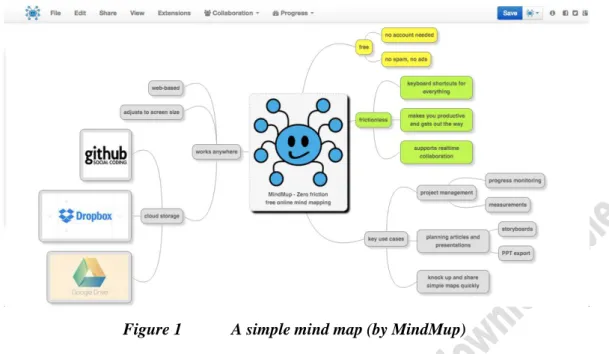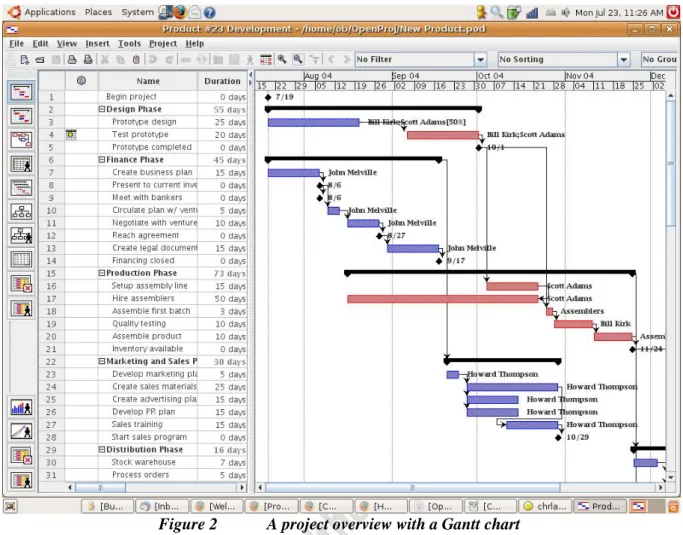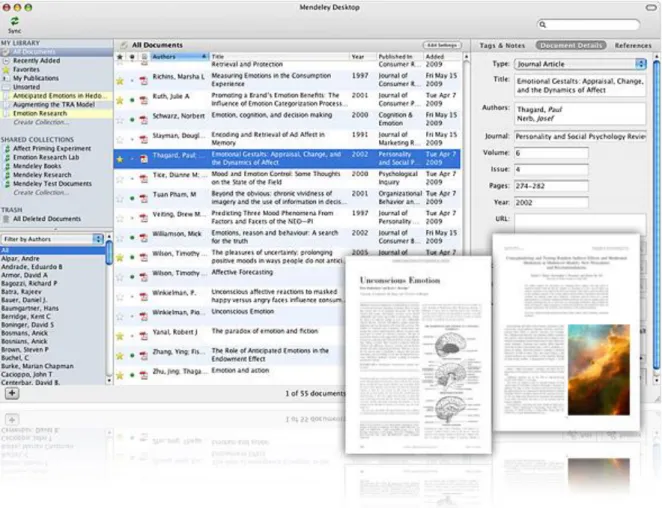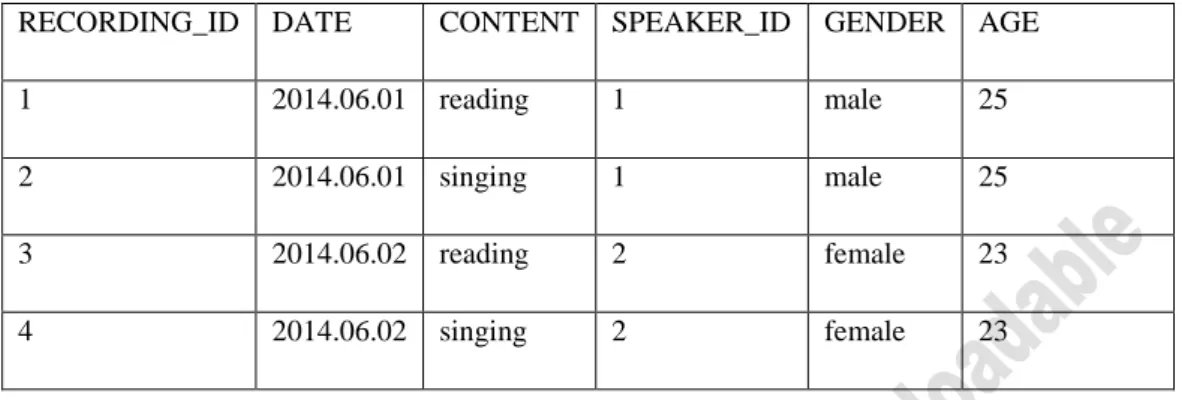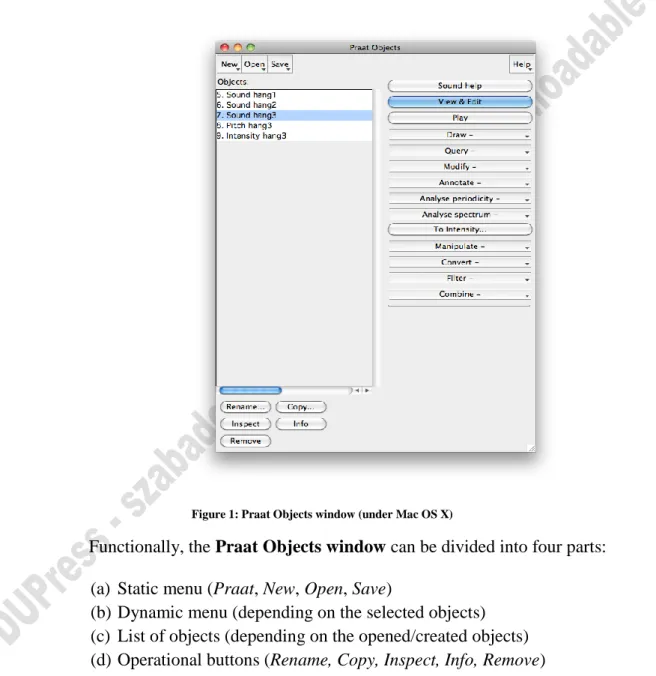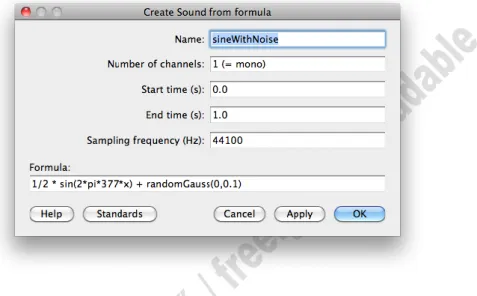István Csűry – László Hunyadi –
Ágnes Abuczki – Ghazaleh Esfandiari– András Földesi – István Szekrényes
Elements of Electronic
Information and Document Processing
An introduction to informatics (not only) for the humanities
edited by István Csűry
Debrecen University Press
2016
Edited by István Csűry
Reviewed by István Károly Boda
This publication was supported by the TÁMOP-4.1.2.D-12/1/KONV-2012-0008 project („Szak-nyelv-tudás” – Az idegen nyelvi képzési rendszer fejlesztése a Debreceni Egyetemen)
Textbook available in electronic format only
ISBN 978-963-318-564-3
Kiadta a Debreceni Egyetemi Kiadó 2016-ban – Published by Debrecen University Press, 2016
www.dupress.hu
Felelős kiadó: Karácsony Gyöngyi
Table of Contents
Ingredients for efficiency... 9
Documentation and Research ... 13
Mind Mapping, Project Management and Referencing... 15
1) (Not only) mind mapping ... 15
i) What is mind mapping and what are related software good for? ... 15
ii) Main functionalities of mind mapping tools ... 17
iii) Using the software ... 17
iv) Some examples of mind mapping software ... 19
2) Projects and project management ... 21
i) What does project mean in software? ... 21
ii) What are project management software good for? ... 21
iii) Key elements in project management software ... 22
iv) Using project management software ... 23
v) Some examples of project management tools ... 24
3) Managing references and bibliography ... 25
i) Fastidious tasks and smart solutions ... 25
ii) Functionalities and use of reference / bibliography management tools ... 27
iii) Some examples of bibliography/citation management tools ... 29
Creating and Managing Databases ... 35
1) General presentation ... 35
i) Main functionalities of the software type ... 35
ii) Particular software of the given type ... 36
2) Using relational databases ... 36
i) Creating relational databases in MySQL ... 39
ii) Using SQL queries ... 41
iii) Graphical and online interfaces ... 42
Multimodal Data: from Communication to Annotation (and Vice Versa) ... 45
a) On the process of annotation ... 45
b) Data analysis ... 47
i) Audio annotation ... 47
ii) Video annotation ... 47
iii) Unimodal annotation ... 48
iv) Multimodal pragmatic annotation ... 50
Tools for Analysing Empirical Data: Doing Phonetics by Computer (Praat) ... 53
1) General presentation ... 53
2) Functionalities of Praat ... 54
An Overview of Multimodal Corpora, Annotation Tools and Schemes ... 65
Introduction to Electronic Information and Document Processing: Informatics for the Humanities
6
1) Introduction ... 65
2) The necessity of a multimodal approach in communication studies ... 66
a) The multimodal nature of human interaction ... 66
b) Multimodal perception ... 66
3) The definition and requirements of MM corpora ... 67
4) Annotation tools and query options related to MM corpora ... 67
a) Annotation and querying tools ... 67
b) Usability of datasets in novel corpus-driven research areas ... 68
5) Examples of MM corpora ... 69
a) AMI Corpus ... 69
b) SmartKom Corpus ... 70
c) HuComTech Corpus ... 72
6) Standardization ... 75
7) Limitations ... 76
Annotation procedures, feature extraction and query options ... 81
1) Annotation procedures ... 81
2) Feature extraction procedures after segmenting DMs ... 83
3) Automatic annotation into sounding and silent parts ... 85
4) Query options in ELAN ... 86
Keyword extraction: its role in information processing ... 93
1) Preliminaries ... 93
2) Uses of keyword extraction ... 94
i) Quantitative approaches ... 94
ii) Qualitative approaches ... 96
3) Keyword extraction techniques ... 97
i) Quantitative techniques ... 97
ii) Qualitative techniques ... 97
4) Where are we going ... 98
Teaching ... 101
Teaching by computer ... 103
1) Course Authoring and Exercise/Test Development ... 104
i) Making automated learning and evaluative exercises ... 104
ii) Editors for course and/or activity authoring ... 107
iii) Some examples of course (or exercise) authoring software... 114
2) Course (or Learning) Management Systems (CMS/LMS) or virtual learning environments (VLE) ... 115
i) What kind of software CMSs/LMSs/VLEs are? ... 115
ii) Main characteristics and functionalities of VLEs/CMSs/LMSs ... 116
iii) Examples of CMS/LMS/VLE software ... 118
Translation ... 121
Computers in Translation ... 123
Table of contents
1) Two (?) directions in using computer for translation ... 123
i) Machine (or Automatic) Translation ... 123
ii) Cases when CAT is not an animal ... 123
iii) And why the question mark? Convergence between CAT and MT ... 124
2) Translation memory software ... 124
i) General notions ... 124
ii) Main functionalities of TMs ... 125
iii) Examples of TM / CAT software ... 126
3) Machine Translation ... 131
i) Beliefs and facts about MT ... 131
ii) Approaches to MT ... 133
iii) Examples of MT systems ... 136
The Authors ... 139
Ingredients for efficiency
(INSTEAD OF AN INTRODUCTIONi)
István Csűry Are you just wondering how to tackle a fastidious task you are assigned to or how to realize some absolutely original idea that came to your mind? Perhaps there is already a special computer program out there responding exactly to your needs, or at least capable of making your job easier (to say nothing of tasks that are simply unrealizable manually). There are software applications for (almost) everything;
you only have to look for it over the Internet. Maybe it takes some time to find the right tool and to become familiar enough with it, but it is worth the effort, unless you prefer to spend all your time on working (at a low efficiency rate, and without being sure of a consistent and faultless result). It may seem obvious, but people reluctant to learn, for instance, the use of formulas and functions in Excel, even should it cost them to work after hours regularly, are far from being an exception.
Discovering new tools seems then an even bigger challenge. But let us give you an encouragement. Content management system is not much of a pleasant-sounding expression, is it? However, could anyone pretend that s/he has never used some content management system (in a broader sense of the term)? Not plausibly if s/he has ever posted a single comment on a web site, used Facebook or kept a blog. Of course, there are more demanding tasks in handling such a system, but one of its main purposes is to allow users with no knowledge about HTML, computer networks and programming to contribute to the creation of web sites and to publish contents there.ii Generally speaking, most of computer programs are not for informaticians, programmers and computer geeks but for simple users in need of tools for their everyday work.
As a translator, a teacher or a researcher, you will want to carry out various operations on any kind of media. Transform a photographed document into an editable textiii or add neatly presented syntactic trees or other graphs to your papersiv. Manage bi- or multilingual lists of technical terms or edit some other vocabulary or dictionary.v Search for examples of how a word or a structure is employed in actual language usevi or compile and annotate a corpusvii allowing you a comprehensive analysis of (linguistic, literary, rhetorical, psycho-social, etc.) phenomena you are interested in. Realize statistical analyses of your data.viii Edit soundix, imagex or videoxi, add or edit subtitlesxii, or convert a file from one format into anotherxiii. Or anything else: it is impossible to enumerate all possible tasks that can be facilitated by some software application. The following chapters illustrate some fields of activities in which computing is a key factor. Hopefully, they will also give readers a liking for searching efficient tools for whatever kind of work they have to do.
10
The present volume is addressed principally to students in humanities. It was inspired by computing-related courses the authors taught in various programs at the Faculty of Arts and Humanities of University of Debrecen as well as by their intention of giving undergraduate students some insight into natural language processing research activitiesxiv.
As a common observation, we found that more effort should be spent on increasing computer literacy, especially in order to enable students to use computer skills for professional purposes. Obviously, there would be too many applications to be presented for a book intended to be concise. We often have to choose among a number of similar programs. Also, technology evolves at such a pace that books like this could not keep up if they would give concrete instructions on how to carry out concrete operations with concrete software. Therefore, we preferred to lay out an overview of some fields of computer applications that may be of a common interest for students in humanities.
Our book provides orientation, and aims to develop a conscious and creative attitude to use computer tools for any professional purpose, which is a basic element of this universe where self-teachingxv has an essential role. It is written in English, this lingua franca indispensable for understanding and utilizing the larger part of somewhat more specialized computer programs. Even though software localization has become common practice, special tools for special purposes are mostly available only in English. “Better get used to it” – or take the initiative to translate them yourself, as it is done in the case of community-developed software.
The book is composed of three chapters, according to three main activities studied in the framework of our training programs: research, teaching, and translation. The first (and longest) one encompasses all the stages of research process, from planning through organizing and data collection to analysis and preparing publications. It presents not only suitable tool types but also illustration with examples of corpus-based linguistic/pragmatic research. The second chapter deals with software-aided course authoring and exercise/test development, and resumes how, from a technical point of view, a virtual learning environment can be created and managed. The last chapter explains distinctions and convergences between computer-assisted and automatic solutions for translation, and summarizes essential facts about the latter. Definitions of basic notions as well as explanations on the computerized workflow of “industrial” translation enable the reader to understand phenomena about translation that we encounter even in everyday life.
One might ask why publication itself is not entirely covered, given the lack of a chapter on document editing and publishing tools, like word processors, the most banal instruments of each evoked activity. Text editors (just like spreadsheet or presentation editing software) are considered belonging to elementary computer
István CSŰRY / Ingredients for efficiency
literacy so that it seemed possible to us to cut corners at this point. Maybe many users are unfamiliar with some more advanced functionalities of these tools, like styles, templates, cross-reference, tables of contents, mail merge, review, track changes or comments. Might you be one of them? Well, it is time then to initiate that self-teaching procedure we have just mentioned. Otherwise, you are likely to waste endlessly your precious time on boring mechanical operations – with poor results.
i Do not worry about notes. You can read them all after the main text.
ii “A web content management system (WCMS) is a software system that provides website authoring, collaboration, and administration tools designed to allow users with little knowledge of web programming languages or markup languages to create and manage website content with relative ease.” (Wikipedia) Examples of CMSs: Drupal (www.drupal.org), Joomla!
(www.joomla.org), WordPress (www.wordpress.org) or MediaWiki (www.mediawiki.org).
iii Optical character recognition (OCR) is the automatic conversion of images of (usually typed or printed) text into computer-editable text. Examples of OCR systems: built-in OCR function in MS OneNote, MS Document Imaging, FreeOCR (www.freeocr.net) or Abbyy (www.abbyy.com).
iv Examples of such graphical editors: Dia Diagram Editor (http://dia-installer.de) or TreeForm (http://sourceforge.net/projects/treeform).
v Examples of dictionary-making tools: Toolbox Dictionary Factory (http://www- 01.sil.org/computing/toolbox/techniques.htm) or WeSay (http://wesay.palaso.org/).
vi “A concordancer is a computer program that automatically constructs a concordance”
(Wikipedia), i.e. a list of words or utterances of a given word in a corpus of texts according to search criteria determined by the user. Examples of concordancers: AntConc (www.laurenceanthony.net/software/antconc) or Tom Cobb’s online concordancers on the Compleat Lexical Tutor web site (www.lextutor.ca/conc).
vii Example of such a tool: UAM CorpusTool (www.wagsoft.com/CorpusTool).
viii “Statistical software are specialized computer programs for statistical analysis and econometric analysis.” (Wikipedia). Examples of statistical software: SPSS (http://www- 01.ibm.com/software/analytics/spss) or GNU PSPP (www.gnu.org/software/pspp).
ix An example of a sound recorder and editor: Audacity (http://audacityteam.org)
x Examples of image editors: MS Office Picture Manager, Adobe Lightroom (https://lightroom.adobe.com) or Picasa (https://picasa.google.com)
xi Examples of video editors: MS Windows Movie Maker or Filmora video editor (http://filmora.wondershare.com/video-editor)
xii An example of a video subtitle editor: Subtitle Workshop (http://subworkshop.sourceforge.net)
xiii An example of an audio file converter: fre:ac (www.freac.org). An example of a video file converter: Any Video Converter (www.any-video-converter.com/products/for_video_free).
xiv Especially in the HuComTech project
(http://metashare.nytud.hu/repository/browse/hucomtech-multimodal-corpus-and-
database/80230f6e6ba811e2aa7c68b599c26a066e7e04f01c6043b485f6bf2f65945880 ; http://lingua.arts.unideb.hu/hucomtech-database/ ; see also: Hunyadi, L. ‒ Bertók, K. ‒ Németh T., E. ‒ Szekrényes, I. ‒ Abuczki, Á. ‒ Nagy, G. ‒ Nagy, N. ‒ Németi, P. ‒ Bódog, A. 2011. The outlines of a theory and technology of human–computer interaction as represented in the model of the HuComTech project. In: CogInfoCom Conference Proceedings, Budapest. 1-5.)
xv The main sources of knowledge for developing skills with software applications are “Help”
menus, tutorials and other support found on the Internet, online community interactions and users’
forums as well as personal experiments. In other words, an individual discovery procedure is always required. Fortunately, a simple search is enough in most cases to quickly bring us clear step-by-step instructions on particular operations. Too many users do not consider this kind of solution.
1
Documentation and Research
Mind Mapping, Project Management and Referencing
István Csűry While the three types of tools mentioned in the title seem at first not to be intrinsically linked and conceived not essentially for specialists in humanities, they are all useful if not indispensable accessories for managing research and publication projects. These tools improve efficiency in processing specific data at critical points of workflow. Moreover, as we will see considering the examples, some software offer a combination of these basic tool types (for instance, MindManager is a mind mapping and a project management tool at the same time, and Docear combines mind mapping with referencing).
1) (Not only) mind mapping
i) What is mind mapping and what are related software good for?
A short overview
Text is linear, at least on the surface, but the world and thoughts it refers to are not. Not surprisingly, linearity determines general-purpose text editors and word processors. This may become a serious obstacle for representing complex, multidimensional structures and various kinds of relations, especially for visual- minded people. Pedagogical, psychological and even philosophical aspects of this issue are known long ago and have been widely discussed. What we are interested in is rather the technical aspect, the use of mind mapping software.
Graphically, a mind map is a kind of spider diagram that is made in several colours on a landscape oriented paper sheet and contains text labels, symbols and other graphical objects representing structured information. Its branches originate from a central notion, concept or category that they break down into components or aspects, represented by nodes. Nodes are organized in a strictly hierarchical structure; however, their groups as well as relations between distant nodes may be marked. Such a figure is suitable for obtaining a global yet analytic view of a given topic or problem. For example, when you are given an explanation during a lecture, or you are setting out the draft of a coursework, you may happen to note it spontaneously in the form of a mind map, even without knowing much about the methodology of mind mapping.
Introduction to Electronic Information and Document Processing: Informatics for the Humanities
16
Figure 1 A simple mind map (by MindMup)
Mind mapping software are not simply tools for editing such diagrams by computer instead of drawing them by hand. In addition to obvious advantages of software use on hand editing (editability, reusability, etc), they may allow a better integration of the work phase giving rise to a mind map to the overall workflow.
Moreover, unlike other tools one can use for drawing diagrams, they are optimized for executing the specific tasks with the specific purposes described above.
Usual/Possible uses of mind mapping software
Although mind mapping software are not too difficult to learn, you would use it for taking notes (while attending lectures, meetings, etc) only when you got familiarized even with the hotkeys and shortcuts of the most frequent commands in order to be able to keep up with the speakers’ speed. Then, you will appreciate its functionalities when feeding your notes into further working process.
Otherwise, a mind mapping software is the tool for the initial stage of any kind of project. It proves to be very helpful even for beginners in brainstorming a topic, collecting and organizing information, thoughts and ideas, splitting them into components and subtasks and, at the end, lay out the plan of the project, presentation, course, publication or whatever the nature and the aim of the work ahead of us might be.
In any case, the result (which is, informatically speaking, a file with a specific extension, based often on XML) can usually be linked with other applications (e.
g. a calendar or a project management tool) and can be exported into various other formats allowing publication, sharing or further editing as a more conventional type of document.
István CSŰRY / Mind Mapping, Project Management and Referencing
ii) Main functionalities of mind mapping tools
The principal functionality of a mind mapping software is diagram editing:
creating branches (arcs) and nodes with text labels (or bullets containing longer text) and modifying their structure as needed. Horizontal, i. e. hierarchical, and vertical (re)ordering of nodes is an easy task. For an easier work with large mind maps, branches can be collapsed or expanded at any time. Formatting options and styles at our disposal allow to visually emphasize structural relations and to weigh items according to their importance.
Depending on the software, some project management utilities may also be available. Solutions span from simple calendar options, that enable setting deadlines and reminders for tasks represented as nodes, to full integration of project management functionalities, i. e. collaboration solutions, assigning tasks to people in the project, etc. The mind mapping tool may then become a part of a software suite.
Most mind mapping tools feature the possibility of adding various kinds of graphics to our charts or embedding multimedia for quick reference. An option to create hyperlinks points toward the integration of mind maps with other software (e. g. web browser, file browser, office tools). Exporting and publishing mind maps can be seen as a minimal level of integration. In fact, native mind map files can usually be visualized only with the same software they were created with, which may be a hard limitation of usability. Therefore, even the simplest software of the category allow exporting mind maps in some common graphic file format, pdf often being an option as well. These formats still have limited functionality. More advanced solutions consist in enabling creation of web (html) pages, word processor/document editor files or even (animated, PowerPoint®- or Prezi®-like) presentations out of mind maps.
If we want to use mind maps as a part of teamwork, it is crucial to see whether and how we can share them. Web-based applications usually have got this feature while others offer integration with general-purpose web services and tools of cloud computing. Mind mapping software designed (also) for corporate use have built-in collaboration functionalities.
iii) Using the software
Everyone has to make his own choice among the many mind mapping software following his needs and preferences, probably after trying more than one; therefore, despite their similarities, we cannot offer a universal “user guide”. Let us, however, provide the reader with some useful hints regarding certain functions and operations.
Introduction to Electronic Information and Document Processing: Informatics for the Humanities
18
First of all, remember that, in the case of mind maps, editing is not simply a word processing (or drawing) task. Texts (as other data) belong to particular points of a hierarchical structure, so you have always to decide what you want to edit: the elements of the structure themselves or only their content. For instance, copy/cut/paste commands may apply to both, but with clearly different results.
Similarly, you should be careful with entering text after a simple click on a node:
your software may behave in this respect just like a spreadsheet editor and overwrite its content unless you have “opened” it for editing.
As for speeding up your editing of mind maps, the very first shortcuts you should learn are those that trigger the following actions:
add a single node (below or above an existing one),
add a new branch to a node, i. e. create child nodes,
splitting and merging nodes,
move nodes up or down with respect to their siblings,
promote or demote nodes (often by cutting and pasting them), and
edit node content.
Mind maps vary in dimension and structure from very tiny and simple to huge and intricate ones. Obviously, a more complex topic or a large project could not be represented in a simplistic way. However, too large, complicated/elaborated mind maps with too much detail are difficult to handle and, what is more, may fail the principal aim of mind mapping: making information more accessible. Thus, in such cases, consider linking together simpler mind maps by elaborating subcategories or subtasks of the principal one on further individual mind maps. Remember that your tool should allow you to embed a mind map in another as well as to export branches as new mind maps, or at least to hipertextually link several files.
Exporting is a critical task since mind mapping software are not as commonly used as web browsers, word processors or imaging applications. Mind maps often represent only the first step of a longer document editing process, too. Therefore, it is essential for us to be able to export our mind maps as image files, web pages, or text files that we can use as hierarchically structured drafts for further elaboration.
Besides this criterion, integration with other tools (like an office software suite) as well as collaborating and sharing possibilities may also come into consideration when choosing a mind mapping program.
István CSŰRY / Mind Mapping, Project Management and Referencing
iv) Some examples of mind mapping software
name of software
author / publisher /
company; website main features
Freeplane Dimitry Polivaev and others;
http://freeplane.sourceforge.
net/
free, general purpose feature-rich mind mapping software
a fork of FreeMind
standalone application
no online editing or sharing in its default form
possibility of enhancements with add- ons (including collaborative work)
advanced functions like formulas and scripting
Docear Information Science Group, University of Konstanz;
http://www.docear.org/
free and open source academic literature suite for information management and drafting academic writing
another fork of FreeMind
standalone application
mobile support and real-time collaboration under development
integrated reference, annotation and document management
includes a recommender system as well as a PDF metadata extraction and retrieval tool based on very large databases
powerful search & filter function
integration with MS-Word via add-on
Introduction to Electronic Information and Document Processing: Informatics for the Humanities
20
name of software
author / publisher /
company; website main features
MindMup Sauf Pompiers Ltd.;
www.mindmup.com
“zero-friction” free online mind mapping tool
sharing and online collaborative editing features
multiple versions:
o online editing interface requiring no registration o Chrome extension (either
online or offline)
o “Gold” version (optional commercial service concerning storage and copyright)
o Apple mobile version
compatibility with FreeMind (and, therefore, with Freeplane)
integration with public storage services (Google Drive, Dropbox…)
various importing and exporting possibilities
possibility of sharing maps optimized for posting to social networks and embedding in web sites through MindMup Atlas, a cloud mind map library
allows creating presentations from mind maps
measurements and project management features
MindManager Mindjet LLC;
http://www.mindjet.com/
commercial software with free trial
mainly for business purposes
advanced project planning and task management features
budgeting and forecasting functions
allows creating presentations from mind maps
strongly integrates with office software
collaboration possibilities
adapted to mobile platforms
István CSŰRY / Mind Mapping, Project Management and Referencing
2) Projects and project management
i) What does project mean in software?
Project refers to some more complex work involving multiple work phases, participants and/or objects (e.g. files). It is a polysemic term. In computing, it appears frequently with a specific meaning in the menus of various kinds of software. For example, if you make a video with an appropriate software, you will want to use several footages, music, transition effects, text, etc., and all the files containing these data as well as the information about the way you want to put it all together will constitute a project. The program will thus make for you a project file describing all these, and, at the end, you will be able to create from your project a video file you can play on any device. Similarly, when we work in linguistics or discourse analysis with corpus annotation and analysis software, corpus files are not the only ones we have to handle: we usually have also annotation schemes, annotations and analyses, the ensemble of which being a project. Physically, it means that, for a given work, several files (with one among them containing metadata about the whole) are created in a separate folder or structure of folders.
In a more general sense, a project is “an undertaking requiring concerted effort”
(The Free Dictionary by Farlex). Its work phases may also involve activities without any use of computer. The term is used in this sense as well in computing. Some programs contain functionalities for managing such types of projects, and there is a particular software type for project management.
In the following sections, we deal with project management in the latter, more common sense.
ii) What are project management software good for?
Project management software are powerful tools enabling users to face the difficulties even of the most complex project from the very beginning. Firstly, they are used in the initial stage for setting up the project plan in the detail. During the phase of execution, they are useful for monitoring and controlling the processes in such a way that adjustments could be made for the project being successful. Finally, the systematic use of a project management tool provides us with data necessary for evaluation purposes. At the same time, it is a central element of organizing teamwork.
Using this kind of computer tools is far from being the privilege of businesspersons. In fact, projects from the simplest to the most complex ones may be administered more efficiently this way. In the field of humanities, project management software can facilitate organizing individual research as well as managing teamwork, for instance, in publication projects, exhibitions, workshops, congresses etc. (There are specialized applications too, sharing some aspects of
Introduction to Electronic Information and Document Processing: Informatics for the Humanities
22
general-purpose project management tools, designed for the specific tasks of publishing – especially periodicals – or conference organizing, widely utilized also in the humanities. In other respects, these applications may be also seen as specialized content management systems.)
iii) Key elements in project management software
The core element of a project management tool is a database containing information about every important aspect of the elements of a project:
a project timeline (or schedule), i.e. a calendar with (at least) the start and end dates of the project
tasks (and subtasks) to be completed in order to realize the objectives of the project
o each task has specific values with regard to some essential parameters such as duration, deadline, cost, workload, etc. (for instance, how many hours of work is necessary for carrying out the activities required by a given task)
necessary (human and material) resources, or available resources
o each resource has specific values with regard to some essential parameters such as availability dates/periods/durations and costs (for instance, how many hours a project collaborator can spend daily on tasks assigned to him, and when)
important events and dates (milestones having a decisive importance in the success or failure of the project)
relations (e.g. tasks assigned to participants)
dependencies (between tasks, etc.): temporal and/or logical ones (for instance, a task may necessarily have to be completed before the starting moment of another one, which depends on the result of the first one)
participants (not necessarily identical to human resources mentioned above) with whom the project is shared in collaboration.
Project management software allow users to get an overall view of their project in the form of a Gantt chart. It is a comprehensive way of overseeing the timeline, tasks, dependencies etc. of the whole project. Ideally, a project management tool integrates well with other systems such as calendars or e-mail as it needs to be a collaboration utility among participants, allowing follow-up as well as reporting/evaluation at any stage of the project lifetime. In order to keep the project on schedule, managers and participants receive alerts and reminders on upcoming events such as activity deadlines.
István CSŰRY / Mind Mapping, Project Management and Referencing
Figure 2 A project overview with a Gantt chart iv) Using project management software
Using a project management tool helps not only to follow efficiently the evolution of a project but also to make oneself a clear idea of what may be involved in/by it from the very beginning. Difficulties may reside less in technical skills required for handling the tool itself, which is usually not very demanding in this respect, than in concretizing rather general (and abstract) ideas of what we would like to achieve by the project. Here is a non-exhaustive list of points one has to think through when mounting a project.
aims/objectives of the project
o concrete (material) outcomes to be obtained (deliverables) o breakdown of main objectives into partial ones, work phases and
tasks
o relations and dependencies between particular work phases / tasks
schedule of the project
o starting and ending dates
o critical points / dates (milestones)
o time needed for each task / work phase (N.B. in most cases, it is not the “inherent”, “objective” timing of individual tasks that is
Introduction to Electronic Information and Document Processing: Informatics for the Humanities
24
added up to determine the overall duration of the project but, inversely, individual timings of tasks have to be calculated regressively from the amount of time at our disposal for the whole project, determined by external factors)
resources
o budget / costs
o material resources (e. g. hardware equipment, software, books, services – like subscriptions or travel –, etc)
o human resources
o needed vs. available resources
o availability of resources with respect to time
possible risks and changes
o multiple what-if scenarios in order to foresee possible project evolutions
Precise data concerning deliverables, resources / costs and schedule, agreed by everyone participating to the project, define a so-called baseline against which real progress can be constantly compared and evaluated. Evidently, it supposes that one should continuously record the facts relevant to the project within the software. We can then see how contingent changes affect the realization of the project and what modifications seem necessary to face the consequences. As a result, an updated baseline can be defined.
v) Some examples of project management tools
name of software
author / publisher /
company; website main features
Project Microsoft;
https://products.office.com/e n-us/Project/
market-leading commercial software (compatibility of project files made with other project management applications with MS Project is usually marked as a key feature)
sold in different versions according to customer profiles (team members, project managers or executives) and licensing/delivery model (standalone or cloud-based)
can collaborate with other MS Office apps
state-of-the-art project management utilities
allows to anticipate possible evolutions of projects
István CSŰRY / Mind Mapping, Project Management and Referencing
name of software
author / publisher /
company; website main features
ProjectLibre Marc O'Brien, Laurent Chrettieneau;
http://www.projectlibre.org/
award-winning popular open source software intended to be a replacement for MS Project
free desktop application (with planned cloud extension)
compatibility with several versions of MS Project files
Gantter InQuest Technologies, Inc.;
http://www.gantter.com/
free cloud-based project management tool
compatibility with MS Project
integrates with leading cloud storage providers
collaboration in the framework of Google Drive
three versions for different cloud-based context and a Chrome extension for offline work
Wrike Wrike, Inc.;
https://www.wrike.com/
different versions, with a free one among them
optimized for tablets (and smartphones) as well
compatibility with MS Project
integrates with standard office and communication tools as well as cloud storage services
3) Managing references and bibliography i) Fastidious tasks and smart solutions
Texts written by others play an important role in academic writing: not only has the author to situate his work in a given scientific context but data and claims of publications relevant to the topic of his research inevitably serve for him as a kind of staring point. If we just take a closer look at the bibliography of some books or papers, observing by the way how references are made in the flow of the text to the sources being listed, we may formulate the following observations:
An important number of sources are referred to even in the case of a relatively short publication.
Introduction to Electronic Information and Document Processing: Informatics for the Humanities
26
Bibliographical data of different types of works are presented in a differentiated yet consistent way.
In a given bibliography, records have an identical data structure (e. g., for a book, name of the author, year of publication, title, place of publication, name of the publisher, number of pages, etc.).
Every data field is filled in uniformly (e. g. the given names of authors are either printed out in their full form or reduced to initials, and this applies to every record in a consequent way).
A uniform typography is applied to data of the same type (e. g.
publication years put between brackets, book titles printed in italics, etc.).
In the main text of the publication, references to bibliography records strictly follow some basic patterns. They are also displayed with specific and constant typographical attributes (e. g. an author’s name in small caps followed by the publication date of his work being cited as well as a page number separated by a colon and the whole put between brackets).
There is a bi-univocal correspondence between references in text and bibliography records, i.e. a bibliography item corresponds to each publication having been referred to in the main text, and nothing figures in the bibliography unless it was explicitly mentioned in the main text itself. Similar publications are formally distinguished (e. g. publications of the same author from the same year).
Several models (styles or norms) of presenting references and bibliography do exist and journals, reviews or book series adopt one or another among them. In no case should we find different referencing norms followed in two publications that belong to the same editorial framework. These models or styles usually have some kind of broadly known name or identifier (e.g. Chicago).
Considering all these requirements, one easily understands that dealing with references is one of the heaviest burdens in academic writing. Still, it is all only about mere data management and not about the essential, creative part of the endeavour. At the same time, it is quite obvious that we have to address there rather mechanical, thus, automatable tasks. As an intelligent solution, bibliography management tools come into sight. These tools are known by the name of personal bibliographic management software or reference or citation management software.
Computerized referencing is a standard procedure in many scientific fields, especially in life and other “hard” sciences. Indeed, there are no theoretical or practical limitations to use it in any discipline; however, it still seems less adopted in arts and humanities (at least in Hungary). Nevertheless, even if not every potential source text is available in an electronic, online accessible form, bibliographical data of almost every publication, printed and/or e-published, is obtainable from the Internet, most of the times in one or more normalized formats.
(Examples of such formats are BibTex, EndNote, MARC or RIS.) Online
István CSŰRY / Mind Mapping, Project Management and Referencing
bibliographical and citation databases like Scopus or Web of Science have become indispensable research tools. In order to take full advantage of such resources, we need citation management software. Although their features are very similar, one should pay attention to choose carefully the reference tool fitting the best one’s needs – and one’s budget. In fact, market-leading bibliography management services are very expensive. Still, academic institutions usually have corporate subscriptions to one or more of these services and you may benefit from it as a member. Therefore, the first step of your search for the ideal tool should be a visit on the website of your institution’s library.
ii) Functionalities and use of reference / bibliography management tools If you are just about to write a dissertation as a part of your curriculum at the university, it is maybe more simple and efficient to resolve problems of referencing manually, given that even the simplest software has a learning curve. Moreover, feeding a personal bibliographical database is a time-consuming activity, which is getting more profitable more you are making references to the items it contains.
However, if you have a longer work to write or if you are looking forward to a followed activity in academic writing, you will have to handle an increasing number of bibliography items, with many among them that you should cite all the time in several publications and that considerably increase the repetitiveness of those mechanical editing tasks. Therefore, a smart way of dealing with this part of the work consists in using some bibliography management software for automating its fastidious steps. Actually, this is the only way you can securely meet all the abovementioned consistency criteria.
Working with tools of this kind implies three types of activities:
1. building a personal bibliography database
2. inserting references (and, contingently, citations) in what you are writing 3. generating the bibliography at the end of your paper
The first one is a continuous activity as long as you do research and work on your paper(s). The more you feed your bibliography database, the more your software will facilitate your writing. Following the tool(s) at your disposal as well as the sources you need to refer to, there are various methods of database building.
If your referencing system is combined with a large online database, a simple search within the system can provide you with the necessary data. Even online full-text version of publications may be available, which is a very convenient way of dealing with sources. In other cases, you may have to search elsewhere for bibliography items you need and import records in your bibliography management tool.
Sometimes, it may be necessary for you to enter manually bibliographical data of some sources by filling in a form provided by the system. It may also be possible to upload and store full-text copies of sources (usually in PDF format). Some software enable you to add annotations as well to your stored texts, or even to carry
Introduction to Electronic Information and Document Processing: Informatics for the Humanities
28
out planning and drafting operations, becoming this way veritable academic writing assistants.
When working on your paper, instead of typing in references, you insert them in the text by retrieving your bibliography records and choosing the necessary ones in a dialogue box of your word processor. That is to say, reference management software must integrate with document editing tools, so they are usually distributed together with word processor plug-ins. (N.B.: document editors usually have built- in bibliography building and referencing functions, too.) Users can choose the reference format they have to adopt, and references will be automatically inserted in the required form. If some special format is not provided in the default set, you may adjust the settings according to your (or your editor’s) preferences. You can also fine-tune a given reference for fitting it in a particular context. It is worth noting that references are not added as simple text but as special fields, which is another great advantage compared to traditional referencing method. This way, you can update your bibliography entries or change reference styles at any time: all changes will be automatically replicated on every token.
The last step is perhaps the simplest one. In order to compile the list of bibliographic sources you have used and mentioned in your work, you simply need to put the cursor at the point of your document where the bibliography must be placed, and give your software the instruction of generating it automatically.
István CSŰRY / Mind Mapping, Project Management and Referencing
Figure 3 Interface of a bibliography manager (Mendeley) iii) Some examples of bibliography/citation management tools
N.B.: Docear, mentioned in section 1)a)iv) as a special variety of mind mapping tools, belongs to this type of software as well. – You may find, of course, complete and detailed lists and comparisons of citation management tools on the Internet. In the bibliography section below, we have included two instructive posts from the Docear website (Beel 2013 and 2014) in order to provide the reader with some insightful analyses of what should be taken into account when choosing a reference management tool. Data contained in the table below illustrate only main types and orientations of these tools, and focus on some global characteristics more than particular functionalities.
Introduction to Electronic Information and Document Processing: Informatics for the Humanities
30
tool author / publisher /
company; website main features
EndNote Thomson Reuters;
http://endnote.com/, www.myendnoteweb.com
one of market-leading commercial reference management software
desktop, mobile and online versions
EndNote basic: free online version
institutional subscriptions
integrates with MS Word
advanced functionalities for organizing research, publishing and sharing as well
JabRef JabRef Development Team (Morten O. Alver, Nizar N.
Batada, et al.);
http://jabref.sourceforge.net/
open source desktop application
uses a widespread but more specific bibliography format (BibTeX, developed for the LaTeX document preparation system)
importing, editing and exporting functions for bibliography records
connects to several important external databases
search and classification functions
integrates with external applications (web browser, PDF viewer, some document editors)
use with MS Word is possible but not as straightforward as with some other tools
István CSŰRY / Mind Mapping, Project Management and Referencing
tool author / publisher /
company; website main features
Mendeley Elsevier B.V.;
www.mendeley.com
one of the most popular tools (originally independent but later acquired by one of the market-leading scientific publishing companies)
free reference manager and academic social network
commercial premium and institutional packages
has mobile apps as well
advanced features for work with full- text documents, annotation and collaboration
compatible with MS Word, LibreOffice and BibTeX
RefWorks, Flow
ProQuest;
www.refworks.com ; https://flow.proquest.com/
two different products of a market- leading information and technology solutions provider
both integrate with MS Word
RefWorks:
o online research management, writing and collaboration tool o commercial (institutional or
individual subscriptions) with free trial
o focuses only on referencing and citing
Flow:
o free for individuals (with limitations)
o available to institutions and companies
o extended functionalities compared to RefWorks
o supports reading, annotating, and collaborating as well
o focuses on full-text documents and collaboration
Introduction to Electronic Information and Document Processing: Informatics for the Humanities
32
tool author / publisher /
company; website main features
Zotero Roy Rosenzweig Center for History and New Media at George Mason University, Corporation for Digital Scholarship;
www.zotero.org/
free software
registering to Zotero File Storage is free as well and gives access to cloud- based services (larger storage quota being available for subscription)
supports collecting, organizing, analyzing and sharing research data
interacts with the user’s web browser for collecting any content and allows to import documents for building one’s personal library
allows adding notes to records
integrates with MS Word and Open Office via plugins
Further reading, sources/resources
Beel, Joeran (2013) What makes a bad reference manager? Docear, http://www.docear.org/2013/10/14/what-makes-a-bad-reference-manager/
Beel, Joeran (2014) Comprehensive Comparison of Reference Managers: Mendeley vs. Zotero vs. Docear, Docear, http://www.docear.org/2014/01/15/comprehensive- comparison-of-reference-managers-mendeley-vs-zotero-vs-docear/#summary Beel, Joeran and Gipp, Bela and Langer, Stefan and Genzmehr, Marcel (2011)
“Docear: An academic literature suite for searching, organizing and creating academic literature” in Proceedings of the 11th ACM/IEEE Joint Conference on Digital Libraries (JCDL‘11), Ottawa, Ontario, Canada, pp 465-466.
Buzan, Tony (2006) Mind Mapping. Pearson Education
Davies, Martin (2011) “Concept mapping, mind mapping and argument mapping:
what are the differences and do they matter?” in Higher Education, Volume 62, Issue 3, pp 279-301 –
http://media.usm.maine.edu/~lenny/critical%20thinking%20and%20mapping/min d%20mapping.pdf
Fenner, Martin (2010) “Reference Management meets Web 2.0” in Cellular Therapy and Transplantation, Vol. 2, No. 6, pp 1-3 –
http://www.h2mw.eu/redactionmedicale/2010/10/Ref%20management%20%26%
20eb%202.0_CTT-2-6-2010-Fenner_en%5B1%5D.pdf
István CSŰRY / Mind Mapping, Project Management and Referencing
Hensley, Merinda Kaye (2011) “Citation management software: Features and futures”.
Reference & User Services Quarterly 50, no. 3, pp 204-208. –
https://www.ideals.illinois.edu/bitstream/handle/2142/18659/RUSQ_Fall2010fina l_Hensley.pdf?sequence=2
Klastorin, Ted (2010) Project Management: Tools and Trade-Offs. Pearson Learning Solutions
Creating and Managing Databases
István Szekrényes
1) General presentation
Data collection, digitalisation, creation of media and annotation files are very beneficial and impressive works in humanities, but they do not support properly the final research goals if there is no systematic order in the resulted corpus and we could not process the collected data in an effective, computer-assisted way. In a database, data have to be stored in a structured form to make the collection manageable. This “structured storage” has a conceptual and a technical aspect. At first, a logical data model (various types are available: hierarchical, relational, object oriented etc.) is needed, which can describe the data: the type of entities with their properties and relations. After this conceptual planning, a suitable database management system (DBMS) has to be used for the technical implementation of the database. The standard, three-level architecture of databases can be also divided to the physical, the conceptual and the external (results of queries) levels.
In everyday life, we can come in contact with various types of databases. They also serve various types of purposes, and they are required everywhere where high amounts of data have to be managed in a fast and reliable way. Companies, institutions, public services often use a database management systems to make their work easier, for instance, in managing orders, customers, students etc.
In humanities, databases can simply serve administrative tasks like an electronic catalogue system in a library, but they are very useful for direct research as well.
For instance, database queries are suitable for performing various kinds of quantitative analysis or filtering the research material.
i) Main functionalities of the software type
As it was mentioned above, the most important function of database management systems is the structured storage of data, but they have to fit other requirements as well:
The possibility of entering, modifying and querying the data
Ensuring parallel transactions
Providing different user accounts and privileges
Redundancy-free storage (duplicates are not allowed in a database)
Securing the integrity of the data (contradictions are not allowed in a database)
The independence of the program and the data
Data security (by logging pre-conditions etc.)
Remote (client-server) access to the database
Privacy (password-protected user accounts)
Introduction to Electronic Information and Document Processing: Informatics for the Humanities
36
The most of the database management systems support the relational data model and use the SQL (Structured Query Language) programming language, which is specialized for managing data in a relational database. SQL is based on the relational algebra, and consists of a data definition and a data manipulation language. Its implementations can also use graphical user interfaces to make the work more user-friendly. Web sites can also communicate with SQL database servers via PHP1 commands, therefore users and admins often use an online interface to perform database queries or other operations.
ii) Particular software of the given type Commercial software
The most well-known commercial database management programs are published by Microsoft and Oracle companies: Microsoft Access and Oracle Database. Both of them use the SQL language and implement the client-server architecture.
Free/open source software
The most popular free2 and open source database management software is MySQL, which also uses the SQL language and supports the client-server architecture. One can use the program in command line mode or with a graphical user interface (MySQL Workbench Utility, phpMyAdmin).
MySQL:
author/publisher/company: Oracle
website: http://www.mysql.com/
principal characteristics:
open source, client-server architecture, multi-user, multi-threaded, using SQL language and relational data model
2) Using relational databases
Before using any instance of the above listed database management software, it is recommended to know how a relation database works in general. The essence of the relational data model is constituted by the relational schemas and their relationship with each other, where every scheme represents an entity type with its
1 PHP is a server-side programing language designed for web development. One can find more information on the official website of the project: https://php.net/.
2 Commercial versions (MySQL Enterprise Edition, MySQL Cluster CGE) of the software are also available with extended features on the official website.
István SZEKRÉNYES / Creating and Managing Databases
attributes (common properties). For instance, in case of a library catalogue system, the volume (books, journals etc.) is a possible entity type with the attributes: call number, type, author, title, publisher, release etc. The relational schema of this entity can be represented in the following form:
VOLUME (ISBN, TYPE, AUTHOR, TITLE, PUBLISHER, RELEASE)
In practice, these abstract schemas are implemented as relational tables containing those entities (e.g. the “volumes” in the above example) which can be described by the attributes of the schema. Each record of the relational table has these attributes with a concrete value. If data are inserted into the table, the result can be imagined as a Microsoft Excel spreadsheet (see Table 1), where the names of the columns are the attributes, the lines are the entities (records), and every cell contains an attribute value related to a certain attribute of an entity.
Table 1: Data in a relation table
CALL NUMBER TYPE AUTHOR TITLE PUBLISHER RELEASE
99921-58-10-7 book Kneale, W Introduction to…
Springer 2001
9971-5-0210-0 book Johns, A The essence of…
Oxford
University Press 1996
960-425-059-0 book Austin, B Language and…
Oxford
University Press 2012
The main difference between a simple spreadsheet and a relational table is an insured constraint that every record (every entity) has to be individual, duplicates are not allowed. In databases, an artificial id is generally used to ensure this clarification. In Table 1, the “call number” is this special attribute, the primary key of the relational table, which is always individual. The other attributes are not surely suitable to distinguish the records from each other. For instance, it is easily possible that two books are presented with the very same bibliographical data in the same library, and the only difference will be the call number.
The relational databases generally contain more than one relational table, and they are in connection with each other. For instance, in a speech database, one table can contain the data of the speakers and another one the data of the recordings, therefore there are two relational schemas in the database:
SPEAKER (ID, GENDER, AGE)
RECORDING (ID, DATE, CONTENT, SPEAKER_ID)
The reason of using two separate tables is the redundancy-free data storage. If one speaker is represented in more than one recording and every data would be in
Introduction to Electronic Information and Document Processing: Informatics for the Humanities
38
the same table (either related to the speakers or the recordings), the same speaker’s data should be also represented in every related record like in Table 2.
Table 2: Redundant data storage
RECORDING_ID DATE CONTENT SPEAKER_ID GENDER AGE
1 2014.06.01 reading 1 male 25
2 2014.06.01 singing 1 male 25
3 2014.06.02 reading 2 female 23
4 2014.06.02 singing 2 female 23
Instead of this redundant data storage, two separate tables can be used which are connected through the id of the speakers:
Table 3: Relational table of speakers
ID GENDER Age
1 male 25
2 female 23
Table 4: Relational table of recordings
ID DATE CONTENT SPEAKER_ID
1 2014.06.01 reading 1
2 2014.06.01 singing 1
3 2014.06.02 reading 2
4 2014.06.02 singing 2
The “speaker_id” attribute in Table 4 is a so-called foreign key (or external key) that refers to the id attribute of Table 3. In this way, different relational tables can be connected in a relational schema.
In Figure 2, an EER diagram (enhanced entity–relationship model) of a relational database can be seen, and it is created by the MySQL Workbench utility. There are four different relational tables in the schema: interview, recording, interviewer and interviewee. Their relationships are also represented in the diagram. For instance, there are three foreign keys (recording, interviewer, interviewee) in the interview table, and each of them refers to the primary key of a particular table (marked by a yellow key). The records in the interview table only contain the text of the
István SZEKRÉNYES / Creating and Managing Databases
interview, but through these foreign keys they also refer to the data of recording (date, file-size, duration) and the data of participants (gender, age and provenance).
The domains of the attributes can also be seen in the diagram. They are to limit the possible values of the attributes. For instance, the id attribute of the interviewer table has only integer (INT) values while the gender can contain only strings (VARCHAR) with maximum six characters.
Figure 2: EER diagram of a relational database
Two relational tables could have three different relationships (1:1, 1:N, N:M) depending on how many relation can be established by one entity from the first and the second tables. For instance, the interviewer and the interview table (In Figure 2) has a 1:N relation because only one interviewer can participate in an interview, but an interviewer can participate more than one interview.
i) Creating relational databases in MySQL
After planning a particular relational schema, standard SQL statements or an available graphical interface can be used to create the database itself. First the MySQL client has to be connected to the local or a remote MySQL server. The local one can be accessed under a special hostname (named local host):
mysql -h localhost -u myUserName –p myPassword myDataBase
The following SQL statements (separated by semicolons) will create the
“interview” database which was represented in Figure 2:
CREATE SCHEMA interviews;
USE interviews;
Introduction to Electronic Information and Document Processing: Informatics for the Humanities
40
CREATE TABLE interviews.recording ( id INT NOT NULL,
date DATE NOT NULL,
path VARCHAR(256) NOT NULL, filesize REAL NOT NULL, duration REAL NOT NULL, PRIMARY KEY (id));
CREATE TABLE interviews.interviewer ( id INT NOT NULL,
gender VARCHAR(6) NOT NULL, age SMALLINT NOT NULL,
provenance VARCHAR(50) NOT NULL, PRIMARY KEY (id));
CREATE TABLE interviews.interviewee ( id INT NOT NULL,
gender VARCHAR(6) NOT NULL, age SMALLINT NOT NULL,
provenance VARCHAR(50) NOT NULL, PRIMARY KEY (id));
CREATE TABLE interviews.interview ( recording INT NOT NULL,
interviewer INT NOT NULL, interviewee INT NOT NULL,
interview_text LONGTEXT NOT NULL,
PRIMARY KEY (recording, interviewer, interviewee), FOREIGN KEY (recording) REFERENCES recording(id),